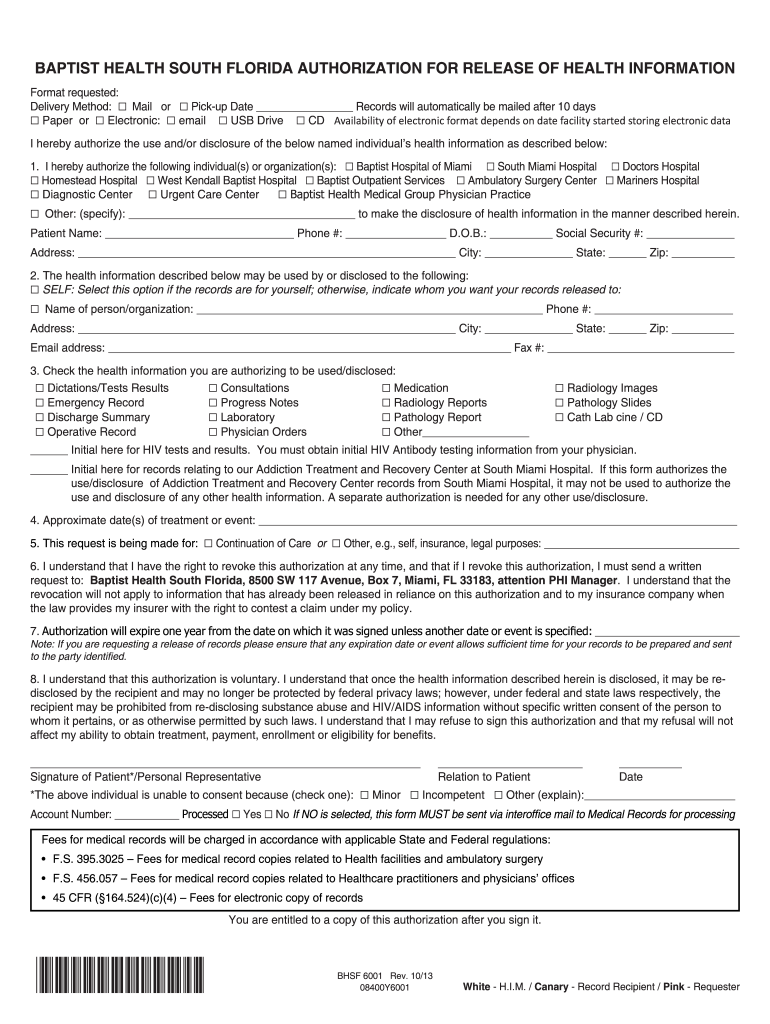
Medical Records Release Form Baptist Health South Florida 2013


What is the Medical Records Release Form Baptist Health South Florida
The Medical Records Release Form Baptist Health South Florida is a legal document that allows patients to authorize the release of their medical records to designated individuals or entities. This form is essential for ensuring that personal health information is shared in compliance with privacy regulations, such as the Health Insurance Portability and Accountability Act (HIPAA). By completing this form, patients maintain control over their medical data while facilitating communication with healthcare providers, family members, or other parties involved in their care.
How to use the Medical Records Release Form Baptist Health South Florida
Using the Medical Records Release Form Baptist Health South Florida involves several straightforward steps. First, obtain the form from the Baptist Health South Florida website or a healthcare facility. Next, fill in the required information, including the patient's details, the recipient's information, and the specific records requested. After completing the form, sign and date it to validate the request. Finally, submit the form through the designated method, which may include online submission, mailing, or delivering it in person to the appropriate department.
Steps to complete the Medical Records Release Form Baptist Health South Florida
Completing the Medical Records Release Form Baptist Health South Florida requires attention to detail. Follow these steps:
- Download or request the form from Baptist Health South Florida.
- Enter the patient's full name, date of birth, and contact information.
- Specify the recipient's name and address, ensuring accuracy for proper delivery.
- Indicate the specific medical records needed, such as lab results or treatment summaries.
- Sign and date the form to confirm your authorization.
- Submit the completed form as instructed, ensuring it reaches the appropriate office.
Key elements of the Medical Records Release Form Baptist Health South Florida
The Medical Records Release Form Baptist Health South Florida includes several key elements that ensure its effectiveness and compliance with legal standards. Important components of the form typically include:
- Patient Information: Full name, date of birth, and contact information.
- Recipient Information: Name and address of the individual or organization receiving the records.
- Specific Records Requested: Detailed description of the medical records being requested.
- Authorization Signature: The patient's signature, indicating consent for the release.
- Date: The date on which the form is signed, establishing the timeline of authorization.
Legal use of the Medical Records Release Form Baptist Health South Florida
The Medical Records Release Form Baptist Health South Florida is legally binding when completed correctly. It adheres to federal and state regulations regarding the privacy and security of medical information. To ensure legal compliance, it is crucial that the patient signs the form and that it includes all necessary information. The form serves as proof of consent, protecting both the patient and the healthcare provider from potential legal issues related to unauthorized disclosure of medical records.
How to obtain the Medical Records Release Form Baptist Health South Florida
To obtain the Medical Records Release Form Baptist Health South Florida, patients can visit the official Baptist Health South Florida website, where the form is typically available for download. Alternatively, patients may request a physical copy by contacting their healthcare provider's office directly. It is advisable to ensure that the most current version of the form is used to avoid any issues with processing the request.
Quick guide on how to complete medical records release form baptist health south florida
Opt for the simpler approach to handle your Medical Records Release Form Baptist Health South Florida
The traditional methods of filling out and authorizing documents consume an excessive amount of time compared to contemporary document management systems. You used to look for suitable social forms, print them, fill in all the information, and dispatch them via postal service. Nowadays, you can locate, fill out, and sign your Medical Records Release Form Baptist Health South Florida all within a single web browser tab using airSlate SignNow. Preparing your Medical Records Release Form Baptist Health South Florida is more straightforward than before.
Steps to finalize your Medical Records Release Form Baptist Health South Florida with airSlate SignNow
- Access the relevant category page and locate your state-specific Medical Records Release Form Baptist Health South Florida. Alternatively, utilize the search box.
- Ensure the version of the form is accurate by previewing it.
- Click Get form to enter editing mode.
- Fill in your document with the necessary information using the editing tools.
- Review the added details and click the Sign option to validate your form.
- Choose the easiest method to create your signature: generate it, sketch your signature, or upload its image.
- Hit DONE to retain changes.
- Download the document to your device or proceed to Sharing settings to send it digitally.
Robust online tools like airSlate SignNow streamline the process of filling out and submitting your documents. Give it a try to discover how efficiently document management and authorization should function. You’ll conserve a signNow amount of time.
Create this form in 5 minutes or less
Find and fill out the correct medical records release form baptist health south florida
FAQs
-
Are health clubs, gyms and other public businesses that require customers and clients to fill out health and/or medical forms or releases required to protect that information under HIPAA?
This does not fall under HIPAA. Under the HIPAA regulations, the entities that must comply with the rules are defined as "covered entities" which are: health care plans, health care providers, and health care clearinghouses. So health clubs or gyms do not meet this definition and are therefore not subject to HIPAA. However, depending on your state, there may be laws which protect the sharing of this type of information.
-
Do the HIPAA laws prohibit Health Insurance companies from allowing members to fill out and submit medical claim forms on line?
No, nothing in HIPAA precludes collecting the claim information online.However, the information needs to be protected at rest as well as in-flight. This is typically done by encrypting the connection (HTTPS) as well the storage media
-
Why, after all that time and money was spent computerizing medical records, do we all have to fill out these forms that already have the information requested?
Because the office doesn’t know all of your info is up to date. Have you moved? Did you see another doctor who changed a medication? Did you go to the naturopath and you’re now taking an herbal supplement? Has your knee been hurting and you’ve been taking tylenol every day for the last month? Did you go to the ED 6 months ago while you were visiting relatives out of town because you had an allergic reaction to something? All of those things may impact your treatment plan and we don’t always remember to tell the doctor because it’s “old” news to us
-
Is it legal in Illinois for a potential employer to ask you to fill out and sign medical health history forms before you are hired? I was under the impression these were documents you filled out with HR after you had the job.
I’m not an attorney or at all familiar with employment laws in Illinois, so my answer is more a comment than a direct answer to the question.At the federal level, the US Equal Employment Opportunity Commmission had the following to say on the subject.[1]An employer may not ask a job applicant, for example, if he or she has a disability (or about the nature of an obvious disability). An employer also may not ask a job applicant to answer medical questions or take a medical exam before making a job offer.An employer may ask a job applicant whether they can perform the job and how they would perform the job. The law allows an employer to condition a job offer on the applicant answering certain medical questions or successfully passing a medical exam, but only if all new employees in the same job have to answer the questions or take the exam.Once a person is hired and has started work, an employer generally can only ask medical questions or require a medical exam if the employer needs medical documentation to support an employee’s request for an accommodation or if the employer has reason to believe an employee would not be able to perform a job successfully or safely because of a medical condition.There appears to be a line on exactly what type of medical related questions can or cannot be asked, but I can’t comment on permissible or forbidden questions with any authority.Footnotes[1] Pre-Employment Inquiries and Medical Questions & Examinations
-
How do I get admission to TU if I have qualified for the JEE Mains? I am from Assam, and I want to do so under the state quota. Will there be any state rank list to be released, or do I have fill out any form?
If you haven't filled up any form then I am not sure if you are gonna get any chance now….This is the procedure they follow--- after you have qualified in JEE-MAINS. You have to fill up a form through which they come to know that you have qualified. Then they give a list of student according to their ranks (both AIR & state ranks). Then according to that there's three list A,B & C in which there's all the quota and all. And they relaese one list in general. According to that list theu release a date of your counselling .Note- The form fillup is must.
Create this form in 5 minutes!
How to create an eSignature for the medical records release form baptist health south florida
How to generate an eSignature for your Medical Records Release Form Baptist Health South Florida online
How to create an electronic signature for the Medical Records Release Form Baptist Health South Florida in Google Chrome
How to generate an eSignature for signing the Medical Records Release Form Baptist Health South Florida in Gmail
How to generate an eSignature for the Medical Records Release Form Baptist Health South Florida straight from your mobile device
How to create an electronic signature for the Medical Records Release Form Baptist Health South Florida on iOS devices
How to generate an electronic signature for the Medical Records Release Form Baptist Health South Florida on Android OS
People also ask
-
What is the Medical Records Release Form Baptist Health South Florida?
The Medical Records Release Form Baptist Health South Florida is a legally binding document that authorizes the release of your medical records from Baptist Health South Florida to another individual or entity. This form ensures that your personal health information is shared in compliance with legal regulations and protects your privacy.
-
How can I complete the Medical Records Release Form Baptist Health South Florida?
You can complete the Medical Records Release Form Baptist Health South Florida easily online using airSlate SignNow. Our platform allows you to fill out the form digitally and eSign it securely, streamlining the process while ensuring compliance with all legal requirements.
-
Is there a fee for using the Medical Records Release Form Baptist Health South Florida?
While completing the Medical Records Release Form Baptist Health South Florida through airSlate SignNow is generally cost-effective, fees may apply depending on the specific services requested by Baptist Health South Florida. We recommend checking with their office for any applicable costs related to obtaining your medical records.
-
What features does airSlate SignNow offer for the Medical Records Release Form Baptist Health South Florida?
airSlate SignNow provides a variety of features for the Medical Records Release Form Baptist Health South Florida, including easy document editing, secure eSignature capabilities, and automated document tracking. These features ensure a smooth and efficient experience while maintaining the confidentiality of your information.
-
What are the benefits of using airSlate SignNow for the Medical Records Release Form Baptist Health South Florida?
Using airSlate SignNow for the Medical Records Release Form Baptist Health South Florida offers several benefits, such as increased speed in obtaining your medical records and enhanced security for your personal health information. Our platform is designed to be user-friendly, making it accessible for all individuals.
-
Can I integrate airSlate SignNow with other applications for the Medical Records Release Form Baptist Health South Florida?
Yes, airSlate SignNow allows for integration with various applications that can enhance your workflow when processing the Medical Records Release Form Baptist Health South Florida. This integration capability ensures a seamless experience by connecting with tools you may already be using.
-
How long does it take to process the Medical Records Release Form Baptist Health South Florida?
The processing time for the Medical Records Release Form Baptist Health South Florida depends on various factors, including the volume of requests at the facility. Typically, once submitted through airSlate SignNow, you can expect to receive your requested records within a reasonable timeframe, often within a few days to a week.
Get more for Medical Records Release Form Baptist Health South Florida
- Order appointing guardian of minor montana form
- Petition for appointment of guardian montana form
- Petition for appointment of guardian of minor montana form
- Living will declaration and optional form to appoint health care agent montana
- Montana homestead form
- Montana homestead declaration form
- Unmarried head of household homestead declaration montana form
- Real estate home sales package with offer to purchase contract of sale disclosure statements and more for residential house 497316500 form
Find out other Medical Records Release Form Baptist Health South Florida
- Electronic signature Florida Child Support Modification Simple
- Electronic signature North Dakota Child Support Modification Easy
- Electronic signature Oregon Child Support Modification Online
- How Can I Electronic signature Colorado Cohabitation Agreement
- Electronic signature Arkansas Leave of Absence Letter Later
- Electronic signature New Jersey Cohabitation Agreement Fast
- Help Me With Electronic signature Alabama Living Will
- How Do I Electronic signature Louisiana Living Will
- Electronic signature Arizona Moving Checklist Computer
- Electronic signature Tennessee Last Will and Testament Free
- Can I Electronic signature Massachusetts Separation Agreement
- Can I Electronic signature North Carolina Separation Agreement
- How To Electronic signature Wyoming Affidavit of Domicile
- Electronic signature Wisconsin Codicil to Will Later
- Electronic signature Idaho Guaranty Agreement Free
- Electronic signature North Carolina Guaranty Agreement Online
- eSignature Connecticut Outsourcing Services Contract Computer
- eSignature New Hampshire Outsourcing Services Contract Computer
- eSignature New York Outsourcing Services Contract Simple
- Electronic signature Hawaii Revocation of Power of Attorney Computer