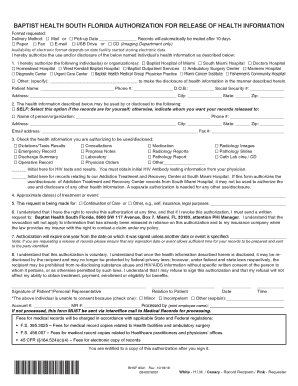
Obtaining Medical Records Baptist Health South Florida 2018-2026


Understanding Baptist Health Medical Records
Baptist Health medical records encompass a variety of health-related documents that are essential for patient care. These records include information such as medical history, treatment plans, test results, and other relevant health data. Patients have the right to access their medical records, which can be crucial for ongoing treatment and healthcare management. Understanding how to obtain these records is vital for anyone needing to provide documentation for health-related purposes.
Steps to Obtain Baptist Health Medical Records
To obtain your Baptist Health medical records, follow these steps:
- Contact the Baptist Health medical records department via phone or visit their website for specific instructions.
- Complete the required medical records request form. This form typically requires your personal information, including your name, date of birth, and the dates of service.
- Submit the completed form. You can usually do this online, by mail, or in person at the designated location.
- Provide identification if necessary. Some facilities may require a form of ID to process your request.
- Wait for confirmation. The processing time may vary, but you should receive your records within a specified timeframe.
Legal Use of Baptist Health Medical Records
Medical records from Baptist Health are legally protected under HIPAA regulations. This means that your health information cannot be disclosed without your consent. When using your medical records, ensure that you understand your rights regarding privacy and the appropriate circumstances under which your information can be shared. It's important to use these records responsibly, especially when providing them to employers or other healthcare providers.
Digital vs. Paper Versions of Medical Records
With advancements in technology, many healthcare providers, including Baptist Health, offer digital access to medical records. Digital records are often more convenient as they can be accessed from various devices and are typically easier to share with other healthcare professionals. However, paper records may still be available and can be requested if preferred. Understanding the differences and benefits of both formats can help you make informed decisions about how to manage your health information.
Disclosure Requirements for Baptist Health Medical Records
When requesting your medical records, you may need to disclose certain information to ensure the request is processed correctly. This may include your full name, date of birth, and specific details about the records you are requesting. Be aware that any third-party requests, such as those from employers or insurance companies, may require additional consent forms to comply with legal regulations.
Examples of Using Baptist Health Medical Records
Baptist Health medical records can be used in various scenarios, such as:
- Providing documentation for a new healthcare provider during a transition of care.
- Submitting records for insurance claims or benefits.
- Ensuring continuity of care when moving to a new location or facility.
- Utilizing records for personal health management, including tracking treatment progress.
Quick guide on how to complete obtaining medical records baptist health south florida
Utilize the simpler approach to manage your Obtaining Medical Records Baptist Health South Florida
The traditional techniques for filling out and authorizing documents consume an excessive amount of time in comparison to modern paperwork management systems. Previously, you would look for the correct official forms, print them, fill in all the details, and dispatch them via mail. Nowadays, you can acquire, complete, and sign your Obtaining Medical Records Baptist Health South Florida within a single browser tab using airSlate SignNow. Preparing your Obtaining Medical Records Baptist Health South Florida is more straightforward than ever.
Steps to complete your Obtaining Medical Records Baptist Health South Florida using airSlate SignNow
- Access the required category page and find your state-specific Obtaining Medical Records Baptist Health South Florida. Alternatively, utilize the search option.
- Verify that the version of the form is accurate by previewing it.
- Click Get form to enter editing mode.
- Fill out your document with the necessary details using the editing tools.
- Examine the entered information and click the Sign feature to authorize your form.
- Select the most suitable method to create your signature: generate it, draw your mark, or upload an image of it.
- Click DONE to apply your changes.
- Download the document to your device or proceed to Sharing settings to send it digitally.
Robust online tools like airSlate SignNow simplify the process of completing and submitting your forms. Explore it to discover how long document management and approval procedures are truly meant to take. You'll save a considerable amount of time.
Create this form in 5 minutes or less
Find and fill out the correct obtaining medical records baptist health south florida
FAQs
-
Do the HIPAA laws prohibit Health Insurance companies from allowing members to fill out and submit medical claim forms on line?
No, nothing in HIPAA precludes collecting the claim information online.However, the information needs to be protected at rest as well as in-flight. This is typically done by encrypting the connection (HTTPS) as well the storage media
-
Are health clubs, gyms and other public businesses that require customers and clients to fill out health and/or medical forms or releases required to protect that information under HIPAA?
This does not fall under HIPAA. Under the HIPAA regulations, the entities that must comply with the rules are defined as "covered entities" which are: health care plans, health care providers, and health care clearinghouses. So health clubs or gyms do not meet this definition and are therefore not subject to HIPAA. However, depending on your state, there may be laws which protect the sharing of this type of information.
-
Why, after all that time and money was spent computerizing medical records, do we all have to fill out these forms that already have the information requested?
Because the office doesn’t know all of your info is up to date. Have you moved? Did you see another doctor who changed a medication? Did you go to the naturopath and you’re now taking an herbal supplement? Has your knee been hurting and you’ve been taking tylenol every day for the last month? Did you go to the ED 6 months ago while you were visiting relatives out of town because you had an allergic reaction to something? All of those things may impact your treatment plan and we don’t always remember to tell the doctor because it’s “old” news to us
-
Is it legal in Illinois for a potential employer to ask you to fill out and sign medical health history forms before you are hired? I was under the impression these were documents you filled out with HR after you had the job.
I’m not an attorney or at all familiar with employment laws in Illinois, so my answer is more a comment than a direct answer to the question.At the federal level, the US Equal Employment Opportunity Commmission had the following to say on the subject.[1]An employer may not ask a job applicant, for example, if he or she has a disability (or about the nature of an obvious disability). An employer also may not ask a job applicant to answer medical questions or take a medical exam before making a job offer.An employer may ask a job applicant whether they can perform the job and how they would perform the job. The law allows an employer to condition a job offer on the applicant answering certain medical questions or successfully passing a medical exam, but only if all new employees in the same job have to answer the questions or take the exam.Once a person is hired and has started work, an employer generally can only ask medical questions or require a medical exam if the employer needs medical documentation to support an employee’s request for an accommodation or if the employer has reason to believe an employee would not be able to perform a job successfully or safely because of a medical condition.There appears to be a line on exactly what type of medical related questions can or cannot be asked, but I can’t comment on permissible or forbidden questions with any authority.Footnotes[1] Pre-Employment Inquiries and Medical Questions & Examinations
-
How can I convince my mother to take me seriously when it comes to my mental health? When I went to the doctor, the form I filled out indicated that I have severe anxiety and depression. It's been 5 months, and she still hasn't made an appointment.
ask her again. Do you know why she wont take you? that can be helpful. time, money, or perhaps just very very uncomfortable with this? do you have anyone else to ask if she still doesnt respond? can you go to a school nurse and maybe she can talk to your mom? ok, another option, pretend you are sick somehow or need a dr check up and note for some school sport, running, whatevee, that she would take you to the dr for. Even though she may be in the appt room with you , you can also ask your dr for a few minutes alone with the nurse and dr. good luck! wishing you the best
Create this form in 5 minutes!
How to create an eSignature for the obtaining medical records baptist health south florida
How to generate an eSignature for the Obtaining Medical Records Baptist Health South Florida in the online mode
How to generate an eSignature for the Obtaining Medical Records Baptist Health South Florida in Chrome
How to generate an electronic signature for putting it on the Obtaining Medical Records Baptist Health South Florida in Gmail
How to make an electronic signature for the Obtaining Medical Records Baptist Health South Florida from your mobile device
How to create an electronic signature for the Obtaining Medical Records Baptist Health South Florida on iOS
How to generate an eSignature for the Obtaining Medical Records Baptist Health South Florida on Android OS
People also ask
-
What is a Baptist doctors note and how can airSlate SignNow help?
A Baptist doctors note is a document provided by licensed Baptist healthcare professionals that validates medical appointments or absences. airSlate SignNow allows you to easily request, create, and eSign Baptist doctors notes, ensuring a quick and efficient documentation process.
-
How much does it cost to use airSlate SignNow for managing Baptist doctors notes?
airSlate SignNow offers various pricing plans tailored to different needs, starting at competitive rates. Our affordable solutions make it easy to manage Baptist doctors notes without breaking the bank while providing top-notch features.
-
What features does airSlate SignNow offer for Baptist doctors notes?
airSlate SignNow provides features such as customizable templates for Baptist doctors notes, electronic signatures, and secure document storage. These tools make it easier to create and manage notes efficiently while maintaining compliance and security.
-
Can I integrate airSlate SignNow with other applications for my Baptist doctors notes?
Yes, airSlate SignNow seamlessly integrates with popular applications such as Google Drive, Dropbox, and Microsoft Office. This helps streamline the process of managing Baptist doctors notes and enhances your overall workflow.
-
Is airSlate SignNow secure for storing Baptist doctors notes?
Absolutely! airSlate SignNow employs advanced security measures, including encryption and access controls, to ensure the safety of your Baptist doctors notes. Your documents will be protected and accessible only by authorized users.
-
How quickly can I get a Baptist doctors note using airSlate SignNow?
Using airSlate SignNow, you can create and eSign Baptist doctors notes in just a matter of minutes. The platform's user-friendly interface simplifies the entire process, allowing you to focus on your health and well-being.
-
Are there mobile options available for managing Baptist doctors notes with airSlate SignNow?
Yes, airSlate SignNow has a mobile app that allows you to manage your Baptist doctors notes on the go. This means you can access, sign, and share documents directly from your smartphone or tablet, increasing your flexibility.
Get more for Obtaining Medical Records Baptist Health South Florida
Find out other Obtaining Medical Records Baptist Health South Florida
- Sign Kansas Car Dealer Contract Fast
- Sign Kansas Car Dealer Agreement Secure
- Sign Louisiana Car Dealer Resignation Letter Mobile
- Help Me With Sign Kansas Car Dealer POA
- How Do I Sign Massachusetts Car Dealer Warranty Deed
- How To Sign Nebraska Car Dealer Resignation Letter
- How Can I Sign New Jersey Car Dealer Arbitration Agreement
- How Can I Sign Ohio Car Dealer Cease And Desist Letter
- How To Sign Ohio Car Dealer Arbitration Agreement
- How To Sign Oregon Car Dealer Limited Power Of Attorney
- How To Sign Pennsylvania Car Dealer Quitclaim Deed
- How Can I Sign Pennsylvania Car Dealer Quitclaim Deed
- Sign Rhode Island Car Dealer Agreement Safe
- Sign South Dakota Car Dealer Limited Power Of Attorney Now
- Sign Wisconsin Car Dealer Quitclaim Deed Myself
- Sign Wisconsin Car Dealer Quitclaim Deed Free
- Sign Virginia Car Dealer POA Safe
- Sign Wisconsin Car Dealer Quitclaim Deed Fast
- How To Sign Wisconsin Car Dealer Rental Lease Agreement
- How To Sign Wisconsin Car Dealer Quitclaim Deed