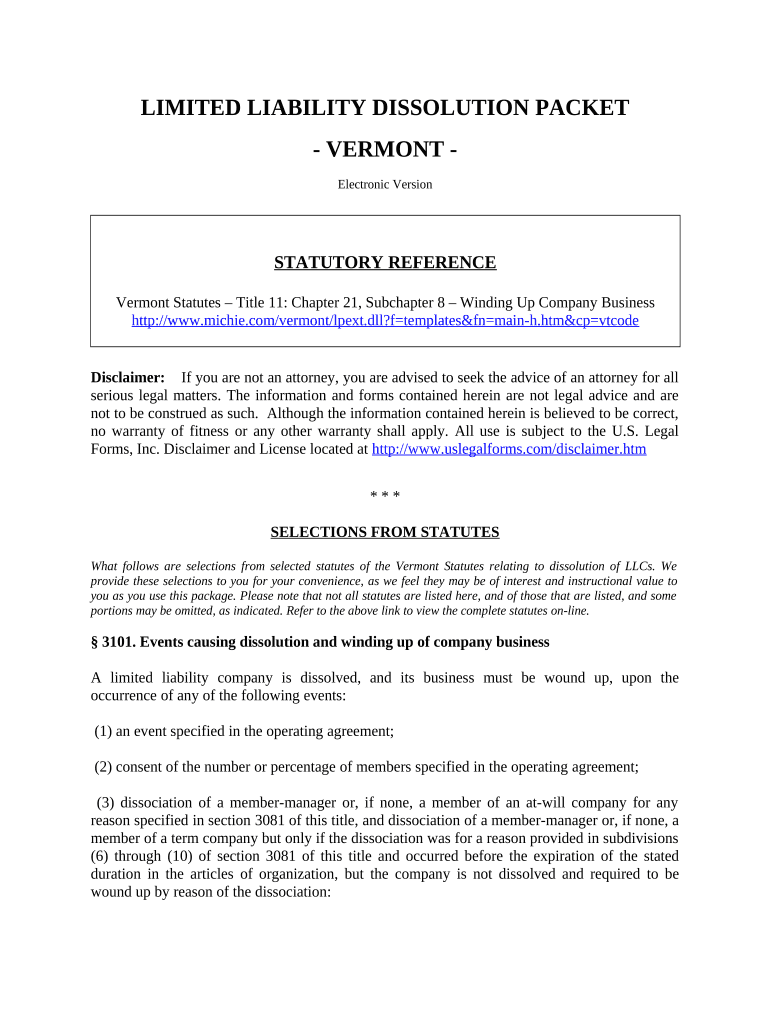
Vt Llc Form


What is the Vt Llc
The Vt LLC, or Vermont Limited Liability Company, is a specific type of business entity that combines the flexibility of a partnership with the liability protection of a corporation. This structure is particularly popular among small business owners and entrepreneurs in Vermont, as it allows for personal asset protection while enabling pass-through taxation. The Vt LLC is governed by state laws, which outline the requirements for formation, operation, and dissolution.
How to use the Vt Llc
Using a Vt LLC involves several key steps that ensure compliance with state regulations. Initially, business owners must choose a unique name for their LLC that complies with Vermont naming requirements. Following this, they must file the Articles of Organization with the Vermont Secretary of State. Once established, the LLC should maintain proper records, including an operating agreement, which outlines the management structure and operating procedures. Additionally, obtaining necessary licenses and permits is essential for legal operation.
Steps to complete the Vt Llc
Completing the Vt LLC formation involves a series of straightforward steps:
- Choose a name for your LLC that adheres to Vermont's naming guidelines.
- Designate a registered agent who will receive legal documents on behalf of the LLC.
- File the Articles of Organization with the Vermont Secretary of State, including the required filing fee.
- Create an operating agreement to outline the management and operational structure of the LLC.
- Obtain any necessary business licenses or permits based on your industry and location.
Legal use of the Vt Llc
The legal use of a Vt LLC provides business owners with significant advantages. It protects personal assets from business liabilities, meaning that creditors cannot pursue personal belongings to satisfy business debts. Additionally, the Vt LLC allows for flexible management structures and pass-through taxation, which can simplify tax obligations. Compliance with state regulations is crucial to maintain the legal protections offered by this business structure.
Key elements of the Vt Llc
Key elements of the Vt LLC include:
- Limited Liability Protection: Owners are not personally liable for the debts and obligations of the LLC.
- Pass-Through Taxation: Income is reported on the owners’ personal tax returns, avoiding double taxation.
- Flexible Management: LLCs can be managed by members or designated managers, providing operational flexibility.
- Fewer Formalities: Compared to corporations, LLCs have fewer ongoing compliance requirements.
Required Documents
To establish a Vt LLC, several documents are required:
- Articles of Organization: This foundational document must be filed with the Vermont Secretary of State.
- Operating Agreement: While not mandatory, this document outlines the management structure and operating procedures.
- Employer Identification Number (EIN): Required for tax purposes if the LLC has more than one member or hires employees.
Quick guide on how to complete vt llc 497428985
Complete Vt Llc with ease on any device
Digital document management has gained popularity among businesses and individuals alike. It serves as an ideal eco-friendly alternative to traditional printed and signed documents, allowing you to access the correct form and securely store it online. airSlate SignNow equips you with all the resources necessary to create, edit, and eSign your documents swiftly without delays. Manage Vt Llc on any device using airSlate SignNow's Android or iOS applications and streamline any document-related task today.
How to edit and eSign Vt Llc effortlessly
- Find Vt Llc and click Get Form to begin.
- Utilize the tools available to complete your document.
- Emphasize relevant parts of the documents or redact sensitive information using tools that airSlate SignNow specifically provides for that purpose.
- Create your signature with the Sign tool, which takes mere seconds and carries the same legal validity as a traditional wet ink signature.
- Review the details and click the Done button to save your amendments.
- Choose how you want to share your form, whether by email, text message (SMS), or invitation link, or download it to your computer.
Eliminate worries about lost or misplaced documents, tedious form searches, or mistakes that necessitate printing new document copies. airSlate SignNow addresses your document management needs in just a few clicks from any device you prefer. Edit and eSign Vt Llc and maintain excellent communication throughout your form preparation process with airSlate SignNow.
Create this form in 5 minutes or less
Create this form in 5 minutes!
People also ask
-
What is a VT LLC and how can airSlate SignNow help with it?
A VT LLC, or Vermont Limited Liability Company, is a business structure that provides personal liability protection for its owners. airSlate SignNow simplifies the process of managing documents for your VT LLC by allowing you to eSign and send critical paperwork securely. With its user-friendly interface, it's easy to create, send, and track documents relevant to your VT LLC.
-
What features does airSlate SignNow offer for managing a VT LLC?
airSlate SignNow offers a range of features ideal for VT LLCs, including eSignature capabilities, document templates, and team collaboration tools. You can automate workflows to ensure that all necessary documents are signed quickly, which is essential for maintaining compliance and operational efficiency. These features enable VT LLCs to streamline their document management processes.
-
Is airSlate SignNow an affordable solution for a VT LLC?
Yes, airSlate SignNow provides a cost-effective solution for VT LLCs looking to manage their documentation without breaking the bank. With flexible pricing plans, you can choose the option that fits your budget and needs. This means you can enjoy professional eSigning services tailored for your VT LLC without incurring excessive costs.
-
How does airSlate SignNow ensure the security of documents for a VT LLC?
Security is a top priority for airSlate SignNow, and it uses advanced encryption and compliance protocols to protect documents for VT LLCs. All transactions are securely stored, ensuring that sensitive information remains confidential. With airSlate SignNow, your VT LLC can confidently handle important documents knowing they are safeguarded.
-
Can airSlate SignNow integrate with other tools commonly used by VT LLCs?
Absolutely! airSlate SignNow integrates seamlessly with various tools and platforms that VT LLCs often use, such as CRM systems, cloud storage, and project management software. This integration helps to streamline workflows and enhance productivity by allowing you to manage all your business processes in one place, perfect for the needs of a VT LLC.
-
What are the benefits of using airSlate SignNow for a VT LLC?
Using airSlate SignNow provides several benefits for a VT LLC, including increased efficiency, faster document turnaround times, and reduced paperwork. This cloud-based solution enables your VT LLC to focus on core business activities while ensuring that all necessary documents are processed swiftly. Plus, with electronic signatures, you eliminate the hassle of printing and scanning.
-
How can I get started with airSlate SignNow for my VT LLC?
Getting started with airSlate SignNow for your VT LLC is simple. You can sign up for a free trial on their website to explore the features firsthand. Once you're ready, you can choose a pricing plan that fits your needs, making it easy to incorporate eSigning into your VT LLC operations with just a few clicks.
Get more for Vt Llc
Find out other Vt Llc
- How Can I Sign Alabama Personal loan contract template
- Can I Sign Arizona Personal loan contract template
- How To Sign Arkansas Personal loan contract template
- Sign Colorado Personal loan contract template Mobile
- How Do I Sign Florida Personal loan contract template
- Sign Hawaii Personal loan contract template Safe
- Sign Montana Personal loan contract template Free
- Sign New Mexico Personal loan contract template Myself
- Sign Vermont Real estate contracts Safe
- Can I Sign West Virginia Personal loan contract template
- How Do I Sign Hawaii Real estate sales contract template
- Sign Kentucky New hire forms Myself
- Sign Alabama New hire packet Online
- How Can I Sign California Verification of employment form
- Sign Indiana Home rental application Online
- Sign Idaho Rental application Free
- Sign South Carolina Rental lease application Online
- Sign Arizona Standard rental application Now
- Sign Indiana Real estate document Free
- How To Sign Wisconsin Real estate document