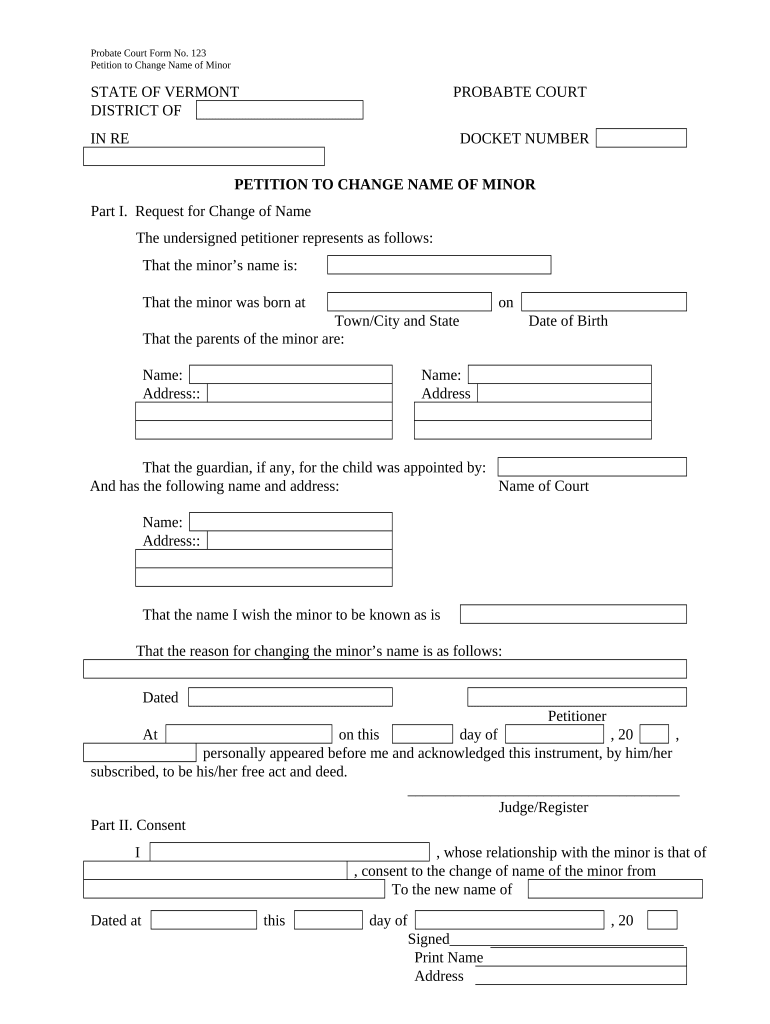
Vt Family Form


What is the VT Family Form
The VT Family Form is a legal document used in Vermont for individuals seeking to petition for a name change. This form is essential for those who wish to change their name for personal, professional, or family reasons. It serves as an official request to the court, allowing for the legal recognition of the new name. The form is applicable to adults and minors, with specific provisions for each category, ensuring that the process is compliant with state laws.
Steps to Complete the VT Family Form
Completing the VT Family Form involves several key steps to ensure accuracy and compliance with legal requirements. First, gather all necessary information, including current names, desired new names, and reasons for the change. Next, fill out the form carefully, ensuring that all sections are completed. It is crucial to provide accurate details, as any discrepancies may delay the process. After filling out the form, review it for completeness and correctness before submitting it to the appropriate court.
Required Documents
When submitting the VT Family Form, certain documents are typically required to support the name change petition. These may include:
- A copy of the petitioner’s birth certificate or other identification.
- Proof of residency in Vermont.
- Any legal documents related to previous name changes, if applicable.
- Consent forms if the petition involves a minor.
Having these documents ready can facilitate a smoother application process.
Legal Use of the VT Family Form
The legal use of the VT Family Form is governed by Vermont state law, which outlines the requirements and procedures for name changes. The form must be filed with the appropriate court, and a hearing may be scheduled to review the petition. It is important to comply with all legal stipulations, as failure to do so can result in the denial of the petition. Additionally, the form must be signed and dated by the petitioner, affirming the truthfulness of the information provided.
Form Submission Methods
The VT Family Form can be submitted through various methods, depending on the preferences of the petitioner and the requirements of the court. Common submission methods include:
- Online submission through the court’s electronic filing system, if available.
- Mailing the completed form to the appropriate court address.
- In-person submission at the courthouse.
Each method has its own processing times and requirements, so it is advisable to verify the preferred submission method with the local court.
State-Specific Rules for the VT Family Form
Vermont has specific rules governing the use of the VT Family Form, which include guidelines on eligibility, required information, and potential hearings. For instance, individuals must be residents of Vermont to file a name change petition in the state. Additionally, there may be specific procedures for minors, including obtaining consent from parents or guardians. Understanding these state-specific rules is crucial for ensuring a successful petition process.
Quick guide on how to complete vt family form
Effortlessly Prepare Vt Family Form on Any Device
Digital document management has become increasingly popular among businesses and individuals. It offers an excellent environmentally friendly alternative to traditional printed and signed documents, allowing you to access the correct form and securely save it online. airSlate SignNow equips you with all the necessary tools to create, modify, and electronically sign your documents promptly without any hold-ups. Handle Vt Family Form on any platform using airSlate SignNow's Android or iOS applications and simplify any document-related process today.
The Easiest Way to Modify and Electronically Sign Vt Family Form
- Locate Vt Family Form and click on Get Form to begin.
- Utilize the tools we provide to fill out your document.
- Emphasize important sections of the documents or obscure sensitive information using tools specifically designed for that purpose by airSlate SignNow.
- Generate your signature with the Sign tool, which only takes seconds and holds the same legal validity as a conventional wet ink signature.
- Review the details and click on the Done button to save your changes.
- Select your preferred method to send your form, whether by email, SMS, invitation link, or download it to your computer.
Say goodbye to lost or misplaced documents, tedious form searches, and errors requiring new document prints. airSlate SignNow meets all your document management needs in just a few clicks from your chosen device. Edit and electronically sign Vt Family Form and ensure effective communication at every step of your form preparation journey with airSlate SignNow.
Create this form in 5 minutes or less
Create this form in 5 minutes!
People also ask
-
What is the process to petition change name using airSlate SignNow?
To petition change name using airSlate SignNow, simply create your document, add the necessary fields, and invite the signers. You can easily customize your petition with pre-built templates or from scratch. Once all parties eSign, you'll receive a legally binding document for your records.
-
How much does it cost to use airSlate SignNow for a petition change name?
airSlate SignNow offers flexible pricing plans tailored to your business needs. Whether you're looking for a monthly subscription or an annual plan, you can choose the option that best fits your budget while ensuring you can efficiently manage your petition change name process.
-
What features does airSlate SignNow offer for facilitating a petition change name?
airSlate SignNow provides various features to streamline your petition change name, including document templates, advanced eSigning, and secure storage. The platform also allows you to track the status of your documents in real-time, making the entire process efficient and transparent.
-
Can I integrate airSlate SignNow with other software for petition change name tasks?
Yes, airSlate SignNow seamlessly integrates with various applications like Google Drive, Dropbox, and more. This allows you to automate and enhance your workflow, making the petition change name process faster and simpler by connecting with tools you're already using.
-
Is airSlate SignNow secure for sensitive documents related to petition change name?
Absolutely! airSlate SignNow uses advanced encryption technology and complies with global security standards to protect all your sensitive documents, including those for petition change name. You can be assured that your information remains confidential and secure throughout the signing process.
-
What support does airSlate SignNow provide for users creating a petition change name?
airSlate SignNow offers extensive customer support, including tutorials, live chat, and email assistance. Whether you need help setting up your documents or have questions about managing your petition change name, their dedicated support team is available to assist you.
-
Can I customize the appearance of my documents when petitioning change name?
Yes, you can fully customize your document's appearance on airSlate SignNow. This includes adjusting logos, colors, and fonts to match your branding, ensuring that your petition change name looks professional and aligns with your organization's identity.
Get more for Vt Family Form
- Application for reinstatement of lapsed state of delaware form
- Office of treasurertax collector donna riley treasurer form
- Mandeville trailhead market form
- Daod 7000 1 completion of affidavits and statutory form
- Federal emergency management agency form
- Adf super investment choice form adf super investment choice form
- Clm ohio renewal form
- Confirmation e service canadaca form
Find out other Vt Family Form
- Sign Virginia Banking Profit And Loss Statement Mobile
- Sign Alabama Business Operations LLC Operating Agreement Now
- Sign Colorado Business Operations LLC Operating Agreement Online
- Sign Colorado Business Operations LLC Operating Agreement Myself
- Sign Hawaii Business Operations Warranty Deed Easy
- Sign Idaho Business Operations Resignation Letter Online
- Sign Illinois Business Operations Affidavit Of Heirship Later
- How Do I Sign Kansas Business Operations LLC Operating Agreement
- Sign Kansas Business Operations Emergency Contact Form Easy
- How To Sign Montana Business Operations Warranty Deed
- Sign Nevada Business Operations Emergency Contact Form Simple
- Sign New Hampshire Business Operations Month To Month Lease Later
- Can I Sign New York Business Operations Promissory Note Template
- Sign Oklahoma Business Operations Contract Safe
- Sign Oregon Business Operations LLC Operating Agreement Now
- Sign Utah Business Operations LLC Operating Agreement Computer
- Sign West Virginia Business Operations Rental Lease Agreement Now
- How To Sign Colorado Car Dealer Arbitration Agreement
- Sign Florida Car Dealer Resignation Letter Now
- Sign Georgia Car Dealer Cease And Desist Letter Fast