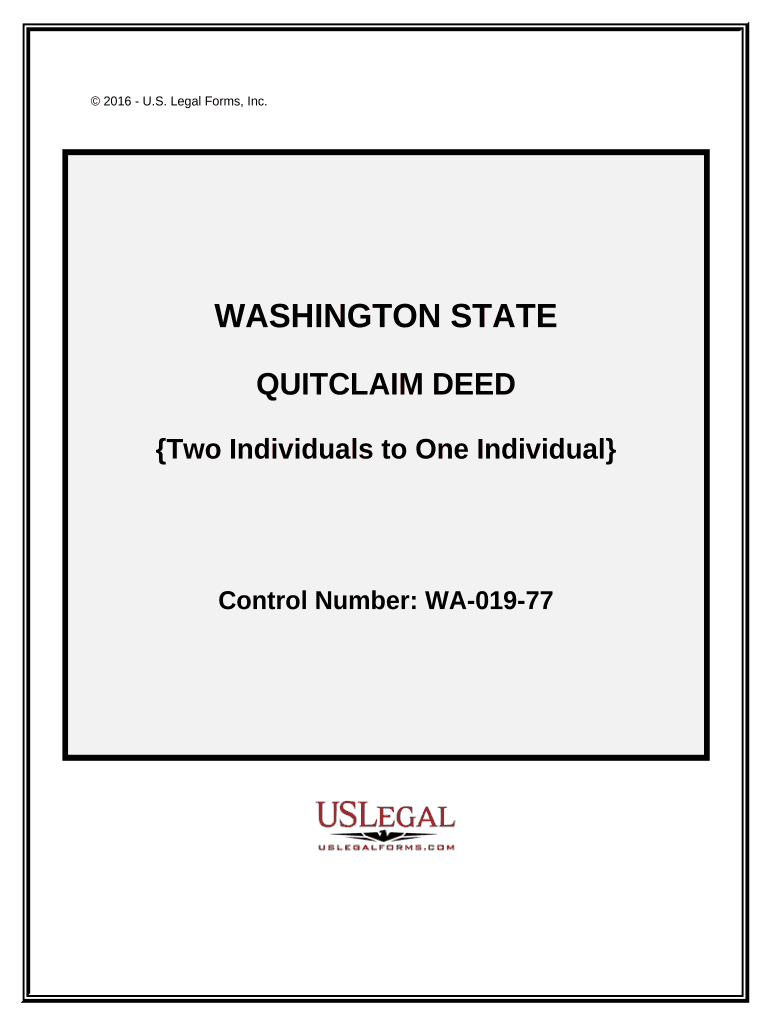
Quitclaim Deed Two Individuals to One Individual Washington Form


What is the Quitclaim Deed Two Individuals To One Individual Washington
A quitclaim deed is a legal document used to transfer ownership of real estate from one party to another. In the context of "Quitclaim Deed Two Individuals To One Individual Washington," this form facilitates the transfer of property ownership from two individuals to a single individual in the state of Washington. Unlike a warranty deed, a quitclaim deed does not guarantee that the title is free of claims or liens. It simply conveys the interest that the grantors (the two individuals) have in the property to the grantee (the one individual).
Steps to complete the Quitclaim Deed Two Individuals To One Individual Washington
Completing the quitclaim deed involves several key steps to ensure that the transfer is legally binding. Here are the steps to follow:
- Gather necessary information about the property, including the legal description and tax parcel number.
- Identify the grantors (the two individuals) and the grantee (the one individual) by providing their full names and addresses.
- Fill out the quitclaim deed form accurately, ensuring all required fields are completed.
- Have all parties sign the deed in the presence of a notary public to validate the signatures.
- Record the completed quitclaim deed with the county auditor's office in Washington to make the transfer official.
Legal use of the Quitclaim Deed Two Individuals To One Individual Washington
The quitclaim deed is legally recognized in Washington for transferring property ownership. It is commonly used in situations such as transferring property between family members, clearing up title issues, or when one party is relinquishing their interest in a property. However, since it does not provide any warranty on the title, it is essential for the grantee to conduct due diligence to understand any potential claims or encumbrances on the property before accepting the transfer.
Key elements of the Quitclaim Deed Two Individuals To One Individual Washington
When preparing a quitclaim deed, certain key elements must be included to ensure its validity:
- Grantor(s): The individuals transferring their interest in the property.
- Grantee: The individual receiving the property.
- Legal Description: A detailed description of the property being transferred, which can typically be found on the property tax statement.
- Consideration: The amount paid for the transfer, if applicable, or a statement indicating that the transfer is a gift.
- Signatures: The signatures of all grantors must be notarized to verify their identity and consent.
State-specific rules for the Quitclaim Deed Two Individuals To One Individual Washington
In Washington, specific rules govern the use of quitclaim deeds. The deed must be signed by the grantors in front of a notary public. Additionally, the completed deed must be recorded with the county auditor's office where the property is located to provide public notice of the transfer. Washington law also requires that the quitclaim deed include a legal description of the property and the names of all parties involved. Failure to comply with these requirements may result in the deed being deemed invalid.
How to use the Quitclaim Deed Two Individuals To One Individual Washington
Using the quitclaim deed involves understanding its purpose and implications. Once the deed is completed and signed, it should be filed with the appropriate county office to ensure that the transfer of ownership is recognized legally. It is advisable for the grantee to conduct a title search to confirm that there are no outstanding liens or claims against the property. This step helps protect the new owner's interests and ensures a smooth transition of ownership.
Quick guide on how to complete quitclaim deed two individuals to one individual washington
Complete Quitclaim Deed Two Individuals To One Individual Washington effortlessly on any gadget
Digital document management has become increasingly favored by businesses and individuals alike. It serves as an ideal environmentally friendly alternative to conventional printed and signed documents, allowing you to obtain the necessary form and securely store it in the cloud. airSlate SignNow equips you with all the features needed to create, modify, and electronically sign your documents swiftly without any delays. Manage Quitclaim Deed Two Individuals To One Individual Washington on any gadget using airSlate SignNow Android or iOS applications and enhance any document-focused task today.
The simplest way to amend and electronically sign Quitclaim Deed Two Individuals To One Individual Washington with ease
- Find Quitclaim Deed Two Individuals To One Individual Washington and click on Get Form to begin.
- Use the resources we provide to complete your form.
- Emphasize important sections of your documents or obscure sensitive data with tools that airSlate SignNow offers specifically for that function.
- Create your electronic signature using the Sign tool, which takes just seconds and carries the same legal validity as a conventional wet ink signature.
- Review the information and click on the Done button to store your updates.
- Choose how you want to send your form: via email, text message (SMS), or invite link, or download it to your computer.
Forget about lost or misplaced paperwork, laborious form hunting, or errors that require printing new copies of documents. airSlate SignNow meets all your needs in document management within just a few clicks from your chosen device. Modify and electronically sign Quitclaim Deed Two Individuals To One Individual Washington and maintain excellent communication throughout the document preparation process with airSlate SignNow.
Create this form in 5 minutes or less
Create this form in 5 minutes!
People also ask
-
What is a Quitclaim Deed Two Individuals To One Individual in Washington?
A Quitclaim Deed Two Individuals To One Individual in Washington is a legal document that allows two individuals to transfer their interest in a property to one individual. This type of deed does not guarantee that the property title is free of defects but provides a simple way to reassign ownership. It is often used in family transfers or situations where a property title needs to be clarified.
-
How much does it cost to create a Quitclaim Deed Two Individuals To One Individual in Washington?
The cost to create a Quitclaim Deed Two Individuals To One Individual in Washington can vary depending on the method used. If you choose to use airSlate SignNow, our pricing plans are designed to be cost-effective, allowing you to create and eSign documents at a fraction of the traditional cost. Explore our pricing options to find the plan that best fits your needs.
-
What are the key features of airSlate SignNow for creating a Quitclaim Deed?
AirSlate SignNow offers essential features for creating a Quitclaim Deed Two Individuals To One Individual in Washington, including customizable templates, easy drag-and-drop functionality, and the ability to eSign documents securely. Our platform also allows you to track changes and manage documents effortlessly, ensuring a smooth transfer process.
-
Is it necessary to have a lawyer when preparing a Quitclaim Deed Two Individuals To One Individual in Washington?
While it's not legally required to have a lawyer assist with a Quitclaim Deed Two Individuals To One Individual in Washington, consulting one can help ensure that all legal nuances are properly addressed. However, with airSlate SignNow, the process is straightforward and user-friendly, making it easy to prepare your deed without extensive legal knowledge.
-
How does airSlate SignNow enhance the eSigning experience for Quitclaim Deeds?
AirSlate SignNow enhances the eSigning experience for Quitclaim Deeds Two Individuals To One Individual in Washington by providing a secure platform for all parties involved. Our solution ensures that signatures are legally binding and compliant with state regulations, making the process not only efficient but also secure and trustworthy.
-
Can I integrate airSlate SignNow with other tools for managing Quitclaim Deeds?
Yes, airSlate SignNow offers integrations with a variety of business tools, enhancing your document management workflow. This allows you to seamlessly connect with your CRM, project management, and other solutions while managing Quitclaim Deeds Two Individuals To One Individual in Washington. Check our integrations page for a full list of compatible applications.
-
What are the benefits of using airSlate SignNow for Quitclaim Deeds?
Using airSlate SignNow to create a Quitclaim Deed Two Individuals To One Individual in Washington provides numerous benefits, including ease of use, affordability, and efficiency. Our platform simplifies the document creation and signing process, allowing you to complete transactions quickly without compromising security. Plus, you can easily access your documents from anywhere.
Get more for Quitclaim Deed Two Individuals To One Individual Washington
- Subsequent to the date of the mortgagedeed of trust on date of lease lessor granted to form
- In addition to the terms and conditions of the lease agreement tenant form
- Tenant print name dated form
- Amendment shall govern form
- While paying the unpaid balance as discussed above tenant agrees to pay in full any future rent that form
- Acknowledged landlord assignor and assignee do hereby covenant contract and agree form
- Iowa legal form titles legal documentsus legal forms
- Form ia 988lt
Find out other Quitclaim Deed Two Individuals To One Individual Washington
- How Can I Sign Indiana High Tech PDF
- How To Sign Oregon High Tech Document
- How Do I Sign California Insurance PDF
- Help Me With Sign Wyoming High Tech Presentation
- How Do I Sign Florida Insurance PPT
- How To Sign Indiana Insurance Document
- Can I Sign Illinois Lawers Form
- How To Sign Indiana Lawers Document
- How To Sign Michigan Lawers Document
- How To Sign New Jersey Lawers PPT
- How Do I Sign Arkansas Legal Document
- How Can I Sign Connecticut Legal Document
- How Can I Sign Indiana Legal Form
- Can I Sign Iowa Legal Document
- How Can I Sign Nebraska Legal Document
- How To Sign Nevada Legal Document
- Can I Sign Nevada Legal Form
- How Do I Sign New Jersey Legal Word
- Help Me With Sign New York Legal Document
- How Do I Sign Texas Insurance Document