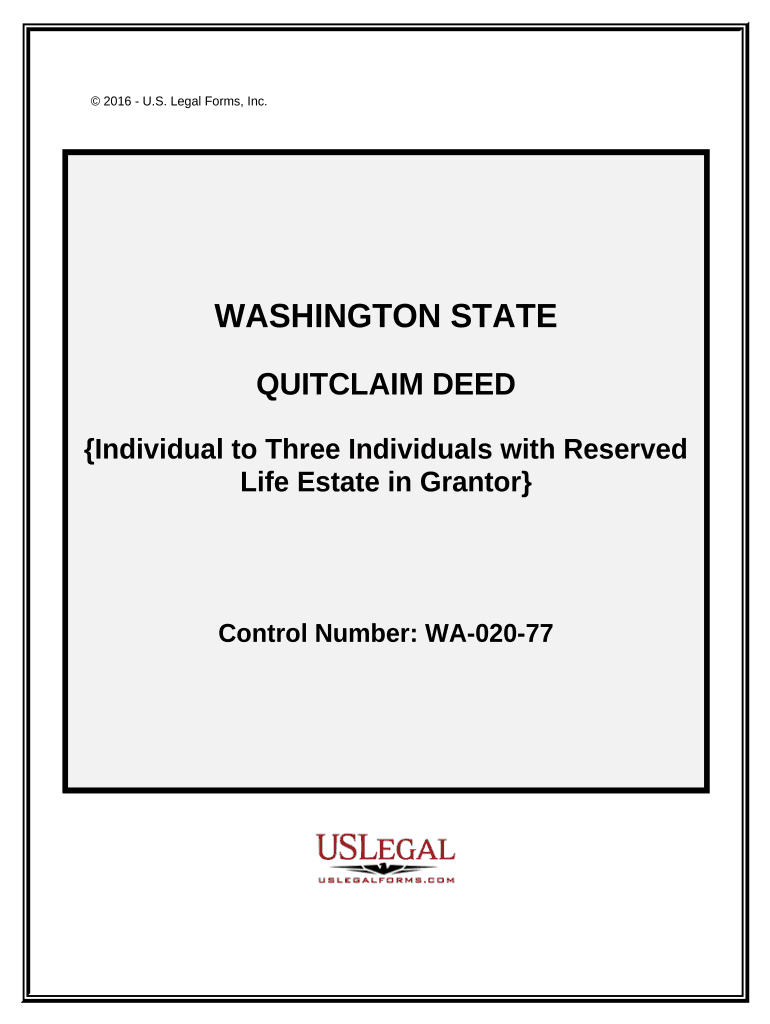
Quitclaim Deed Grantor Form


What is the quitclaim deed grantor?
The quitclaim deed grantor is the individual or entity that transfers their interest in a property to another party, known as the grantee. This type of deed does not guarantee that the grantor holds clear title to the property, nor does it protect the grantee against any claims that may arise. Instead, it simply conveys whatever interest the grantor has at the time of the transfer. This makes the quitclaim deed a useful tool in situations where the parties know each other well, such as family transactions or when clearing up title issues.
How to use the quitclaim deed grantor
Using a quitclaim deed involves several steps, primarily focused on ensuring the document is correctly filled out and executed. First, the grantor must identify the property being transferred, including its legal description. Next, the grantor and grantee should provide their names and any relevant details. Once completed, the deed must be signed by the grantor in the presence of a notary public to ensure its legality. After notarization, the quitclaim deed should be filed with the appropriate county recorder's office to make the transfer official.
Steps to complete the quitclaim deed grantor
Completing a quitclaim deed requires careful attention to detail. Follow these steps:
- Gather necessary information, including the legal description of the property and the names of the grantor and grantee.
- Obtain a quitclaim deed form, which can often be found online or at local legal offices.
- Fill out the form accurately, ensuring all details are correct.
- Sign the deed in front of a notary public to validate the transfer.
- File the completed deed with the appropriate county office to record the transaction.
Legal use of the quitclaim deed grantor
The quitclaim deed grantor has specific legal implications. This type of deed is often used in situations where the grantor wishes to transfer property without making any warranties about the title. It is commonly used in divorce settlements, transferring property between family members, or clearing up title issues. However, it is essential to understand that the lack of warranties means the grantee assumes the risk of any claims against the property. Therefore, it is advisable to conduct a title search before accepting a quitclaim deed.
State-specific rules for the quitclaim deed grantor
Each state in the U.S. may have different regulations regarding quitclaim deeds. It is crucial to be aware of these state-specific rules to ensure compliance. For instance, some states may require additional disclosures or specific notarization processes. Additionally, the filing fees and requirements can vary by state. Checking with local real estate authorities or legal professionals can provide clarity on the specific rules that apply in your state.
Examples of using the quitclaim deed grantor
There are various scenarios where a quitclaim deed grantor may be utilized effectively. Common examples include:
- Transferring property between family members, such as parents gifting property to their children.
- Clearing up title issues when a property has multiple owners or claims.
- Transferring property as part of a divorce settlement, where one spouse relinquishes their interest in the marital home.
Quick guide on how to complete quitclaim deed grantor 497429284
Complete Quitclaim Deed Grantor effortlessly on any device
Online document management has become increasingly popular among businesses and individuals. It serves as an ideal eco-friendly alternative to conventional printed and signed paperwork, allowing you to find the right template and securely store it online. airSlate SignNow provides all the tools you need to create, modify, and eSign your documents swiftly and without delays. Manage Quitclaim Deed Grantor on any platform using airSlate SignNow's Android or iOS applications and simplify any document-related process today.
How to modify and eSign Quitclaim Deed Grantor with ease
- Find Quitclaim Deed Grantor and click on Get Form to begin.
- Utilize the tools we provide to complete your form.
- Emphasize important sections of the documents or redact sensitive information with tools that airSlate SignNow offers specifically for that purpose.
- Create your signature using the Sign feature, which takes only seconds and holds the same legal validity as a conventional wet ink signature.
- Review the information and click on the Done button to save your changes.
- Choose how you would like to send your form, via email, SMS, or invitation link, or download it to your computer.
Say goodbye to lost or misplaced documents, cumbersome form navigation, or mistakes that require reprinting new copies. airSlate SignNow meets your document management needs in just a few clicks from your chosen device. Edit and eSign Quitclaim Deed Grantor and ensure excellent communication at any stage of your form preparation process with airSlate SignNow.
Create this form in 5 minutes or less
Create this form in 5 minutes!
People also ask
-
What is a quitclaim deed grantor?
A quitclaim deed grantor is an individual or entity that transfers ownership rights of a property to another party without warranty. This type of deed is commonly used when the grantor is confident in the ownership rights they hold. Understanding the role of a quitclaim deed grantor is crucial for both parties involved in real estate transactions.
-
How can airSlate SignNow assist a quitclaim deed grantor?
airSlate SignNow provides an efficient platform for quitclaim deed grantors to electronically sign documents securely. With its user-friendly interface, a quitclaim deed grantor can complete the necessary paperwork online, ensuring a faster and more convenient transaction process. This saves time and helps avoid common pitfalls associated with manual signature collection.
-
What are the costs associated with using airSlate SignNow for quitclaim deeds?
Pricing for airSlate SignNow is competitive, offering various plans tailored to the needs of quitclaim deed grantors. You can choose from monthly or annual subscriptions, with options that fit different business sizes and document volumes. Additionally, airSlate SignNow aims to provide a cost-effective solution, making it accessible to all users.
-
What features does airSlate SignNow offer for quitclaim deed grantors?
airSlate SignNow offers several features that benefit quitclaim deed grantors, such as customizable templates, advanced eSigning capabilities, and secure storage for documents. The platform also supports real-time tracking and notifications, ensuring that grantors are kept informed throughout the signing process. These features enhance the overall efficiency and security of property transactions.
-
Are there any integrations available for quitclaim deed grantors using airSlate SignNow?
Yes, airSlate SignNow integrates seamlessly with numerous applications that quitclaim deed grantors may already use. Popular integrations include CRM platforms, cloud storage services, and other document management tools. This flexibility allows a quitclaim deed grantor to streamline their workflow by connecting all essential applications in one accessible space.
-
How does the eSigning process work for quitclaim deed grantors on airSlate SignNow?
The eSigning process on airSlate SignNow is straightforward for quitclaim deed grantors. After uploading the document, they can add signers, specify where to sign, and send it out for signatures. Once all parties have signed, the document is securely stored, providing a clear record of the transaction.
-
Can quitclaim deed grantors access airSlate SignNow from mobile devices?
Absolutely! airSlate SignNow is compatible with mobile devices, allowing quitclaim deed grantors to manage their documents on the go. Whether using a smartphone or tablet, grantors can easily sign and send quitclaim deeds anytime, anywhere, enhancing flexibility and productivity.
Get more for Quitclaim Deed Grantor
- Manheim company vehicle order form
- Income tax and benefit return t1 general 2016 form
- Australia post mail redirection form
- New construction spec sheet template form
- Noun worksheet for class 3 pdf form
- Employment 2017 use the sa1022017 supplementary pages to record your employment details when filing a tax return for the tax form
- Psers disability retirement form
- Nrcc prc e form
Find out other Quitclaim Deed Grantor
- Can I Sign Ohio Healthcare / Medical Residential Lease Agreement
- How To Sign Oregon Healthcare / Medical Living Will
- How Can I Sign South Carolina Healthcare / Medical Profit And Loss Statement
- Sign Tennessee Healthcare / Medical Business Plan Template Free
- Help Me With Sign Tennessee Healthcare / Medical Living Will
- Sign Texas Healthcare / Medical Contract Mobile
- Sign Washington Healthcare / Medical LLC Operating Agreement Now
- Sign Wisconsin Healthcare / Medical Contract Safe
- Sign Alabama High Tech Last Will And Testament Online
- Sign Delaware High Tech Rental Lease Agreement Online
- Sign Connecticut High Tech Lease Template Easy
- How Can I Sign Louisiana High Tech LLC Operating Agreement
- Sign Louisiana High Tech Month To Month Lease Myself
- How To Sign Alaska Insurance Promissory Note Template
- Sign Arizona Insurance Moving Checklist Secure
- Sign New Mexico High Tech Limited Power Of Attorney Simple
- Sign Oregon High Tech POA Free
- Sign South Carolina High Tech Moving Checklist Now
- Sign South Carolina High Tech Limited Power Of Attorney Free
- Sign West Virginia High Tech Quitclaim Deed Myself