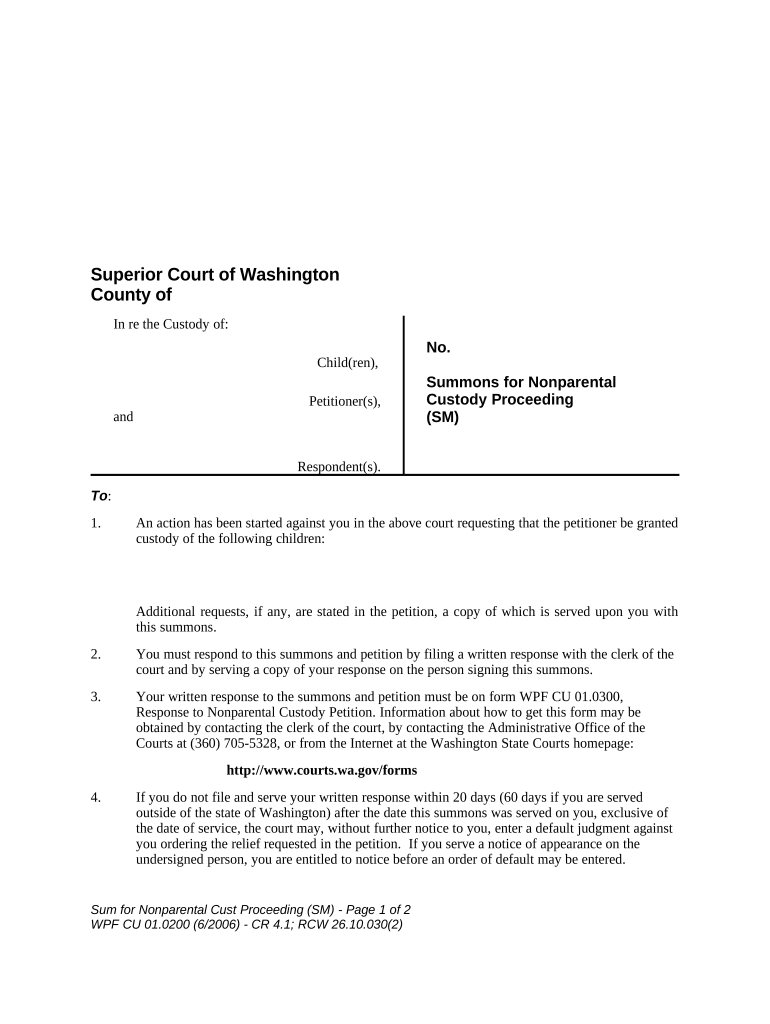
Washington Summons Form


What is the Washington Custody File?
The Washington custody file is a legal document used in custody proceedings within the state of Washington. It serves to outline the terms and conditions under which custody of a child is granted, including physical and legal custody arrangements. This file is crucial for establishing the rights and responsibilities of parents or guardians regarding the care and upbringing of a child. Understanding the specifics of this document is essential for anyone involved in custody disputes or arrangements.
Steps to Complete the Washington Custody File
Completing the Washington custody file involves several important steps to ensure that the document is filled out correctly and meets legal requirements. Here is a concise overview of the process:
- Gather Necessary Information: Collect all relevant details about the child, parents, and any other parties involved.
- Fill Out the Form: Carefully complete the custody file, ensuring all sections are filled accurately.
- Review the Document: Double-check for any errors or omissions that could affect the validity of the file.
- Sign the Document: Ensure that all required parties sign the custody file, as signatures are essential for legal recognition.
- File with the Court: Submit the completed custody file to the appropriate court for processing.
Legal Use of the Washington Custody File
The Washington custody file is legally binding once it has been properly completed and filed with the court. It is used to formalize custody agreements and can be presented in court if disputes arise. The document must comply with Washington state laws regarding custody arrangements, ensuring that it protects the best interests of the child. Understanding the legal implications of this file is vital for parents and guardians navigating custody issues.
Required Documents for the Washington Custody File
To complete the Washington custody file, certain documents are typically required. These may include:
- Identification: Valid identification for all parties involved, such as driver's licenses or state IDs.
- Proof of Residency: Documentation showing the current residence of the child and parents.
- Previous Court Orders: If applicable, any prior custody agreements or court orders that may affect the current filing.
- Child's Birth Certificate: A copy of the child's birth certificate may be required to establish parentage.
Who Issues the Washington Custody File?
The Washington custody file is typically issued by the court system within the state. Parents or guardians seeking custody must obtain the appropriate form from the family court or online through the Washington State Courts website. It is essential to use the correct version of the custody file to ensure compliance with state regulations.
Eligibility Criteria for the Washington Custody File
To file a Washington custody file, certain eligibility criteria must be met. Generally, the following conditions apply:
- Residency: At least one parent or guardian must be a resident of Washington state.
- Parental Rights: The individual filing must have legal standing, meaning they have rights to custody or visitation.
- Best Interests of the Child: The proposed custody arrangement must prioritize the child's welfare and best interests.
Steps to Obtain the Washington Custody File
Obtaining the Washington custody file is a straightforward process. Here are the steps involved:
- Visit the Court Website: Access the Washington State Courts website to find the custody file form.
- Select the Appropriate Form: Choose the custody file that corresponds to your specific situation.
- Download or Request a Copy: You can either download the form directly or request a physical copy from the local family court.
Quick guide on how to complete washington summons
Complete Washington Summons with ease on any device
Digital document management has become increasingly favored by businesses and individuals alike. It offers an ideal environmentally friendly alternative to conventional printed and signed documents, allowing you to obtain the correct form and securely keep it online. airSlate SignNow equips you with all the resources you require to create, modify, and eSign your documents swiftly without delays. Manage Washington Summons on any device using airSlate SignNow's Android or iOS applications and simplify any document-related task today.
How to modify and eSign Washington Summons effortlessly
- Find Washington Summons and click on Get Form to begin.
- Utilize the tools we offer to complete your form.
- Emphasize pertinent sections of your documents or redact sensitive information using tools that airSlate SignNow provides specifically for that function.
- Create your eSignature with the Sign tool, which takes seconds and carries the same legal validity as a conventional wet ink signature.
- Verify the information and click on the Done button to save your changes.
- Select how you wish to send your form, via email, text message (SMS), or invite link, or download it to your computer.
Eliminate concerns about lost or misfiled documents, tedious form searching, or mistakes that necessitate printing new document copies. airSlate SignNow meets all your document management requirements in just a few clicks from any device of your preference. Modify and eSign Washington Summons and ensure outstanding communication at every stage of your form preparation journey with airSlate SignNow.
Create this form in 5 minutes or less
Create this form in 5 minutes!
People also ask
-
What is a Washington custody file?
A Washington custody file is a vital legal document used in family law cases involving child custody in Washington state. It outlines the terms of custody arrangements and is essential for parents navigating custody disputes. Understanding your Washington custody file can signNowly influence the outcome of custody hearings.
-
How can airSlate SignNow help in managing my Washington custody file?
With airSlate SignNow, you can easily create, sign, and manage your Washington custody file electronically. Our platform allows you to collaborate with other parties, ensuring that all necessary signatures are collected efficiently. This streamlines the process and helps you keep track of important documents.
-
What are the pricing options for using airSlate SignNow to handle my Washington custody file?
airSlate SignNow offers a variety of pricing plans to suit different needs, starting from a free trial that gives you a taste of our features. Paid plans provide additional functionality for managing complex documents like a Washington custody file. Explore our pricing page to find the plan that fits your requirements.
-
Are there any integrations available with airSlate SignNow for managing a Washington custody file?
Yes, airSlate SignNow integrates with numerous applications to enhance the management of your Washington custody file. Whether you need to sync with cloud storage services or project management tools, our platform supports seamless integrations. This functionality ensures your workflow remains uninterrupted.
-
Is it secure to use airSlate SignNow for my Washington custody file?
Absolutely! airSlate SignNow prioritizes security and complies with industry standards to protect your Washington custody file. Our platform utilizes encryption and secure access protocols, ensuring that your sensitive documents are safe from unauthorized access. You can focus on your legal matters with peace of mind.
-
Can I edit my Washington custody file after it's been signed?
Once a Washington custody file is signed, it generally cannot be altered without following legal processes. However, airSlate SignNow allows you to create versions or amendments to documents, ensuring that you can update necessary information seamlessly. This feature helps maintain clarity over custody arrangements.
-
Does airSlate SignNow provide any templates for Washington custody files?
Yes, airSlate SignNow offers convenient templates specifically designed for Washington custody files. These templates help ensure that you cover all necessary elements required for legal compliance. By using our templates, you can save time while ensuring that your documents meet legal standards.
Get more for Washington Summons
- Abn crnpcnm new skill request form
- 29 0189 application for supplemental service disabled veterans srh life insurance form
- Affidavit for disinterment and reinterment of a dead body form
- Application for a cayman islands form
- Clair county community collegeymca of the form
- Formato de y cliente
- Startup costs joes pizza place form
- Uk reiki form
Find out other Washington Summons
- eSign Connecticut Real Estate LLC Operating Agreement Later
- eSign Connecticut Real Estate LLC Operating Agreement Free
- eSign Real Estate Document Florida Online
- eSign Delaware Real Estate Quitclaim Deed Easy
- eSign Hawaii Real Estate Agreement Online
- Help Me With eSign Hawaii Real Estate Letter Of Intent
- eSign Florida Real Estate Residential Lease Agreement Simple
- eSign Florida Real Estate Limited Power Of Attorney Online
- eSign Hawaii Sports RFP Safe
- eSign Hawaii Sports Warranty Deed Myself
- eSign Louisiana Real Estate Last Will And Testament Easy
- eSign Louisiana Real Estate Work Order Now
- eSign Maine Real Estate LLC Operating Agreement Simple
- eSign Maine Real Estate Memorandum Of Understanding Mobile
- How To eSign Michigan Real Estate Business Plan Template
- eSign Minnesota Real Estate Living Will Free
- eSign Massachusetts Real Estate Quitclaim Deed Myself
- eSign Missouri Real Estate Affidavit Of Heirship Simple
- eSign New Jersey Real Estate Limited Power Of Attorney Later
- eSign Alabama Police LLC Operating Agreement Fast