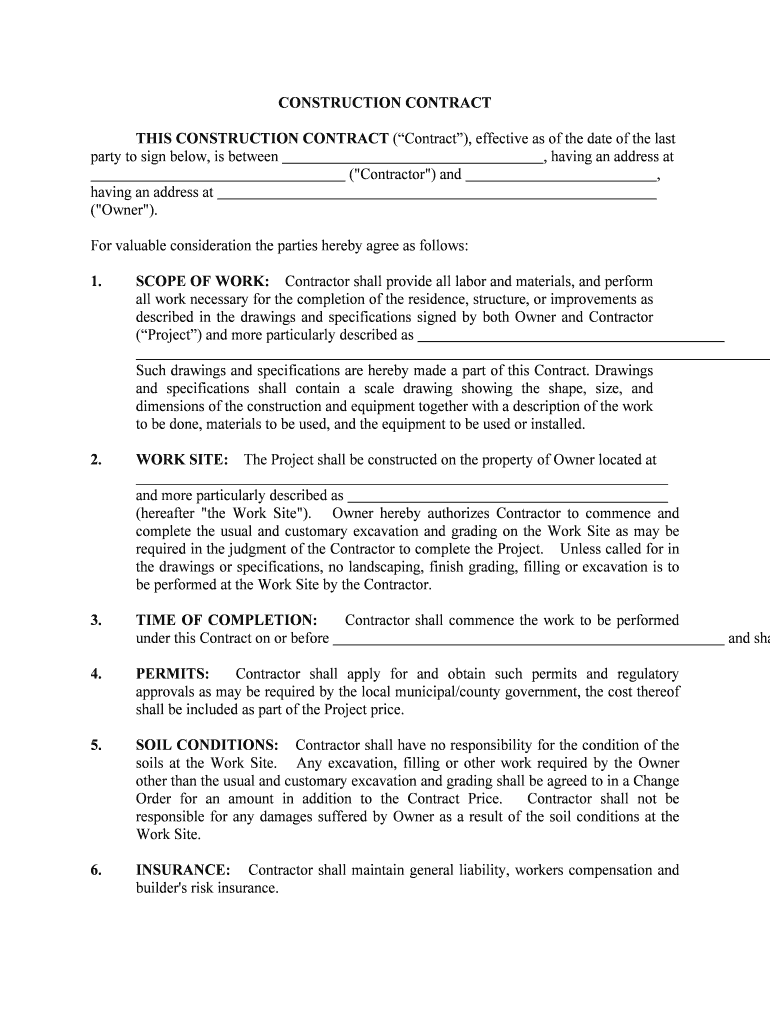
To Be Done, Materials to Be Used, and the Equipment to Be Used or Installed Form


What is the To Be Done, Materials To Be Used, And The Equipment To Be Used Or Installed
The form "To Be Done, Materials To Be Used, And The Equipment To Be Used Or Installed" is a crucial document often utilized in project management and construction. It outlines the specific tasks that need to be completed, the materials required for those tasks, and the equipment necessary for installation. This form serves as a comprehensive guide for project stakeholders, ensuring clarity and accountability throughout the project lifecycle. By detailing these elements, it helps prevent misunderstandings and facilitates smoother execution of the project.
Steps to complete the To Be Done, Materials To Be Used, And The Equipment To Be Used Or Installed
Completing the "To Be Done, Materials To Be Used, And The Equipment To Be Used Or Installed" form involves several key steps:
- Identify the tasks to be completed. Clearly define what needs to be done within the project scope.
- List the materials required. Specify the types and quantities of materials necessary for each task.
- Detail the equipment needed. Include all tools and machinery that will be used or installed during the project.
- Review for accuracy. Ensure that all information is correct and comprehensive to avoid delays.
- Submit the form. Depending on the project's requirements, this may involve electronic submission or physical delivery.
Legal use of the To Be Done, Materials To Be Used, And The Equipment To Be Used Or Installed
For the "To Be Done, Materials To Be Used, And The Equipment To Be Used Or Installed" form to be legally valid, it must adhere to specific guidelines. This includes ensuring that all parties involved have signed the document, either electronically or physically, depending on the jurisdiction. Compliance with relevant laws and regulations, such as ESIGN and UETA, is essential for electronic signatures to be recognized legally. Additionally, maintaining accurate records of the completed form can serve as a protective measure in case of disputes.
Key elements of the To Be Done, Materials To Be Used, And The Equipment To Be Used Or Installed
Several key elements must be included in the "To Be Done, Materials To Be Used, And The Equipment To Be Used Or Installed" form:
- Task Description: A clear outline of each task that needs to be completed.
- Materials List: An itemized list of all materials required, including specifications.
- Equipment Details: Information on all equipment to be used, including any installation requirements.
- Timeline: A proposed schedule for completing each task.
- Signatures: Spaces for all relevant parties to sign, confirming their agreement and understanding.
Examples of using the To Be Done, Materials To Be Used, And The Equipment To Be Used Or Installed
Practical examples of using the "To Be Done, Materials To Be Used, And The Equipment To Be Used Or Installed" form can be found in various industries:
- Construction Projects: Detailing the specific tasks, materials, and equipment necessary for building structures.
- Renovation Work: Outlining what needs to be done for home improvements, including materials and tools.
- Manufacturing Processes: Identifying the steps and resources needed for production lines.
Form Submission Methods (Online / Mail / In-Person)
The submission methods for the "To Be Done, Materials To Be Used, And The Equipment To Be Used Or Installed" form can vary based on the project's requirements and the preferences of the parties involved. Common submission methods include:
- Online Submission: Utilizing electronic platforms to submit the form digitally, ensuring a quick and efficient process.
- Mail: Sending a physical copy of the completed form through postal services, which may be necessary for certain legal or official purposes.
- In-Person Delivery: Handing over the form directly to the relevant party, which can facilitate immediate confirmation and discussion.
Quick guide on how to complete to be done materials to be used and the equipment to be used or installed
Effortlessly Prepare To Be Done, Materials To Be Used, And The Equipment To Be Used Or Installed on Any Device
The management of online documents has become increasingly popular among businesses and individuals alike. It serves as an ideal environmentally friendly alternative to conventional printed and signed documents, as you can easily locate the necessary form and securely save it online. airSlate SignNow provides you with all the tools required to create, modify, and electronically sign your documents quickly and without delays. Manage To Be Done, Materials To Be Used, And The Equipment To Be Used Or Installed on any device using the airSlate SignNow apps available for Android or iOS, transforming any document-related process today.
The Easiest Way to Modify and eSign To Be Done, Materials To Be Used, And The Equipment To Be Used Or Installed Effortlessly
- Search for To Be Done, Materials To Be Used, And The Equipment To Be Used Or Installed and click Get Form to begin.
- Utilize the tools we offer to fill out your form.
- Mark essential sections of your documents or redact sensitive information with the tools specifically provided by airSlate SignNow for this purpose.
- Create your signature using the Sign tool, which takes only a few seconds and holds the same legal validity as a traditional handwritten signature.
- Review the details and click the Done button to record your modifications.
- Select your preferred method of delivering your form: via email, SMS, invitation link, or download it to your computer.
Eliminate the issues of lost or misplaced documents, tiresome searches for forms, and errors that necessitate printing new copies. airSlate SignNow meets your document management needs in just a few clicks from any device of your choice. Modify and eSign To Be Done, Materials To Be Used, And The Equipment To Be Used Or Installed to ensure effective communication at every stage of the form preparation process with airSlate SignNow.
Create this form in 5 minutes or less
Create this form in 5 minutes!
People also ask
-
What tasks can be completed with airSlate SignNow?
With airSlate SignNow, users can efficiently manage the tasks To Be Done, Materials To Be Used, And The Equipment To Be Used Or Installed for document signing and management. This platform allows businesses to streamline workflows and ensure that all necessary steps are completed effectively.
-
What materials are required for using airSlate SignNow?
To utilize airSlate SignNow effectively, the primary materials required include any digital documents that need signing, such as contracts or agreements. Additionally, understanding the tools available within the platform will enhance your ability to manage the processes To Be Done, Materials To Be Used, And The Equipment To Be Used Or Installed.
-
What are the top features of airSlate SignNow?
AirSlate SignNow offers a range of features including electronic signatures, document templates, and workflow automation. These features help streamline the processes relating to To Be Done, Materials To Be Used, And The Equipment To Be Used Or Installed, making it easier for businesses to manage their documentation efficiently.
-
Is airSlate SignNow cost-effective?
Yes, airSlate SignNow is a cost-effective solution for businesses looking to manage their document signing needs. Unlike many traditional methods, airSlate SignNow reduces costs associated with printing, mailing, and storing documents related to To Be Done, Materials To Be Used, And The Equipment To Be Used Or Installed.
-
How can airSlate SignNow benefit my business?
Using airSlate SignNow can signNowly enhance your business’s efficiency by speeding up the signing process and reducing paperwork. This ultimately supports the completion of tasks To Be Done, Materials To Be Used, And The Equipment To Be Used Or Installed more rapidly and accurately.
-
Can airSlate SignNow integrate with other tools?
Absolutely! AirSlate SignNow offers integrations with various CRM, cloud storage, and productivity tools. This allows users to incorporate the platform into their existing workflows and ensure all processes related to To Be Done, Materials To Be Used, And The Equipment To Be Used Or Installed are connected seamlessly.
-
What types of documents can be signed using airSlate SignNow?
AirSlate SignNow supports a wide array of document types, including contracts, agreements, and forms. This flexibility allows businesses to utilize the platform effectively for all kinds of documentation associated with tasks To Be Done, Materials To Be Used, And The Equipment To Be Used Or Installed.
Get more for To Be Done, Materials To Be Used, And The Equipment To Be Used Or Installed
Find out other To Be Done, Materials To Be Used, And The Equipment To Be Used Or Installed
- Electronic signature Colorado Charity Promissory Note Template Simple
- Electronic signature Alabama Construction Quitclaim Deed Free
- Electronic signature Alaska Construction Lease Agreement Template Simple
- Electronic signature Construction Form Arizona Safe
- Electronic signature Kentucky Charity Living Will Safe
- Electronic signature Construction Form California Fast
- Help Me With Electronic signature Colorado Construction Rental Application
- Electronic signature Connecticut Construction Business Plan Template Fast
- Electronic signature Delaware Construction Business Letter Template Safe
- Electronic signature Oklahoma Business Operations Stock Certificate Mobile
- Electronic signature Pennsylvania Business Operations Promissory Note Template Later
- Help Me With Electronic signature North Dakota Charity Resignation Letter
- Electronic signature Indiana Construction Business Plan Template Simple
- Electronic signature Wisconsin Charity Lease Agreement Mobile
- Can I Electronic signature Wisconsin Charity Lease Agreement
- Electronic signature Utah Business Operations LLC Operating Agreement Later
- How To Electronic signature Michigan Construction Cease And Desist Letter
- Electronic signature Wisconsin Business Operations LLC Operating Agreement Myself
- Electronic signature Colorado Doctors Emergency Contact Form Secure
- How Do I Electronic signature Georgia Doctors Purchase Order Template