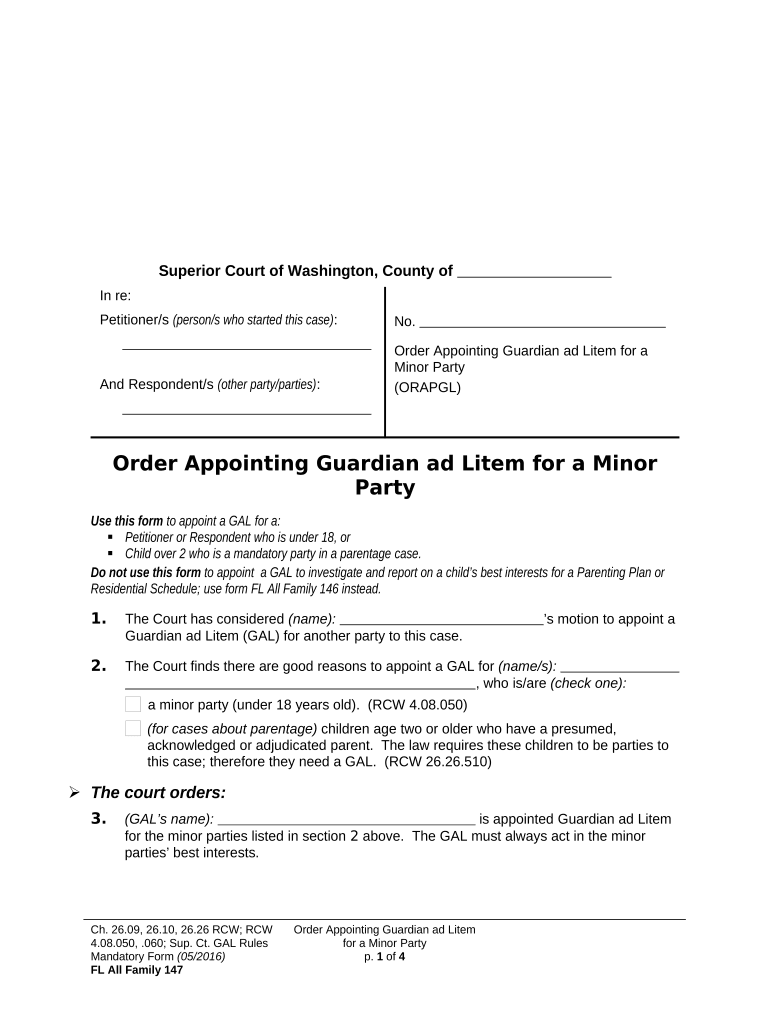
Order Appointing Guardian Ad Form


What is the Order Appointing Guardian Ad
The order appointing guardian ad is a legal document used in the United States to designate an individual as a guardian for a minor or an incapacitated person. This order is typically issued by a court and grants the appointed guardian the authority to make decisions on behalf of the individual in question. The process is essential for ensuring that the rights and welfare of those unable to care for themselves are protected. Understanding the implications and requirements of this order is crucial for anyone involved in guardianship matters.
How to Obtain the Order Appointing Guardian Ad
To obtain an order appointing guardian ad, individuals must first file a petition with the appropriate court. This petition usually requires detailed information about the person needing a guardian, the proposed guardian, and the reasons for the appointment. After filing, a court hearing will be scheduled where evidence and testimony may be presented. It is advisable to consult with a legal professional to navigate the process effectively and ensure that all necessary documentation is submitted correctly.
Steps to Complete the Order Appointing Guardian Ad
Completing the order appointing guardian ad involves several key steps:
- Gather necessary information about the individual requiring a guardian and the proposed guardian.
- Fill out the required court forms accurately.
- File the petition with the appropriate court and pay any associated fees.
- Attend the court hearing and present your case.
- Receive the court's decision and obtain the signed order.
Each step is vital for ensuring that the order is legally sound and recognized by the court.
Legal Use of the Order Appointing Guardian Ad
The order appointing guardian ad is legally binding once issued by the court. It grants the guardian specific rights and responsibilities, which may include making healthcare decisions, managing finances, and overseeing the general welfare of the individual. This document must be used in accordance with state laws and regulations, as each state may have different requirements regarding guardianship. Understanding these legal implications is essential for both guardians and the individuals they represent.
Key Elements of the Order Appointing Guardian Ad
Several key elements must be included in the order appointing guardian ad to ensure its validity:
- The full names and addresses of the individual needing a guardian and the proposed guardian.
- The specific powers granted to the guardian.
- The duration of the guardianship, if applicable.
- Any limitations or conditions imposed by the court.
- The signature of the judge and the court's seal.
These elements are critical for the order to be enforceable and recognized by other entities.
State-Specific Rules for the Order Appointing Guardian Ad
Each state in the U.S. has its own laws governing the appointment of guardians. These laws dictate the process, requirements, and responsibilities associated with guardianship. It is important for individuals seeking to appoint a guardian to familiarize themselves with their state’s specific rules. This may include variations in filing procedures, required documentation, and the legal rights of guardians and wards. Consulting with a local attorney can provide clarity on these state-specific regulations.
Quick guide on how to complete order appointing guardian ad
Complete Order Appointing Guardian Ad effortlessly on any device
Web-based document management has become popular among businesses and individuals. It offers a perfect eco-conscious alternative to traditional printed and signed documents, as you can easily locate the correct form and securely store it online. airSlate SignNow provides all the tools you need to create, edit, and electronically sign your documents swiftly without delays. Manage Order Appointing Guardian Ad on any platform using airSlate SignNow's Android or iOS applications and streamline any document-related process today.
How to modify and eSign Order Appointing Guardian Ad with ease
- Locate Order Appointing Guardian Ad and click Get Form to begin.
- Utilize the tools we provide to complete your document.
- Emphasize relevant portions of the documents or redact sensitive information with tools that airSlate SignNow specifically provides for that purpose.
- Generate your eSignature using the Sign tool, which takes mere seconds and holds the same legal validity as a standard wet ink signature.
- Review all the details and click on the Done button to save your changes.
- Choose how you wish to send your form, via email, text message (SMS), or invitation link, or download it to your computer.
Forget about lost or mislaid files, tedious form searches, or mistakes that require printing new document copies. airSlate SignNow addresses your document management needs in just a few clicks from any device you prefer. Modify and eSign Order Appointing Guardian Ad and ensure effective communication at every stage of your form preparation process with airSlate SignNow.
Create this form in 5 minutes or less
Create this form in 5 minutes!
People also ask
-
What is an order appointing guardian ad?
An order appointing guardian ad is a legal document that designates a guardian for a minor or incapacitated person. This order ensures that the appointed guardian can make decisions regarding welfare, education, and health. Utilizing airSlate SignNow to create this document streamlines the process, making it easy to ensure that your loved ones are cared for.
-
How can airSlate SignNow help with creating an order appointing guardian ad?
airSlate SignNow provides an intuitive platform for drafting and eSigning your order appointing guardian ad. The software simplifies document creation with customizable templates and user-friendly tools. This ensures that you can complete your legal documentation efficiently and securely.
-
What are the costs associated with using airSlate SignNow for an order appointing guardian ad?
airSlate SignNow offers various pricing plans that cater to both individuals and businesses. The costs are competitive, providing an affordable solution for creating an order appointing guardian ad without compromising on features. You can choose a plan that best fits your needs and budget.
-
Can I integrate airSlate SignNow with other applications when drafting my order appointing guardian ad?
Yes, airSlate SignNow supports integrations with various applications like Google Drive, Dropbox, and Salesforce. This flexibility allows you to access and manage your documents seamlessly while creating an order appointing guardian ad. You can streamline your workflow further by connecting your platforms.
-
What features does airSlate SignNow offer for an order appointing guardian ad?
Some key features of airSlate SignNow include document templates, eSigning capabilities, and secure storage. The platform also provides tracking and notifications, so you can monitor the signing process of your order appointing guardian ad. This comprehensive toolkit ensures a smooth experience.
-
Is it safe to use airSlate SignNow for my order appointing guardian ad?
Absolutely! airSlate SignNow employs advanced security measures like encryption and multi-factor authentication to protect your documents. Your order appointing guardian ad will be securely stored and accessible only by authorized users, ensuring confidentiality and trust.
-
How long does it take to complete an order appointing guardian ad using airSlate SignNow?
Using airSlate SignNow, completing your order appointing guardian ad can take as little as a few minutes. With easy-to-fill templates and the ability to eSign instantly, you can finalize your document swiftly. This efficiency helps you address your legal needs without unnecessary delays.
Get more for Order Appointing Guardian Ad
Find out other Order Appointing Guardian Ad
- Electronic signature New Hampshire Managed services contract template Computer
- Electronic signature Alabama Real estate sales contract template Easy
- Electronic signature Georgia Real estate purchase contract template Secure
- Electronic signature South Carolina Real estate sales contract template Mobile
- Can I Electronic signature Kentucky Residential lease contract
- Can I Electronic signature Nebraska Residential lease contract
- Electronic signature Utah New hire forms Now
- Electronic signature Texas Tenant contract Now
- How Do I Electronic signature Florida Home rental application
- Electronic signature Illinois Rental application Myself
- How Can I Electronic signature Georgia Rental lease form
- Electronic signature New York Rental lease form Safe
- Electronic signature Kentucky Standard rental application Fast
- Electronic signature Arkansas Real estate document Online
- Electronic signature Oklahoma Real estate document Mobile
- Electronic signature Louisiana Real estate forms Secure
- Electronic signature Louisiana Real estate investment proposal template Fast
- Electronic signature Maine Real estate investment proposal template Myself
- eSignature Alabama Pet Addendum to Lease Agreement Simple
- eSignature Louisiana Pet Addendum to Lease Agreement Safe