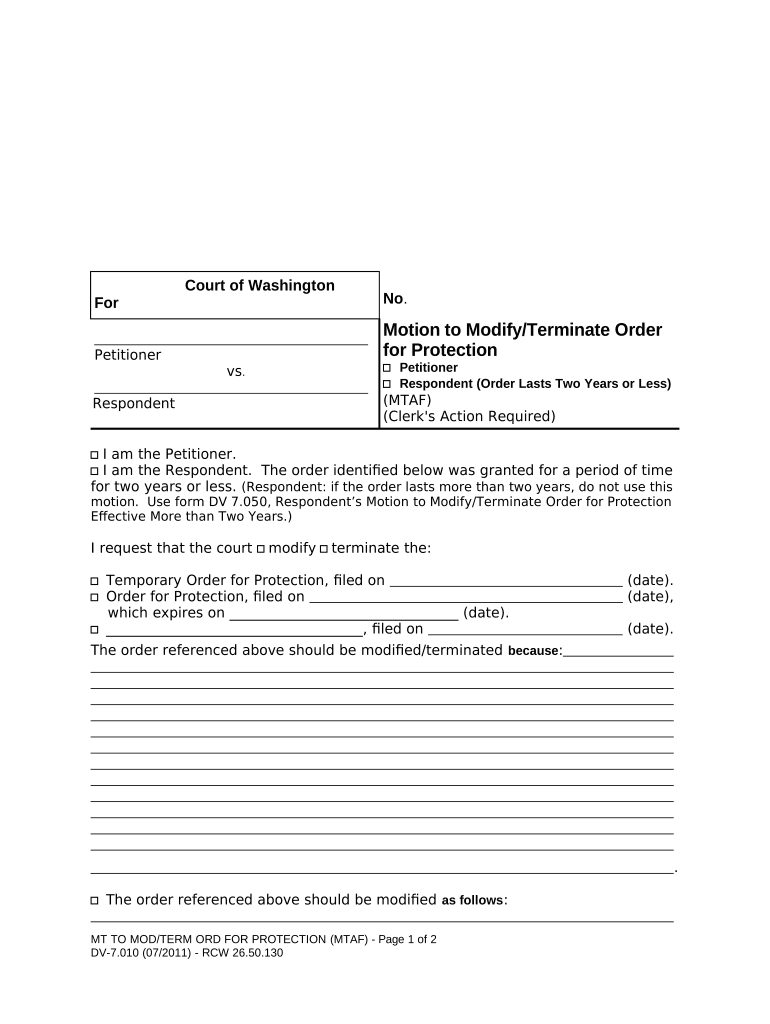
Wpf Dv Form


What is the WPF DV?
The WPF DV, or Washington State Domestic Violence Petition, is a legal document used to request protection from domestic violence. This form is essential for individuals seeking a court order to ensure their safety from an abuser. It outlines the circumstances of the domestic violence incidents and provides the court with necessary information to assess the situation. The WPF DV is a crucial tool for those needing immediate legal protection and support.
How to Use the WPF DV
Using the WPF DV involves several steps to ensure that the petition is completed accurately and submitted correctly. First, individuals must gather relevant information about the incidents of domestic violence, including dates, descriptions, and any witnesses. Next, the form must be filled out with precise details, ensuring that all required sections are completed. After completing the form, it should be filed with the appropriate court to initiate the legal process for obtaining a protection order.
Steps to Complete the WPF DV
Completing the WPF DV requires careful attention to detail. Here are the steps to follow:
- Gather all necessary information related to the incidents of domestic violence.
- Fill out the form completely, ensuring that each section is addressed.
- Review the form for accuracy and completeness before submission.
- File the completed form with the local court, either in person or electronically, if available.
- Keep a copy of the filed document for personal records.
Legal Use of the WPF DV
The WPF DV is legally binding once filed with the court. It serves to protect individuals from further harm by allowing the court to issue a protection order. To ensure its legal validity, the form must be completed in accordance with state laws and submitted to the correct jurisdiction. Understanding the legal implications of the WPF DV is vital for individuals seeking protection, as it establishes a formal record of the request for safety.
Key Elements of the WPF DV
Several key elements must be included in the WPF DV to ensure its effectiveness:
- Identification of the petitioner and the respondent.
- A detailed account of the incidents of domestic violence.
- Any relevant evidence or documentation supporting the claims.
- Specific requests for protection, such as no-contact orders or temporary custody arrangements.
State-Specific Rules for the WPF DV
Each state may have unique rules governing the use and submission of the WPF DV. In Washington, it is essential to adhere to local court procedures and timelines for filing. Additionally, understanding the specific legal definitions and requirements related to domestic violence in Washington can significantly impact the outcome of the petition. Familiarity with state-specific rules ensures that individuals are adequately prepared when seeking protection.
Quick guide on how to complete wpf dv 497429515
Complete Wpf Dv effortlessly on any device
Web-based document management has become favored by businesses and individuals alike. It offers an ideal environmentally friendly substitute for traditional printed and signed papers, as you can access the correct format and securely store it online. airSlate SignNow provides all the tools necessary for you to create, modify, and electronically sign your documents rapidly without delays. Manage Wpf Dv on any device using airSlate SignNow's Android or iOS applications and enhance any document-focused process today.
The simplest way to modify and electronically sign Wpf Dv with ease
- Obtain Wpf Dv and click on Get Form to begin.
- Utilize the tools we offer to complete your document.
- Emphasize signNow sections of your documents or redact sensitive information with tools that airSlate SignNow provides specifically for that purpose.
- Create your eSignature with the Sign feature, which takes mere seconds and holds the same legal validity as a conventional handwritten signature.
- Review all details and select the Done button to save your modifications.
- Choose how you prefer to send your form, via email, SMS, or invite link, or download it to your computer.
No more concerns about lost or misplaced documents, tedious form searches, or errors that necessitate printing new document copies. airSlate SignNow meets your document management needs in just a few clicks from your preferred device. Edit and electronically sign Wpf Dv and guarantee outstanding communication at every stage of the form preparation process with airSlate SignNow.
Create this form in 5 minutes or less
Create this form in 5 minutes!
People also ask
-
What is wpf dv and how does it relate to airSlate SignNow?
WPF DV stands for Windows Presentation Foundation Data Visualization, and it plays a crucial role in enhancing user interfaces for applications like airSlate SignNow. By utilizing WPF DV, airSlate SignNow improves document signing experiences with better visuals and interactivity. This makes the process of eSigning documents not only efficient but also visually appealing.
-
What are the pricing options for airSlate SignNow using wpf dv?
airSlate SignNow offers flexible pricing plans that cater to various business needs, including those utilizing wpf dv features. Depending on the plan you choose, you can access different functionalities at competitive rates. Always check for the latest offers that might include advanced integrations or additional features.
-
Can I integrate airSlate SignNow with other applications using wpf dv?
Yes, integrating airSlate SignNow with other applications is seamless, especially when leveraging wpf dv capabilities. By utilizing APIs and integrating with popular platforms, you can enhance your document management processes. This integration helps consolidate tasks and improve workflows across different systems.
-
What benefits does wpf dv provide when using airSlate SignNow?
Using wpf dv with airSlate SignNow brings numerous benefits, primarily improving the overall user experience. Enhanced data visualization makes it easier for users to understand and navigate through their documents, increasing efficiency when signing. Consequently, this leads to faster turnaround times for business transactions.
-
Is it easy to switch to airSlate SignNow from another eSignature provider with wpf dv?
Switching to airSlate SignNow from another provider is streamlined, and wpf dv features aid in a smooth transition. The platform offers data migration assistance and user-friendly tools to replicate existing workflows. With dedicated support, businesses can confidently make the switch with minimal disruption.
-
What security measures does airSlate SignNow implement for wpf dv users?
Security is a top priority for airSlate SignNow, and this extends to users utilizing wpf dv features. AirSlate SignNow employs robust encryption protocols and compliance with industry standards to ensure that all documents signed are secure. This protects sensitive information throughout the signing process.
-
How can I maximize the use of wpf dv within airSlate SignNow?
To maximize your use of wpf dv within airSlate SignNow, explore advanced training and resources provided by the platform. Utilize customization features for document presentation, enhancing user engagement. Additionally, regularly evaluate and implement updates to stay current with the latest wpf dv enhancements.
Get more for Wpf Dv
- 15 ways employers can reduce health care spending that form
- Department updates dhcs ca gov form
- Adult family home caregiver experience attestation cea caregiving experience attestation form
- Dhcs 6204 rev 208 denti cal ca form
- Emplyment contract template form
- End contract template form
- Endorsement contract template form
- Energy performance contract template
Find out other Wpf Dv
- Sign Georgia Insurance POA Later
- How Can I Sign Alabama Lawers Lease Agreement
- How Can I Sign California Lawers Lease Agreement
- Sign Colorado Lawers Operating Agreement Later
- Sign Connecticut Lawers Limited Power Of Attorney Online
- Sign Hawaii Lawers Cease And Desist Letter Easy
- Sign Kansas Insurance Rental Lease Agreement Mobile
- Sign Kansas Insurance Rental Lease Agreement Free
- Sign Kansas Insurance Rental Lease Agreement Fast
- Sign Kansas Insurance Rental Lease Agreement Safe
- How To Sign Kansas Insurance Rental Lease Agreement
- How Can I Sign Kansas Lawers Promissory Note Template
- Sign Kentucky Lawers Living Will Free
- Sign Kentucky Lawers LLC Operating Agreement Mobile
- Sign Louisiana Lawers Quitclaim Deed Now
- Sign Massachusetts Lawers Quitclaim Deed Later
- Sign Michigan Lawers Rental Application Easy
- Sign Maine Insurance Quitclaim Deed Free
- Sign Montana Lawers LLC Operating Agreement Free
- Sign Montana Lawers LLC Operating Agreement Fast