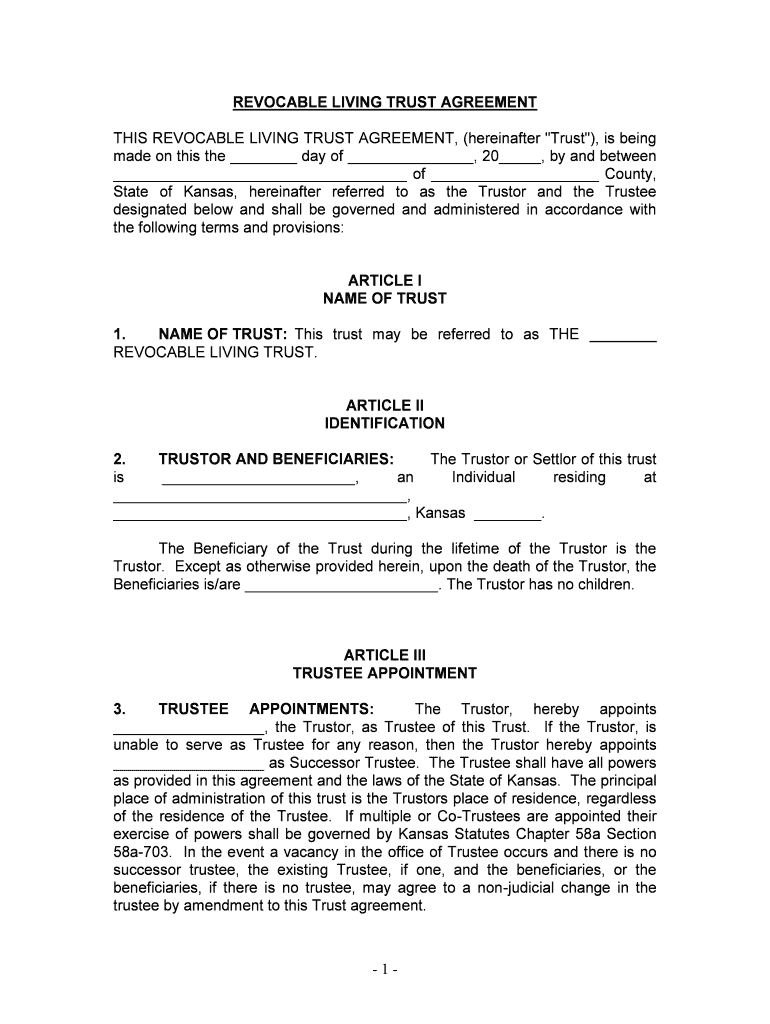
The Trustor Has No Children Form


What is the Trustor Has No Children Form?
The Trustor Has No Children form is a legal document used in estate planning. It is specifically designed for individuals who wish to establish a trust while indicating that they do not have any children. This form serves to clarify the intentions of the trustor regarding the distribution of their assets upon their passing. By explicitly stating the absence of children, the trustor can outline alternative beneficiaries or specify how their estate should be managed and distributed.
Steps to Complete the Trustor Has No Children Form
Completing the Trustor Has No Children form involves several important steps to ensure its validity and effectiveness. Follow these steps for accurate completion:
- Begin by gathering all necessary personal information, including your full name, address, and any relevant identification numbers.
- Clearly indicate your status as the trustor and confirm that you have no children.
- Identify and list alternative beneficiaries, if applicable, stating how you wish your assets to be distributed.
- Review the document for accuracy and completeness, ensuring all required fields are filled out.
- Sign and date the form in the presence of a notary public to enhance its legal standing.
Legal Use of the Trustor Has No Children Form
The Trustor Has No Children form is legally binding when executed properly. It is essential to comply with state laws governing trusts and estate planning. This form can be used in various legal contexts, such as establishing a revocable trust or an irrevocable trust. By using this form, the trustor ensures that their wishes regarding asset distribution are clearly documented, reducing the potential for disputes among heirs or beneficiaries.
Key Elements of the Trustor Has No Children Form
Several key elements must be included in the Trustor Has No Children form to ensure its effectiveness:
- Trustor Information: Full name and address of the trustor.
- Statement of No Children: A clear declaration that the trustor has no children.
- Beneficiary Designations: Identification of alternative beneficiaries or instructions for asset distribution.
- Signatures: Signatures of the trustor and a notary public to validate the document.
Examples of Using the Trustor Has No Children Form
There are various scenarios in which the Trustor Has No Children form can be utilized effectively:
- A single individual with no children may use this form to designate friends or charitable organizations as beneficiaries.
- A married couple without children may create a trust to ensure their assets are distributed according to their wishes upon both passing.
- Individuals wishing to provide for pets or specific causes can use this form to outline their intentions clearly.
Form Submission Methods
The Trustor Has No Children form can be submitted through various methods, depending on state regulations and personal preferences:
- Online Submission: Many states allow electronic submission of trust documents through designated platforms.
- Mail: The completed form can be mailed to the appropriate state office or legal entity.
- In-Person: Some individuals may prefer to submit the form in person at a local courthouse or legal office.
Quick guide on how to complete the trustor has no children
Effortlessly Prepare The Trustor Has No Children on Any Device
Managing documents online has become increasingly favored by businesses and individuals alike. It serves as an excellent eco-friendly alternative to traditional printed and signed paperwork, as you can access the necessary forms and securely keep them online. airSlate SignNow provides all the tools required to create, edit, and electronically sign your documents quickly and without delays. Handle The Trustor Has No Children on any platform using the airSlate SignNow applications for Android or iOS and streamline any document-related workflow today.
How to Edit and Electronically Sign The Trustor Has No Children with Ease
- Find The Trustor Has No Children and click on Get Form to begin.
- Utilize the tools we offer to complete your form.
- Mark signNow sections of your documents or redact sensitive information using the tools provided by airSlate SignNow specifically for that purpose.
- Generate your signature with the Sign tool, which is quick and carries the same legal validity as a conventional wet ink signature.
- Review the details and click on the Done button to save your modifications.
- Choose your preferred method to deliver your form, whether by email, text message (SMS), invite link, or download it to your computer.
Say goodbye to lost or misplaced documents, grueling form searches, or errors that require printing new document copies. airSlate SignNow caters to your document management needs in just a few clicks from any device you choose. Edit and electronically sign The Trustor Has No Children and ensure effective communication at every stage of your form preparation process with airSlate SignNow.
Create this form in 5 minutes or less
Create this form in 5 minutes!
People also ask
-
What should I include in a trust document if The Trustor Has No Children?
If The Trustor Has No Children, it's essential to detail how the assets will be distributed among other beneficiaries or charities. The trust document should specify alternative heirs, as well as any specific instructions for distribution. Consulting with an estate planning attorney can also help ensure that your trust is legally sound and meets your wishes.
-
How does airSlate SignNow support trusts when The Trustor Has No Children?
airSlate SignNow streamlines the process of creating and managing trust documents, offering eSigning capabilities that are both fast and secure. Users can easily share documents with legal advisors for collaboration. This ensures that The Trustor Has No Children and their assets are carefully managed according to their instructions.
-
What are the costs associated with establishing a trust if The Trustor Has No Children?
Establishing a trust can vary in costs, typically ranging from attorney fees to filing fees. If The Trustor Has No Children, it may require more detailed estate planning, potentially affecting the overall cost. Using services like airSlate SignNow can reduce costs by eliminating paper and speeding up the eSigning process.
-
What features does airSlate SignNow offer for managing trust documentation?
airSlate SignNow offers features like template creation, secure eSigning, and real-time document tracking, all tailored for trust documentation. These features enhance efficiency and ensure that the requirements are met, especially when The Trustor Has No Children. This allows for greater flexibility in how assets are allocated.
-
Can I integrate airSlate SignNow with other legal software when The Trustor Has No Children?
Yes, airSlate SignNow can seamlessly integrate with various legal and management software, making it easier to coordinate your trust documents when The Trustor Has No Children. This integration ensures that all relevant documentation is accessible and organized. Such compatibility streamlines workflow and enhances overall efficiency.
-
What are the benefits of using airSlate SignNow for trust documentation?
Using airSlate SignNow for trust documentation provides efficiency, cost savings, and enhanced security. It streamlines the signing process, especially important for situations where The Trustor Has No Children, by allowing for quick modifications and access to all parties involved. This simplification of processes is invaluable in managing estate wishes.
-
How does airSlate SignNow ensure document security for estates where The Trustor Has No Children?
AirSlate SignNow prioritizes document security with encryption and secure eSigning features, ensuring that sensitive information remains protected. This is crucial when The Trustor Has No Children, as the trust may involve signNow assets. Users can have peace of mind knowing their documents are safeguarded against unauthorized access.
Get more for The Trustor Has No Children
- New york state disclosure form for landlord and tenant 40862565
- Registry of joint stocks forms
- Arkansas fertilizer registration form
- Rhb cepp dda form revised doc
- Dba agreement template form
- Smile evaluation form
- Form vat 37 see rule 63 personal surety legal pundits
- Village of riverton illinois request for public records pursuant to form
Find out other The Trustor Has No Children
- How Can I Electronic signature Massachusetts Sports Presentation
- How To Electronic signature Colorado Courts PDF
- How To Electronic signature Nebraska Sports Form
- How To Electronic signature Colorado Courts Word
- How To Electronic signature Colorado Courts Form
- How To Electronic signature Colorado Courts Presentation
- Can I Electronic signature Connecticut Courts PPT
- Can I Electronic signature Delaware Courts Document
- How Do I Electronic signature Illinois Courts Document
- How To Electronic signature Missouri Courts Word
- How Can I Electronic signature New Jersey Courts Document
- How Can I Electronic signature New Jersey Courts Document
- Can I Electronic signature Oregon Sports Form
- How To Electronic signature New York Courts Document
- How Can I Electronic signature Oklahoma Courts PDF
- How Do I Electronic signature South Dakota Courts Document
- Can I Electronic signature South Dakota Sports Presentation
- How To Electronic signature Utah Courts Document
- Can I Electronic signature West Virginia Courts PPT
- Send Sign PDF Free