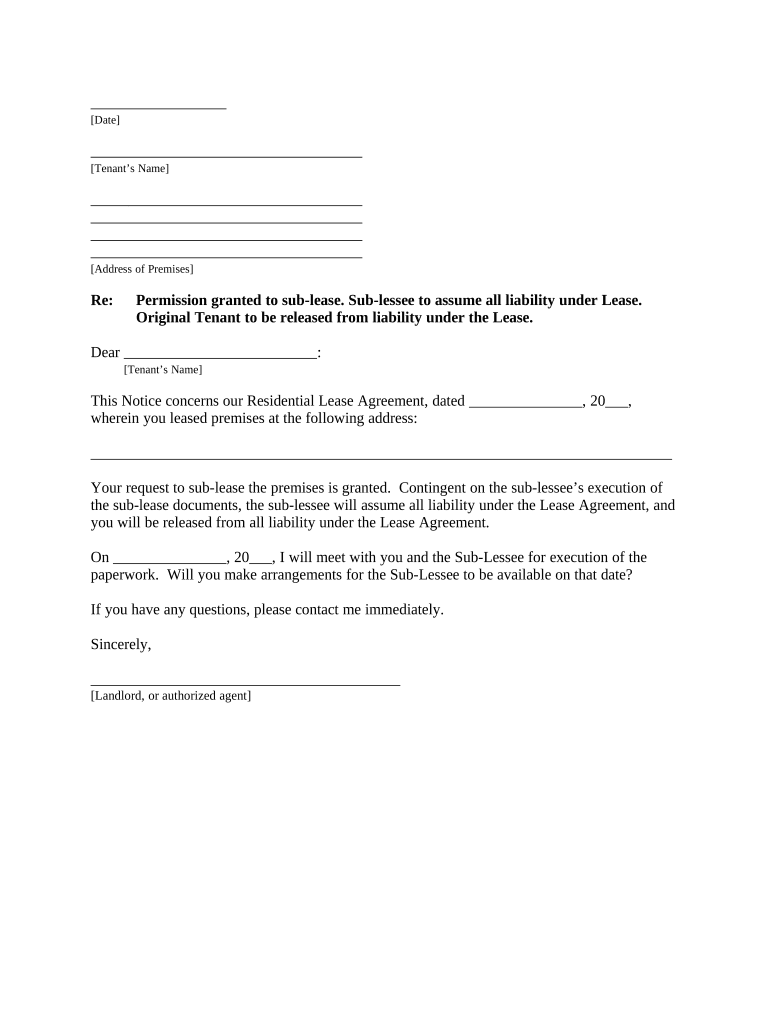
Letter Landlord Rent Template Form


What is the Letter Landlord Rent Template
The Letter Landlord Rent Template is a formal document used by tenants to communicate with their landlords regarding rental payments. This template serves as a written record of rent payments made or due, and it can help clarify any misunderstandings between both parties. It typically includes essential details such as the tenant's name, the landlord's name, the property address, the rental period, and the amount of rent paid or owed. Using this template can streamline communication and ensure that both the landlord and tenant are on the same page regarding financial obligations.
How to Use the Letter Landlord Rent Template
Using the Letter Landlord Rent Template involves filling in specific details to tailor it to your situation. Start by entering your name and contact information, followed by the landlord's name and address. Clearly state the rental period and the amount of rent being addressed. If you are confirming a payment, include the payment method and date. If you are notifying the landlord of a late payment, specify the reasons for the delay. Once completed, review the document for accuracy before sending it to your landlord, either via email or traditional mail.
Steps to Complete the Letter Landlord Rent Template
Completing the Letter Landlord Rent Template requires careful attention to detail. Follow these steps:
- Gather necessary information, including your rental agreement and payment history.
- Open the template and fill in your name and contact details at the top.
- Add the landlord's name and address below your information.
- Clearly indicate the rental period covered by the letter.
- Specify the amount of rent being discussed and any relevant payment details.
- Review the document for clarity and accuracy.
- Save the completed document in a secure format, such as PDF.
Legal Use of the Letter Landlord Rent Template
The Letter Landlord Rent Template can be legally binding if it meets certain criteria. To ensure its legal validity, both parties should agree to the terms outlined in the letter. It is essential to maintain a copy of the letter for your records. Additionally, using a reliable eSignature solution can enhance the document's legitimacy. Compliance with local landlord-tenant laws is crucial, so familiarize yourself with any specific regulations in your state that may affect the use of this template.
Key Elements of the Letter Landlord Rent Template
Several key elements should be included in the Letter Landlord Rent Template to ensure it is effective and comprehensive. These elements include:
- Tenant Information: Full name and contact details.
- Landlord Information: Full name and address of the landlord.
- Property Address: The specific location of the rental property.
- Rental Period: Dates for which the rent is being addressed.
- Payment Details: Amount of rent paid or due, along with payment method.
- Signature: A space for the tenant's signature, which can be enhanced with digital signing for added security.
Examples of Using the Letter Landlord Rent Template
There are various scenarios where the Letter Landlord Rent Template can be utilized effectively. For instance, a tenant may use it to:
- Confirm a rent payment made for a specific month.
- Notify the landlord of a late payment due to unforeseen circumstances.
- Request a rent reduction or adjustment based on changes in financial circumstances.
- Document any disputes regarding rent amounts or payment timelines.
Quick guide on how to complete letter landlord rent template 497429677
Complete Letter Landlord Rent Template effortlessly on any device
Digital document management has gained signNow traction among businesses and individuals. It serves as an ideal eco-friendly alternative to traditional printed and signed documents, as you can locate the appropriate form and securely store it online. airSlate SignNow equips you with all the necessary tools to create, edit, and eSign your documents swiftly without delays. Manage Letter Landlord Rent Template on any platform using airSlate SignNow's Android or iOS applications and enhance any document-based process today.
The simplest way to edit and eSign Letter Landlord Rent Template with ease
- Find Letter Landlord Rent Template and click on Get Form to initiate the process.
- Utilize the tools we offer to fill out your document.
- Emphasize important sections of the documents or redact sensitive information with tools specifically designed for that purpose by airSlate SignNow.
- Create your eSignature using the Sign tool, which takes just seconds and holds the same legal validity as a traditional wet ink signature.
- Review all the details and click on the Done button to save your modifications.
- Select how you wish to send your form, whether by email, SMS, or invitation link, or download it to your computer.
Put an end to lost or misplaced documents, exhausting form searches, or mistakes that require printing new document copies. airSlate SignNow fulfills your document management needs in just a few clicks from any device you prefer. Edit and eSign Letter Landlord Rent Template and guarantee excellent communication at every step of the form preparation process with airSlate SignNow.
Create this form in 5 minutes or less
Create this form in 5 minutes!
People also ask
-
What is a WA letter landlord and how do I use it with airSlate SignNow?
A WA letter landlord is a formal document used to communicate with property owners in Washington state. With airSlate SignNow, you can easily create, send, and eSign your WA letter landlord, ensuring that it meets legal requirements and is delivered securely.
-
How much does it cost to use airSlate SignNow for my WA letter landlord?
airSlate SignNow offers various pricing plans to suit different needs, starting from a free trial. For a WA letter landlord, you can choose a plan that provides unlimited document sends and eSignatures at an affordable price, making it a cost-effective solution.
-
What features does airSlate SignNow provide for creating a WA letter landlord?
airSlate SignNow provides a range of features specifically for creating a WA letter landlord, including customizable templates, drag-and-drop fields, and the ability to add checkboxes or signatures. These features make it easy to craft professional and legally-compliant documents.
-
Can I integrate airSlate SignNow with other applications for my WA letter landlord?
Yes, airSlate SignNow offers integrations with a variety of applications, allowing you to streamline the process of managing your WA letter landlord. This includes compatibility with popular CRMs, cloud storage services, and business management tools to enhance your workflow.
-
Is airSlate SignNow secure for sending my WA letter landlord?
Absolutely! airSlate SignNow implements top-notch security measures to ensure that your WA letter landlord is protected. This includes encryption, secure cloud storage, and compliance with data protection regulations, so you can send and store your documents with peace of mind.
-
How does airSlate SignNow improve the efficiency of handling my WA letter landlord?
airSlate SignNow enhances efficiency by allowing you to create, send, and track your WA letter landlord all in one platform. Automated reminders and progress tracking ensure that you never miss a deadline, making the document management process seamless.
-
Can I get help if I have questions about my WA letter landlord using airSlate SignNow?
Yes, airSlate SignNow provides excellent customer support for any questions about your WA letter landlord. You can access a variety of resources, including FAQs, tutorials, and a dedicated support team to assist you with any concerns.
Get more for Letter Landlord Rent Template
- By sheriff form
- Mechanics liens for minnesota land surveyors form
- Release of land from judgment lien minnesota form
- Affidavit of service of notice to the commissioner of human form
- Sample attorney lien formampquot keyword found websites listing
- Defendant gives notice that these interrogatories are continuing in nature form
- Insufficient funds check packet city of st cloud form
- The trustees are authorized by the instrument to sell convey pledge mortgage lease or form
Find out other Letter Landlord Rent Template
- How To eSign Arkansas Company Bonus Letter
- eSign Hawaii Promotion Announcement Secure
- eSign Alaska Worksheet Strengths and Weaknesses Myself
- How To eSign Rhode Island Overtime Authorization Form
- eSign Florida Payroll Deduction Authorization Safe
- eSign Delaware Termination of Employment Worksheet Safe
- Can I eSign New Jersey Job Description Form
- Can I eSign Hawaii Reference Checking Form
- Help Me With eSign Hawaii Acknowledgement Letter
- eSign Rhode Island Deed of Indemnity Template Secure
- eSign Illinois Car Lease Agreement Template Fast
- eSign Delaware Retainer Agreement Template Later
- eSign Arkansas Attorney Approval Simple
- eSign Maine Car Lease Agreement Template Later
- eSign Oregon Limited Power of Attorney Secure
- How Can I eSign Arizona Assignment of Shares
- How To eSign Hawaii Unlimited Power of Attorney
- How To eSign Louisiana Unlimited Power of Attorney
- eSign Oklahoma Unlimited Power of Attorney Now
- How To eSign Oregon Unlimited Power of Attorney