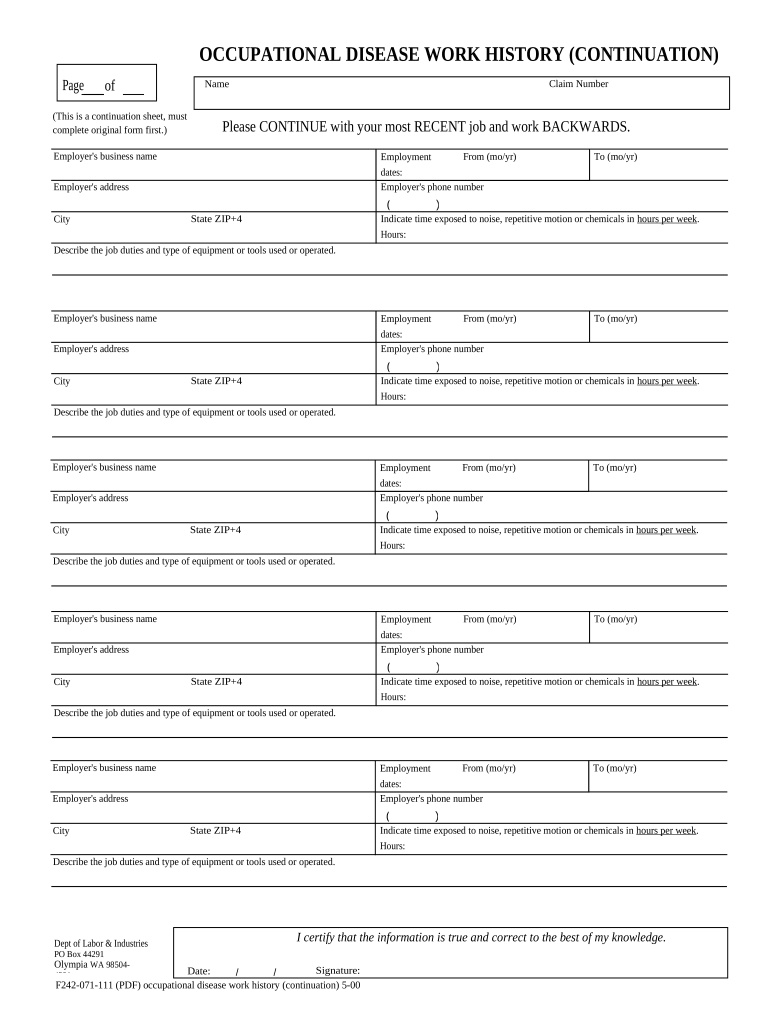
Occupational Disease Work Form


What is the Occupational Disease Work
The occupational disease work form is a legal document used to report illnesses or conditions that arise from workplace activities. This form serves as a crucial tool for employees seeking compensation or benefits related to their health issues caused by their job. It typically requires detailed information about the nature of the disease, the work environment, and the timeline of exposure. Understanding this form is essential for ensuring that workers receive the necessary support and resources for their recovery.
Steps to Complete the Occupational Disease Work
Completing the occupational disease work form involves several important steps to ensure accuracy and compliance. Begin by gathering all relevant medical documentation, including diagnosis and treatment records. Next, provide detailed information about your job duties and the specific conditions that may have contributed to your illness. It is also vital to include dates of exposure and any witnesses who can corroborate your claims. After filling out the form, review it thoroughly to ensure all information is correct before submission.
Legal Use of the Occupational Disease Work
The legal use of the occupational disease work form is governed by various state and federal regulations. This form must be filled out accurately to comply with laws regarding workers' compensation and occupational health. Employers and employees alike must understand their rights and responsibilities under these laws. Properly completed forms can facilitate the claims process and provide necessary protections for workers facing health challenges due to their job.
Required Documents
When submitting the occupational disease work form, several documents are typically required to support your claim. These may include:
- Medical records detailing the diagnosis and treatment of the occupational disease.
- Employment records that outline job duties and duration of employment.
- Witness statements from colleagues or supervisors who can attest to the work conditions.
- Any previous claims or reports related to the same occupational disease.
Gathering these documents beforehand can streamline the submission process and strengthen your case.
Eligibility Criteria
Eligibility for filing the occupational disease work form depends on various factors, including the nature of the illness and the work environment. Generally, employees must demonstrate that their disease is directly related to their job duties or workplace conditions. Additionally, there may be specific timeframes within which the form must be filed following the diagnosis. Understanding these criteria is essential for ensuring valid claims.
State-Specific Rules for the Occupational Disease Work
Each state in the U.S. may have its own regulations and requirements regarding the occupational disease work form. These rules can affect the documentation needed, the timeline for filing, and the benefits available to workers. It is important for employees to familiarize themselves with their state's specific guidelines to ensure compliance and maximize their chances of a successful claim.
Quick guide on how to complete occupational disease work
Complete Occupational Disease Work effortlessly on any device
Digital document management has become favored by enterprises and individuals alike. It offers an ideal eco-friendly alternative to traditional printed and signed documents, allowing you to obtain the appropriate form and securely store it online. airSlate SignNow provides all the resources necessary to create, modify, and eSign your documents swiftly without delays. Handle Occupational Disease Work on any platform with airSlate SignNow Android or iOS applications and streamline any document-related tasks today.
How to edit and eSign Occupational Disease Work with ease
- Locate Occupational Disease Work and click on Get Form to begin.
- Make use of the available tools to complete your form.
- Highlight pertinent sections of the documents or obscure sensitive information with the tools specifically offered by airSlate SignNow for that purpose.
- Craft your signature using the Sign feature, which takes moments and holds the same legal validity as a customary wet ink signature.
- Review all the details and click on the Done button to save your modifications.
- Choose your preferred method of delivering your form via email, text message (SMS), or invitation link, or download it to your computer.
Eliminate concerns about lost or mislaid documents, tedious form searches, or errors that necessitate printing new copies. airSlate SignNow meets your document management needs in just a few clicks from any device you select. Modify and eSign Occupational Disease Work and guarantee outstanding communication at every phase of the form preparation process with airSlate SignNow.
Create this form in 5 minutes or less
Create this form in 5 minutes!
People also ask
-
What is occupational disease work and how does airSlate SignNow assist with it?
Occupational disease work refers to illnesses that arise due to job-related activities. airSlate SignNow helps businesses streamline documentation and e-signing processes, making it easier to manage records related to occupational disease cases securely and efficiently.
-
How does airSlate SignNow handle document security for occupational disease work?
Document security is crucial in occupational disease work. airSlate SignNow offers advanced encryption, secure storage, and full compliance with industry regulations, ensuring that sensitive information related to occupational diseases is protected and only accessible to authorized individuals.
-
What features of airSlate SignNow can enhance the management of occupational disease work?
airSlate SignNow features such as customizable templates, automated workflows, and team collaboration tools streamline the management of occupational disease documentation. These features help save time and reduce errors, contributing to an efficient handling of occupational disease cases.
-
Is airSlate SignNow cost-effective for businesses managing occupational disease work?
Yes, airSlate SignNow offers affordable pricing plans tailored for businesses of all sizes managing occupational disease work. By reducing the need for paper-based processes and minimizing administrative overhead, it provides signNow cost savings in the long run.
-
Can airSlate SignNow integrate with other tools used for occupational disease work?
Absolutely! airSlate SignNow easily integrates with various apps and platforms commonly used in managing occupational disease work, such as HR software and case management systems. This seamless integration ensures that your workflow remains uninterrupted and efficient.
-
What are the benefits of using airSlate SignNow for occupational disease work?
The main benefits of utilizing airSlate SignNow for occupational disease work include faster document turnaround times, enhanced collaboration among teams, and improved accuracy in record-keeping. These advantages contribute to a more efficient management process for occupational disease cases.
-
How does e-signing help in managing occupational disease work?
E-signing with airSlate SignNow allows for quicker approvals and signatures on crucial documents related to occupational disease work. This speeds up the process, ensuring that necessary documentation is finalized promptly, which is essential in addressing occupational health issues effectively.
Get more for Occupational Disease Work
- Wwwfillioform 624general informationfillable form 624general information certificate of merger
- Public records act request form
- Idaho change address form
- Defibrillator questionnaire form
- Singapore police force coc form
- Army publishing directorate da form
- Delaware 1811cc 0701 form
- Cocodoccomform350367519 reclassificationreclassification questionnaireindd backstage library works
Find out other Occupational Disease Work
- How Can I Electronic signature Wyoming Life Sciences Word
- How To Electronic signature Utah Legal PDF
- How Do I Electronic signature Arkansas Real Estate Word
- How Do I Electronic signature Colorado Real Estate Document
- Help Me With Electronic signature Wisconsin Legal Presentation
- Can I Electronic signature Hawaii Real Estate PPT
- How Can I Electronic signature Illinois Real Estate Document
- How Do I Electronic signature Indiana Real Estate Presentation
- How Can I Electronic signature Ohio Plumbing PPT
- Can I Electronic signature Texas Plumbing Document
- How To Electronic signature Michigan Real Estate Form
- How To Electronic signature Arizona Police PDF
- Help Me With Electronic signature New Hampshire Real Estate PDF
- Can I Electronic signature New Hampshire Real Estate Form
- Can I Electronic signature New Mexico Real Estate Form
- How Can I Electronic signature Ohio Real Estate Document
- How To Electronic signature Hawaii Sports Presentation
- How To Electronic signature Massachusetts Police Form
- Can I Electronic signature South Carolina Real Estate Document
- Help Me With Electronic signature Montana Police Word