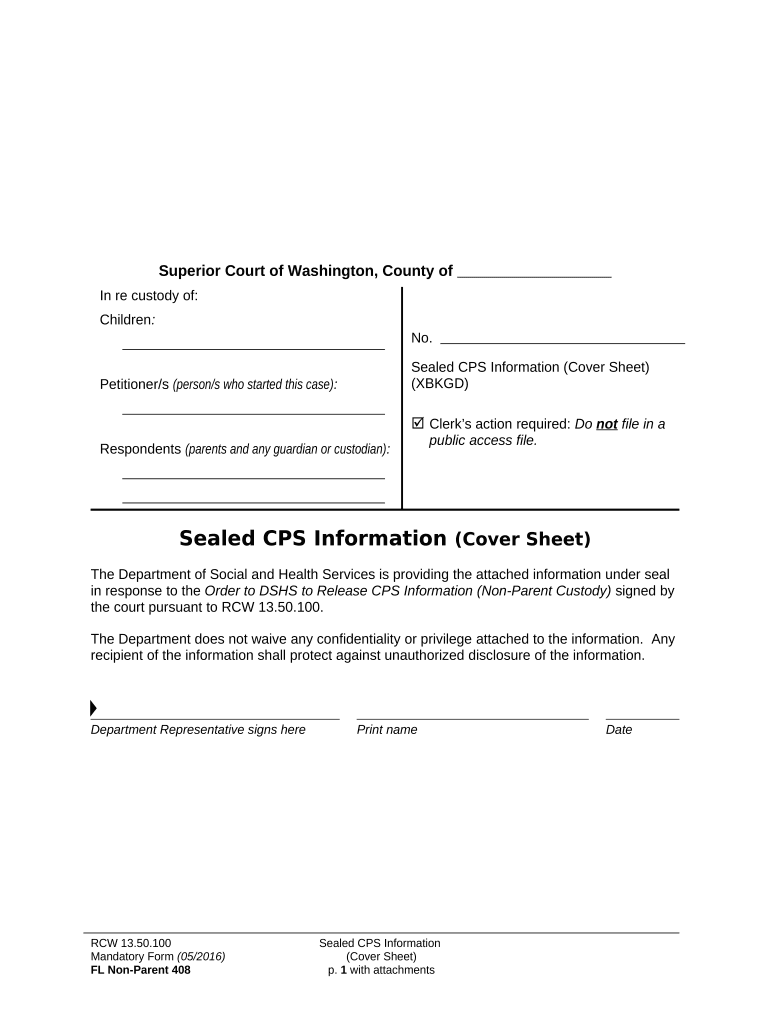
Background Check Form


What is the Background Check Form
The Background Check Form is a crucial document used to gather information about an individual's history, particularly in relation to employment or child welfare services. This form is essential for ensuring the safety and well-being of children, as it helps organizations assess the suitability of individuals for roles involving vulnerable populations. The form typically requires personal details, including identification information, employment history, and any criminal records.
How to Use the Background Check Form
Using the Background Check Form involves several steps to ensure accurate and complete information is provided. First, individuals must fill out the form with their personal details, including full name, date of birth, and social security number. Next, any relevant employment history should be included, along with consent for the background check to be conducted. After completing the form, it should be submitted to the appropriate agency or organization for processing.
Steps to Complete the Background Check Form
Completing the Background Check Form requires careful attention to detail. Here are the steps to follow:
- Gather necessary personal information, including identification and employment history.
- Fill out the form accurately, ensuring all sections are completed.
- Review the form for any errors or omissions before submission.
- Sign and date the form, providing consent for the background check.
- Submit the form to the designated agency, either online or via mail.
Legal Use of the Background Check Form
The legal use of the Background Check Form is governed by various regulations and laws that protect individual privacy and ensure fair practices. Organizations must comply with the Fair Credit Reporting Act (FCRA) when conducting background checks. This includes obtaining written consent from the individual and providing them with a copy of the report if any adverse action is taken based on the findings. Understanding these legal requirements is vital for both applicants and organizations.
Required Documents
When filling out the Background Check Form, certain documents may be required to verify the information provided. Commonly required documents include:
- Government-issued identification (e.g., driver's license, passport).
- Social security card.
- Proof of residence (e.g., utility bill, lease agreement).
- Previous employment records, if applicable.
Eligibility Criteria
Eligibility criteria for completing the Background Check Form typically include being of legal age and having the legal capacity to consent to a background check. Specific organizations may have additional requirements based on their policies or the nature of the position being applied for. It is important for applicants to review these criteria to ensure they meet all necessary qualifications before submitting the form.
Quick guide on how to complete background check form 497429927
Prepare Background Check Form effortlessly on any device
Digital document management has become prevalent among businesses and individuals. It offers an ideal eco-friendly alternative to traditional printed and signed documents, allowing you to locate the appropriate form and securely store it online. airSlate SignNow provides you with all the necessary tools to create, modify, and electronically sign your documents quickly without delays. Manage Background Check Form on any platform using airSlate SignNow's Android or iOS applications and simplify any document-related task today.
The easiest way to modify and eSign Background Check Form with ease
- Locate Background Check Form and then click Get Form to commence.
- Use the features we offer to fill out your form.
- Highlight pertinent sections of the documents or black out sensitive information with tools specifically provided by airSlate SignNow for that purpose.
- Create your electronic signature using the Sign tool, which takes seconds and carries the same legal validity as a conventional handwritten signature.
- Review all the details and then click the Done button to save your changes.
- Choose how you want to share your form, via email, text message (SMS), invite link, or download it to your computer.
Eliminate concerns about lost or misplaced documents, tedious form searching, or errors that necessitate printing new copies. airSlate SignNow fulfills all your document management needs in just a few clicks from any device of your preference. Edit and eSign Background Check Form to ensure excellent communication at any point of the form preparation process with airSlate SignNow.
Create this form in 5 minutes or less
Create this form in 5 minutes!
People also ask
-
What is the washington cps application process?
The washington cps application process involves submitting necessary documents and information to Child Protective Services. It's essential to ensure that all forms are completed accurately to avoid delays. Utilizing platforms like airSlate SignNow streamlines this process by enabling eSigning, making it easier to submit documents.
-
Are there any costs associated with the washington cps application?
Yes, the washington cps application may have certain costs depending on the services needed. While completing the application itself can be free, applicants may incur fees for required background checks and document verifications. Using airSlate SignNow can help minimize costs related to printing and mailing documents.
-
What features does airSlate SignNow offer for the washington cps application?
airSlate SignNow offers user-friendly features designed to simplify the washington cps application process. These include eSigning, document templates, automatic reminders, and a centralized dashboard to track application statuses. These features enhance productivity and ensure a smooth application experience.
-
How can airSlate SignNow benefit my washington cps application?
By using airSlate SignNow for your washington cps application, you can save time and reduce errors. The platform allows multiple parties to sign documents quickly online, and stores them securely for easy access. This convenience can help you complete your application more efficiently.
-
Does airSlate SignNow integrate with other tools for the washington cps application?
Yes, airSlate SignNow seamlessly integrates with various tools to enhance your washington cps application process. It connects with popular CRMs and cloud storage solutions, allowing you to manage documents and data efficiently. This connectivity can streamline workflows and improve collaboration.
-
Is there a free trial for using airSlate SignNow for my washington cps application?
Yes, airSlate SignNow offers a free trial that can be beneficial for those looking to enhance their washington cps application. This allows you to explore features and understand how the platform can streamline your process before committing to a subscription. You can determine if it's the right fit for your needs.
-
What security measures does airSlate SignNow have for washington cps application documents?
airSlate SignNow places a high priority on security for all documents, including those related to the washington cps application. The platform uses encryption, secure cloud storage, and rigorous access controls to protect sensitive information. This ensures that your data remains confidential and secure throughout the application process.
Get more for Background Check Form
- You have turned 65 you are medicare eligible now what form
- Formulario it 40 state forms online catalog
- Wikipedia talkwords to avoidarchive 5 wikipedia form
- South carolina home sale package form
- Florida landlord tenant package form
- Minnesota home sale package form
- New mexico home sale package form
- Louisiana home sale package form
Find out other Background Check Form
- eSign Hawaii CV Form Template Online
- eSign Idaho CV Form Template Free
- How To eSign Kansas CV Form Template
- eSign Nevada CV Form Template Online
- eSign New Hampshire CV Form Template Safe
- eSign Indiana New Hire Onboarding Online
- eSign Delaware Software Development Proposal Template Free
- eSign Nevada Software Development Proposal Template Mobile
- Can I eSign Colorado Mobile App Design Proposal Template
- How Can I eSignature California Cohabitation Agreement
- How Do I eSignature Colorado Cohabitation Agreement
- How Do I eSignature New Jersey Cohabitation Agreement
- Can I eSign Utah Mobile App Design Proposal Template
- eSign Arkansas IT Project Proposal Template Online
- eSign North Dakota IT Project Proposal Template Online
- eSignature New Jersey Last Will and Testament Online
- eSignature Pennsylvania Last Will and Testament Now
- eSign Arkansas Software Development Agreement Template Easy
- eSign Michigan Operating Agreement Free
- Help Me With eSign Nevada Software Development Agreement Template