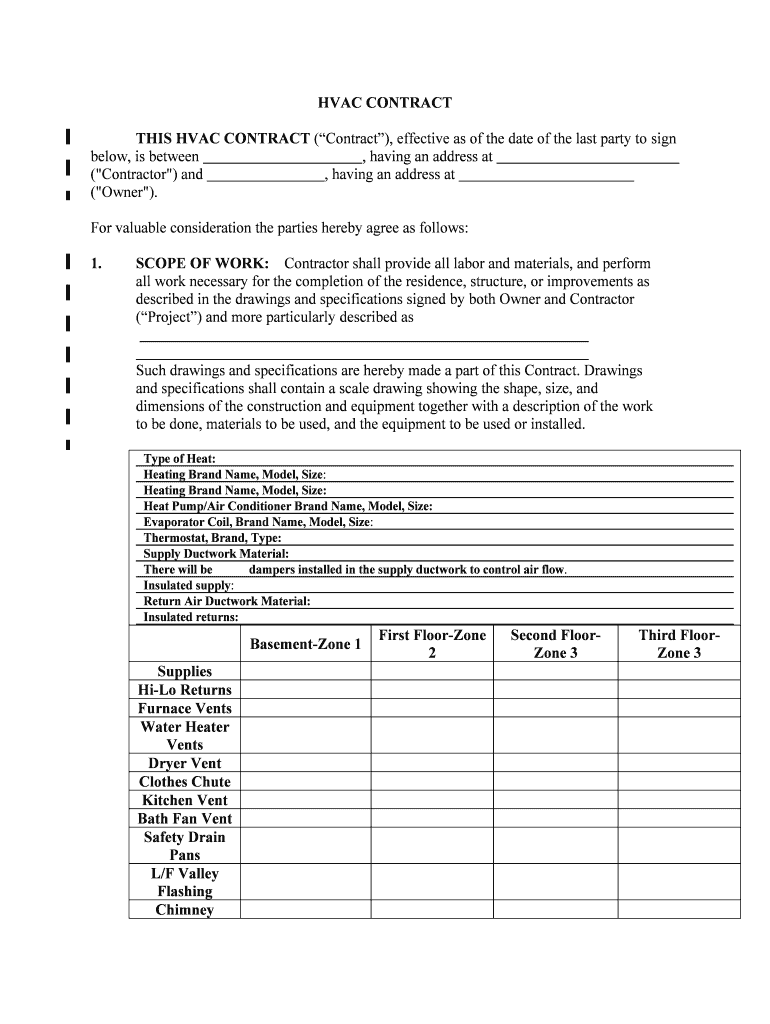
Agreement to Sell Real Estate EPartner Software Form


What is the Agreement to Sell Real Estate EPartner Software?
The Agreement to Sell Real Estate ePartner Software is a legally binding document that outlines the terms and conditions under which real estate transactions occur. This form serves as a framework for both buyers and sellers, detailing essential aspects such as property descriptions, sale prices, and closing dates. By utilizing ePartner Software, parties can streamline the process of drafting, signing, and storing this agreement digitally, ensuring that all necessary legal requirements are met. This digital approach not only enhances efficiency but also provides a secure method for managing sensitive information.
Steps to Complete the Agreement to Sell Real Estate EPartner Software
Completing the Agreement to Sell Real Estate ePartner Software involves several key steps to ensure accuracy and compliance:
- Gather necessary information: Collect all relevant details about the property, including its legal description, address, and any existing liens or encumbrances.
- Fill out the form: Input the required information into the ePartner Software, ensuring that all fields are completed accurately.
- Review the document: Carefully check the agreement for any errors or omissions. It is crucial to confirm that all parties understand the terms outlined.
- Obtain signatures: Use the e-signature feature to securely sign the document. This step is vital for the legal validity of the agreement.
- Save and store: After signing, save the completed document in a secure location for future reference.
Legal Use of the Agreement to Sell Real Estate EPartner Software
The legal use of the Agreement to Sell Real Estate ePartner Software is governed by various regulations that ensure its validity. In the United States, e-signatures are recognized under the ESIGN Act and UETA, which establish the legality of electronic signatures in commercial transactions. To ensure compliance, it is important to use a reliable ePartner Software that provides a digital certificate for signers. This certificate verifies the identity of the parties involved and maintains an audit trail, which is essential for legal purposes.
Key Elements of the Agreement to Sell Real Estate EPartner Software
Understanding the key elements of the Agreement to Sell Real Estate ePartner Software is crucial for both buyers and sellers. The primary components include:
- Property details: A clear description of the property being sold, including its address and legal description.
- Purchase price: The agreed-upon price for the property, along with payment terms and conditions.
- Contingencies: Any conditions that must be met for the sale to proceed, such as financing or inspections.
- Closing date: The date when the transaction will be finalized and ownership transferred.
- Signatures: The signatures of all parties involved, which are essential for the agreement to be legally binding.
How to Use the Agreement to Sell Real Estate EPartner Software
Using the Agreement to Sell Real Estate ePartner Software is straightforward and user-friendly. Begin by accessing the software and selecting the appropriate template for the agreement. Enter all necessary details, ensuring accuracy throughout the process. The software typically includes prompts and guidance to assist users in filling out the form correctly. Once completed, utilize the e-signature feature to gather signatures from all parties involved. After signing, the document can be securely stored and easily accessed when needed.
State-Specific Rules for the Agreement to Sell Real Estate EPartner Software
Each state in the U.S. may have specific regulations regarding the sale of real estate, which can affect the Agreement to Sell Real Estate ePartner Software. It is important to familiarize yourself with your state's laws concerning real estate transactions, including disclosure requirements and any additional documentation that may be necessary. Consulting with a legal professional or real estate expert can help ensure that your agreement complies with local regulations and protects the interests of all parties involved.
Quick guide on how to complete agreement to sell real estate epartner software
Complete Agreement To Sell Real Estate EPartner Software effortlessly on any device
Managing documents online has become widely embraced by businesses and individuals. It offers an ideal eco-friendly substitute for traditional printed and signed paperwork, allowing you to access the necessary form and securely store it online. airSlate SignNow equips you with all the tools needed to create, modify, and electronically sign your documents quickly without delays. Handle Agreement To Sell Real Estate EPartner Software on any platform with airSlate SignNow's Android or iOS applications and streamline any document-related process today.
How to modify and electronically sign Agreement To Sell Real Estate EPartner Software with ease
- Obtain Agreement To Sell Real Estate EPartner Software and click Get Form to begin.
- Utilize the tools we provide to complete your document.
- Highlight relevant sections of your documents or obscure sensitive information with tools that airSlate SignNow offers specifically for that purpose.
- Create your eSignature with the Sign tool, which takes only seconds and holds the same legal validity as a traditional handwritten signature.
- Review the details and click on the Done button to save your modifications.
- Choose how you wish to send your form, whether by email, text message (SMS), or invitation link, or download it to your computer.
Eliminate concerns about lost or misplaced documents, tedious form searches, or mistakes that require printing new document copies. airSlate SignNow addresses all your document management needs with just a few clicks from any device you prefer. Edit and electronically sign Agreement To Sell Real Estate EPartner Software to ensure excellent communication at every stage of your form preparation process with airSlate SignNow.
Create this form in 5 minutes or less
Create this form in 5 minutes!
People also ask
-
What is ePartnerSoftware and how does it relate to airSlate SignNow?
ePartnerSoftware is a comprehensive solution that enhances collaboration and document management. By integrating with airSlate SignNow, it allows businesses to send, sign, and manage documents seamlessly, ensuring a smooth workflow.
-
What features does airSlate SignNow offer for ePartnerSoftware users?
airSlate SignNow provides features like customizable templates, automated workflows, and secure cloud storage. These features are specifically designed to streamline document signing and improve efficiency for ePartnerSoftware users.
-
How does airSlate SignNow improve the eSign experience?
With airSlate SignNow, the eSign experience is simplified through an intuitive interface and mobile accessibility. Users can easily send and track documents, making it a preferred choice for ePartnerSoftware clients looking to enhance their signing processes.
-
Is there a free trial available for airSlate SignNow for ePartnerSoftware users?
Yes, airSlate SignNow offers a free trial which allows ePartnerSoftware users to explore the platform's features without any commitment. This trial helps businesses understand how the service can streamline their document workflows.
-
What are the pricing options for airSlate SignNow?
airSlate SignNow offers flexible pricing plans tailored for businesses of all sizes. ePartnerSoftware users can choose a plan that fits their needs and budget, ensuring they have the most effective eSigning solution.
-
Can airSlate SignNow be integrated with other software solutions?
Absolutely! airSlate SignNow can be easily integrated with various software solutions, enhancing its functionality for ePartnerSoftware. This means businesses can automate processes and improve productivity with seamless integration.
-
What are the benefits of using airSlate SignNow with ePartnerSoftware?
Using airSlate SignNow with ePartnerSoftware offers numerous benefits, including increased efficiency, reduced turnaround times, and improved document security. These advantages empower businesses to focus on their core activities while managing their documents effectively.
Get more for Agreement To Sell Real Estate EPartner Software
- Homophones worksheet grade 2 vocabulary form
- Bacb monthly verification form fill online printable
- Ahm health improvement form
- Credit for prior learning application form 81kb deakin university deakin edu
- Premium deferred form
- 2nd grade homophones worksheet form
- State of delaware division of motor vehicles perso form
- Care coordination request form
Find out other Agreement To Sell Real Estate EPartner Software
- Can I eSignature Arizona Loan agreement
- eSignature Florida Loan agreement Online
- eSignature Florida Month to month lease agreement Later
- Can I eSignature Nevada Non-disclosure agreement PDF
- eSignature New Mexico Non-disclosure agreement PDF Online
- Can I eSignature Utah Non-disclosure agreement PDF
- eSignature Rhode Island Rental agreement lease Easy
- eSignature New Hampshire Rental lease agreement Simple
- eSignature Nebraska Rental lease agreement forms Fast
- eSignature Delaware Rental lease agreement template Fast
- eSignature West Virginia Rental lease agreement forms Myself
- eSignature Michigan Rental property lease agreement Online
- Can I eSignature North Carolina Rental lease contract
- eSignature Vermont Rental lease agreement template Online
- eSignature Vermont Rental lease agreement template Now
- eSignature Vermont Rental lease agreement template Free
- eSignature Nebraska Rental property lease agreement Later
- eSignature Tennessee Residential lease agreement Easy
- Can I eSignature Washington Residential lease agreement
- How To eSignature Vermont Residential lease agreement form