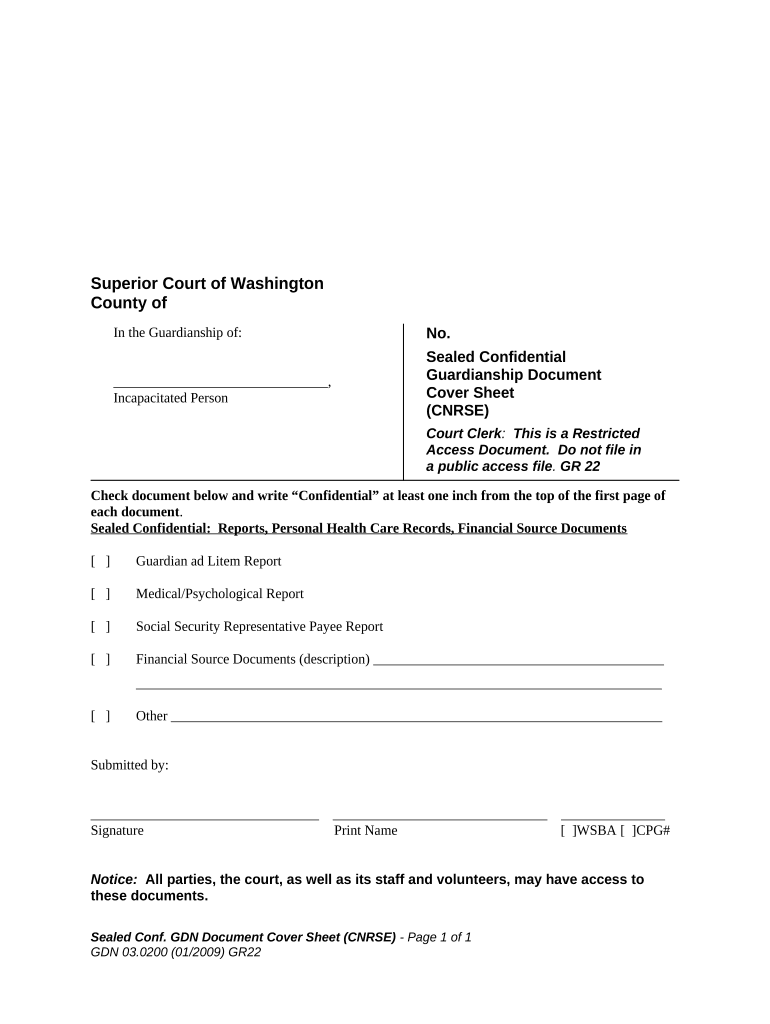
Sealed Confidential Form


Understanding the Sealed Confidential
The sealed confidential designation is a crucial aspect of the guardianship document process in Washington. This classification ensures that sensitive information within the guardianship application is protected from public disclosure. It is particularly important for safeguarding the privacy of individuals involved in the guardianship proceedings, such as minors or vulnerable adults. The sealed status helps maintain confidentiality regarding personal details, medical information, and financial data, which could otherwise be misused if made public.
Steps to Complete the Sealed Confidential
Completing the sealed confidential portion of the Washington guardianship paper involves several key steps to ensure compliance with legal standards. First, gather all necessary documentation, including identification, financial statements, and any relevant medical records. Next, fill out the guardianship application form accurately, ensuring that all required fields are completed. Once the form is filled out, submit it along with any supporting documents to the appropriate court. It is essential to clearly indicate which parts of the application you wish to be sealed to protect sensitive information.
Legal Use of the Sealed Confidential
The legal use of the sealed confidential designation is governed by specific regulations in Washington state. This designation is primarily used to protect sensitive information in guardianship cases, ensuring that only authorized individuals can access the sealed documents. Courts typically review requests for sealing information on a case-by-case basis, considering the best interests of the individuals involved. Understanding these legal frameworks is essential for anyone navigating the guardianship process.
Required Documents for the Sealed Confidential
When applying for a guardianship in Washington, several documents are required to support the sealed confidential designation. These typically include the completed guardianship application form, proof of identity for the petitioner, financial statements, and any medical records relevant to the case. Additionally, a detailed explanation of why the sealing is necessary may be required. Ensuring that all documents are complete and accurate is vital for a smooth application process.
Form Submission Methods
Submitting the Washington guardianship paper can be done through various methods, including online submissions, mail, or in-person delivery to the local court. Each method has its own set of requirements and processing times. For online submissions, it is important to follow the specific instructions provided by the court’s website to ensure that the sealed confidential information is appropriately handled. Mail submissions should be sent with sufficient time to meet any deadlines, while in-person submissions allow for immediate confirmation of receipt.
Eligibility Criteria for Sealing Information
Eligibility for sealing information within the Washington guardianship application is determined by specific criteria set forth by state law. Generally, the petitioner must demonstrate a legitimate need for confidentiality, such as protecting the privacy of a minor or an incapacitated adult. The court will evaluate the request based on the potential harm that could arise from public access to the information. Meeting these eligibility criteria is essential for a successful application to seal confidential information.
Quick guide on how to complete sealed confidential
Complete Sealed Confidential effortlessly on any device
Web-based document management has gained traction among businesses and individuals. It offers an ideal eco-friendly substitute for traditional printed and signed documents, as you can easily find the right form and securely store it online. airSlate SignNow equips you with all the necessary tools to create, modify, and eSign your documents swiftly without holdups. Manage Sealed Confidential on any platform with airSlate SignNow Android or iOS applications and simplify any document-related process today.
The easiest way to modify and eSign Sealed Confidential without any hassle
- Find Sealed Confidential and click Get Form to begin.
- Utilize the tools we provide to fill out your form.
- Mark important sections of the documents or redact sensitive information with tools specifically designed by airSlate SignNow for that purpose.
- Create your signature using the Sign feature, which takes just seconds and carries the same legal validity as a conventional wet ink signature.
- Review all the details and click the Done button to save your changes.
- Choose how you want to send your form, via email, SMS, or invitation link, or download it to your computer.
Eliminate concerns over lost or misplaced documents, tedious form searches, or mistakes that necessitate printing new document copies. airSlate SignNow addresses your document management needs in just a few clicks from any device of your choice. Alter and eSign Sealed Confidential and ensure outstanding communication at any stage of your document preparation process with airSlate SignNow.
Create this form in 5 minutes or less
Create this form in 5 minutes!
People also ask
-
What is a Washington guardianship paper?
A Washington guardianship paper is a legal document that establishes a guardian for a minor or an incapacitated person in Washington State. This document outlines the guardian's responsibilities and the rights of the wards, ensuring their well-being and proper care.
-
How do I create a Washington guardianship paper using airSlate SignNow?
To create a Washington guardianship paper with airSlate SignNow, simply select a template from our library, fill in the necessary information, and customize it as per your needs. Our platform ensures that the document complies with Washington State laws and can be easily e-signed by all relevant parties.
-
What are the costs associated with Washington guardianship papers?
The costs for drafting and filing a Washington guardianship paper can vary. With airSlate SignNow, you can access affordable pricing plans tailored to your needs, allowing you to create, send, and eSign your documents without breaking the bank.
-
What features does airSlate SignNow offer for managing Washington guardianship papers?
airSlate SignNow offers features like customizable templates, secure eSigning, document sharing, and cloud storage for your Washington guardianship papers. These features streamline the process and help ensure that all involved parties can manage their documents efficiently.
-
Can I get legal help for Washington guardianship papers through airSlate SignNow?
While airSlate SignNow facilitates the creation of Washington guardianship papers, we recommend seeking legal advice for personalized guidance. Our platform provides the necessary tools for document preparation, but consulting with an attorney is crucial for specific legal concerns.
-
Is it easy to eSign Washington guardianship papers with airSlate SignNow?
Yes, eSigning Washington guardianship papers with airSlate SignNow is incredibly easy. The user-friendly platform allows all parties to electronically sign documents from any device, ensuring a quick and efficient process without the need for printing or scanning.
-
Are Washington guardianship papers securely stored in airSlate SignNow?
Absolutely! airSlate SignNow prioritizes the security of your Washington guardianship papers with advanced encryption and secure cloud storage. You can have peace of mind knowing that your sensitive documents are safely stored and easily retrievable at any time.
Get more for Sealed Confidential
- How to answer a divorce complaintus legal forms
- Department of health and human services division of welfare dwss form
- Jurisdiction over a parent corporation in its subsidiarys state of form
- Ucc financing statement addendum form ucc1ad pdf
- How to write a business letter wikihow form
- Power real estate emails and letterslone star luxury form
- Use it in a sentenceit sentence examples form
- Enclosed herewith please find a copy of the motion for additional time which we have form
Find out other Sealed Confidential
- How Can I eSignature Delaware Courts Stock Certificate
- How Can I eSignature Georgia Courts Quitclaim Deed
- Help Me With eSignature Florida Courts Affidavit Of Heirship
- Electronic signature Alabama Banking RFP Online
- eSignature Iowa Courts Quitclaim Deed Now
- eSignature Kentucky Courts Moving Checklist Online
- eSignature Louisiana Courts Cease And Desist Letter Online
- How Can I Electronic signature Arkansas Banking Lease Termination Letter
- eSignature Maryland Courts Rental Application Now
- eSignature Michigan Courts Affidavit Of Heirship Simple
- eSignature Courts Word Mississippi Later
- eSignature Tennessee Sports Last Will And Testament Mobile
- How Can I eSignature Nevada Courts Medical History
- eSignature Nebraska Courts Lease Agreement Online
- eSignature Nebraska Courts LLC Operating Agreement Easy
- Can I eSignature New Mexico Courts Business Letter Template
- eSignature New Mexico Courts Lease Agreement Template Mobile
- eSignature Courts Word Oregon Secure
- Electronic signature Indiana Banking Contract Safe
- Electronic signature Banking Document Iowa Online