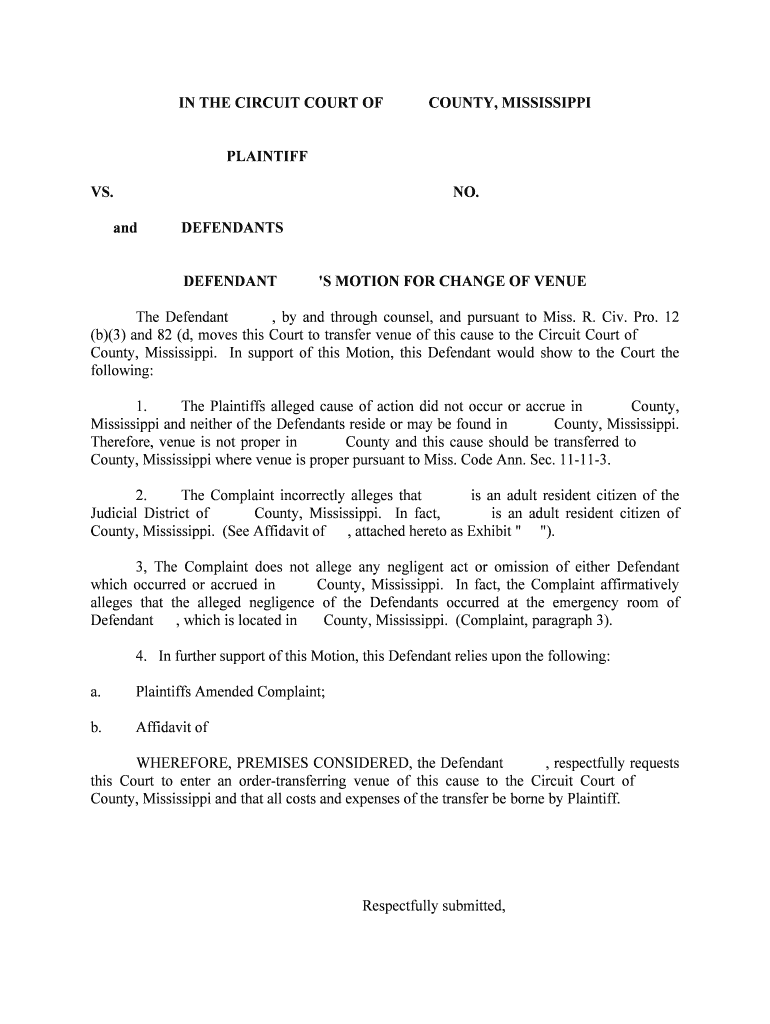
'S MOTION for CHANGE of VENUE Form


What is the 'S MOTION FOR CHANGE OF VENUE
The 'S MOTION FOR CHANGE OF VENUE is a legal document filed by a party in a court case to request a transfer of the case from one jurisdiction to another. This motion is typically based on the belief that a different venue would provide a more impartial setting for the trial. Reasons for filing this motion can include concerns about local bias, the convenience of witnesses, or the location of evidence. Understanding the purpose and implications of this motion is crucial for parties involved in legal proceedings.
Key elements of the 'S MOTION FOR CHANGE OF VENUE
Several key elements must be included in the 'S MOTION FOR CHANGE OF VENUE to ensure its effectiveness. These elements include:
- Caption: The top section must include the court's name, case number, and the names of the parties involved.
- Statement of Facts: A clear and concise explanation of the reasons for the requested change of venue.
- Legal Basis: References to relevant laws or precedents that support the request.
- Conclusion: A formal request for the court to grant the motion, specifying the desired venue.
Steps to complete the 'S MOTION FOR CHANGE OF VENUE
Completing the 'S MOTION FOR CHANGE OF VENUE involves several important steps:
- Gather Information: Collect all necessary details about the case, including court documents and evidence supporting your request.
- Draft the Motion: Use a clear structure to draft the motion, ensuring all key elements are included.
- Review for Accuracy: Check the document for any errors or omissions that could affect its validity.
- File the Motion: Submit the completed motion to the appropriate court, following local filing procedures.
- Serve the Other Party: Ensure that all parties involved in the case receive a copy of the filed motion.
Legal use of the 'S MOTION FOR CHANGE OF VENUE
The legal use of the 'S MOTION FOR CHANGE OF VENUE is governed by specific rules and regulations that vary by jurisdiction. It is essential to understand these legal frameworks to ensure compliance. The motion must be based on legitimate grounds, such as potential bias or the convenience of witnesses. Courts will evaluate the motion based on the merits of the argument presented and the relevance of the cited laws.
State-specific rules for the 'S MOTION FOR CHANGE OF VENUE
Each state in the U.S. has its own rules regarding the filing and consideration of a motion for change of venue. These rules can dictate the grounds for filing, the necessary documentation, and the timelines for submission. It is important for individuals to consult local court rules or seek legal advice to ensure compliance with state-specific regulations when filing this motion.
Form Submission Methods (Online / Mail / In-Person)
The submission of the 'S MOTION FOR CHANGE OF VENUE can typically be done through various methods, depending on the court's requirements. Common submission methods include:
- Online Filing: Many courts offer electronic filing systems for submitting documents.
- Mail: Parties may send the motion via postal service to the court clerk's office.
- In-Person Submission: Individuals can deliver the motion directly to the court, ensuring it is filed on the same day.
Quick guide on how to complete s motion for change of venue
Effortlessly Prepare 'S MOTION FOR CHANGE OF VENUE on Any Device
The management of online documents has gained signNow traction among businesses and individuals. It offers an ideal eco-friendly replacement for conventional printed and signed forms, allowing you to obtain the necessary document and securely store it online. airSlate SignNow equips you with all the resources required to create, modify, and electronically sign your documents quickly and without delays. Manage 'S MOTION FOR CHANGE OF VENUE on any device with the airSlate SignNow applications for Android or iOS, and enhance any document-related process today.
How to Modify and eSign 'S MOTION FOR CHANGE OF VENUE with Ease
- Locate 'S MOTION FOR CHANGE OF VENUE and click on Get Form to begin.
- Utilize the tools we provide to complete your document.
- Emphasize important parts of the documents or obscure sensitive information with the tools that airSlate SignNow offers specifically for that purpose.
- Generate your eSignature using the Sign tool, which takes mere seconds and holds the same legal validity as a conventional handwritten signature.
- Review the details carefully and click on the Done button to save your modifications.
- Choose your preferred method of submission for your form, whether by email, text message (SMS), invitation link, or download it to your computer.
Say goodbye to lost or misplaced files, tedious form searching, or errors that necessitate reprinting documents. airSlate SignNow meets all your document management needs in just a few clicks from any device of your choice. Modify and eSign 'S MOTION FOR CHANGE OF VENUE and ensure outstanding communication at every stage of your form preparation process with airSlate SignNow.
Create this form in 5 minutes or less
Create this form in 5 minutes!
People also ask
-
What is an S MOTION FOR CHANGE OF VENUE?
An S MOTION FOR CHANGE OF VENUE is a legal request to transfer a case from one court to another. This motion may be filed to ensure a fair trial due to potential bias or for the convenience of parties involved. Having an efficient document management system like airSlate SignNow can streamline the process of preparing and filing such motions.
-
How can airSlate SignNow assist in preparing an S MOTION FOR CHANGE OF VENUE?
airSlate SignNow allows users to create, manage, and eSign legal documents, including an S MOTION FOR CHANGE OF VENUE. Its user-friendly interface and customizable templates make it easy to draft your motion accurately and efficiently. Additionally, you can collaborate with team members or legal advisors in real-time for any necessary revisions.
-
What are the benefits of using airSlate SignNow for legal documents?
Using airSlate SignNow for legal documents, including an S MOTION FOR CHANGE OF VENUE, provides numerous benefits such as increased efficiency, improved accuracy, and enhanced security. The platform ensures that your documents are stored securely while allowing you to access them from anywhere. Furthermore, automated workflows help expedite the signing process, saving you time.
-
Is there a free trial available for airSlate SignNow?
Yes, airSlate SignNow offers a free trial that allows users to explore its features without any commitment. This trial makes it easy to evaluate how effectively the platform can handle your legal documents, including an S MOTION FOR CHANGE OF VENUE. Take advantage of the free trial to see how SignNow can optimize your document workflow.
-
What integrations does airSlate SignNow offer?
airSlate SignNow seamlessly integrates with popular tools such as Google Drive, Dropbox, and Salesforce, enhancing your document management capabilities. These integrations can be particularly helpful when preparing an S MOTION FOR CHANGE OF VENUE, as you can easily access and send documents from your preferred platforms. This flexibility makes your workflow more efficient and cohesive.
-
How does airSlate SignNow ensure the security of my legal documents?
airSlate SignNow prioritizes the security of your legal documents with advanced encryption, secure cloud storage, and compliance with various legal standards. When handling sensitive documents like an S MOTION FOR CHANGE OF VENUE, you can trust that your information is safeguarded. Regular updates and security audits further bolster the platform's commitment to keeping your data secure.
-
What is the pricing structure for airSlate SignNow?
airSlate SignNow offers a variety of pricing plans to accommodate different needs, starting from a basic plan to more comprehensive options for larger teams. Each plan is designed to provide value while ensuring a cost-effective solution for managing documents, including an S MOTION FOR CHANGE OF VENUE. Prospective users can compare plans and choose the one that best fits their requirements.
Get more for 'S MOTION FOR CHANGE OF VENUE
- A guide to completing the mini nutritional assessment form
- Dealership contract template form
- Personal investment contract template form
- Personal lend contract template form
- Personal loan between family contract template form
- Personal loan between friends contract template form
- Personal loan contract template form
- Personal loan repayment contract template form
Find out other 'S MOTION FOR CHANGE OF VENUE
- Electronic signature Minnesota Legal LLC Operating Agreement Free
- Electronic signature Minnesota Legal LLC Operating Agreement Secure
- Electronic signature Louisiana Life Sciences LLC Operating Agreement Now
- Electronic signature Oregon Non-Profit POA Free
- Electronic signature South Dakota Non-Profit Business Plan Template Now
- Electronic signature South Dakota Non-Profit Lease Agreement Template Online
- Electronic signature Legal Document Missouri Online
- Electronic signature Missouri Legal Claim Online
- Can I Electronic signature Texas Non-Profit Permission Slip
- Electronic signature Missouri Legal Rental Lease Agreement Simple
- Electronic signature Utah Non-Profit Cease And Desist Letter Fast
- Electronic signature Missouri Legal Lease Agreement Template Free
- Electronic signature Non-Profit PDF Vermont Online
- Electronic signature Non-Profit PDF Vermont Computer
- Electronic signature Missouri Legal Medical History Mobile
- Help Me With Electronic signature West Virginia Non-Profit Business Plan Template
- Electronic signature Nebraska Legal Living Will Simple
- Electronic signature Nevada Legal Contract Safe
- How Can I Electronic signature Nevada Legal Operating Agreement
- How Do I Electronic signature New Hampshire Legal LLC Operating Agreement