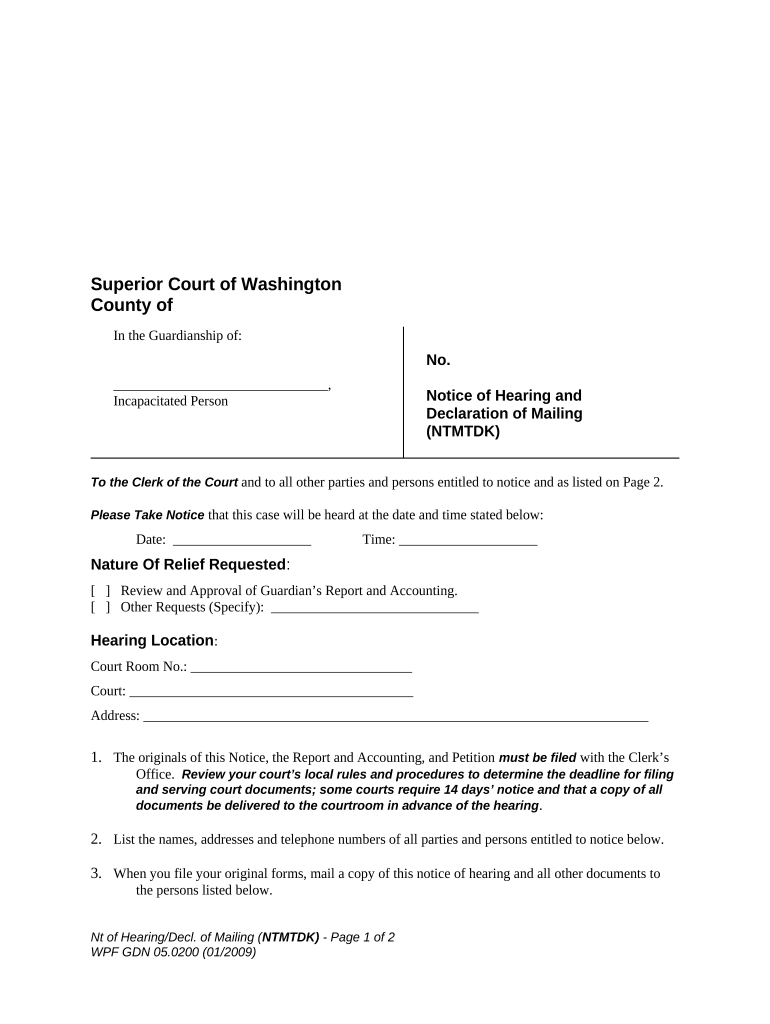
Declaration Mailing File Form


What is the Declaration Mailing File
The declaration mailing file is a specific document used primarily in legal and administrative contexts. It serves as a formal declaration that may be required by various institutions or courts in the United States. This file typically includes essential information such as the declarant's details, the purpose of the declaration, and any pertinent statements that support the claim being made. Understanding its purpose is crucial for ensuring compliance with legal requirements.
Steps to Complete the Declaration Mailing File
Completing the declaration mailing file involves a series of straightforward steps to ensure accuracy and compliance. Begin by gathering all necessary information, including personal details and any relevant documentation. Next, fill out the form meticulously, ensuring all fields are completed as required. After filling out the form, review it for any errors or omissions. Finally, sign the document electronically using a reliable eSignature solution to ensure its legal validity.
Legal Use of the Declaration Mailing File
The declaration mailing file must adhere to specific legal standards to be considered valid. In the United States, it is essential that the document is signed in accordance with the Electronic Signatures in Global and National Commerce (ESIGN) Act, which recognizes electronic signatures as legally binding. Additionally, compliance with the Uniform Electronic Transactions Act (UETA) is necessary to ensure that the file meets all legal requirements for electronic documents.
Examples of Using the Declaration Mailing File
There are various scenarios where the declaration mailing file may be utilized. For instance, it can be used in court proceedings to formally declare facts or to support a legal claim. Additionally, businesses may use this document to affirm compliance with regulatory requirements or to declare financial information. Each example highlights the importance of accurately completing and submitting the declaration mailing file to uphold legal and administrative standards.
Required Documents
When preparing to complete the declaration mailing file, certain documents may be required to support the information provided. These can include identification documents, proof of residency, and any additional paperwork relevant to the declaration's purpose. Ensuring that all required documents are gathered beforehand can streamline the process and enhance the validity of the declaration.
Form Submission Methods
The declaration mailing file can be submitted through various methods, depending on the requirements of the institution or court requesting it. Common submission methods include online submission through secure platforms, mailing a physical copy to the appropriate address, or delivering the document in person. Each method has its advantages, and choosing the right one can depend on factors such as urgency and the specific guidelines provided.
State-Specific Rules for the Declaration Mailing File
It is essential to be aware that rules governing the declaration mailing file may vary by state. Each state may have its own regulations regarding the format, required information, and submission procedures. Familiarizing oneself with these state-specific rules ensures compliance and helps avoid potential legal issues. Checking with local authorities or legal resources can provide clarity on any unique requirements that may apply.
Quick guide on how to complete declaration mailing file
Finalize Declaration Mailing File effortlessly on any gadget
Digital document administration has gained traction among enterprises and individuals alike. It offers an excellent environmentally friendly substitute for traditional printed and signed documents, allowing you to access the appropriate template and securely save it online. airSlate SignNow equips you with all the tools necessary to create, edit, and electronically sign your documents quickly and without interruptions. Manage Declaration Mailing File on any gadget using airSlate SignNow's Android or iOS applications and simplify any document-related tasks today.
The easiest method to modify and electronically sign Declaration Mailing File with ease
- Obtain Declaration Mailing File and click on Get Form to begin.
- Make use of the tools we offer to complete your form.
- Emphasize pertinent sections of your documents or redact sensitive information with tools specifically designed for that purpose by airSlate SignNow.
- Generate your signature using the Sign feature, which takes mere seconds and carries the same legal authority as a conventional wet ink signature.
- Review the details and click on the Done button to save your modifications.
- Choose how you wish to share your form, via email, text message (SMS), invitation link, or download it to your computer.
No more worries about lost or mislaid files, tedious form searches, or errors that necessitate printing new document copies. airSlate SignNow addresses all your document management needs in just a few clicks from any device of your preference. Modify and electronically sign Declaration Mailing File and guarantee exceptional communication at every stage of your form preparation with airSlate SignNow.
Create this form in 5 minutes or less
Create this form in 5 minutes!
People also ask
-
What is declaration mailing fill and how does it work?
Declaration mailing fill is a feature offered by airSlate SignNow that allows users to easily fill out and send declaration documents electronically. With this feature, you can streamline the process of gathering signatures and submitting forms, ensuring a more efficient workflow. Using airSlate SignNow's user-friendly interface, filling out declaration forms becomes a hassle-free experience for both senders and recipients.
-
How much does declaration mailing fill cost with airSlate SignNow?
The declaration mailing fill feature is included in airSlate SignNow's subscription plans, which vary in price based on the features you need. The pricing is designed to be cost-effective for businesses of all sizes, making it affordable to send and eSign declarations. For specific pricing details, you can visit our pricing page to find a plan that suits your needs.
-
What are the benefits of using airSlate SignNow for declaration mailing fill?
Using airSlate SignNow for declaration mailing fill offers several key benefits, including improved efficiency and reducing paperwork. The ability to fill out and eSign documents digitally saves time and eliminates the hassle of printing and scanning. Additionally, the secure platform ensures that your declaration forms are protected while being easily accessible to authorized users.
-
Can I integrate declaration mailing fill with other software?
Yes, airSlate SignNow allows integration with various third-party applications, making declaration mailing fill even more versatile. You can connect with CRM systems, cloud storage services, and other productivity tools to enhance your workflow. This flexibility ensures that you can seamlessly include declaration mailing fill in your existing business processes.
-
Is there a mobile app for using declaration mailing fill?
Absolutely! airSlate SignNow offers a mobile app that enables you to access declaration mailing fill on-the-go. This means you can fill out and send your declaration documents anytime, anywhere, directly from your smartphone or tablet. The mobile app provides the same functionalities as the desktop version, ensuring you have full control over your documents.
-
How secure is the declaration mailing fill feature?
The declaration mailing fill feature in airSlate SignNow prioritizes security with advanced encryption for data in transit and at rest. Your sensitive declaration documents are protected, ensuring that only authorized parties can access them. Additionally, airSlate SignNow complies with industry-standard security protocols, providing peace of mind when handling important legal documents.
-
Can I track the status of my declaration mailing fill?
Yes, airSlate SignNow provides real-time tracking for all your declaration mailing fill documents. You can easily monitor the status of your sent declarations, see who has viewed or signed them, and receive notifications when actions are taken. This feature enhances accountability and ensures you're always up-to-date with your document workflow.
Get more for Declaration Mailing File
- Local rules of the second chancery court district mississippi form
- Comment comment1 form
- 0304 deed of trust rlfpdf form
- Original trustee form
- Signed this the form
- For adoption of the minor child form
- Hahn v united states dept of commerce civil action no 11 6369 form
- Request for admissions wikipedia form
Find out other Declaration Mailing File
- How Can I Sign New York Finance & Tax Accounting Document
- How Can I Sign Ohio Finance & Tax Accounting Word
- Can I Sign Oklahoma Finance & Tax Accounting PPT
- How To Sign Ohio Government Form
- Help Me With Sign Washington Government Presentation
- How To Sign Maine Healthcare / Medical PPT
- How Do I Sign Nebraska Healthcare / Medical Word
- How Do I Sign Washington Healthcare / Medical Word
- How Can I Sign Indiana High Tech PDF
- How To Sign Oregon High Tech Document
- How Do I Sign California Insurance PDF
- Help Me With Sign Wyoming High Tech Presentation
- How Do I Sign Florida Insurance PPT
- How To Sign Indiana Insurance Document
- Can I Sign Illinois Lawers Form
- How To Sign Indiana Lawers Document
- How To Sign Michigan Lawers Document
- How To Sign New Jersey Lawers PPT
- How Do I Sign Arkansas Legal Document
- How Can I Sign Connecticut Legal Document