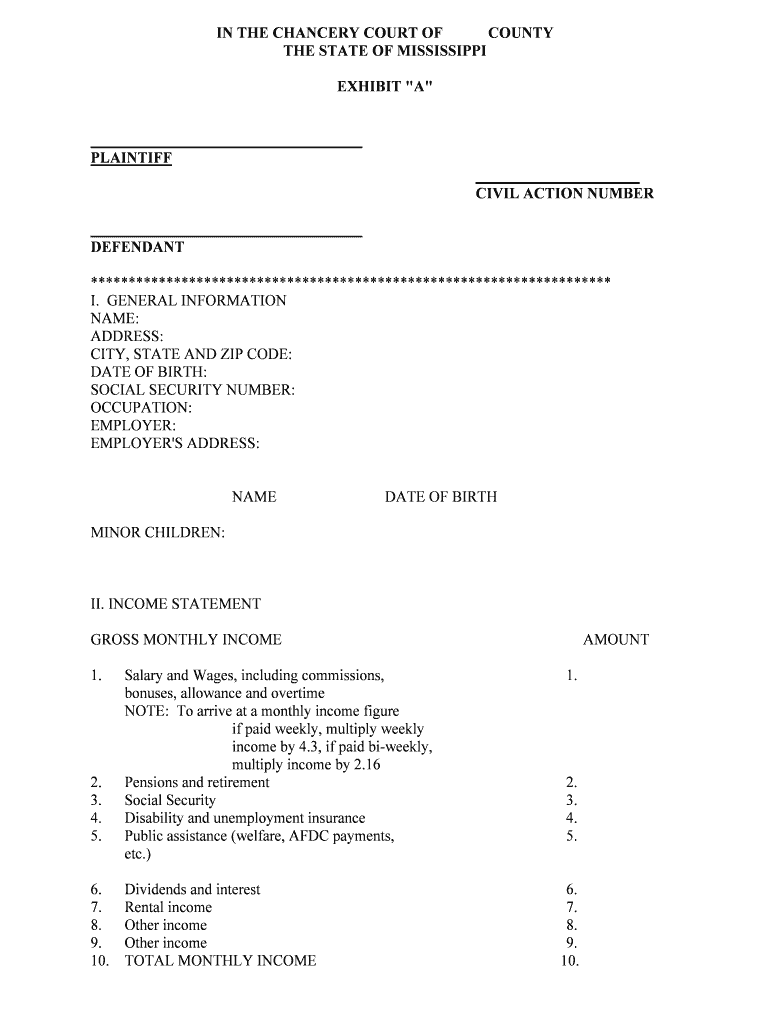
Rule 8 05 Financial Disclosure 10th District Chancery Court Form


What is the Rule 8 05 Financial Disclosure 10th District Chancery Court
The Rule 8 05 Financial Disclosure is a legal form used in the 10th District Chancery Court to provide a comprehensive overview of an individual's financial situation. This form is essential in various legal proceedings, particularly in divorce and child custody cases, where financial transparency is crucial. It requires the disclosure of income, expenses, assets, and liabilities, ensuring that all parties involved have a clear understanding of the financial circumstances at play.
Steps to complete the Rule 8 05 Financial Disclosure 10th District Chancery Court
Completing the Rule 8 05 Financial Disclosure involves several key steps:
- Gather Financial Information: Collect all necessary documents, including pay stubs, bank statements, tax returns, and any other relevant financial records.
- Fill Out the Form: Accurately enter your financial details into the form, ensuring that all sections are completed and that the information is truthful.
- Review for Accuracy: Double-check all entries for accuracy and completeness to avoid issues later in the legal process.
- Sign the Form: Sign and date the document. If submitting electronically, ensure that you use a secure eSignature solution that complies with legal standards.
- Submit the Form: File the completed disclosure with the court by the specified deadline, either electronically or in person, depending on court requirements.
Legal use of the Rule 8 05 Financial Disclosure 10th District Chancery Court
The Rule 8 05 Financial Disclosure serves a critical legal function in the 10th District Chancery Court. It is used to ensure that all parties in a legal proceeding have access to the same financial information, which promotes fairness and transparency. Courts may rely on this form to make informed decisions regarding asset division, alimony, and child support. Failure to provide accurate information can lead to legal penalties, including contempt of court.
Key elements of the Rule 8 05 Financial Disclosure 10th District Chancery Court
Key elements of the Rule 8 05 Financial Disclosure include:
- Personal Information: Basic details about the individual completing the form, including name, address, and case number.
- Income Details: A comprehensive account of all sources of income, including wages, bonuses, and any additional earnings.
- Asset Disclosure: A thorough listing of all assets, such as real estate, vehicles, and bank accounts.
- Liabilities: A detailed account of all debts, including mortgages, loans, and credit card balances.
- Monthly Expenses: An outline of regular monthly expenses, which can impact financial obligations in legal proceedings.
Form Submission Methods for the Rule 8 05 Financial Disclosure 10th District Chancery Court
The Rule 8 05 Financial Disclosure can be submitted through various methods, depending on the court's requirements:
- Online Submission: Many courts offer electronic filing options, allowing users to submit the form digitally through a secure portal.
- Mail: The form can be printed and mailed to the court, ensuring that it is sent to the correct address and within the required timeframe.
- In-Person Submission: Individuals may also choose to deliver the completed form directly to the court clerk's office.
Quick guide on how to complete rule 805 financial disclosure 10th district chancery court
Complete Rule 8 05 Financial Disclosure 10th District Chancery Court effortlessly on any device
Digital document management has gained traction among businesses and individuals. It serves as an ideal environmentally-friendly alternative to traditional printed and signed documents, allowing you to locate the appropriate form and securely store it online. airSlate SignNow equips you with all the resources necessary to create, modify, and electronically sign your documents swiftly without any hold-ups. Manage Rule 8 05 Financial Disclosure 10th District Chancery Court on any device using airSlate SignNow’s Android or iOS applications and enhance any document-centric operation today.
How to modify and electronically sign Rule 8 05 Financial Disclosure 10th District Chancery Court with ease
- Find Rule 8 05 Financial Disclosure 10th District Chancery Court and click on Get Form to begin.
- Use the tools we offer to complete your document.
- Emphasize signNow sections of your documents or obscure sensitive information with tools specifically provided by airSlate SignNow for such tasks.
- Create your electronic signature using the Sign tool, which takes mere seconds and holds the same legal authority as a traditional wet ink signature.
- Review all the details and click on the Done button to finalize your edits.
- Choose your preferred method to send your form, whether by email, text message (SMS), invitation link, or download it to your computer.
Eliminate the worry of lost or misplaced files, tedious form searches, and errors requiring new printed copies. airSlate SignNow meets your document management needs with just a few clicks from any device you choose. Edit and electronically sign Rule 8 05 Financial Disclosure 10th District Chancery Court to ensure excellent communication at every stage of the form preparation process with airSlate SignNow.
Create this form in 5 minutes or less
Create this form in 5 minutes!
People also ask
-
What is the Rule 8 05 Financial Disclosure 10th District Chancery Court?
The Rule 8 05 Financial Disclosure 10th District Chancery Court is a requirement for parties in family law cases to provide comprehensive financial information to the court. This ensures transparency during proceedings, helping judges make informed decisions. airSlate SignNow facilitates the electronic signing and submission of these disclosures, streamlining the process.
-
How does airSlate SignNow support Rule 8 05 Financial Disclosure submissions?
airSlate SignNow allows users to securely create, sign, and send the necessary documents for Rule 8 05 Financial Disclosure 10th District Chancery Court electronically. Its user-friendly interface simplifies the process, ensuring that you can comply with court requirements efficiently. This not only saves time but also reduces the risk of errors in documentation.
-
Is airSlate SignNow cost-effective for handling Rule 8 05 Financial Disclosure documents?
Yes, airSlate SignNow offers a cost-effective solution for managing Rule 8 05 Financial Disclosure documents. Our pricing plans are tailored to fit different budget needs, ensuring you have access to essential features without overspending. This makes it an ideal choice for individuals and law firms alike.
-
What features does airSlate SignNow provide for eSigning Rule 8 05 Financial Disclosure forms?
airSlate SignNow provides robust features for eSigning Rule 8 05 Financial Disclosure forms, including secure electronic signatures, customizable templates, and real-time status tracking. These features enhance collaboration and ensure that all parties can conveniently sign documents from anywhere. This flexibility is crucial for meeting deadlines associated with court filings.
-
Can airSlate SignNow integrate with other software for Rule 8 05 Financial Disclosure management?
Absolutely, airSlate SignNow integrates seamlessly with various software solutions, enhancing your workflow for managing Rule 8 05 Financial Disclosure 10th District Chancery Court. This integration allows you to synchronize data, automate processes, and ensure consistency across platforms. Increasing your productivity while maintaining compliance is a priority for us.
-
What are the benefits of using airSlate SignNow for Rule 8 05 Financial Disclosure?
Using airSlate SignNow for Rule 8 05 Financial Disclosure provides a number of benefits, including increased accuracy, reduced turnaround time, and enhanced security. With easy access to your documents, you can quickly make updates and ensure everything is compliant with court regulations. Our platform supports better communication between parties, making the overall process smoother.
-
How secure is airSlate SignNow for handling sensitive Rule 8 05 Financial Disclosure information?
airSlate SignNow prioritizes security and compliance when handling sensitive Rule 8 05 Financial Disclosure 10th District Chancery Court information. We implement advanced encryption and security protocols to protect your documents. You can trust that your data remains confidential and secure throughout the eSigning process.
Get more for Rule 8 05 Financial Disclosure 10th District Chancery Court
Find out other Rule 8 05 Financial Disclosure 10th District Chancery Court
- eSign Hawaii Real Estate Agreement Online
- Help Me With eSign Hawaii Real Estate Letter Of Intent
- eSign Florida Real Estate Residential Lease Agreement Simple
- eSign Florida Real Estate Limited Power Of Attorney Online
- eSign Hawaii Sports RFP Safe
- eSign Hawaii Sports Warranty Deed Myself
- eSign Louisiana Real Estate Last Will And Testament Easy
- eSign Louisiana Real Estate Work Order Now
- eSign Maine Real Estate LLC Operating Agreement Simple
- eSign Maine Real Estate Memorandum Of Understanding Mobile
- How To eSign Michigan Real Estate Business Plan Template
- eSign Minnesota Real Estate Living Will Free
- eSign Massachusetts Real Estate Quitclaim Deed Myself
- eSign Missouri Real Estate Affidavit Of Heirship Simple
- eSign New Jersey Real Estate Limited Power Of Attorney Later
- eSign Alabama Police LLC Operating Agreement Fast
- eSign North Dakota Real Estate Business Letter Template Computer
- eSign North Dakota Real Estate Quitclaim Deed Myself
- eSign Maine Sports Quitclaim Deed Easy
- eSign Ohio Real Estate LLC Operating Agreement Now