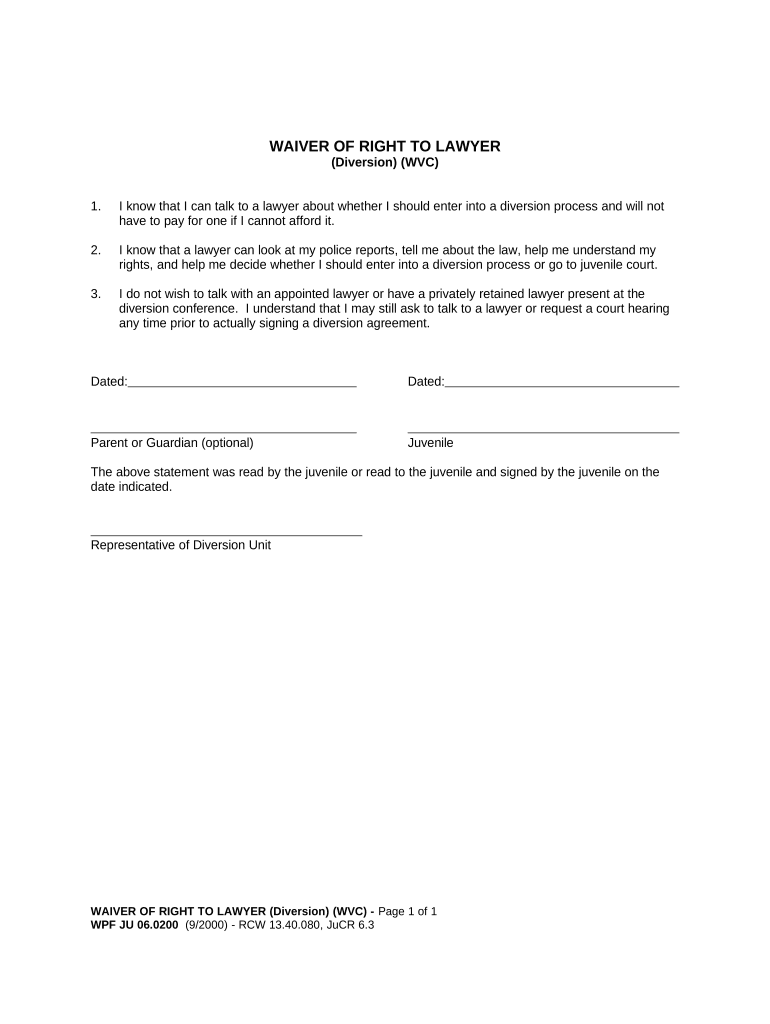
JU 06 0200 Waiver of Right to Lawyer Washington Form


What is the JU 06 0200 Waiver Of Right To Lawyer Washington
The JU 06 0200 Waiver Of Right To Lawyer is a legal document used in Washington State that allows individuals to waive their right to legal representation in specific situations, typically during court proceedings. This form is essential for defendants who choose to represent themselves, ensuring they understand the implications of proceeding without legal counsel. The waiver must be signed voluntarily and with a clear understanding of the rights being relinquished.
Key Elements of the JU 06 0200 Waiver Of Right To Lawyer Washington
This waiver includes several critical components that must be clearly outlined to ensure its validity. Key elements include:
- Identification of the Individual: The form requires the full name and relevant details of the individual waiving their right to a lawyer.
- Understanding of Rights: The individual must acknowledge their understanding of the rights they are giving up, including the right to legal advice and representation.
- Voluntary Signature: The waiver must be signed voluntarily, indicating that the individual is making an informed decision without coercion.
- Judicial Confirmation: A judge may review the waiver to ensure the individual comprehends the consequences of their decision.
Steps to Complete the JU 06 0200 Waiver Of Right To Lawyer Washington
Completing the JU 06 0200 Waiver Of Right To Lawyer involves several straightforward steps:
- Obtain the Form: Access the JU 06 0200 form from a reliable source, such as a court or legal assistance website.
- Fill Out Personal Information: Enter your full name, case number, and other required personal details accurately.
- Read the Waiver Carefully: Review the document to understand the rights you are waiving and the implications of self-representation.
- Sign the Document: Provide your signature, confirming that you are waiving your right to legal counsel voluntarily.
- Submit the Waiver: File the completed form with the appropriate court or authority as instructed.
Legal Use of the JU 06 0200 Waiver Of Right To Lawyer Washington
The JU 06 0200 Waiver Of Right To Lawyer is legally binding once properly executed. It is crucial for the document to be filled out accurately and submitted in accordance with court rules. Courts typically require this waiver to ensure that defendants are aware of the risks associated with self-representation. The waiver may be used in various legal contexts, including criminal cases, civil disputes, and family law matters.
State-Specific Rules for the JU 06 0200 Waiver Of Right To Lawyer Washington
Washington State has specific regulations governing the use of the JU 06 0200 Waiver Of Right To Lawyer. These rules ensure that individuals are adequately informed about their rights and the legal process. Some state-specific considerations include:
- Judicial Review: Courts may require a hearing to confirm that the waiver is made knowingly and voluntarily.
- Age Considerations: Minors may have additional requirements or may not be allowed to waive their right to counsel without parental consent.
- Legal Consequences: Individuals should be aware of the potential consequences of self-representation, including the possibility of unfavorable outcomes.
Quick guide on how to complete ju 060200 waiver of right to lawyer washington
Complete [SKS] seamlessly on any device
Managing documents online has gained popularity among businesses and individuals. It offers a perfect eco-friendly substitute for traditional printed and signed paperwork, as you can easily find the appropriate form and securely store it online. airSlate SignNow provides you with all the tools necessary to create, modify, and eSign your documents quickly and without delays. Handle [SKS] on any platform using airSlate SignNow's Android or iOS applications and streamline any document-related process today.
The easiest way to modify and eSign [SKS] effortlessly
- Locate [SKS] and click Get Form to begin.
- Utilize the tools we offer to complete your form.
- Emphasize important sections of your documents or redact sensitive information with tools specifically designed by airSlate SignNow for that purpose.
- Generate your eSignature using the Sign feature, which takes seconds and carries the same legal validity as a conventional wet ink signature.
- Review all the details and click the Done button to save your modifications.
- Choose your preferred method to send your form, whether by email, SMS, invite link, or download it to your computer.
Say goodbye to lost or misplaced files, tedious form searching, or errors that require printing new document copies. airSlate SignNow meets all your document management needs in just a few clicks from any device you select. Modify and eSign [SKS] and ensure excellent communication throughout your form preparation process with airSlate SignNow.
Create this form in 5 minutes or less
Create this form in 5 minutes!
People also ask
-
What is the JU 06 0200 Waiver Of Right To Lawyer Washington form?
The JU 06 0200 Waiver Of Right To Lawyer Washington form is a legal document that allows individuals to waive their right to legal representation in certain cases. This form is essential in legal proceedings in Washington, ensuring that all parties understand the implications of their decision. Using airSlate SignNow simplifies the process of filling and signing this document securely online.
-
How can airSlate SignNow help with the JU 06 0200 Waiver Of Right To Lawyer Washington?
airSlate SignNow provides a user-friendly platform for creating, sending, and eSigning the JU 06 0200 Waiver Of Right To Lawyer Washington form. Our solution ensures compliance with legal requirements while also allowing for easy tracking of document status. With built-in templates and customizable fields, preparing your waiver has never been easier.
-
What are the pricing options for using airSlate SignNow for the JU 06 0200 Waiver Of Right To Lawyer Washington?
airSlate SignNow offers flexible pricing plans that cater to different needs, starting from a basic tier for individuals to advanced plans for businesses. Each plan provides access to our features, making it easy to eSign documents like the JU 06 0200 Waiver Of Right To Lawyer Washington without any hidden fees. You can choose a plan that fits your legal documentation needs best.
-
Is airSlate SignNow compliant with legal standards for the JU 06 0200 Waiver Of Right To Lawyer Washington?
Yes, airSlate SignNow is fully compliant with legal standards for electronic signatures, including the requirements for the JU 06 0200 Waiver Of Right To Lawyer Washington in Washington state. Our platform ensures that all signed documents are legally binding and secure, providing peace of mind when managing important legal documents. We regularly update our compliance measures to meet changing regulations.
-
What features does airSlate SignNow offer for managing the JU 06 0200 Waiver Of Right To Lawyer Washington?
AirSlate SignNow offers features such as customizable templates, secure storage, real-time tracking, and reminders for signing the JU 06 0200 Waiver Of Right To Lawyer Washington. These tools enhance the efficiency of document management, enabling users to focus on crucial aspects of their legal matters. Plus, our PDF editor allows for modifications directly within the application.
-
Can I integrate airSlate SignNow with other software for processing the JU 06 0200 Waiver Of Right To Lawyer Washington?
Yes, airSlate SignNow supports integrations with numerous applications, including CRM systems and document management tools, to streamline the processing of the JU 06 0200 Waiver Of Right To Lawyer Washington. This ecosystem allows for enhanced workflow and collaboration, ensuring all legal documents and data are in sync across platforms. Integration options help you maximize document efficiency.
-
What benefits does airSlate SignNow provide for small businesses handling the JU 06 0200 Waiver Of Right To Lawyer Washington?
Small businesses benefit greatly from airSlate SignNow when dealing with the JU 06 0200 Waiver Of Right To Lawyer Washington due to its simplicity and affordability. The platform allows small teams to efficiently manage document workflows without the need for extensive legal resources. Additionally, the ease of use reduces the learning curve, helping businesses save time and money.
Get more for JU 06 0200 Waiver Of Right To Lawyer Washington
Find out other JU 06 0200 Waiver Of Right To Lawyer Washington
- eSignature Iowa Education Last Will And Testament Computer
- How To eSignature Iowa Doctors Business Letter Template
- Help Me With eSignature Indiana Doctors Notice To Quit
- eSignature Ohio Education Purchase Order Template Easy
- eSignature South Dakota Education Confidentiality Agreement Later
- eSignature South Carolina Education Executive Summary Template Easy
- eSignature Michigan Doctors Living Will Simple
- How Do I eSignature Michigan Doctors LLC Operating Agreement
- How To eSignature Vermont Education Residential Lease Agreement
- eSignature Alabama Finance & Tax Accounting Quitclaim Deed Easy
- eSignature West Virginia Education Quitclaim Deed Fast
- eSignature Washington Education Lease Agreement Form Later
- eSignature Missouri Doctors Residential Lease Agreement Fast
- eSignature Wyoming Education Quitclaim Deed Easy
- eSignature Alaska Government Agreement Fast
- How Can I eSignature Arizona Government POA
- How Do I eSignature Nevada Doctors Lease Agreement Template
- Help Me With eSignature Nevada Doctors Lease Agreement Template
- How Can I eSignature Nevada Doctors Lease Agreement Template
- eSignature Finance & Tax Accounting Presentation Arkansas Secure