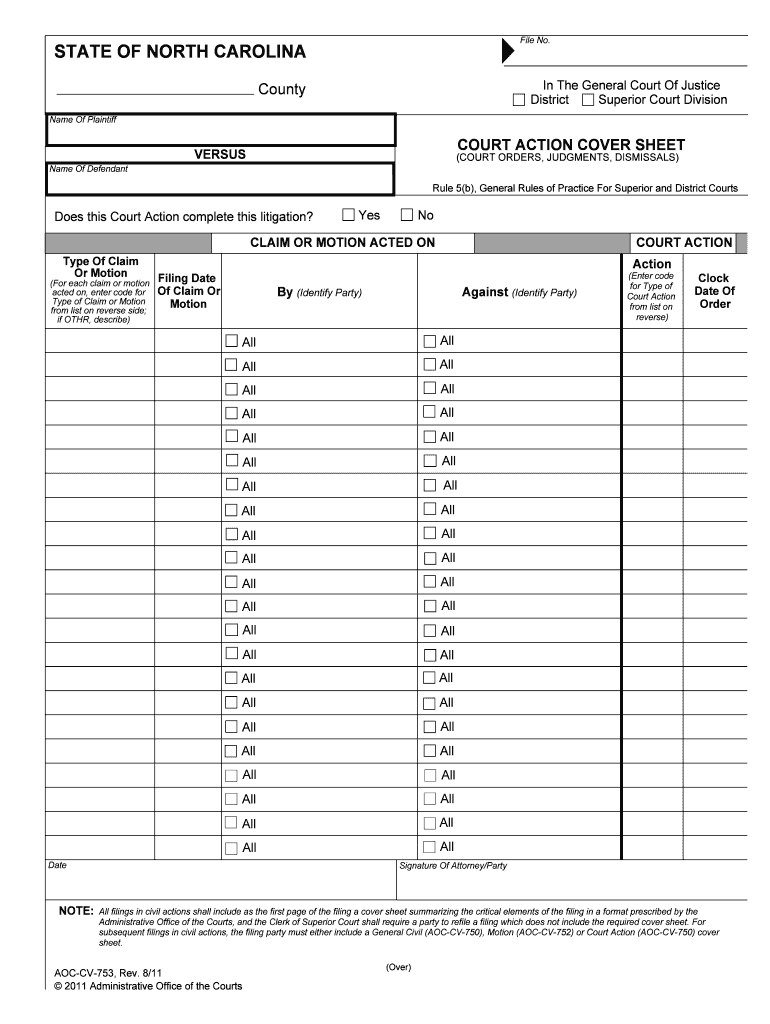
COURT ORDERS, JUDGMENTS, DISMISSALS Form


What is the COURT ORDERS, JUDGMENTS, DISMISSALS
The COURT ORDERS, JUDGMENTS, DISMISSALS form is a critical legal document used in various court proceedings. It serves to formalize decisions made by a judge or court regarding a case. This document can include orders for specific actions, judgments that determine the outcome of a case, or dismissals that conclude legal proceedings without a trial. Understanding the purpose and implications of this form is essential for individuals and businesses involved in legal matters.
How to use the COURT ORDERS, JUDGMENTS, DISMISSALS
Using the COURT ORDERS, JUDGMENTS, DISMISSALS form involves several straightforward steps. First, ensure you have the correct version of the form for your specific jurisdiction. Next, fill out the required fields accurately, providing all necessary information related to the case. After completing the form, it should be signed and dated appropriately. Depending on the court's requirements, you may need to submit the form electronically, by mail, or in person. Familiarizing yourself with the submission guidelines for your local court can help streamline this process.
Key elements of the COURT ORDERS, JUDGMENTS, DISMISSALS
The key elements of the COURT ORDERS, JUDGMENTS, DISMISSALS form include the case number, the names of the parties involved, the specific orders or judgments being issued, and the signature of the judge. Additionally, the date of the order or judgment is crucial, as it establishes the timeline for any further actions or appeals. Each of these elements plays a vital role in ensuring the document's validity and enforceability within the legal system.
Steps to complete the COURT ORDERS, JUDGMENTS, DISMISSALS
Completing the COURT ORDERS, JUDGMENTS, DISMISSALS form requires careful attention to detail. Follow these steps for successful completion:
- Gather all relevant case information, including parties' names and case number.
- Access the correct form for your jurisdiction.
- Fill in the form, ensuring all fields are completed accurately.
- Review the form for any errors or omissions.
- Sign and date the form as required.
- Submit the form according to your court's specified guidelines.
Legal use of the COURT ORDERS, JUDGMENTS, DISMISSALS
The legal use of the COURT ORDERS, JUDGMENTS, DISMISSALS form is paramount in ensuring that court decisions are recognized and enforced. This form must be completed correctly to uphold its legal standing. Courts rely on this document to execute orders, enforce judgments, or dismiss cases appropriately. Additionally, compliance with local laws and regulations is essential to avoid potential disputes or challenges regarding the validity of the document.
Examples of using the COURT ORDERS, JUDGMENTS, DISMISSALS
Examples of using the COURT ORDERS, JUDGMENTS, DISMISSALS form can vary widely based on the nature of the case. For instance, in a divorce proceeding, a court order may specify child custody arrangements. In a civil lawsuit, a judgment may award damages to the prevailing party. Dismissals may occur in cases where a plaintiff withdraws their claim or fails to meet procedural requirements. Each scenario highlights the importance of this form in facilitating legal resolutions.
Quick guide on how to complete court orders judgments dismissals
Effortlessly Prepare COURT ORDERS, JUDGMENTS, DISMISSALS on Any Device
Managing documents online has become increasingly popular among businesses and individuals alike. It offers an ideal environmentally friendly substitute for traditional printed and signed papers, allowing you to locate the right form and securely keep it online. airSlate SignNow provides all the necessary tools to create, edit, and eSign your documents quickly and without delays. Manage COURT ORDERS, JUDGMENTS, DISMISSALS on any device using airSlate SignNow’s Android or iOS applications and simplify any document-related process today.
How to Edit and eSign COURT ORDERS, JUDGMENTS, DISMISSALS with Ease
- Locate COURT ORDERS, JUDGMENTS, DISMISSALS and click Get Form to begin.
- Make use of the tools we offer to complete your document.
- Mark important sections of your documents or obscure sensitive information with tools provided by airSlate SignNow specifically for that purpose.
- Create your signature using the Sign tool, which takes mere seconds and holds the same legal validity as a conventional handwritten signature.
- Review the information and click on the Done button to save your changes.
- Select your preferred method to send your form, whether by email, text (SMS), invitation link, or download it to your computer.
Say goodbye to lost or misplaced documents, frustrating form searches, or mistakes that require printing new copies. airSlate SignNow fulfills all your document management needs with just a few clicks from any device you choose. Edit and eSign COURT ORDERS, JUDGMENTS, DISMISSALS to ensure excellent communication throughout your form preparation process with airSlate SignNow.
Create this form in 5 minutes or less
Create this form in 5 minutes!
People also ask
-
What features does airSlate SignNow offer for handling COURT ORDERS, JUDGMENTS, DISMISSALS?
airSlate SignNow offers features that streamline the management and eSigning of COURT ORDERS, JUDGMENTS, DISMISSALS, providing you with tools such as templates, custom workflows, and secure storage. This makes it easier for legal professionals to prepare and sign relevant documents quickly and efficiently.
-
How does airSlate SignNow ensure the security of COURT ORDERS, JUDGMENTS, DISMISSALS?
airSlate SignNow implements robust security measures, including encryption and secure access controls, to safeguard your sensitive COURT ORDERS, JUDGMENTS, DISMISSALS. With compliance to leading security standards, you can trust that your documents are protected throughout the signing process.
-
Can airSlate SignNow integrate with other software for managing COURT ORDERS, JUDGMENTS, DISMISSALS?
Yes, airSlate SignNow integrates seamlessly with various software platforms such as CRM systems and document management tools to enhance your workflow related to COURT ORDERS, JUDGMENTS, DISMISSALS. This integration ensures that all your processes run smoothly and efficiently from one centralized location.
-
What is the pricing structure for airSlate SignNow regarding COURT ORDERS, JUDGMENTS, DISMISSALS?
airSlate SignNow offers flexible pricing plans suited for different business needs when it comes to handling COURT ORDERS, JUDGMENTS, DISMISSALS. You can choose from several tiered options that provide additional features, ensuring you only pay for what you need.
-
How can airSlate SignNow benefit legal professionals dealing with COURT ORDERS, JUDGMENTS, DISMISSALS?
Legal professionals can greatly benefit from airSlate SignNow as it simplifies the signing process for COURT ORDERS, JUDGMENTS, DISMISSALS. The platform’s user-friendly interface and efficiency not only save time but also reduce errors, allowing attorneys to focus more on their clients.
-
Is there a mobile app available for airSlate SignNow for accessing COURT ORDERS, JUDGMENTS, DISMISSALS?
Yes, airSlate SignNow has a mobile app that allows users to manage COURT ORDERS, JUDGMENTS, DISMISSALS on-the-go. This mobile accessibility empowers you to eSign and send documents from anywhere, increasing convenience and productivity.
-
How does airSlate SignNow streamline the process of sending COURT ORDERS, JUDGMENTS, DISMISSALS?
airSlate SignNow streamlines the sending process of COURT ORDERS, JUDGMENTS, DISMISSALS through automated workflows and templates. This way, you can quickly generate, send, and track the status of your documents, ensuring timely communication and compliance.
Get more for COURT ORDERS, JUDGMENTS, DISMISSALS
- Form schedule e 2018
- 502 form x amended maryland 2011 tax return
- Arizona form 340 arizona department of revenue
- 1098 t 2018 form
- Form 8879 2017
- Form 990 ez short form return of organization exempt from income tax 794269173
- Massachusetts form 1 personal income tax return
- Form g 45 periodic general exciseuse tax return rev 794548949
Find out other COURT ORDERS, JUDGMENTS, DISMISSALS
- eSignature Idaho Real Estate Cease And Desist Letter Online
- eSignature Idaho Real Estate Cease And Desist Letter Simple
- eSignature Wyoming Plumbing Quitclaim Deed Myself
- eSignature Colorado Sports Living Will Mobile
- eSignature Iowa Real Estate Moving Checklist Simple
- eSignature Iowa Real Estate Quitclaim Deed Easy
- eSignature Real Estate Form Louisiana Simple
- eSignature Louisiana Real Estate LLC Operating Agreement Myself
- Can I eSignature Louisiana Real Estate Quitclaim Deed
- eSignature Hawaii Sports Living Will Safe
- eSignature Hawaii Sports LLC Operating Agreement Myself
- eSignature Maryland Real Estate Quitclaim Deed Secure
- eSignature Idaho Sports Rental Application Secure
- Help Me With eSignature Massachusetts Real Estate Quitclaim Deed
- eSignature Police Document Florida Easy
- eSignature Police Document Florida Safe
- How Can I eSignature Delaware Police Living Will
- eSignature Michigan Real Estate LLC Operating Agreement Mobile
- eSignature Georgia Police Last Will And Testament Simple
- How To eSignature Hawaii Police RFP