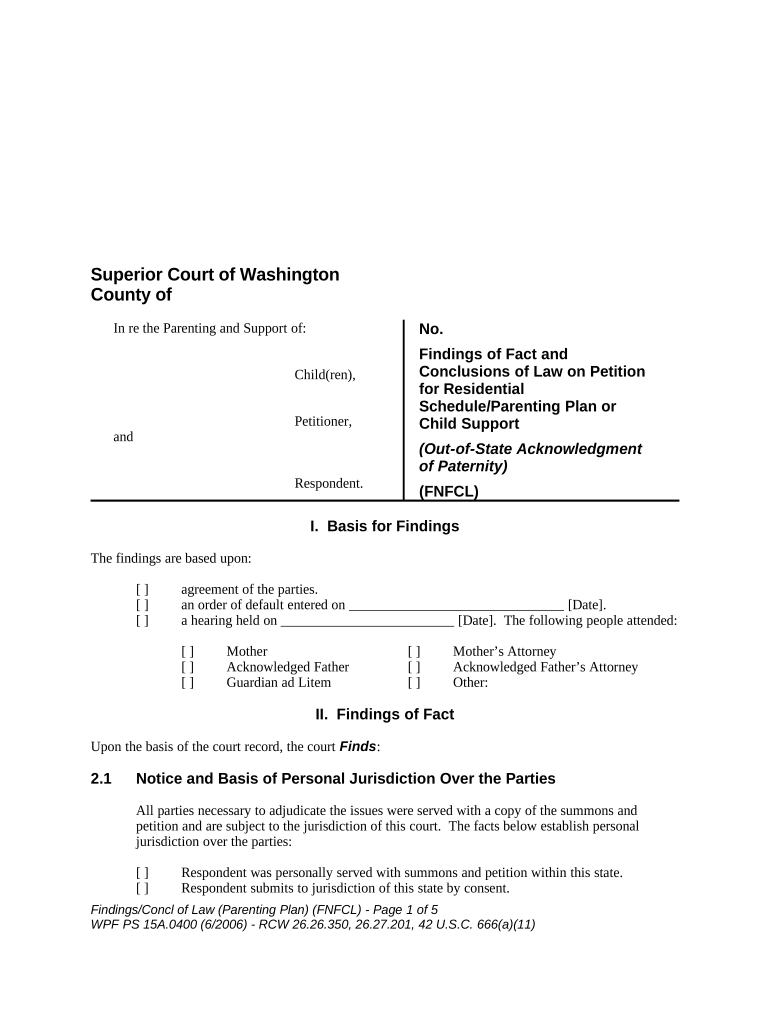
Law Petition Form


What is the Law Petition Form
The law petition form is a legal document used to request a specific action or decision from a court or governmental body. It serves as a formal request for relief or a change in legal status, and it is essential for individuals seeking to navigate the legal system effectively. This form can vary depending on the jurisdiction and the type of petition being filed, such as family law, immigration, or civil matters. Understanding the purpose and requirements of the law petition form is crucial for ensuring its validity and acceptance by the relevant authorities.
How to use the Law Petition Form
Using the law petition form involves several key steps to ensure that it is filled out correctly and submitted in accordance with legal requirements. Begin by gathering all necessary information, including personal details and specific facts related to your case. Next, accurately complete the form, ensuring that all sections are filled out as required. It is advisable to review the form for any errors or omissions before submission. Once completed, you can file the form with the appropriate court or agency, either electronically or via mail, depending on the rules governing your jurisdiction.
Steps to complete the Law Petition Form
Completing the law petition form involves a systematic approach to ensure accuracy and compliance with legal standards. Follow these steps:
- Gather necessary documentation and information related to your case.
- Read the instructions carefully to understand the requirements for your specific petition.
- Fill out the form, providing accurate and complete information in each section.
- Review the form for any errors or missing information.
- Sign the form, ensuring that your signature meets legal standards.
- Submit the form to the appropriate court or agency, following the prescribed submission method.
Key elements of the Law Petition Form
The law petition form contains several key elements that must be included to ensure its validity. These elements typically include:
- Caption: This section identifies the court, the parties involved, and the case number.
- Introduction: A brief statement outlining the purpose of the petition.
- Facts: A detailed account of the circumstances leading to the petition, including relevant dates and events.
- Legal Basis: A statement of the laws or regulations that support the request being made.
- Prayer for Relief: A clear request for the specific action or decision sought from the court.
Legal use of the Law Petition Form
The law petition form is legally binding when completed and submitted according to the relevant laws and regulations. Its legal use is governed by various statutes and court rules that dictate how petitions must be filed and what information must be included. To ensure that the petition is considered valid, it must comply with these legal standards, including proper formatting, signatures, and any required attachments. Understanding the legal implications of the law petition form is essential for individuals seeking to achieve their desired outcome in a legal matter.
Form Submission Methods
Submitting the law petition form can be done through various methods, depending on the jurisdiction and the specific court's rules. Common submission methods include:
- Online: Many courts offer electronic filing systems that allow individuals to submit their petitions digitally.
- Mail: Petitions can often be sent via postal mail to the appropriate court address.
- In-Person: Individuals may also file their petitions in person at the court clerk's office.
Quick guide on how to complete law petition form
Handle Law Petition Form seamlessly on any device
Digital document management has gained traction among businesses and individuals alike. It offers an ideal eco-friendly alternative to traditional printed and signed paperwork, as you can access the correct form and securely store it online. airSlate SignNow equips you with all the necessary tools to create, modify, and electronically sign your documents quickly and without interruptions. Manage Law Petition Form on any device using the airSlate SignNow applications for Android or iOS, and simplify any document-related tasks today.
How to edit and electronically sign Law Petition Form with ease
- Find Law Petition Form and click on Get Form to begin.
- Utilize the tools available to fill out your form.
- Select pertinent sections of your documents or obscure sensitive information with the tools that airSlate SignNow provides specifically for that purpose.
- Generate your electronic signature using the Sign tool, which takes mere seconds and carries the same legal validity as a conventional handwritten signature.
- Review all the details and then click the Done button to save your changes.
- Select your preferred method for sending your form, either via email, SMS, invitation link, or download it directly to your computer.
Say goodbye to lost or misplaced documents, tedious form searching, or mistakes that require reprinting new document copies. airSlate SignNow meets your document management needs in just a few clicks from any device you choose. Edit and eSign Law Petition Form to ensure seamless communication at every stage of your form preparation process with airSlate SignNow.
Create this form in 5 minutes or less
Create this form in 5 minutes!
People also ask
-
What is a law petition form and how can airSlate SignNow help?
A law petition form is a legal document used to request a court's action or decision. With airSlate SignNow, you can easily create, send, and eSign law petition forms, ensuring they are processed quickly and securely. Our platform offers a user-friendly interface that simplifies the entire form management process.
-
What features does airSlate SignNow offer for managing law petition forms?
airSlate SignNow provides features such as customizable templates, electronic signatures, and real-time tracking for law petition forms. You can also set reminders and automate workflows, which streamlines the process of submitting and managing your legal documents. These tools are designed to enhance efficiency and reduce errors.
-
How much does it cost to use airSlate SignNow for law petition forms?
airSlate SignNow offers flexible pricing plans to fit various needs, including options for individuals and businesses. The cost depends on the features you select and the number of users. We also provide a free trial, allowing you to explore how our platform can enhance your management of law petition forms before committing.
-
Is airSlate SignNow secure for handling sensitive law petition forms?
Yes, airSlate SignNow prioritizes security, using advanced encryption and compliance standards to protect your law petition forms. Our platform is designed to meet industry regulations and safeguard your information. You can trust that your sensitive legal documents are handled with the utmost security.
-
Can I integrate airSlate SignNow with other tools for managing law petition forms?
Absolutely! airSlate SignNow offers integrations with various applications, including popular cloud storage and productivity tools. This allows you to streamline your workflow and access your law petition forms alongside other essential documents, enhancing overall productivity.
-
How can airSlate SignNow improve the efficiency of processing law petition forms?
By using airSlate SignNow, you can eliminate the hassles associated with traditional paperwork, as our platform allows for immediate electronic signatures and real-time document tracking. This acceleration of the workflow means your law petition forms can be completed and submitted more quickly. Ultimately, this leads to faster resolutions and improved customer satisfaction.
-
What kind of support does airSlate SignNow provide for users handling law petition forms?
We offer dedicated customer support to assist you in managing your law petition forms. Our help center includes tutorials, FAQs, and a support team ready to answer any questions you may have. Whether you're a new user or requiring advanced tips, we're here to ensure you get the most out of our platform.
Get more for Law Petition Form
- Case file coversheet form
- Order of trial form
- Code of criminal procedure chapter 38 evidence in criminal form
- List of witnesses form
- Chapter 3 what you need to know about evidence form
- Richardson v alabama state bd of educ 935 f2d 1240 form
- In the district court of butler county alabama form
- Criminal felony procedure jefferson county district attorney form
Find out other Law Petition Form
- How Can I eSignature Maine Charity Quitclaim Deed
- How Do I eSignature Michigan Charity LLC Operating Agreement
- eSignature North Carolina Car Dealer NDA Now
- eSignature Missouri Charity Living Will Mobile
- eSignature New Jersey Business Operations Memorandum Of Understanding Computer
- eSignature North Dakota Car Dealer Lease Agreement Safe
- eSignature Oklahoma Car Dealer Warranty Deed Easy
- eSignature Oregon Car Dealer Rental Lease Agreement Safe
- eSignature South Carolina Charity Confidentiality Agreement Easy
- Can I eSignature Tennessee Car Dealer Limited Power Of Attorney
- eSignature Utah Car Dealer Cease And Desist Letter Secure
- eSignature Virginia Car Dealer Cease And Desist Letter Online
- eSignature Virginia Car Dealer Lease Termination Letter Easy
- eSignature Alabama Construction NDA Easy
- How To eSignature Wisconsin Car Dealer Quitclaim Deed
- eSignature California Construction Contract Secure
- eSignature Tennessee Business Operations Moving Checklist Easy
- eSignature Georgia Construction Residential Lease Agreement Easy
- eSignature Kentucky Construction Letter Of Intent Free
- eSignature Kentucky Construction Cease And Desist Letter Easy