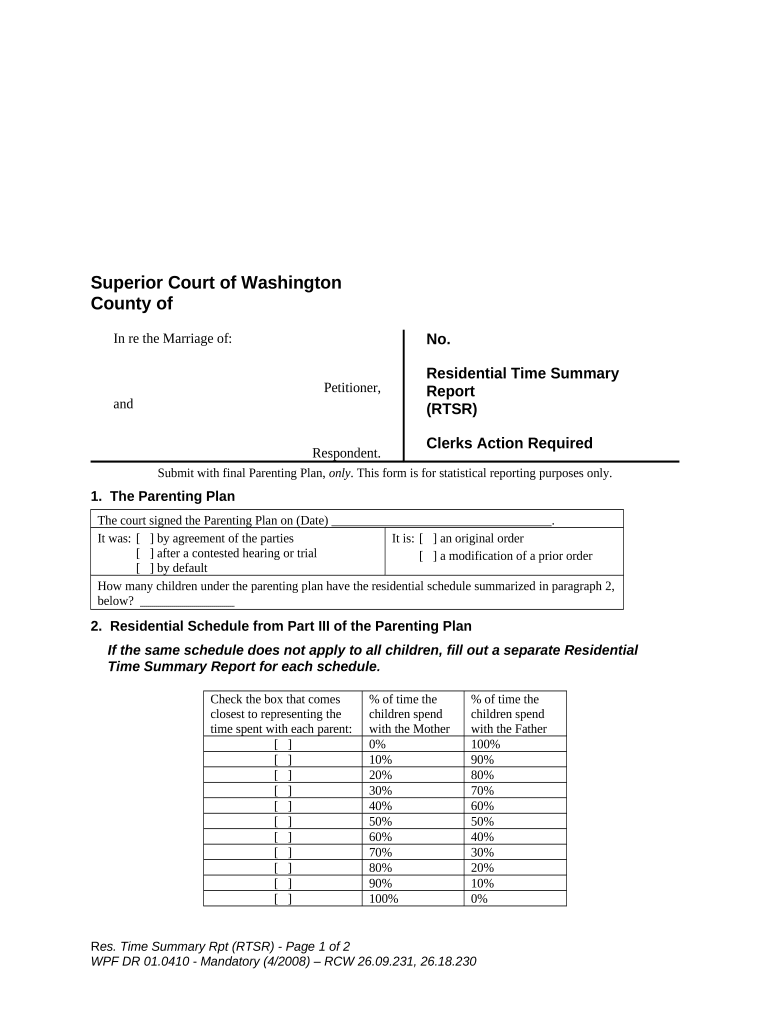
Residential Time Summary Statement Washington Form


What is the Residential Time Summary Statement Washington
The Residential Time Summary Statement Washington is a legal document used primarily in family law cases, particularly in child custody arrangements. This form provides a detailed account of the time each parent spends with their child, helping to establish parenting plans and visitation schedules. It is essential for ensuring that both parents have a clear understanding of their responsibilities and the time allocated to them with their child.
How to use the Residential Time Summary Statement Washington
To effectively use the Residential Time Summary Statement Washington, parents should accurately record the time spent with their child over a specified period. This includes weekdays, weekends, holidays, and special occasions. The completed form serves as a reference for mediation or court proceedings, ensuring that both parties have a documented agreement regarding parenting time. It is advisable to keep the summary updated to reflect any changes in the custody arrangement.
Steps to complete the Residential Time Summary Statement Washington
Completing the Residential Time Summary Statement Washington involves several key steps:
- Gather necessary information, including the child's name, dates, and times of custody.
- Document each instance of time spent with the child, noting the details of the activities and any relevant observations.
- Ensure accuracy by double-checking the recorded times against your calendar or notes.
- Review the completed statement for clarity and completeness before submission.
Legal use of the Residential Time Summary Statement Washington
The Residential Time Summary Statement Washington is legally recognized in custody disputes and can be submitted to the court as evidence of parenting time. It is crucial that the information provided is truthful and accurate, as discrepancies may lead to complications in legal proceedings. This document can also be used in negotiations between parents to reach amicable agreements regarding custody and visitation.
Key elements of the Residential Time Summary Statement Washington
Key elements of the Residential Time Summary Statement Washington include:
- Child's full name and date of birth.
- Names of both parents or guardians.
- A detailed breakdown of time spent with each parent, including dates and times.
- Any relevant notes regarding the child's activities during visitation.
- Signature of both parents to confirm agreement on the recorded times.
State-specific rules for the Residential Time Summary Statement Washington
In Washington, specific rules govern the use of the Residential Time Summary Statement. These include requirements for how the form must be filled out, the time frames for reporting, and the necessity of both parents' signatures. Understanding these rules is vital for ensuring that the form is valid and can be effectively used in legal contexts. Parents should consult local family law resources or legal professionals for guidance on compliance with state regulations.
Quick guide on how to complete residential time summary statement washington
Easily Prepare Residential Time Summary Statement Washington on Any Device
Digital document management has gained traction among businesses and individuals. It serves as an ideal environmentally friendly alternative to conventional printed and signed documents, allowing you to access the necessary format and securely store it online. airSlate SignNow equips you with all the resources needed to swiftly create, modify, and eSign your documents without any interruptions. Manage Residential Time Summary Statement Washington on any device with airSlate SignNow's Android or iOS applications and simplify any document-related tasks today.
The Easiest Way to Modify and eSign Residential Time Summary Statement Washington with Ease
- Locate Residential Time Summary Statement Washington and click Obtain Form to begin.
- Utilize the tools we offer to finalize your document.
- Emphasize important sections of the documents or obscure sensitive data using tools provided by airSlate SignNow specifically designed for that purpose.
- Create your signature with the Sign feature, which takes mere seconds and holds the same legal validity as a traditional ink signature.
- Review the details and click the Finish button to save your changes.
- Select your preferred method to send your form, whether by email, text message (SMS), or invitation link, or download it to your computer.
Eliminate concerns about lost or misplaced documents, exhausting form navigation, or mistakes that require printing additional document copies. airSlate SignNow meets your document management needs in just a few clicks from any device you choose. Modify and eSign Residential Time Summary Statement Washington and guarantee clear communication at any stage of the form preparation process with airSlate SignNow.
Create this form in 5 minutes or less
Create this form in 5 minutes!
People also ask
-
What is a Residential Time Summary Statement in Washington?
A Residential Time Summary Statement in Washington is a legal document that outlines the time parents spend with their children during custody arrangements. It helps to clarify parenting schedules and responsibilities. This statement is essential for ensuring that custody agreements are followed and can be used in family court if necessary.
-
How can I create a Residential Time Summary Statement in Washington using airSlate SignNow?
Creating a Residential Time Summary Statement in Washington with airSlate SignNow is straightforward. You can use our intuitive templates to draft the statement and easily fill in the necessary information. Once completed, you can eSign and send it to all relevant parties for validation.
-
What are the costs associated with using airSlate SignNow for my Residential Time Summary Statement in Washington?
airSlate SignNow offers various pricing plans that cater to different needs, making it a cost-effective solution for creating a Residential Time Summary Statement in Washington. Plans vary based on features and number of users, ensuring you can find one that fits your budget. You can also start with a free trial to assess its value.
-
What unique features does airSlate SignNow offer for handling Residential Time Summary Statements in Washington?
airSlate SignNow provides several unique features that simplify the process of managing your Residential Time Summary Statement in Washington. These include customizable templates, easy document sharing, and integrated eSigning capabilities. You can also automate reminders for deadlines and renewals.
-
Is airSlate SignNow compliant with Washington state laws regarding Residential Time Summary Statements?
Yes, airSlate SignNow is compliant with Washington state laws regarding Residential Time Summary Statements. Our platform is designed to help users create legally binding documents that adhere to local regulations. Using our service ensures that your statement is valid and enforceable in court.
-
Can I integrate airSlate SignNow with other tools for managing Residential Time Summary Statements in Washington?
Absolutely! airSlate SignNow seamlessly integrates with various productivity tools like Google Drive, Microsoft Office, and Dropbox to enhance your document management for Residential Time Summary Statements in Washington. This integration allows for streamlined workflow and easier access to your documents.
-
What benefits does using airSlate SignNow provide for drafting a Residential Time Summary Statement in Washington?
Using airSlate SignNow to draft your Residential Time Summary Statement in Washington offers numerous benefits. It saves time with its user-friendly interface, ensures accuracy with templates, and enhances security with electronic signatures. This makes the entire process more efficient and reliable.
Get more for Residential Time Summary Statement Washington
- Control number ar 024 78 form
- Control number ar 025 77 form
- Control number ar 025 78 form
- Rights to filiationcivrev1doccertiorarilawsuit form
- Full text of ampquotmississippi law journal apr 1976 book 2ampquot form
- Fillable online regulations delaware 1510fm regulations form
- One individual to two 2 individuals form
- Free arkansas quit claim deed form wordpdfeforms
Find out other Residential Time Summary Statement Washington
- Can I eSign Virginia Life Sciences Job Description Template
- eSign Massachusetts Legal Promissory Note Template Safe
- eSign West Virginia Life Sciences Agreement Later
- How To eSign Michigan Legal Living Will
- eSign Alabama Non-Profit Business Plan Template Easy
- eSign Mississippi Legal Last Will And Testament Secure
- eSign California Non-Profit Month To Month Lease Myself
- eSign Colorado Non-Profit POA Mobile
- How Can I eSign Missouri Legal RFP
- eSign Missouri Legal Living Will Computer
- eSign Connecticut Non-Profit Job Description Template Now
- eSign Montana Legal Bill Of Lading Free
- How Can I eSign Hawaii Non-Profit Cease And Desist Letter
- Can I eSign Florida Non-Profit Residential Lease Agreement
- eSign Idaho Non-Profit Business Plan Template Free
- eSign Indiana Non-Profit Business Plan Template Fast
- How To eSign Kansas Non-Profit Business Plan Template
- eSign Indiana Non-Profit Cease And Desist Letter Free
- eSign Louisiana Non-Profit Quitclaim Deed Safe
- How Can I eSign Maryland Non-Profit Credit Memo