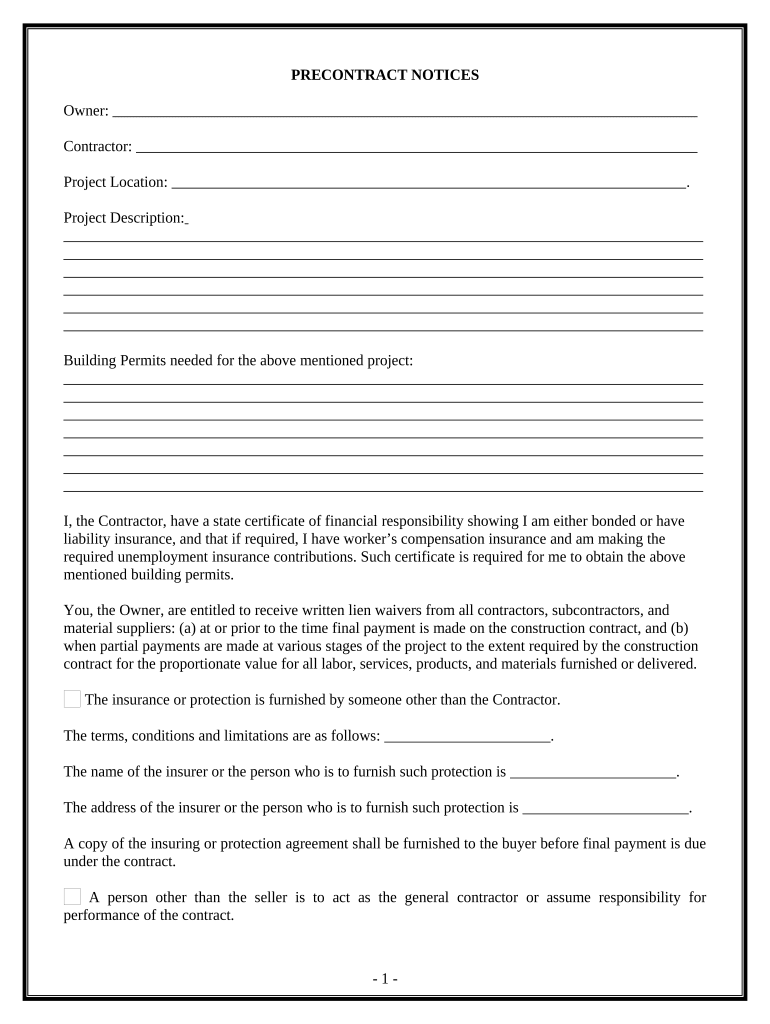
Fencing Contract for Contractor Wisconsin Form


What is the fencing contract for contractor Wisconsin?
The fencing contract for contractor Wisconsin is a legally binding document that outlines the terms and conditions for the installation of fencing on a property. This contract serves to protect both the property owner and the contractor by clearly defining the scope of work, payment terms, and responsibilities of each party. It typically includes details such as the type of fencing to be installed, project timelines, and any necessary permits or inspections required by local regulations.
Key elements of the fencing contract for contractor Wisconsin
A comprehensive fencing contract should include several key elements to ensure clarity and enforceability. These elements typically encompass:
- Parties involved: Identification of the property owner and the contractor.
- Scope of work: Detailed description of the fencing project, including materials and design specifications.
- Payment terms: Total cost, payment schedule, and any deposit requirements.
- Timeline: Start and completion dates for the project.
- Warranties: Any guarantees regarding the workmanship and materials used.
- Termination clause: Conditions under which either party may terminate the contract.
How to use the fencing contract for contractor Wisconsin
Using the fencing contract for contractor Wisconsin involves several important steps. First, both parties should review the contract thoroughly to ensure that all terms are understood and agreed upon. Once both parties are satisfied, the contract should be signed. It is advisable to keep a copy of the signed contract for future reference. Additionally, any modifications to the contract should be documented in writing and signed by both parties to maintain legal validity.
Steps to complete the fencing contract for contractor Wisconsin
Completing the fencing contract involves a straightforward process:
- Gather necessary information about the project, including property details and fencing specifications.
- Fill out the contract template with the relevant details, ensuring accuracy.
- Review the contract with both parties to confirm agreement on all terms.
- Sign the contract, ensuring that all required signatures are obtained.
- Distribute copies of the signed contract to all parties involved.
Legal use of the fencing contract for contractor Wisconsin
To ensure the legal use of the fencing contract in Wisconsin, it is important to comply with state regulations regarding construction contracts. This includes adhering to any licensing requirements for contractors and ensuring that the contract meets all legal standards for enforceability. Furthermore, both parties should be aware of their rights and obligations under Wisconsin law, which can help prevent disputes and misunderstandings.
State-specific rules for the fencing contract for contractor Wisconsin
Wisconsin has specific rules that govern fencing contracts, including requirements for written agreements for projects above a certain monetary threshold. Contractors must also be licensed and insured to operate legally within the state. It is essential for both property owners and contractors to familiarize themselves with these regulations to avoid potential legal issues and ensure compliance throughout the project.
Quick guide on how to complete fencing contract for contractor wisconsin
Prepare Fencing Contract For Contractor Wisconsin seamlessly on any device
Digital document management has gained popularity among businesses and individuals. It presents an ideal eco-friendly substitute for conventional printed and signed documents, as you can easily locate the necessary form and securely store it online. airSlate SignNow equips you with all the tools required to create, modify, and eSign your documents swiftly without delays. Manage Fencing Contract For Contractor Wisconsin on any device using airSlate SignNow Android or iOS applications and enhance any document-related process today.
How to modify and eSign Fencing Contract For Contractor Wisconsin effortlessly
- Find Fencing Contract For Contractor Wisconsin and click on Get Form to begin.
- Utilize the tools we provide to complete your document.
- Emphasize signNow sections of the documents or obscure sensitive information with tools that airSlate SignNow offers specifically for that purpose.
- Create your eSignature using the Sign feature, which takes just seconds and carries the same legal validity as a conventional wet ink signature.
- Review all the details and click on the Done button to save your modifications.
- Select how you wish to send your form, via email, SMS, or invitation link, or download it to your computer.
Put an end to lost or misplaced documents, laborious form searching, or errors that necessitate printing new document copies. airSlate SignNow addresses all your document management needs in just a few clicks from any device of your choice. Modify and eSign Fencing Contract For Contractor Wisconsin and ensure outstanding communication at any stage of the form preparation process with airSlate SignNow.
Create this form in 5 minutes or less
Create this form in 5 minutes!
People also ask
-
What is a fence installation contract template?
A fence installation contract template is a pre-formatted document that outlines the terms and conditions for fencing installation services. This template helps both contractors and clients ensure that all aspects of the project are covered, including pricing, timelines, and responsibilities.
-
How can I customize the fence installation contract template?
The fence installation contract template can be easily customized to fit the specific needs of your project. Using airSlate SignNow, you can modify the text, include special clauses, and add your branding to create a unique contract that meets all legal requirements.
-
What are the benefits of using a fence installation contract template?
Using a fence installation contract template streamlines the contracting process, ensuring clarity and professionalism. It minimizes misunderstandings between contractors and clients, thus protecting both parties and providing a solid foundation for the project.
-
Is the fence installation contract template legally binding?
Yes, the fence installation contract template becomes legally binding once both parties sign the document. airSlate SignNow offers secure eSigning capabilities to ensure that the signatures are valid and enforceable in a court of law.
-
What features does the fence installation contract template include?
The fence installation contract template typically includes sections for project scope, payment terms, timelines, warranties, and dispute resolution. This comprehensive structure ensures that all critical details are covered, providing peace of mind for both contractors and clients.
-
Can the fence installation contract template integrate with other tools?
Yes, the fence installation contract template can seamlessly integrate with various business management tools, such as CRM systems and project management platforms. This integration helps streamline workflow and boosts productivity by keeping all relevant documents connected.
-
What is the pricing for the fence installation contract template?
The pricing for using the fence installation contract template through airSlate SignNow is competitive and varies based on your subscription plan. You can explore different plans that suit your budget and needs, ensuring you have access to essential contracting tools.
Get more for Fencing Contract For Contractor Wisconsin
- New mexico legal last will and testament form for a widow
- New york legal last will form for a widow or widower with
- Kansas legal last will and testament form us legal forms
- Arizona legal last will and testament form with all
- I hereby revoke any and all wills and codicils made by me prior to the date of this written form
- Field 28 30 form
- New mexico passed away on form
- Insurance documents form
Find out other Fencing Contract For Contractor Wisconsin
- Sign Oregon Education Living Will Easy
- How To Sign Texas Education Profit And Loss Statement
- Sign Vermont Education Residential Lease Agreement Secure
- How Can I Sign Washington Education NDA
- Sign Wisconsin Education LLC Operating Agreement Computer
- Sign Alaska Finance & Tax Accounting Purchase Order Template Computer
- Sign Alaska Finance & Tax Accounting Lease Termination Letter Free
- Can I Sign California Finance & Tax Accounting Profit And Loss Statement
- Sign Indiana Finance & Tax Accounting Confidentiality Agreement Later
- Sign Iowa Finance & Tax Accounting Last Will And Testament Mobile
- Sign Maine Finance & Tax Accounting Living Will Computer
- Sign Montana Finance & Tax Accounting LLC Operating Agreement Computer
- How Can I Sign Montana Finance & Tax Accounting Residential Lease Agreement
- Sign Montana Finance & Tax Accounting Residential Lease Agreement Safe
- How To Sign Nebraska Finance & Tax Accounting Letter Of Intent
- Help Me With Sign Nebraska Finance & Tax Accounting Letter Of Intent
- Sign Nebraska Finance & Tax Accounting Business Letter Template Online
- Sign Rhode Island Finance & Tax Accounting Cease And Desist Letter Computer
- Sign Vermont Finance & Tax Accounting RFP Later
- Can I Sign Wyoming Finance & Tax Accounting Cease And Desist Letter