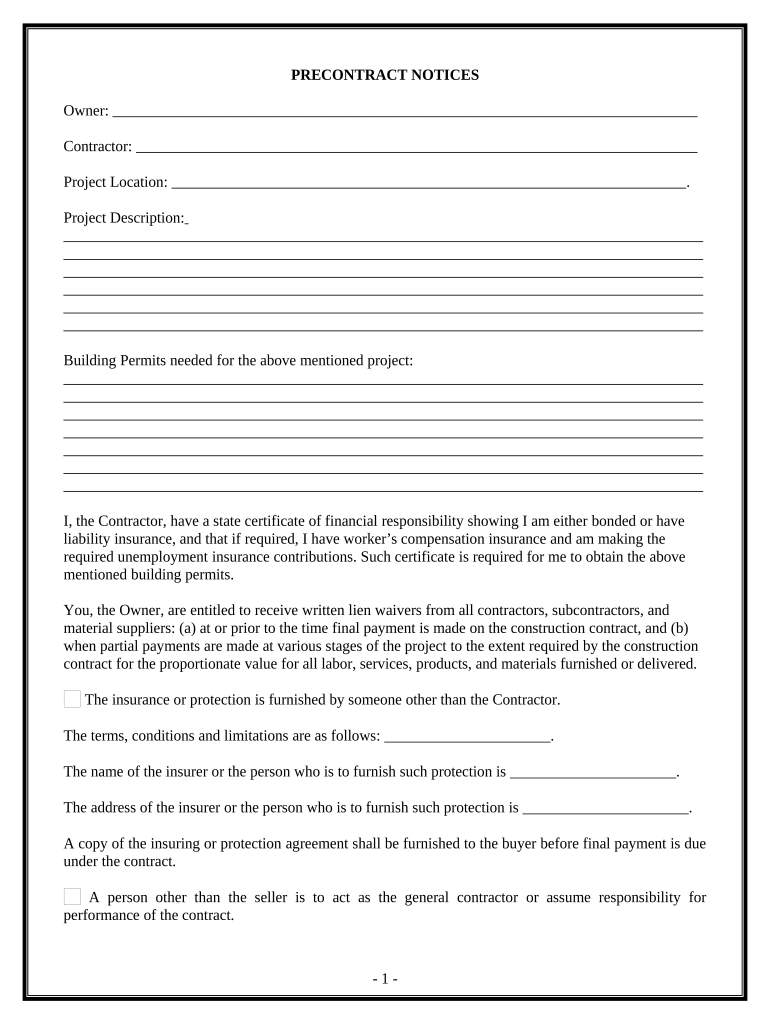
Paving Contract for Contractor Wisconsin Form


What is the Paving Contract For Contractor Wisconsin
The paving contract for contractor Wisconsin is a legally binding agreement between a contractor and a client for paving services. This document outlines the scope of work, materials to be used, timelines, and payment terms. It serves to protect both parties by clearly defining expectations and responsibilities. Ensuring that the contract is comprehensive helps prevent disputes and provides a reference point throughout the project.
Key elements of the Paving Contract For Contractor Wisconsin
A well-structured paving contract should include several key elements to ensure clarity and legal enforceability. These elements typically encompass:
- Parties involved: Names and addresses of the contractor and client.
- Scope of work: Detailed description of the paving services to be provided.
- Materials: Specifications of materials to be used in the project.
- Timeline: Start and completion dates, including any milestones.
- Payment terms: Total cost, deposit requirements, and payment schedule.
- Liability and insurance: Coverage details to protect against potential accidents or damages.
- Termination clause: Conditions under which either party may terminate the agreement.
Steps to complete the Paving Contract For Contractor Wisconsin
Completing the paving contract involves several important steps to ensure that all necessary information is accurately captured. These steps include:
- Gathering information: Collect details about the project, including measurements and material preferences.
- Drafting the contract: Use a template or create a document that includes all key elements.
- Reviewing the contract: Both parties should read through the document to ensure accuracy and mutual understanding.
- Signing the contract: Each party should sign the document, either physically or electronically, to indicate agreement.
- Distributing copies: Provide each party with a signed copy for their records.
Legal use of the Paving Contract For Contractor Wisconsin
The legal use of the paving contract for contractor Wisconsin hinges on compliance with state laws and regulations. To ensure the contract is valid:
- Follow state guidelines: Adhere to Wisconsin's specific requirements regarding contract formation.
- Ensure signatures: Both parties must sign the contract for it to be enforceable.
- Maintain documentation: Keep copies of the contract and any related correspondence for legal protection.
How to use the Paving Contract For Contractor Wisconsin
Using the paving contract effectively involves understanding its purpose and how to implement it in your project. Here are some practical tips:
- Clarify expectations: Use the contract to communicate project details and expectations clearly.
- Refer to the contract: Throughout the project, refer back to the contract to ensure compliance with agreed terms.
- Address disputes: If issues arise, consult the contract to resolve them based on the outlined terms.
Quick guide on how to complete paving contract for contractor wisconsin
Complete Paving Contract For Contractor Wisconsin effortlessly on any device
Digital document management has become increasingly favored by businesses and individuals alike. It offers an ideal environmentally friendly substitute for conventional printed and signed documents, as you can locate the appropriate form and securely store it online. airSlate SignNow equips you with all the necessary tools to create, adjust, and electronically sign your documents swiftly without holdups. Handle Paving Contract For Contractor Wisconsin on any device using airSlate SignNow’s Android or iOS applications and streamline any document-related task today.
The easiest way to adjust and electronically sign Paving Contract For Contractor Wisconsin seamlessly
- Obtain Paving Contract For Contractor Wisconsin and click Get Form to begin.
- Utilize the tools we offer to fill out your form.
- Highlight pertinent sections of the documents or redact sensitive information with tools that airSlate SignNow provides specifically for that purpose.
- Create your signature using the Sign tool, which takes mere seconds and carries the same legal validity as a traditional ink signature.
- Review all the details and then click on the Done button to save your modifications.
- Choose how you want to send your form: via email, text message (SMS), invitation link, or download it to your computer.
Put an end to lost or misplaced documents, tedious form searching, or errors that necessitate printing new copies. airSlate SignNow addresses all your document management needs in just a few clicks from any device of your choice. Modify and electronically sign Paving Contract For Contractor Wisconsin and ensure smooth communication at every stage of your form preparation process with airSlate SignNow.
Create this form in 5 minutes or less
Create this form in 5 minutes!
People also ask
-
What is a Paving Contract For Contractor Wisconsin?
A Paving Contract For Contractor Wisconsin is a legal document that outlines the terms and conditions between a contractor and a client for paving services. It often includes project scope, timelines, payment terms, and necessary licenses or permits. Utilizing such a contract helps protect both parties and ensures clarity on the project expectations.
-
How can airSlate SignNow help with my Paving Contract For Contractor Wisconsin?
airSlate SignNow streamlines the process of creating, sending, and signing your Paving Contract For Contractor Wisconsin. With features like templates and eSignatures, you can quickly manage contracts with ease and security. This makes it ideal for contractors needing to expedite their documentation processes.
-
What features does airSlate SignNow offer for Paving Contracts?
airSlate SignNow offers a range of features tailored for Paving Contracts, including customizable templates, secure eSignature capabilities, and document tracking. These features ensure that your Paving Contract For Contractor Wisconsin is seamlessly executed, allowing for faster approval and completion of projects. Convenience and security are at the forefront of the service.
-
Are there integration options with other tools for managing Paving Contracts?
Yes, airSlate SignNow integrates with various tools and platforms, allowing for fluid management of your Paving Contracts. You can connect with customer relationship management systems, project management apps, and cloud storage services. This integration facilitates better organization and efficiency for your Paving Contract For Contractor Wisconsin.
-
What are the pricing options available for using airSlate SignNow?
airSlate SignNow offers flexible pricing plans tailored to meet various business needs, including those focused on managing Paving Contracts For Contractor Wisconsin. Pricing options include monthly subscriptions and annual plans, with scalable features depending on your contract volume and business size. This ensures you pay only for what you need.
-
How long does it take to set up airSlate SignNow for Paving Contracts?
Setting up airSlate SignNow for your Paving Contracts can be done quickly, often within minutes. The user-friendly interface allows you to create and send your first Paving Contract For Contractor Wisconsin immediately after registration. Support resources are also available to assist with any setup inquiries.
-
Is it secure to use airSlate SignNow for Paving Contracts?
Absolutely! airSlate SignNow utilizes advanced encryption and security protocols to ensure that your Paving Contract For Contractor Wisconsin is secure. With thorough authentication measures, you can trust that your sensitive information and signatures are protected throughout the signing process.
Get more for Paving Contract For Contractor Wisconsin
- Superlongdocumentdoc international criminal law form
- Producers 88 arkansas rental pooling form
- How to complete notarial certificates right the first time form
- The option is for a period of form
- Name of agent whose address is form
- Self help forms arkansas legal services
- Signature of declarant form
- Control number ar p004 pkg form
Find out other Paving Contract For Contractor Wisconsin
- How To Integrate Sign in Banking
- How To Use Sign in Banking
- Help Me With Use Sign in Banking
- Can I Use Sign in Banking
- How Do I Install Sign in Banking
- How To Add Sign in Banking
- How Do I Add Sign in Banking
- How Can I Add Sign in Banking
- Can I Add Sign in Banking
- Help Me With Set Up Sign in Government
- How To Integrate eSign in Banking
- How To Use eSign in Banking
- How To Install eSign in Banking
- How To Add eSign in Banking
- How To Set Up eSign in Banking
- How To Save eSign in Banking
- How To Implement eSign in Banking
- How To Set Up eSign in Construction
- How To Integrate eSign in Doctors
- How To Use eSign in Doctors