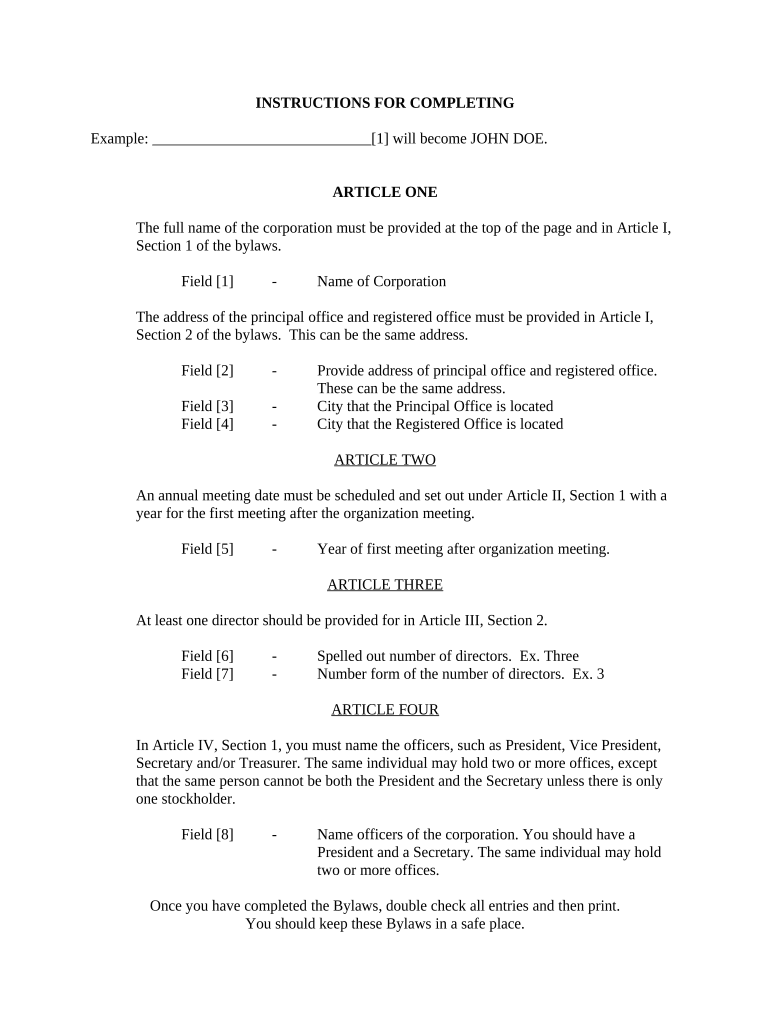
Wi Bylaws Corporation Form


What is the Wi Bylaws Corporation
The Wi Bylaws Corporation is a legal document that outlines the rules and regulations governing a corporation in Wisconsin. This document serves as the foundational framework for the corporation's operations, detailing the rights and responsibilities of its members, directors, and officers. It is essential for ensuring compliance with state laws and providing clarity on the governance structure of the corporation.
Key elements of the Wi Bylaws Corporation
Several key elements are typically included in the Wi Bylaws Corporation. These elements help define how the corporation will function and include:
- Corporate Name: The official name of the corporation as registered with the state.
- Purpose: A statement outlining the primary business activities the corporation will engage in.
- Board of Directors: Details regarding the composition, powers, and responsibilities of the board.
- Officers: Information on the roles and duties of corporate officers, such as the president and secretary.
- Meetings: Guidelines for conducting meetings, including frequency, notice requirements, and quorum.
- Amendments: Procedures for making changes to the bylaws as necessary.
Steps to complete the Wi Bylaws Corporation
Completing the Wi Bylaws Corporation involves several important steps to ensure that the document is properly drafted and compliant with state laws. Here are the recommended steps:
- Gather necessary information about the corporation, including its name, purpose, and structure.
- Draft the bylaws, incorporating all required elements and ensuring clarity and precision.
- Review the draft with legal counsel to ensure compliance with Wisconsin laws.
- Obtain approval from the board of directors or shareholders, as required.
- File the bylaws with the appropriate state authorities, if necessary, and maintain a copy for corporate records.
Legal use of the Wi Bylaws Corporation
The legal use of the Wi Bylaws Corporation is crucial for the corporation's legitimacy and operational integrity. The bylaws must comply with Wisconsin state laws to be enforceable. They provide a legal framework that protects the rights of shareholders and directors, establishes procedures for decision-making, and ensures that the corporation operates within the law.
Required Documents
To create and maintain a Wi Bylaws Corporation, certain documents are typically required. These may include:
- The articles of incorporation, which establish the corporation's existence.
- The bylaws document itself, outlining the governance structure.
- Meeting minutes from board or shareholder meetings, documenting decisions and approvals.
- Any amendments to the bylaws, if changes have been made over time.
Filing Deadlines / Important Dates
Understanding filing deadlines and important dates is essential for maintaining compliance with state regulations. In Wisconsin, corporations must adhere to specific timelines for filing their articles of incorporation and any amendments to their bylaws. Additionally, annual reports may need to be filed to keep the corporation in good standing. It is advisable to keep a calendar of these deadlines to avoid penalties.
Quick guide on how to complete wi bylaws corporation
Effortlessly Prepare Wi Bylaws Corporation on Any Device
Online document management has gained signNow traction among organizations and individuals alike. It serves as an ideal eco-conscious alternative to conventional printed and signed documents, as it allows you to locate the appropriate form and securely save it online. airSlate SignNow equips you with all the necessary tools to create, modify, and electronically sign your documents quickly and without delays. Manage Wi Bylaws Corporation across any platform using airSlate SignNow's Android or iOS applications and simplify any document-related process today.
The Easiest Way to Alter and eSign Wi Bylaws Corporation Effortlessly
- Find Wi Bylaws Corporation and click on Get Form to begin.
- Utilize the tools we offer to complete your form.
- Emphasize important sections of your documents or redact sensitive information using the tools that airSlate SignNow specifically offers for that purpose.
- Generate your electronic signature with the Sign feature, which takes only seconds and carries the same legal validity as a traditional handwritten signature.
- Review the details and click the Done button to save your adjustments.
- Choose how you wish to send your form: via email, SMS, or invitation link, or download it to your computer.
Eliminate the hassle of lost or misplaced documents, tedious form navigation, or errors that necessitate printing new copies. airSlate SignNow meets your document management needs with just a few clicks from any device of your preference. Alter and eSign Wi Bylaws Corporation while ensuring seamless communication throughout the form preparation process with airSlate SignNow.
Create this form in 5 minutes or less
Create this form in 5 minutes!
People also ask
-
What is a Wisconsin corporation and how does it differ from other business entities?
A Wisconsin corporation is a legal entity formed in the state of Wisconsin, offering limited liability to its owners. Unlike sole proprietorships or partnerships, a Wisconsin corporation provides a separate legal identity, making it easier to raise capital and protect personal assets. It is essential for business owners to understand these differences to choose the right entity.
-
How can airSlate SignNow benefit a Wisconsin corporation?
AirSlate SignNow provides Wisconsin corporations with an efficient way to send and eSign documents, streamlining business operations. By using our platform, corporations can enhance workflow efficiency, minimize paperwork, and ensure compliance with digital signature laws. This ease of use can signNowly reduce turnaround time for important documents.
-
What pricing plans are available for Wisconsin corporations using airSlate SignNow?
AirSlate SignNow offers several pricing plans that cater to the needs of Wisconsin corporations of all sizes. Our plans range from basic options for startups to advanced solutions for larger corporations, ensuring affordability and flexibility. Each plan includes essential features to help Wisconsin corporations manage their document signing needs effectively.
-
Are there any integrations available for Wisconsin corporations using airSlate SignNow?
Yes, airSlate SignNow supports various integrations that can benefit Wisconsin corporations. Our platform can seamlessly integrate with popular applications such as Google Drive, Salesforce, and Office 365. This connectivity allows corporations to enhance their document management processes and maintain a cohesive workflow.
-
What security measures does airSlate SignNow offer for Wisconsin corporations?
AirSlate SignNow prioritizes the security of documents for Wisconsin corporations by implementing strong encryption and compliance with industry standards. Our platform features secure storage, audit trails, and two-factor authentication to protect sensitive information. These measures ensure that your corporation meets regulatory requirements and keeps customer data safe.
-
Can airSlate SignNow help a Wisconsin corporation with remote work?
Absolutely! AirSlate SignNow enables Wisconsin corporations to effectively manage document signing and approvals remotely. This feature is especially crucial for corporations adapting to hybrid or fully remote work environments, enhancing collaboration without compromising on security and compliance.
-
What customer support options are available for Wisconsin corporations using airSlate SignNow?
AirSlate SignNow offers comprehensive customer support for Wisconsin corporations, including live chat, email support, and an extensive knowledge base. Our support team is dedicated to assisting users with any queries or issues they may encounter. This emphasis on customer service ensures that your corporation remains productive and focused on core business activities.
Get more for Wi Bylaws Corporation
- Appearing for form
- Attorney admissions information united states district court
- Self service center instructions how to fill out papers form
- Case number clerk will stamp form
- Not public record form
- Notice of your rights about health insurance coverage form
- Fillable online statements to the court under pdffiller form
- Name of opposing party form
Find out other Wi Bylaws Corporation
- Sign Wyoming Car Dealer Purchase Order Template Mobile
- Sign Arizona Charity Business Plan Template Easy
- Can I Sign Georgia Charity Warranty Deed
- How To Sign Iowa Charity LLC Operating Agreement
- Sign Kentucky Charity Quitclaim Deed Myself
- Sign Michigan Charity Rental Application Later
- How To Sign Minnesota Charity Purchase Order Template
- Sign Mississippi Charity Affidavit Of Heirship Now
- Can I Sign Nevada Charity Bill Of Lading
- How Do I Sign Nebraska Charity Limited Power Of Attorney
- Sign New Hampshire Charity Residential Lease Agreement Online
- Sign New Jersey Charity Promissory Note Template Secure
- How Do I Sign North Carolina Charity Lease Agreement Form
- How To Sign Oregon Charity Living Will
- Sign South Dakota Charity Residential Lease Agreement Simple
- Sign Vermont Charity Business Plan Template Later
- Sign Arkansas Construction Executive Summary Template Secure
- How To Sign Arkansas Construction Work Order
- Sign Colorado Construction Rental Lease Agreement Mobile
- Sign Maine Construction Business Letter Template Secure