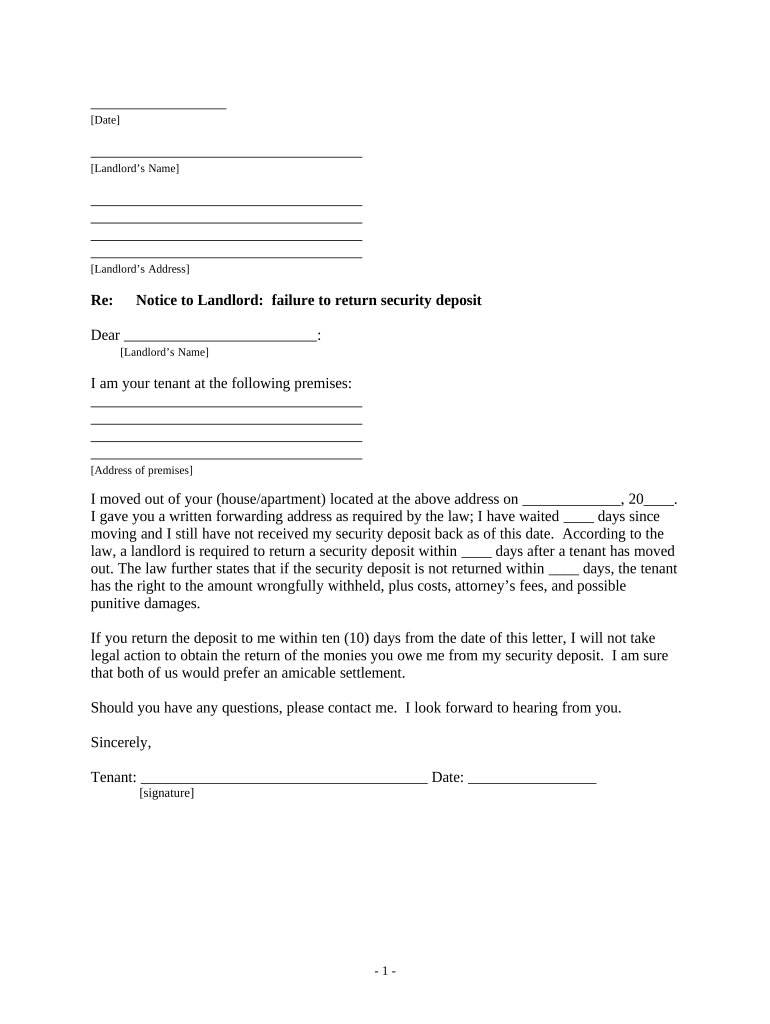
Letter from Tenant to Landlord Containing Notice of Failure to Return Security Deposit and Demand for Return Wisconsin Form


Key elements of the security deposit return letter
A security deposit return letter is essential for tenants seeking the return of their security deposit after vacating a rental property. This letter should include several key elements to ensure clarity and legal validity:
- Tenant's Information: Include the tenant's full name, current address, and contact information.
- Landlord's Information: Provide the landlord's name, address, and any relevant contact details.
- Property Details: Specify the address of the rental property and the dates of occupancy.
- Security Deposit Amount: Clearly state the amount of the security deposit that is being requested for return.
- Reason for Withholding (if applicable): If the landlord is withholding the deposit, they must provide a detailed explanation.
- Deadline for Response: Include a reasonable deadline for the landlord to respond to the request.
- Signature: The letter should be signed by the tenant to validate the request.
Steps to complete the security deposit return letter
Completing a security deposit return letter involves several straightforward steps to ensure all necessary information is included and presented correctly:
- Gather Information: Collect all relevant details, including your lease agreement, contact information, and the amount of the security deposit.
- Draft the Letter: Begin by addressing the letter to your landlord, followed by your information and the property details.
- State Your Request: Clearly articulate your request for the return of the security deposit, including the amount and any reasons for withholding, if applicable.
- Set a Deadline: Specify a reasonable timeframe for the landlord to respond to your request.
- Review the Letter: Ensure that all information is accurate and that the letter is professionally written.
- Sign and Send: Sign the letter and send it to your landlord via your preferred method, ensuring you keep a copy for your records.
Legal use of the security deposit return letter
The security deposit return letter serves as a formal request for the return of the deposit and can play a crucial role in legal proceedings. Understanding its legal implications is essential:
This letter can be used as evidence in court if disputes arise regarding the return of the security deposit. It is important to follow state-specific laws regarding security deposits, as these laws dictate how long landlords have to return the deposit and the conditions under which they can withhold it. Familiarizing yourself with these laws can strengthen your case if legal action becomes necessary.
State-specific rules for the security deposit return letter
Each state in the U.S. has its own regulations governing security deposits, which can affect the content and process of the return letter. Key points to consider include:
- Timeframe for Return: Most states require landlords to return the security deposit within a specified period after the tenant vacates the property.
- Conditions for Withholding: States outline specific conditions under which a landlord can legally withhold a security deposit, such as damages or unpaid rent.
- Notification Requirements: Some states require landlords to provide a written explanation for any deductions from the deposit.
Being aware of these rules can help ensure that your security deposit return letter complies with local laws and increases the likelihood of a successful outcome.
How to use the security deposit return letter
Using the security deposit return letter effectively involves understanding when and how to present it to your landlord. Here are some guidelines:
- Timing: Send the letter promptly after vacating the property, ideally within a few days, to demonstrate your proactive approach.
- Method of Delivery: Choose a reliable method for sending the letter, such as certified mail, to ensure it is received and to have proof of delivery.
- Follow-Up: If you do not receive a response by the specified deadline, consider following up with a phone call or another letter.
By using the letter correctly, you can facilitate a smoother process for recovering your security deposit.
Examples of using the security deposit return letter
Examples can provide clarity on how to structure your security deposit return letter. Here are a couple of scenarios:
- Example One: A tenant who left the property in good condition and is requesting the full return of the deposit without any deductions.
- Example Two: A tenant who is disputing deductions made by the landlord and is requesting the return of the remaining balance after addressing the deductions.
These examples illustrate different approaches based on the tenant's situation and can guide you in drafting your own letter.
Quick guide on how to complete letter from tenant to landlord containing notice of failure to return security deposit and demand for return wisconsin
Prepare Letter From Tenant To Landlord Containing Notice Of Failure To Return Security Deposit And Demand For Return Wisconsin effortlessly on any device
Online document management has become increasingly popular among companies and individuals. It offers an excellent eco-friendly substitute for conventional printed and signed materials, allowing you to locate the appropriate form and securely save it online. airSlate SignNow provides all the necessary tools to create, modify, and eSign your documents quickly and without delays. Manage Letter From Tenant To Landlord Containing Notice Of Failure To Return Security Deposit And Demand For Return Wisconsin on any platform using the airSlate SignNow Android or iOS applications, and enhance any document-centric process today.
The easiest method to modify and eSign Letter From Tenant To Landlord Containing Notice Of Failure To Return Security Deposit And Demand For Return Wisconsin without any hassle
- Obtain Letter From Tenant To Landlord Containing Notice Of Failure To Return Security Deposit And Demand For Return Wisconsin and click Get Form to begin.
- Use the tools we offer to fill out your form.
- Emphasize pertinent sections of the documents or conceal sensitive information with tools specifically designed for that purpose by airSlate SignNow.
- Create your signature using the Sign tool, which takes mere seconds and holds the same legal validity as a conventional wet ink signature.
- Review the information and click the Done button to save your modifications.
- Select your preferred method to send your form, via email, text message (SMS), or invitation link, or download it to your computer.
Say goodbye to lost or misfiled documents, tedious form searching, or errors that require reprinting new document copies. airSlate SignNow addresses all your document management needs in just a few clicks from any device you choose. Edit and eSign Letter From Tenant To Landlord Containing Notice Of Failure To Return Security Deposit And Demand For Return Wisconsin and ensure exceptional communication at every stage of your form preparation process with airSlate SignNow.
Create this form in 5 minutes or less
Create this form in 5 minutes!
People also ask
-
What is a security deposit return form?
A security deposit return form is a document used by landlords to outline the return of a tenant's security deposit after the lease ends. It helps ensure transparency and clarifies any deductions made from the deposit. Using airSlate SignNow, you can easily create and manage these forms electronically.
-
How can airSlate SignNow help with security deposit return forms?
airSlate SignNow streamlines the process of creating, signing, and managing security deposit return forms. Our platform allows for easy customization and quick eSigning, ensuring that both landlords and tenants can efficiently handle the return process. This enhances communication and reduces the chances of disputes.
-
Is there a cost associated with using airSlate SignNow for security deposit return forms?
Yes, there is a pricing structure for using airSlate SignNow, which is cost-effective compared to traditional methods. Pricing plans vary based on features and the number of users, making it accessible for both individuals and businesses needing to manage multiple security deposit return forms.
-
Are there templates available for security deposit return forms in airSlate SignNow?
Absolutely! airSlate SignNow provides a variety of pre-designed templates specifically for security deposit return forms. This allows users to quickly fill in details and customize according to their needs, saving time and ensuring compliance with local regulations.
-
Can I track the status of a security deposit return form sent through airSlate SignNow?
Yes, airSlate SignNow offers tracking features that allow you to monitor the status of your security deposit return forms in real-time. You will receive notifications when the form is viewed and signed, ensuring transparency throughout the process.
-
What security measures does airSlate SignNow have for documents like security deposit return forms?
airSlate SignNow prioritizes security by utilizing advanced encryption and authentication protocols to safeguard all documents, including security deposit return forms. This means your sensitive information is protected while allowing for convenient eSigning.
-
Can I integrate airSlate SignNow with other software for managing security deposit return forms?
Yes, airSlate SignNow offers seamless integrations with various software applications. This includes property management systems, enabling users to automate workflows and streamline the creation and management of security deposit return forms.
Get more for Letter From Tenant To Landlord Containing Notice Of Failure To Return Security Deposit And Demand For Return Wisconsin
- Selected by grantors and grantee or form
- Pre lien notice business entity form
- Acting in good faith and pursuant to the standards of the livestock industry shall not be form
- Notice of filing lien statement individual form
- Paid by grantee or form
- Oklahoma small claims lawsmall claims form
- Notice of filing lien statement corporation form
- Congressional record pdf free download alldokumentcom form
Find out other Letter From Tenant To Landlord Containing Notice Of Failure To Return Security Deposit And Demand For Return Wisconsin
- Electronic signature Alabama High Tech Stock Certificate Fast
- Electronic signature Insurance Document California Computer
- Electronic signature Texas Education Separation Agreement Fast
- Electronic signature Idaho Insurance Letter Of Intent Free
- How To Electronic signature Idaho Insurance POA
- Can I Electronic signature Illinois Insurance Last Will And Testament
- Electronic signature High Tech PPT Connecticut Computer
- Electronic signature Indiana Insurance LLC Operating Agreement Computer
- Electronic signature Iowa Insurance LLC Operating Agreement Secure
- Help Me With Electronic signature Kansas Insurance Living Will
- Electronic signature Insurance Document Kentucky Myself
- Electronic signature Delaware High Tech Quitclaim Deed Online
- Electronic signature Maine Insurance Quitclaim Deed Later
- Electronic signature Louisiana Insurance LLC Operating Agreement Easy
- Electronic signature West Virginia Education Contract Safe
- Help Me With Electronic signature West Virginia Education Business Letter Template
- Electronic signature West Virginia Education Cease And Desist Letter Easy
- Electronic signature Missouri Insurance Stock Certificate Free
- Electronic signature Idaho High Tech Profit And Loss Statement Computer
- How Do I Electronic signature Nevada Insurance Executive Summary Template