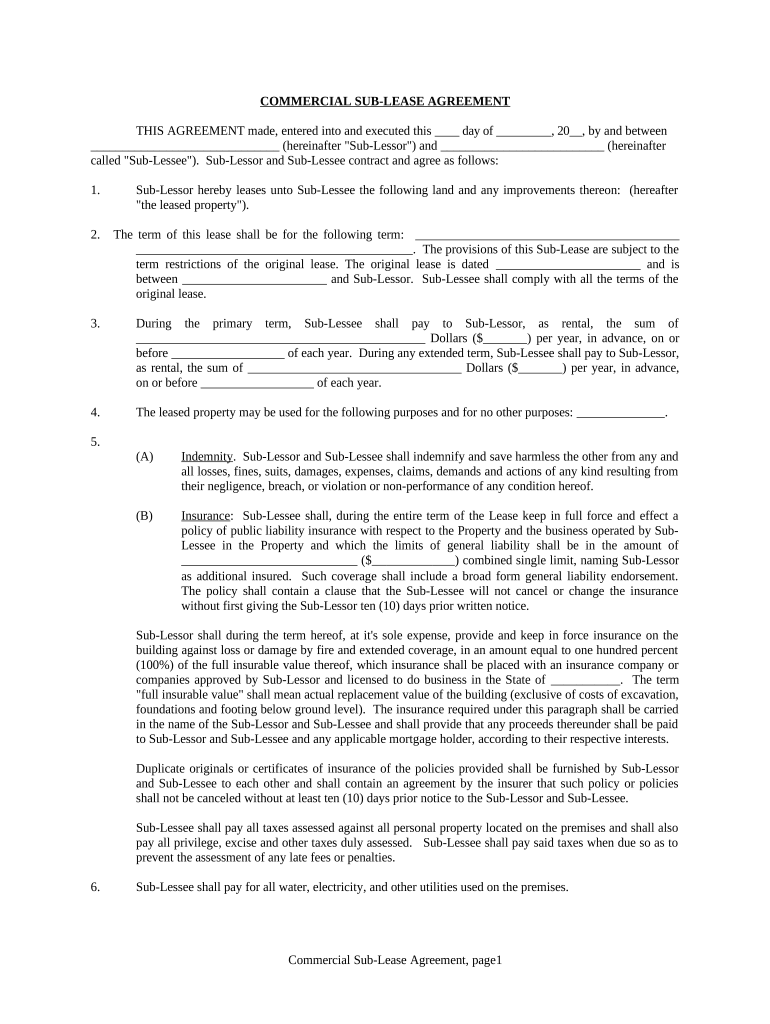
Commercial Sublease Wisconsin Form


What is the Commercial Sublease Wisconsin
The Commercial Sublease Wisconsin is a legal document that allows a tenant (the sublessor) to lease out all or part of their rented commercial space to another party (the sublessee). This arrangement can be beneficial for businesses that need to downsize or temporarily vacate their premises while still maintaining their lease obligations. The sublease must comply with the original lease agreement and state laws to ensure it is enforceable.
How to use the Commercial Sublease Wisconsin
Using the Commercial Sublease Wisconsin involves several steps. First, the sublessor must review their original lease to confirm that subleasing is permitted. Next, they should complete the sublease form, detailing the terms of the arrangement, including the duration, rental amount, and any specific conditions. Both parties must sign the document to make it legally binding. It is advisable to retain copies for record-keeping and future reference.
Steps to complete the Commercial Sublease Wisconsin
To complete the Commercial Sublease Wisconsin, follow these steps:
- Review the original lease agreement for subleasing permissions.
- Fill out the Commercial Sublease Wisconsin form with accurate details.
- Include essential information such as the sublessee's name, rental terms, and duration.
- Ensure both parties sign the document to validate the agreement.
- Distribute copies to all involved parties for their records.
Legal use of the Commercial Sublease Wisconsin
The legal use of the Commercial Sublease Wisconsin requires adherence to state regulations and the terms outlined in the original lease. It is crucial to ensure that the sublease does not violate any clauses in the primary lease. Additionally, both parties should understand their rights and obligations under the sublease to avoid potential disputes. Consulting with a legal professional can provide clarity and ensure compliance with all applicable laws.
Key elements of the Commercial Sublease Wisconsin
Key elements of the Commercial Sublease Wisconsin include:
- Parties Involved: Names and contact information of both the sublessor and sublessee.
- Property Description: Details of the commercial space being subleased.
- Lease Terms: Duration of the sublease, rental amount, and payment schedule.
- Responsibilities: Outline of maintenance, utilities, and other obligations.
- Signatures: Signatures of both parties to validate the agreement.
State-specific rules for the Commercial Sublease Wisconsin
In Wisconsin, state-specific rules govern the Commercial Sublease. These rules may include requirements for written agreements, notice periods, and the necessity of obtaining the landlord's consent. It is essential for both the sublessor and sublessee to familiarize themselves with these regulations to ensure that the sublease is legally enforceable and to avoid complications.
Quick guide on how to complete commercial sublease wisconsin
Effortlessly prepare Commercial Sublease Wisconsin on any device
Managing documents online has gained popularity among businesses and individuals. It serves as an ideal eco-friendly alternative to traditional printed and signed papers, allowing you to find the right form and securely store it online. airSlate SignNow provides you with all the tools necessary to swiftly create, modify, and eSign your documents without delays. Manage Commercial Sublease Wisconsin on any platform using the airSlate SignNow apps available for Android or iOS, and simplify any document-related process today.
The easiest method to edit and eSign Commercial Sublease Wisconsin with ease
- Find Commercial Sublease Wisconsin and click on Get Form to begin.
- Make use of the tools we provide to complete your form.
- Emphasize important sections of the documents or conceal sensitive information with the tools available from airSlate SignNow specifically designed for that purpose.
- Create your signature using the Sign feature, which takes mere seconds and holds the same legal authority as a conventional wet ink signature.
- Review the details and click on the Done button to save your changes.
- Select your preferred method to send your form, via email, text message (SMS), invitation link, or download it to your computer.
Say goodbye to lost or misplaced documents, tedious form hunting, and errors that necessitate printing new copies. airSlate SignNow caters to your document management needs in just a few clicks from any device of your choice. Modify and eSign Commercial Sublease Wisconsin and ensure excellent communication at every stage of the form preparation process with airSlate SignNow.
Create this form in 5 minutes or less
Create this form in 5 minutes!
People also ask
-
What is the process for creating a Commercial Sublease in Wisconsin using airSlate SignNow?
Creating a Commercial Sublease in Wisconsin with airSlate SignNow is straightforward. You start by selecting a template for your sublease agreement, which can be customized to meet your specific needs. After that, simply fill in the required fields, add your eSignature, and send it to the other party for their signature. This streamlined process saves time and enhances efficiency.
-
What features does airSlate SignNow offer for managing Commercial Sublease agreements in Wisconsin?
airSlate SignNow offers several features specifically designed for managing Commercial Sublease agreements in Wisconsin. You can easily create, send, and track your documents all in one platform. Additional functionalities include customizable templates, secure storage, and real-time updates, ensuring that all parties are on the same page throughout the process.
-
How does pricing work for airSlate SignNow when it comes to Commercial Sublease documents in Wisconsin?
airSlate SignNow offers flexible pricing plans suitable for businesses handling Commercial Sublease documents in Wisconsin. You can choose from monthly or yearly subscriptions, which provide you with extensive features at a competitive price. Additionally, a free trial is available, allowing you to assess the platform without any initial financial commitment.
-
Can airSlate SignNow integrate with other tools for handling Commercial Sublease documents in Wisconsin?
Yes, airSlate SignNow provides seamless integrations with various tools that can assist in managing Commercial Sublease documents in Wisconsin. These integrations include popular platforms like Google Drive, Dropbox, and CRM software, enhancing your workflow efficiency and document management capabilities.
-
What are the benefits of using airSlate SignNow for Commercial Sublease agreements in Wisconsin?
Using airSlate SignNow for Commercial Sublease agreements in Wisconsin offers numerous benefits. It simplifies the eSigning process, enhances document security through encryption, and provides a user-friendly interface. Plus, you’ll save time and reduce the need for printing and mailing physical documents.
-
Is airSlate SignNow compliant with legal requirements for Commercial Sublease agreements in Wisconsin?
Absolutely! airSlate SignNow complies with all legal requirements for eSignature use in Commercial Sublease agreements in Wisconsin. This ensures that your electronically signed documents are legally binding and can be used to enforce agreements in a court of law.
-
How does airSlate SignNow ensure the security of Commercial Sublease documents in Wisconsin?
airSlate SignNow prioritizes security, employing advanced encryption technology to safeguard your Commercial Sublease documents in Wisconsin. Additionally, the platform offers secure storage solutions and authentication methods to protect sensitive information, ensuring that all parties involved feel confident in using the service.
Get more for Commercial Sublease Wisconsin
- Fees if submitting online the filing fee for a financing statement is 5 form
- Instructions for ucc financing statement additional party form ucc1ap
- Information request ucc 11pdf fpdf doc docxmississippi
- For faster processing and reduced filing fees ucc financing statement amendments can be filed electronically at httpsuccconnect form
- Ucc financing statement amendment iara state forms
- Amended complaint amendment number form
- Lg mobile devices home entertainment ampamp appliances lg usa form
- Wg 011 order determining claim of exemption form
Find out other Commercial Sublease Wisconsin
- How Do I eSign Nebraska Life Sciences Word
- How Can I eSign Nebraska Life Sciences Word
- Help Me With eSign North Carolina Life Sciences PDF
- How Can I eSign North Carolina Life Sciences PDF
- How Can I eSign Louisiana Legal Presentation
- How To eSign Louisiana Legal Presentation
- Can I eSign Minnesota Legal Document
- How Do I eSign Hawaii Non-Profit PDF
- How To eSign Hawaii Non-Profit Word
- How Do I eSign Hawaii Non-Profit Presentation
- How Do I eSign Maryland Non-Profit Word
- Help Me With eSign New Jersey Legal PDF
- How To eSign New York Legal Form
- How Can I eSign North Carolina Non-Profit Document
- How To eSign Vermont Non-Profit Presentation
- How Do I eSign Hawaii Orthodontists PDF
- How Can I eSign Colorado Plumbing PDF
- Can I eSign Hawaii Plumbing PDF
- How Do I eSign Hawaii Plumbing Form
- Can I eSign Hawaii Plumbing Form