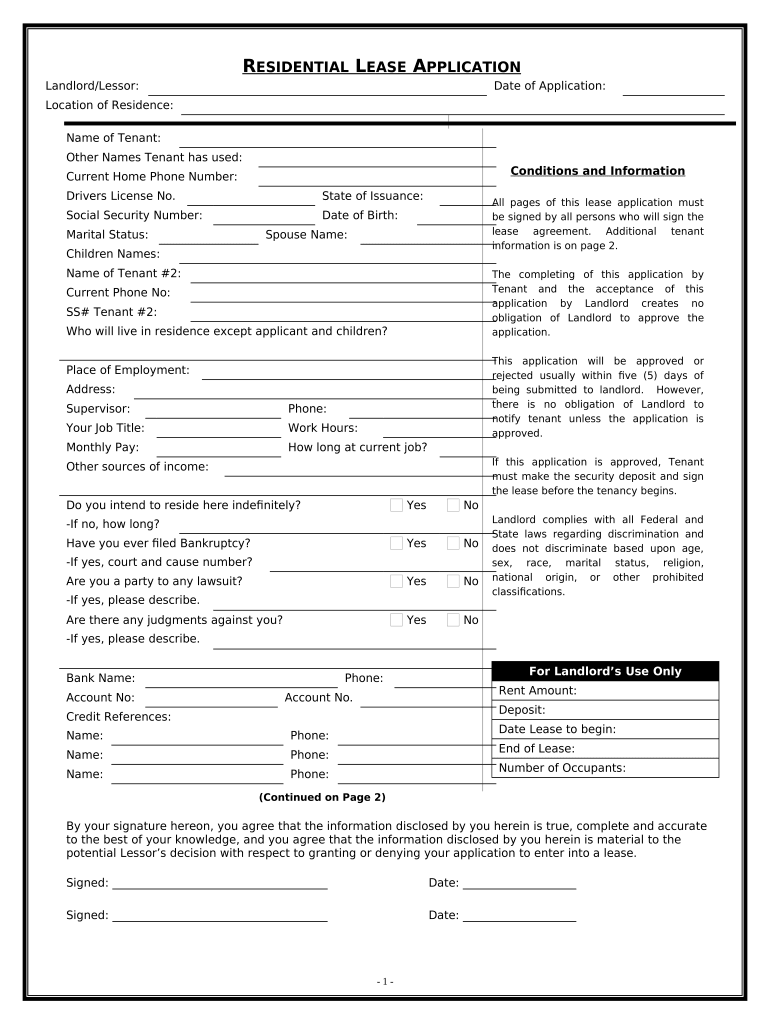
Wi Lease Form


What is the Wi Lease
The Wi Lease is a legal document used primarily in the context of leasing agreements. It outlines the terms and conditions under which a property is rented, including details about the rental amount, duration of the lease, and responsibilities of both the landlord and tenant. This form is essential for ensuring clarity and mutual understanding between parties involved in a rental agreement.
How to use the Wi Lease
Using the Wi Lease involves several key steps. First, both parties should review the terms outlined in the document. Once agreed upon, the landlord and tenant can fill out the necessary information, such as names, addresses, and specific terms of the lease. After completing the form, both parties should sign it, ideally using a secure electronic signature tool to ensure legal compliance and ease of access.
Steps to complete the Wi Lease
Completing the Wi Lease requires careful attention to detail. Here are the steps to follow:
- Review the lease terms thoroughly to ensure mutual agreement.
- Fill in all required fields, including personal information and rental specifics.
- Include any additional clauses that may be pertinent to your situation.
- Sign the document electronically to ensure it is legally binding.
- Distribute copies to all parties involved for their records.
Legal use of the Wi Lease
The legal use of the Wi Lease is governed by various regulations that ensure its validity. For the lease to be enforceable, it must be signed by both parties and comply with local and state laws. Utilizing a platform that provides electronic signatures can enhance the legal standing of the document, as it adheres to the ESIGN Act and UETA, which establish the legality of electronic signatures in the United States.
Key elements of the Wi Lease
Several key elements must be included in the Wi Lease to make it comprehensive and effective. These elements typically include:
- The names and contact information of the landlord and tenant.
- A detailed description of the rental property.
- The duration of the lease, including start and end dates.
- The rental amount and payment schedule.
- Responsibilities regarding maintenance and repairs.
- Conditions for termination of the lease.
State-specific rules for the Wi Lease
Each state in the U.S. has its own regulations concerning leasing agreements, which can affect the Wi Lease. It is important to familiarize yourself with these state-specific rules, as they may dictate certain requirements for the lease, such as disclosure obligations, security deposit limits, and eviction processes. Consulting with a legal professional or local housing authority can provide valuable guidance on these matters.
Quick guide on how to complete wi lease
Accomplish Wi Lease effortlessly on any gadget
Web-based document administration has gained traction among businesses and individuals alike. It offers an ideal eco-friendly alternative to conventional printed and signed documents, enabling you to obtain the right form and securely save it online. airSlate SignNow equips you with all the necessities to create, modify, and electronically sign your documents quickly without interruptions. Manage Wi Lease on any gadget with airSlate SignNow's Android or iOS applications and simplify any document-related task today.
The most effective method to edit and electronically sign Wi Lease with ease
- Obtain Wi Lease and then select Get Form to begin.
- Utilize the tools we provide to complete your document.
- Emphasize essential sections of the documents or redact sensitive information using tools that airSlate SignNow offers specifically for this purpose.
- Create your electronic signature with the Sign tool, which takes mere seconds and carries the same legal significance as a traditional handwritten signature.
- Verify the information and then press the Done button to save your updates.
- Select how you wish to send your form, via email, text message (SMS), or invite link, or download it to your computer.
Eliminate concerns about lost or misplaced documents, tedious form searching, or mistakes that necessitate printing new document copies. airSlate SignNow addresses all your document management needs in just a few clicks from any device you prefer. Modify and electronically sign Wi Lease and promote seamless communication at every stage of your form preparation process with airSlate SignNow.
Create this form in 5 minutes or less
Create this form in 5 minutes!
People also ask
-
What is a wi lease and how does it work with airSlate SignNow?
A wi lease is a leasing agreement that can be easily prepared and signed via airSlate SignNow. Our platform allows users to create, share, and eSign these documents in a secure environment, streamlining the lease process and making it more efficient.
-
How much does airSlate SignNow cost for managing wi lease agreements?
airSlate SignNow offers competitive pricing plans that cater to businesses of all sizes, including those needing to manage wi lease agreements. With flexible pricing options, you can choose a plan that suits your budget, making it a cost-effective choice for businesses.
-
What features does airSlate SignNow offer for wi lease agreements?
airSlate SignNow provides various features specifically for wi lease management, including templates, customizable workflows, automated reminders, and real-time tracking of document status. These functionalities ensure that your wi lease agreements are handled efficiently and without delays.
-
Can I integrate airSlate SignNow with other applications while managing wi lease agreements?
Yes, airSlate SignNow supports seamless integrations with various applications, including CRM systems and project management tools. This allows you to streamline your workflow further when dealing with wi lease documentation and enhances your overall efficiency.
-
What are the benefits of using airSlate SignNow for my wi lease needs?
Using airSlate SignNow for your wi lease needs ensures faster turnaround times, improved document security, and enhanced compliance. The platform's user-friendly interface and robust features make handling wi lease agreements straightforward and reliable.
-
Is it safe to sign wi lease agreements through airSlate SignNow?
Absolutely! airSlate SignNow prioritizes security, employing industry-standard encryption and authentication to protect your wi lease agreements. You can trust that your documents and personal information are safeguarded throughout the signing process.
-
Can airSlate SignNow help with templates for wi lease agreements?
Yes, airSlate SignNow offers a range of customizable templates specifically designed for wi lease agreements. These templates help you save time and ensure that you include all necessary legal elements, making the leasing process straightforward.
Get more for Wi Lease
Find out other Wi Lease
- Sign Maine Revocation of Power of Attorney Online
- Sign Louisiana Mechanic's Lien Online
- How To Sign New Mexico Revocation of Power of Attorney
- How Can I Sign Ohio Revocation of Power of Attorney
- Sign Michigan Mechanic's Lien Easy
- How To Sign Texas Revocation of Power of Attorney
- Sign Virginia Revocation of Power of Attorney Easy
- Can I Sign North Carolina Mechanic's Lien
- Sign Maine Payment Guaranty Myself
- Help Me With Sign Oklahoma Mechanic's Lien
- Sign Oregon Mechanic's Lien Simple
- How To Sign Utah Mechanic's Lien
- How To Sign Washington Mechanic's Lien
- Help Me With Sign Washington Mechanic's Lien
- Sign Arizona Notice of Rescission Safe
- Sign Hawaii Notice of Rescission Later
- Sign Missouri Demand Note Online
- How To Sign New York Notice to Stop Credit Charge
- How Do I Sign North Dakota Notice to Stop Credit Charge
- How To Sign Oklahoma Notice of Rescission