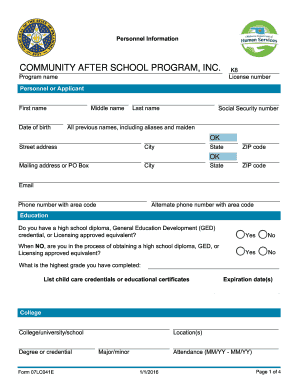
07LC041E Personnel Information CASP Caspinc 2016


What is the 07LC041E Personnel Information CASP Caspinc
The 07LC041E Personnel Information CASP Caspinc is a specific form used primarily for collecting essential personnel data within organizations. This form is crucial for maintaining accurate employee records and ensuring compliance with various regulations. It typically includes sections for personal identification, employment history, and other relevant details that help organizations manage their workforce effectively.
How to use the 07LC041E Personnel Information CASP Caspinc
Using the 07LC041E Personnel Information CASP Caspinc involves filling out the required fields accurately. Start by entering personal information such as name, address, and contact details. Next, provide employment history, including previous positions and dates of employment. Ensure that all information is up-to-date and accurate to avoid issues during processing. Once completed, the form can be submitted electronically or printed for manual submission.
Steps to complete the 07LC041E Personnel Information CASP Caspinc
Completing the 07LC041E Personnel Information CASP Caspinc involves several key steps:
- Gather necessary personal information, including full name and contact details.
- Collect employment history, listing previous jobs and relevant dates.
- Fill out the form carefully, ensuring all sections are completed.
- Review the information for accuracy and completeness.
- Submit the form electronically or print it for physical submission.
Legal use of the 07LC041E Personnel Information CASP Caspinc
The legal use of the 07LC041E Personnel Information CASP Caspinc is governed by various employment and privacy laws. Organizations must ensure that the information collected is used solely for legitimate purposes, such as payroll processing and compliance with labor regulations. Proper handling of this form is essential to protect employee privacy and maintain compliance with federal and state laws.
Key elements of the 07LC041E Personnel Information CASP Caspinc
The key elements of the 07LC041E Personnel Information CASP Caspinc include:
- Personal Identification: Name, address, and contact information.
- Employment History: Previous job titles, employers, and dates of employment.
- Compliance Information: Sections that ensure adherence to legal requirements.
- Signature Section: A space for electronic or handwritten signatures to validate the form.
Form Submission Methods (Online / Mail / In-Person)
The 07LC041E Personnel Information CASP Caspinc can be submitted through various methods, providing flexibility for users. Options include:
- Online Submission: Fill out and submit the form electronically for immediate processing.
- Mail: Print the completed form and send it via postal service to the designated address.
- In-Person: Deliver the form directly to the relevant department or office for processing.
Quick guide on how to complete 07lc041e personnel information casp caspinc
Effortlessly prepare 07LC041E Personnel Information CASP Caspinc on any device
Managing documents online has gained traction among both businesses and individuals. It offers an excellent eco-friendly substitute for traditional printed and signed documents, allowing you to access the necessary forms and securely store them online. airSlate SignNow equips you with all the tools required to create, modify, and eSign your documents quickly without any hold-ups. Handle 07LC041E Personnel Information CASP Caspinc on any platform with the airSlate SignNow applications for Android or iOS, and simplify any document-related process today.
The simplest way to modify and eSign 07LC041E Personnel Information CASP Caspinc without hassle
- Obtain 07LC041E Personnel Information CASP Caspinc and click on Get Form to begin.
- Make use of the tools we provide to complete your form.
- Emphasize important sections of the documents or obscure sensitive information with tools that airSlate SignNow specifically offers for that purpose.
- Create your signature using the Sign tool, which takes just seconds and carries the same legal standing as a conventional wet ink signature.
- Review all the information and hit the Done button to save your changes.
- Select your preferred method to send your form, either by email, text message (SMS), invitation link, or download it to your computer.
Say goodbye to lost or misplaced files, tedious form searching, or mistakes that necessitate printing new document copies. airSlate SignNow caters to all your document management needs in just a few clicks from any device of your choice. Adjust and eSign 07LC041E Personnel Information CASP Caspinc and ensure effective communication at every stage of your form preparation process with airSlate SignNow.
Create this form in 5 minutes or less
Find and fill out the correct 07lc041e personnel information casp caspinc
Create this form in 5 minutes!
How to create an eSignature for the 07lc041e personnel information casp caspinc
How to create an electronic signature for a PDF online
How to create an electronic signature for a PDF in Google Chrome
How to create an e-signature for signing PDFs in Gmail
How to create an e-signature right from your smartphone
How to create an e-signature for a PDF on iOS
How to create an e-signature for a PDF on Android
People also ask
-
What is the 07LC041E Personnel Information CASP Caspinc?
The 07LC041E Personnel Information CASP Caspinc is a specialized document management solution designed for managing sensitive personnel data. With robust features, it ensures compliance while facilitating efficient workflows for human resources.
-
How does airSlate SignNow support 07LC041E Personnel Information CASP Caspinc?
airSlate SignNow enhances the management of 07LC041E Personnel Information CASP Caspinc by providing a secure platform for eSigning and sending important documents. This user-friendly interface makes it simple to track and manage personnel information efficiently.
-
What are the pricing options for the 07LC041E Personnel Information CASP Caspinc solution?
airSlate SignNow offers flexible pricing plans suitable for businesses of all sizes looking to utilize the 07LC041E Personnel Information CASP Caspinc solution. You can choose a plan that fits your budget and meets your document management needs.
-
What features does airSlate SignNow offer for handling 07LC041E Personnel Information CASP Caspinc?
Key features of airSlate SignNow for the 07LC041E Personnel Information CASP Caspinc include secure eSigning, document tracking, and templates for repeated use. These tools simplify the process of collecting and managing personnel documentation.
-
How can businesses benefit from using the 07LC041E Personnel Information CASP Caspinc?
By utilizing the 07LC041E Personnel Information CASP Caspinc, businesses can streamline their document management processes, reduce paperwork, and ensure compliance with legal requirements. This leads to increased efficiency and cost savings.
-
Can the 07LC041E Personnel Information CASP Caspinc be integrated with other software?
Yes, the 07LC041E Personnel Information CASP Caspinc offered by airSlate SignNow can be integrated with various third-party applications to enhance functionality and streamline operations. This makes it easier for businesses to manage their personnel information efficiently.
-
Is airSlate SignNow secure for handling 07LC041E Personnel Information CASP Caspinc data?
Absolutely! airSlate SignNow prioritizes security for all documents, including the 07LC041E Personnel Information CASP Caspinc. We employ advanced encryption and security protocols to ensure your sensitive personnel data is protected at all times.
Get more for 07LC041E Personnel Information CASP Caspinc
- Chestnut hill college transcript form
- Orpheum theater seating chart form
- Evaluation form for instructional materials
- Migration certificate mangalore university form
- Vendor declaration form sample
- Tusk enduro lighting kit wiring diagram form
- Ds 4283 courier drop off list reginfo form
- Absenteeproxy bid form greenbid auctions
Find out other 07LC041E Personnel Information CASP Caspinc
- How Do I Sign Wisconsin Sports Forbearance Agreement
- How To Sign Oregon Real Estate Resignation Letter
- Can I Sign Oregon Real Estate Forbearance Agreement
- Sign Pennsylvania Real Estate Quitclaim Deed Computer
- How Do I Sign Pennsylvania Real Estate Quitclaim Deed
- How Can I Sign South Dakota Orthodontists Agreement
- Sign Police PPT Alaska Online
- How To Sign Rhode Island Real Estate LLC Operating Agreement
- How Do I Sign Arizona Police Resignation Letter
- Sign Texas Orthodontists Business Plan Template Later
- How Do I Sign Tennessee Real Estate Warranty Deed
- Sign Tennessee Real Estate Last Will And Testament Free
- Sign Colorado Police Memorandum Of Understanding Online
- How To Sign Connecticut Police Arbitration Agreement
- Sign Utah Real Estate Quitclaim Deed Safe
- Sign Utah Real Estate Notice To Quit Now
- Sign Hawaii Police LLC Operating Agreement Online
- How Do I Sign Hawaii Police LLC Operating Agreement
- Sign Hawaii Police Purchase Order Template Computer
- Sign West Virginia Real Estate Living Will Online