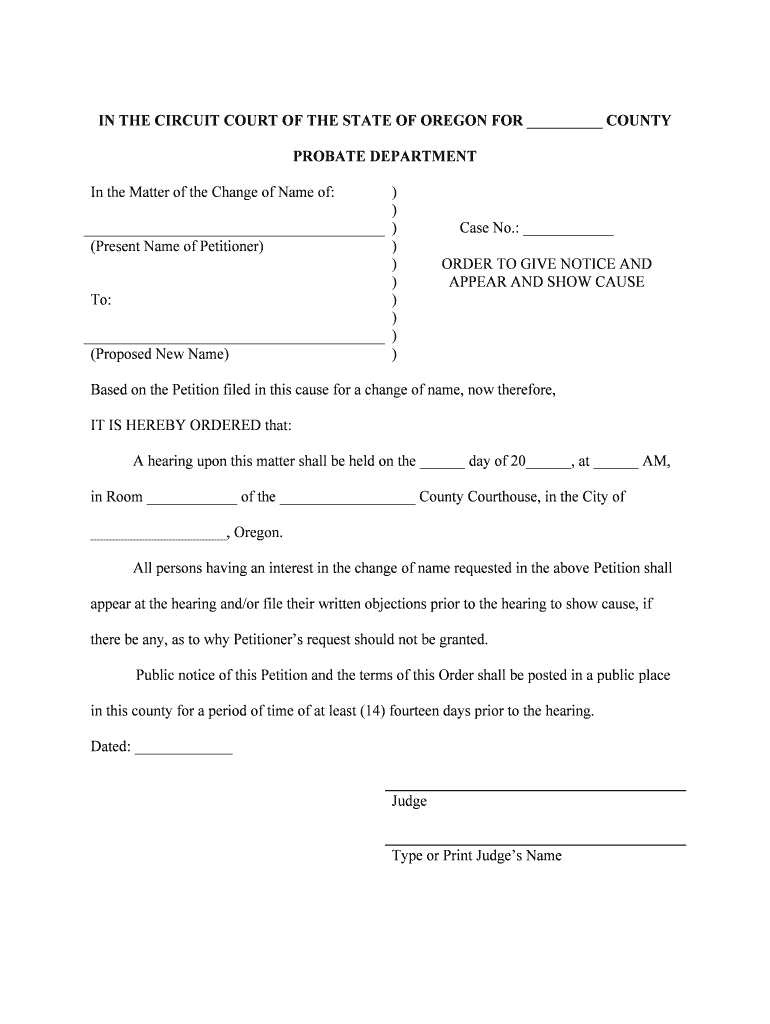
ORDER to GIVE NOTICE and Form


What is the ORDER TO GIVE NOTICE AND
The ORDER TO GIVE NOTICE AND is a legal document used to officially inform involved parties about specific actions or decisions in legal proceedings. This form is often utilized in various contexts, including family law, civil litigation, and eviction processes. The purpose of this order is to ensure that all relevant parties are made aware of the proceedings and can respond or take action as necessary. Understanding its implications is crucial for compliance with legal requirements.
How to use the ORDER TO GIVE NOTICE AND
Using the ORDER TO GIVE NOTICE AND involves several steps to ensure that the document serves its intended purpose. First, identify the specific legal context in which the order is required. Next, accurately fill out the form with all necessary details, including the names of the parties involved, the nature of the notice, and any relevant dates. Once completed, ensure that the order is served to all parties as mandated by law, which may include personal delivery or mailing. Documentation of this service is essential for legal compliance.
Key elements of the ORDER TO GIVE NOTICE AND
Several key elements must be included in the ORDER TO GIVE NOTICE AND to ensure its validity. These elements typically include:
- Title of the document: Clearly state that it is an ORDER TO GIVE NOTICE AND.
- Parties involved: Include the names and addresses of all relevant parties.
- Date of issuance: Specify when the order is issued.
- Details of the notice: Provide a clear description of what the notice entails.
- Signature: Ensure that the document is signed by the appropriate authority.
Including these elements helps to establish the order's legitimacy and facilitates proper legal proceedings.
Steps to complete the ORDER TO GIVE NOTICE AND
Completing the ORDER TO GIVE NOTICE AND requires careful attention to detail. Follow these steps:
- Obtain the correct form from a reliable source.
- Fill out the form with accurate information, ensuring all fields are completed.
- Review the document for any errors or omissions.
- Sign the document in the designated area.
- Serve the order to all involved parties according to legal requirements.
- Keep a copy of the completed order for your records.
By following these steps, you can ensure that the ORDER TO GIVE NOTICE AND is properly executed and legally binding.
Legal use of the ORDER TO GIVE NOTICE AND
The legal use of the ORDER TO GIVE NOTICE AND is critical in various legal proceedings. It serves to uphold the principles of due process by ensuring that all parties are informed of actions that may affect their rights or obligations. Failure to provide proper notice can result in delays or dismissals of cases, making it essential to adhere to the legal standards governing the issuance and service of this order. Courts may require proof of service to validate the order's effectiveness.
State-specific rules for the ORDER TO GIVE NOTICE AND
Each state may have specific rules and regulations regarding the ORDER TO GIVE NOTICE AND. These rules can dictate how the order must be formatted, the information required, and the methods of service. It is important to consult state statutes or legal resources to ensure compliance with local laws. Understanding these nuances can help prevent legal complications and ensure that the order is enforceable in the relevant jurisdiction.
Quick guide on how to complete order to give notice and
Prepare ORDER TO GIVE NOTICE AND effortlessly on any device
Online document management has gained traction among organizations and individuals. It offers a perfect eco-friendly alternative to traditional printed and signed documents, as you can access the appropriate form and securely store it online. airSlate SignNow provides all the tools necessary to create, modify, and eSign your documents quickly without delays. Manage ORDER TO GIVE NOTICE AND on any device using the airSlate SignNow Android or iOS applications and enhance any document-centric operation today.
The easiest way to modify and eSign ORDER TO GIVE NOTICE AND seamlessly
- Obtain ORDER TO GIVE NOTICE AND and then click Get Form to begin.
- Utilize the tools we provide to complete your document.
- Highlight important sections of the documents or mask sensitive details with tools specifically offered by airSlate SignNow for that purpose.
- Create your eSignature using the Sign feature, which takes seconds and holds the same legal validity as a conventional wet ink signature.
- Review the information and then click on the Done button to save your changes.
- Choose how you wish to share your form, via email, text message (SMS), invite link, or download it to your computer.
Say goodbye to lost or misplaced files, tedious form searches, or mistakes that necessitate printing new copies. airSlate SignNow addresses all your document management needs in just a few clicks from any device of your choice. Edit and eSign ORDER TO GIVE NOTICE AND while ensuring excellent communication at any stage of your form preparation process with airSlate SignNow.
Create this form in 5 minutes or less
Create this form in 5 minutes!
People also ask
-
What is the process to ORDER TO GIVE NOTICE AND using airSlate SignNow?
To ORDER TO GIVE NOTICE AND with airSlate SignNow, simply upload your document, add the recipients' email addresses, and customize the signing options. Once everything is set, send the document for eSignature. Our platform ensures a smooth and secure process for all your signing needs.
-
How does airSlate SignNow ensure the security of my ORDER TO GIVE NOTICE AND documents?
airSlate SignNow prioritizes the security of your ORDER TO GIVE NOTICE AND documents by using advanced encryption methods and secure access controls. Our compliance with industry standards ensures that your documents are safe from unauthorized access, providing peace of mind for your business.
-
What are the pricing options for airSlate SignNow services related to ORDER TO GIVE NOTICE AND?
airSlate SignNow offers various pricing plans that cater to different business needs for ORDER TO GIVE NOTICE AND. These plans include essential features and options for enhanced functionalities, allowing you to choose a plan that fits your budget and requirements.
-
Can airSlate SignNow integrate with other software for ORDER TO GIVE NOTICE AND workflows?
Yes, airSlate SignNow seamlessly integrates with various software applications to enhance your ORDER TO GIVE NOTICE AND workflows. Our integrations with popular tools like Google Drive, Dropbox, and CRM systems streamline your document management process, improving overall efficiency.
-
What features does airSlate SignNow offer for managing ORDER TO GIVE NOTICE AND?
airSlate SignNow provides a range of features for managing ORDER TO GIVE NOTICE AND, including customizable templates, real-time tracking, and automated reminders. These features help ensure that your documents are signed promptly and effortlessly, enhancing the overall user experience.
-
How can airSlate SignNow benefit my business when ORDER TO GIVE NOTICE AND?
Utilizing airSlate SignNow for ORDER TO GIVE NOTICE AND can signNowly improve your business's efficiency and productivity. The platform allows for quick turnaround times on document signing, reducing delays and enhancing customer satisfaction.
-
Is it easy to use airSlate SignNow for ORDER TO GIVE NOTICE AND?
Absolutely! airSlate SignNow is designed with user-friendliness in mind, allowing even non-technical users to ORDER TO GIVE NOTICE AND easily. The intuitive interface guides you through every step, making eSigning documents a hassle-free experience.
Get more for ORDER TO GIVE NOTICE AND
- Gist template readwritethink form
- Kenner discovery application form
- California real estate sale agreement fsbofishcom form
- Form 1040x rev january 2017 amended us individual income tax return ftp irs
- Dd form 2322 dental laboratory work authorization april 2009 med navy
- Gas 1274a 2015 form
- Copie damp39acte de deces official website embassy of cameroon cameroon embassy form
- Pdf personal financial form
Find out other ORDER TO GIVE NOTICE AND
- Electronic signature Oklahoma Finance & Tax Accounting Quitclaim Deed Later
- How To Electronic signature Oklahoma Finance & Tax Accounting Operating Agreement
- Electronic signature Arizona Healthcare / Medical NDA Mobile
- How To Electronic signature Arizona Healthcare / Medical Warranty Deed
- Electronic signature Oregon Finance & Tax Accounting Lease Agreement Online
- Electronic signature Delaware Healthcare / Medical Limited Power Of Attorney Free
- Electronic signature Finance & Tax Accounting Word South Carolina Later
- How Do I Electronic signature Illinois Healthcare / Medical Purchase Order Template
- Electronic signature Louisiana Healthcare / Medical Quitclaim Deed Online
- Electronic signature Louisiana Healthcare / Medical Quitclaim Deed Computer
- How Do I Electronic signature Louisiana Healthcare / Medical Limited Power Of Attorney
- Electronic signature Maine Healthcare / Medical Letter Of Intent Fast
- How To Electronic signature Mississippi Healthcare / Medical Month To Month Lease
- Electronic signature Nebraska Healthcare / Medical RFP Secure
- Electronic signature Nevada Healthcare / Medical Emergency Contact Form Later
- Electronic signature New Hampshire Healthcare / Medical Credit Memo Easy
- Electronic signature New Hampshire Healthcare / Medical Lease Agreement Form Free
- Electronic signature North Dakota Healthcare / Medical Notice To Quit Secure
- Help Me With Electronic signature Ohio Healthcare / Medical Moving Checklist
- Electronic signature Education PPT Ohio Secure