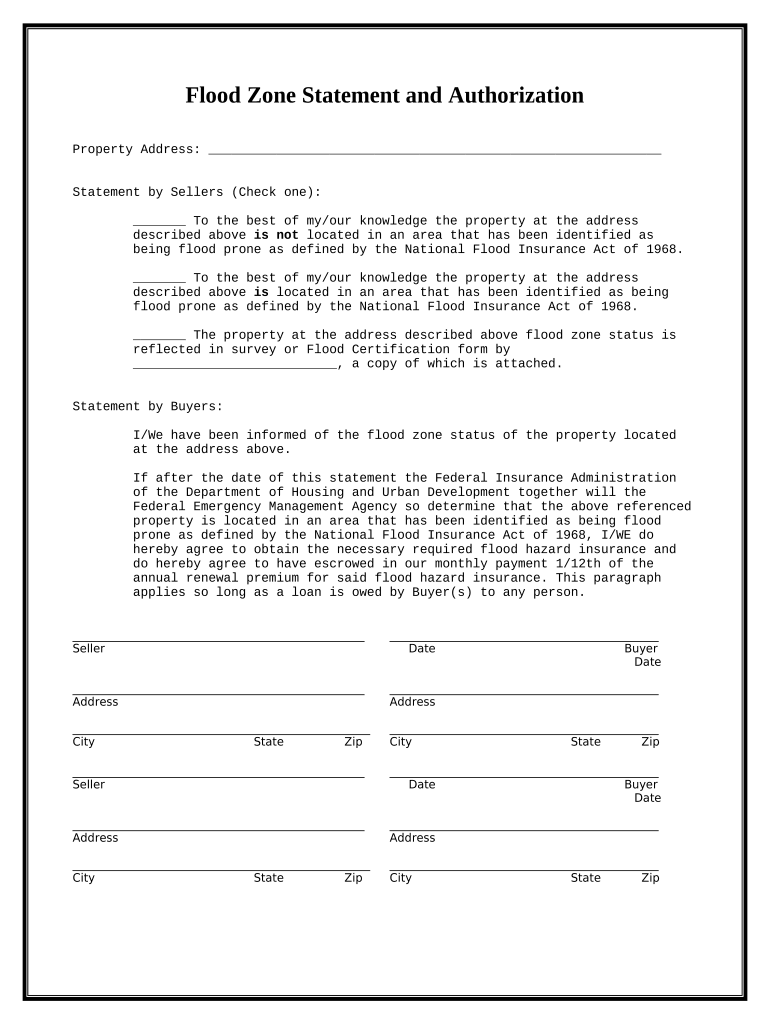
Flood Zone Statement and Authorization Wisconsin Form


What is the Flood Zone Statement and Authorization Wisconsin
The Flood Zone Statement and Authorization Wisconsin form is a crucial document used primarily in real estate transactions and property assessments. It serves to disclose whether a property is located within a designated flood zone, which can significantly impact insurance requirements and property values. This form is often required by lenders, insurance companies, and local government agencies to ensure compliance with federal and state regulations regarding floodplain management.
How to Use the Flood Zone Statement and Authorization Wisconsin
Using the Flood Zone Statement and Authorization Wisconsin form involves several steps. First, obtain the form from the appropriate local government agency or online resource. Next, accurately fill out the required information, including property details and the owner's signature. Once completed, submit the form to the relevant authority, which may include your local zoning office or a lender. It is important to keep a copy of the submitted form for your records.
Steps to Complete the Flood Zone Statement and Authorization Wisconsin
Completing the Flood Zone Statement and Authorization Wisconsin form requires careful attention to detail. Follow these steps:
- Gather necessary property information, including the address and legal description.
- Determine if the property is in a flood zone by consulting flood maps or local zoning offices.
- Fill out the form, ensuring all fields are completed accurately.
- Sign and date the form, confirming the information is true to the best of your knowledge.
- Submit the form to the designated authority, either electronically or via mail.
Legal Use of the Flood Zone Statement and Authorization Wisconsin
The legal use of the Flood Zone Statement and Authorization Wisconsin form is governed by both state and federal laws. This form must be completed accurately to ensure compliance with the National Flood Insurance Program (NFIP) and local floodplain management regulations. Failure to provide correct information can lead to penalties, including fines or denial of insurance claims. It is advisable to consult legal counsel or a real estate professional if there are uncertainties regarding the form's requirements.
State-Specific Rules for the Flood Zone Statement and Authorization Wisconsin
Wisconsin has specific rules regarding the Flood Zone Statement and Authorization form that must be adhered to. These rules include requirements for property disclosures, deadlines for submission, and the necessity of obtaining flood zone determinations from certified sources. Additionally, local municipalities may have their own regulations that complement state laws, making it essential for property owners to be aware of both state and local requirements.
Examples of Using the Flood Zone Statement and Authorization Wisconsin
There are various scenarios where the Flood Zone Statement and Authorization Wisconsin form is utilized. For instance, a homeowner seeking to refinance their mortgage may need to provide this form to their lender to confirm the property's flood zone status. Similarly, real estate agents often require this document when listing properties in flood-prone areas to inform potential buyers of any risks associated with the property. Additionally, local governments may request this form during the permitting process for construction in flood zones.
Quick guide on how to complete flood zone statement and authorization wisconsin
Complete Flood Zone Statement And Authorization Wisconsin effortlessly on any device
Online document management has become increasingly favored by businesses and individuals alike. It serves as an ideal eco-friendly substitute for conventional printed and signed documents, allowing you to access the necessary forms and securely store them online. airSlate SignNow provides all the tools you require to create, modify, and electronically sign your documents promptly without any hold-ups. Manage Flood Zone Statement And Authorization Wisconsin on any device using airSlate SignNow's Android or iOS applications and simplify any document-related task today.
The easiest way to modify and eSign Flood Zone Statement And Authorization Wisconsin effortlessly
- Find Flood Zone Statement And Authorization Wisconsin and click Get Form to begin.
- Utilize the tools we offer to complete your document.
- Highlight important sections of your documents or obscure sensitive information with tools that airSlate SignNow specifically provides for this purpose.
- Generate your signature using the Sign feature, which takes only a few seconds and holds the same legal validity as a traditional handwritten signature.
- Review the information and click the Done button to save your modifications.
- Choose your preferred method for sending your form, whether by email, SMS, invitation link, or download it directly to your computer.
Say goodbye to lost or misplaced files, tedious form searching, or errors that necessitate new document copies. airSlate SignNow addresses all your document management needs in just a few clicks from any device you select. Edit and eSign Flood Zone Statement And Authorization Wisconsin and ensure excellent communication at any point in your form preparation workflow with airSlate SignNow.
Create this form in 5 minutes or less
Create this form in 5 minutes!
People also ask
-
What is a Flood Zone Statement and Authorization in Wisconsin?
A Flood Zone Statement and Authorization in Wisconsin is a crucial document that outlines whether a property is located in a flood-prone area. This statement helps property owners, developers, and financial institutions understand the risks associated with flooding. It is essential for compliance with local regulations and is often required during property transactions.
-
How do I obtain a Flood Zone Statement and Authorization in Wisconsin?
To obtain a Flood Zone Statement and Authorization in Wisconsin, you can contact local authorities or utilize specialized services that provide this documentation. airSlate SignNow offers a streamlined process to request and sign these documents electronically. Ensure you have all the necessary property information ready for a quicker turnaround.
-
What are the benefits of using airSlate SignNow for Flood Zone Statement and Authorization?
Using airSlate SignNow for your Flood Zone Statement and Authorization provides a fast, secure, and efficient way to manage your documents. With eSigning capabilities, you can complete transactions quickly without the hassle of physical paperwork. Our platform is designed to save you time and reduce costs while ensuring document compliance.
-
Is there a cost associated with obtaining a Flood Zone Statement and Authorization in Wisconsin?
Yes, there may be costs associated with obtaining a Flood Zone Statement and Authorization in Wisconsin, which can vary based on the provider. However, using airSlate SignNow can minimize expenses with its cost-effective solutions for document management and eSigning. We aim to deliver value without compromising on quality and compliance.
-
Can I integrate airSlate SignNow with other applications for managing Flood Zone Statements?
Absolutely! airSlate SignNow offers integrations with a variety of applications to streamline your document management process. This means you can effortlessly sync your Flood Zone Statement and Authorization with CRM systems or project management tools. Our goal is to create a seamless experience for our users while maintaining compliance.
-
What documents do I need to prepare for a Flood Zone Statement and Authorization in Wisconsin?
When preparing for a Flood Zone Statement and Authorization in Wisconsin, you'll typically need property details such as the address, parcel number, and ownership information. Additionally, any past flood insurance policies or surveys may be required. airSlate SignNow can guide you through the process to ensure you have everything needed for a successful submission.
-
How does airSlate SignNow ensure the security of my Flood Zone Statement and Authorization?
airSlate SignNow employs advanced encryption and security protocols to protect your Flood Zone Statement and Authorization throughout the signing process. We ensure that all data is securely stored and only accessible by authorized users. Our commitment to security means you can focus on your business with peace of mind.
Get more for Flood Zone Statement And Authorization Wisconsin
- County colorado district court 1501 web viewi form
- If you were served outside of the state of colorado or you were served by publication and you wish to form
- Petitioner respondent or co petitioner court form
- Order re pleading affidavit for grandparent great grandparent form
- Responsibilities for the minor children including decision making and parenting time and any other orders form
- Faq the levoritz law group form
- Based on child support andor maintenance orders form
- Notice of change regarding contact information co courts
Find out other Flood Zone Statement And Authorization Wisconsin
- eSign Louisiana Real Estate Last Will And Testament Easy
- eSign Louisiana Real Estate Work Order Now
- eSign Maine Real Estate LLC Operating Agreement Simple
- eSign Maine Real Estate Memorandum Of Understanding Mobile
- How To eSign Michigan Real Estate Business Plan Template
- eSign Minnesota Real Estate Living Will Free
- eSign Massachusetts Real Estate Quitclaim Deed Myself
- eSign Missouri Real Estate Affidavit Of Heirship Simple
- eSign New Jersey Real Estate Limited Power Of Attorney Later
- eSign Alabama Police LLC Operating Agreement Fast
- eSign North Dakota Real Estate Business Letter Template Computer
- eSign North Dakota Real Estate Quitclaim Deed Myself
- eSign Maine Sports Quitclaim Deed Easy
- eSign Ohio Real Estate LLC Operating Agreement Now
- eSign Ohio Real Estate Promissory Note Template Online
- How To eSign Ohio Real Estate Residential Lease Agreement
- Help Me With eSign Arkansas Police Cease And Desist Letter
- How Can I eSign Rhode Island Real Estate Rental Lease Agreement
- How Do I eSign California Police Living Will
- Can I eSign South Dakota Real Estate Quitclaim Deed