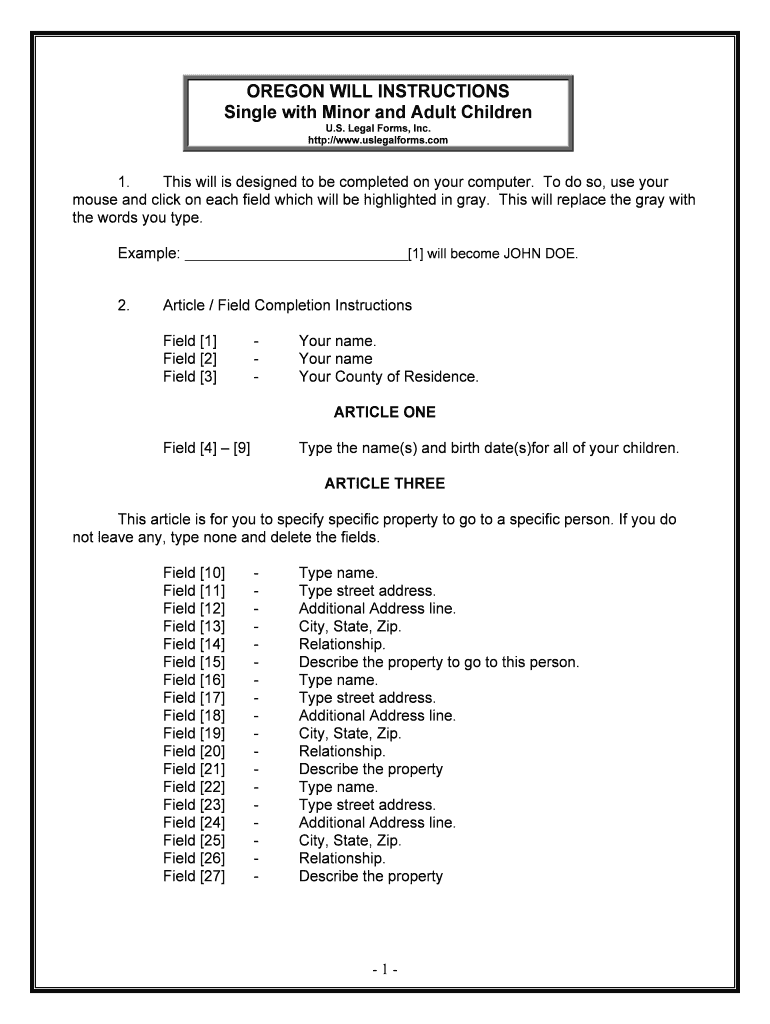
Legal Forms,


What is the Legal Forms
Legal forms are standardized documents used to facilitate various legal processes. They serve as templates for individuals and businesses to communicate their intentions, obligations, and rights in a legally recognized manner. These forms can cover a wide range of purposes, including contracts, agreements, applications, and tax-related documents. Understanding the specific type of legal form you need is crucial for ensuring compliance with applicable laws and regulations.
How to use the Legal Forms
Using legal forms involves several key steps to ensure they are completed accurately and effectively. First, identify the specific legal form required for your situation. Next, gather all necessary information and documentation needed to fill out the form. Once you have the required details, carefully complete each section of the form, ensuring that all information is accurate and up to date. After filling out the form, review it for any errors or omissions before submitting it to the appropriate authority.
Steps to complete the Legal Forms
Completing legal forms can be straightforward if you follow these essential steps:
- Identify the correct legal form for your needs.
- Gather required information, such as personal details and supporting documents.
- Fill out the form carefully, ensuring clarity and accuracy.
- Review the completed form for any mistakes or missing information.
- Sign and date the form where required.
- Submit the form according to the specified method, whether online, by mail, or in person.
Legal use of the Legal Forms
Legal forms must be used in compliance with relevant laws and regulations to be considered valid. This includes ensuring that the form is properly filled out, signed, and submitted within any required timeframes. Different forms may have specific legal requirements, such as notarization or witness signatures, depending on the jurisdiction and the nature of the document. Familiarizing yourself with these requirements is essential for the legal use of any form.
Key elements of the Legal Forms
Key elements of legal forms typically include:
- Title: Clearly indicates the purpose of the form.
- Instructions: Provides guidance on how to complete the form.
- Personal Information: Sections for names, addresses, and contact details.
- Terms and Conditions: Outlines the obligations and rights of the parties involved.
- Signature Lines: Designated areas for signatures and dates.
State-specific rules for the Legal Forms
Legal forms may be subject to specific rules and regulations that vary by state. It is important to check the requirements in your state to ensure that the form complies with local laws. This can include variations in language, required signatures, and submission processes. Consulting state-specific resources or legal professionals can provide clarity on these rules.
Quick guide on how to complete legal forms
Complete Legal Forms, effortlessly on any device
Digital document management has become increasingly favored by both organizations and individuals. It offers an ideal environmentally conscious substitute for traditional printed and signed documents, as you can obtain the necessary form and securely keep it online. airSlate SignNow equips you with all the resources required to create, modify, and eSign your files swiftly without delays. Handle Legal Forms, on any device using airSlate SignNow's Android or iOS applications and streamline any document-related task today.
The easiest way to modify and eSign Legal Forms, with ease
- Find Legal Forms, and click Get Form to begin.
- Utilize the tools we offer to complete your document.
- Emphasize signNow sections of the documents or obscure sensitive information with tools that airSlate SignNow provides specifically for that purpose.
- Create your signature with the Sign feature, which takes seconds and holds the same legal validity as a traditional handwritten signature.
- Review all the information and click on the Done button to save your modifications.
- Select how you prefer to send your form, via email, SMS, or invitation link, or download it to your computer.
Eliminate concerns about lost or misplaced files, tedious document searching, or mistakes that necessitate printing out new document copies. airSlate SignNow fulfills all your document management needs in just a few clicks from any device of your choice. Modify and eSign Legal Forms, to ensure outstanding communication at every stage of the form preparation process with airSlate SignNow.
Create this form in 5 minutes or less
Create this form in 5 minutes!
People also ask
-
What types of Legal Forms can be created with airSlate SignNow?
airSlate SignNow allows you to create a wide variety of Legal Forms, including contracts, agreements, and waivers. Our platform provides customizable templates to fit your specific needs, ensuring that you have the necessary documentation for any legal requirement. With SignNow, you can streamline the process of generating and managing Legal Forms efficiently.
-
How does airSlate SignNow ensure the security of Legal Forms?
The security of your Legal Forms is a top priority for airSlate SignNow. We implement advanced encryption and authentication measures to protect your documents during transmission and storage. Rest assured, your sensitive Legal Forms remain confidential and secure while using our platform.
-
Can I integrate airSlate SignNow with other software for managing Legal Forms?
Yes, airSlate SignNow offers seamless integrations with various software applications such as CRM systems, online storage services, and more. This allows you to easily manage your Legal Forms within your existing workflows, enhancing productivity and efficiency. By integrating SignNow, you can centralize your document management for ultimate convenience.
-
What are the pricing options for airSlate SignNow when dealing with Legal Forms?
Our pricing for airSlate SignNow is flexible to accommodate different business needs when it comes to managing Legal Forms. We offer several plans, including monthly and annual subscriptions, with features tailored to both small and large enterprises. You can choose the plan that best fits your requirements, ensuring you get the most value for your Legal Forms management.
-
Are there any benefits to using airSlate SignNow for Legal Forms over traditional methods?
Using airSlate SignNow for your Legal Forms provides signNow benefits over traditional paper-based methods. You can save time, reduce costs, and improve efficiency with electronic signatures and automated workflows. Additionally, our platform offers easy access to your Legal Forms anytime and anywhere, streamlining your document processes.
-
How can I track the status of my Legal Forms with airSlate SignNow?
airSlate SignNow provides a user-friendly dashboard that allows you to track the status of your Legal Forms in real-time. You will receive notifications when documents are viewed, signed, or require further action. This feature ensures you stay informed and can easily manage the progress of all your Legal Forms.
-
Is it easy to customize Legal Forms in airSlate SignNow?
Absolutely! airSlate SignNow offers robust customization options for your Legal Forms. You can easily modify templates to suit your needs, add fields, and incorporate branding elements. This flexibility helps you create professional and personalized Legal Forms that align with your business requirements.
Get more for Legal Forms,
- Motion domestic violence 2015 2019 form
- Hungarian tax policies and procedures on tax risk management form
- Inspection checklist for road tankers trakheesae form
- Form cg 7042 2016 2019
- Ssa l725 f3 reginfo form
- Faculty applicationpdf middle georgia state college form
- Dd 2215 audiogram form
- Delta recommendation form
Find out other Legal Forms,
- eSignature Kansas Plumbing Lease Agreement Template Myself
- eSignature Louisiana Plumbing Rental Application Secure
- eSignature Maine Plumbing Business Plan Template Simple
- Can I eSignature Massachusetts Plumbing Business Plan Template
- eSignature Mississippi Plumbing Emergency Contact Form Later
- eSignature Plumbing Form Nebraska Free
- How Do I eSignature Alaska Real Estate Last Will And Testament
- Can I eSignature Alaska Real Estate Rental Lease Agreement
- eSignature New Jersey Plumbing Business Plan Template Fast
- Can I eSignature California Real Estate Contract
- eSignature Oklahoma Plumbing Rental Application Secure
- How Can I eSignature Connecticut Real Estate Quitclaim Deed
- eSignature Pennsylvania Plumbing Business Plan Template Safe
- eSignature Florida Real Estate Quitclaim Deed Online
- eSignature Arizona Sports Moving Checklist Now
- eSignature South Dakota Plumbing Emergency Contact Form Mobile
- eSignature South Dakota Plumbing Emergency Contact Form Safe
- Can I eSignature South Dakota Plumbing Emergency Contact Form
- eSignature Georgia Real Estate Affidavit Of Heirship Later
- eSignature Hawaii Real Estate Operating Agreement Online