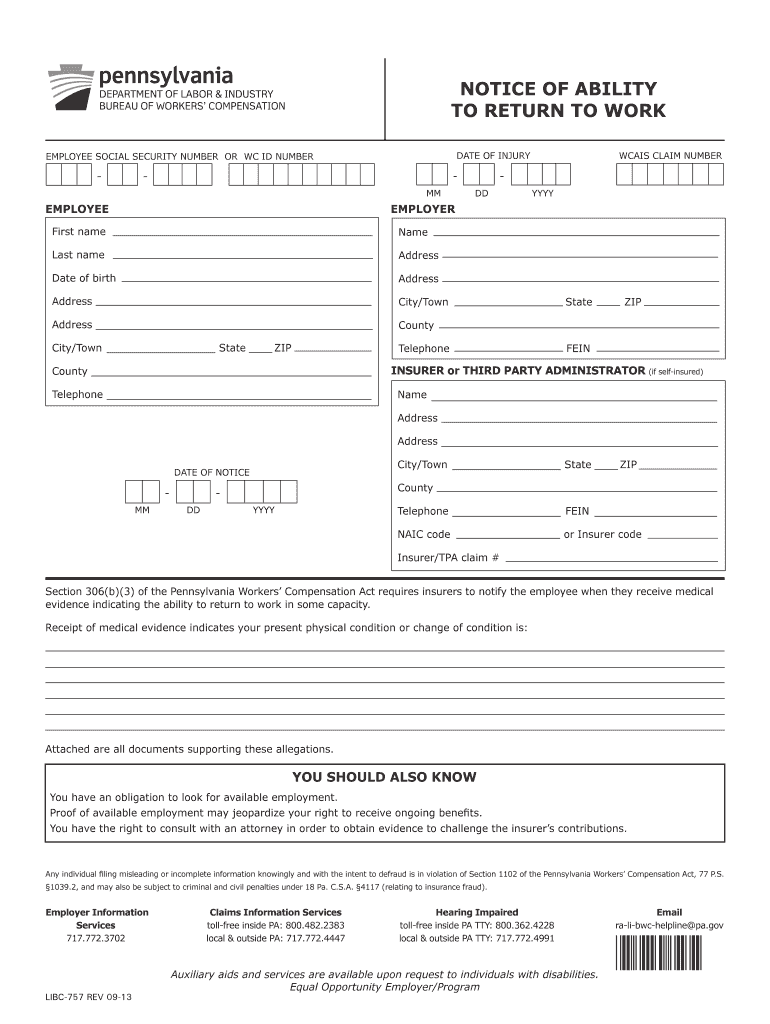
Workers' Compensation PA DLI PA Gov Form


What is the Workers' Compensation PA DLI PA gov
The Workers' Compensation PA DLI PA gov form is a crucial document used in Pennsylvania to facilitate the claims process for workers who have been injured on the job. This form is managed by the Pennsylvania Department of Labor and Industry (DLI) and serves to ensure that employees receive the necessary benefits and support following a workplace injury. It outlines the rights and responsibilities of both the employee and employer, providing a framework for compensation claims.
Steps to complete the Workers' Compensation PA DLI PA gov
Completing the Workers' Compensation PA DLI PA gov form involves several key steps to ensure accuracy and compliance. Begin by gathering all relevant information, including personal details, employment information, and specifics about the injury. Next, fill out the form carefully, ensuring that all sections are completed. It is essential to provide detailed descriptions of the incident and any medical treatments received. Once the form is completed, review it for any errors before submitting it to the appropriate authority.
How to use the Workers' Compensation PA DLI PA gov
Using the Workers' Compensation PA DLI PA gov form effectively requires understanding its purpose and the information it collects. This form is primarily used to report workplace injuries and initiate claims for compensation. Ensure that you fill out the form accurately and submit it within the required timeframe to avoid delays in processing. Utilizing electronic signature solutions can streamline the submission process, making it easier to send and track the form digitally.
Required Documents for the Workers' Compensation PA DLI PA gov
When completing the Workers' Compensation PA DLI PA gov form, several documents may be required to support your claim. These typically include:
- Proof of employment, such as pay stubs or employment contracts.
- Medical records detailing the injury and treatment received.
- Incident reports or witness statements related to the injury.
- Any previous correspondence with your employer regarding the injury.
Having these documents ready can facilitate a smoother claims process.
Legal use of the Workers' Compensation PA DLI PA gov
The legal use of the Workers' Compensation PA DLI PA gov form is governed by Pennsylvania state laws regarding workplace injuries. This form must be filled out accurately to ensure that it is legally binding and recognized by the state. Proper execution of the form, including obtaining necessary signatures, is essential for the claim to be considered valid. Compliance with all relevant regulations helps protect the rights of both employees and employers in the claims process.
Eligibility Criteria for the Workers' Compensation PA DLI PA gov
Eligibility for filing a claim using the Workers' Compensation PA DLI PA gov form typically includes being an employee of a business that is required to carry workers' compensation insurance. Additionally, the injury must have occurred in the course of employment. It is important to note that certain exceptions may apply, such as for independent contractors or employees in specific industries. Understanding these criteria is vital for ensuring that your claim is valid.
Quick guide on how to complete workers compensation pa dli pagov
Effortlessly Prepare Workers' Compensation PA DLI PA gov on Any Device
Online document management has become increasingly favored by businesses and individuals alike. It offers an excellent eco-friendly substitute for conventional printed and signed documents, allowing you to locate the necessary form and securely store it online. airSlate SignNow equips you with all the resources you require to create, modify, and eSign your documents promptly without delays. Handle Workers' Compensation PA DLI PA gov on any device using airSlate SignNow's Android or iOS applications and enhance any document-related task today.
The Easiest Way to Modify and eSign Workers' Compensation PA DLI PA gov with Ease
- Obtain Workers' Compensation PA DLI PA gov and click on Get Form to begin.
- Employ the tools we provide to fill out your document.
- Mark important sections of your documents or obscure sensitive information with tools that airSlate SignNow offers specifically for that purpose.
- Generate your signature using the Sign tool, which takes mere seconds and holds the same legal authority as a traditional wet ink signature.
- Review the details and click on the Done button to save your changes.
- Select your preferred method to send your form, whether by email, SMS, or invitation link, or download it to your computer.
Say goodbye to lost or misplaced documents, tedious form searching, or errors that require printing new document copies. airSlate SignNow fulfills your document management needs in just a few clicks from any device you select. Modify and eSign Workers' Compensation PA DLI PA gov to ensure excellent communication at any point in the form preparation procedure with airSlate SignNow.
Create this form in 5 minutes or less
Create this form in 5 minutes!
People also ask
-
What is Workers' Compensation PA DLI PA gov and how does it relate to airSlate SignNow?
Workers' Compensation PA DLI PA gov is a critical program managed by the Pennsylvania Department of Labor and Industry that ensures employees injured on the job receive necessary benefits. airSlate SignNow provides an efficient platform for processing the required documentation, enabling businesses to easily manage their Workers' Compensation claims and ensure compliance with PA DLI regulations.
-
How can airSlate SignNow facilitate the Workers' Compensation claims process?
airSlate SignNow streamlines the Workers' Compensation claims process by allowing users to electronically sign and send documents securely. This reduces paperwork, enhances communication, and accelerates the overall claims management process, making it easier for businesses and employees to navigate Workers' Compensation PA DLI PA gov requirements.
-
What pricing options does airSlate SignNow offer for businesses dealing with Workers' Compensation PA DLI PA gov?
airSlate SignNow offers various pricing plans tailored to meet the needs of businesses managing Workers' Compensation claims. Our cost-effective solutions allow companies to choose a plan based on the volume of documents and features they require, ensuring compliance with Workers' Compensation PA DLI PA gov without breaking the bank.
-
Are there any specific features in airSlate SignNow that support Workers' Compensation documentation?
Yes, airSlate SignNow includes customizable templates, automated workflows, and secure cloud storage, which are particularly beneficial for managing Workers' Compensation documentation. These features allow businesses to create, send, and track essential paperwork while adhering to Workers' Compensation PA DLI PA gov standards.
-
How does airSlate SignNow ensure compliance with Workers' Compensation PA DLI PA gov?
airSlate SignNow is designed with compliance in mind, providing features that help businesses align with Workers' Compensation PA DLI PA gov regulations. Our platform offers audit trails, secure storage, and best practice templates to ensure all documentation meets the legal requirements set by the Pennsylvania Department of Labor and Industry.
-
Can airSlate SignNow integrate with other tools for Workers' Compensation management?
Absolutely! airSlate SignNow easily integrates with a range of third-party applications, allowing businesses to enhance their workflow around Workers' Compensation management. These integrations can help streamline processes related to Workers' Compensation PA DLI PA gov, improving efficiency and ensuring better data handling.
-
What benefits can businesses expect from using airSlate SignNow for Workers' Compensation claims?
By using airSlate SignNow, businesses can expect signNow benefits such as faster claim processing, improved accuracy, and reduced administrative burdens. Our user-friendly platform makes it easy to manage Workers' Compensation documentation efficiently, aligning with the expectations and requirements of Workers' Compensation PA DLI PA gov.
Get more for Workers' Compensation PA DLI PA gov
- Request for return of security deposit department of driver services dds ga form
- Antecedent behavior consequence data sheet form
- Discretionary housing payment form worcester city council
- Electronic debit account authorization form i hereby nfc usda
- Revised dispensation permission for a mixed marria archgh form
- Evaluation framework for newpin nsw department of premier form
- Open container nccourts form
- Voucher application placer spca form
Find out other Workers' Compensation PA DLI PA gov
- Help Me With Electronic signature Michigan Legal Presentation
- Help Me With Electronic signature North Dakota Non-Profit Document
- How To Electronic signature Minnesota Legal Document
- Can I Electronic signature Utah Non-Profit PPT
- How Do I Electronic signature Nebraska Legal Form
- Help Me With Electronic signature Nevada Legal Word
- How Do I Electronic signature Nevada Life Sciences PDF
- How Can I Electronic signature New York Life Sciences Word
- How Can I Electronic signature North Dakota Legal Word
- How To Electronic signature Ohio Legal PDF
- How To Electronic signature Ohio Legal Document
- How To Electronic signature Oklahoma Legal Document
- How To Electronic signature Oregon Legal Document
- Can I Electronic signature South Carolina Life Sciences PDF
- How Can I Electronic signature Rhode Island Legal Document
- Can I Electronic signature South Carolina Legal Presentation
- How Can I Electronic signature Wyoming Life Sciences Word
- How To Electronic signature Utah Legal PDF
- How Do I Electronic signature Arkansas Real Estate Word
- How Do I Electronic signature Colorado Real Estate Document