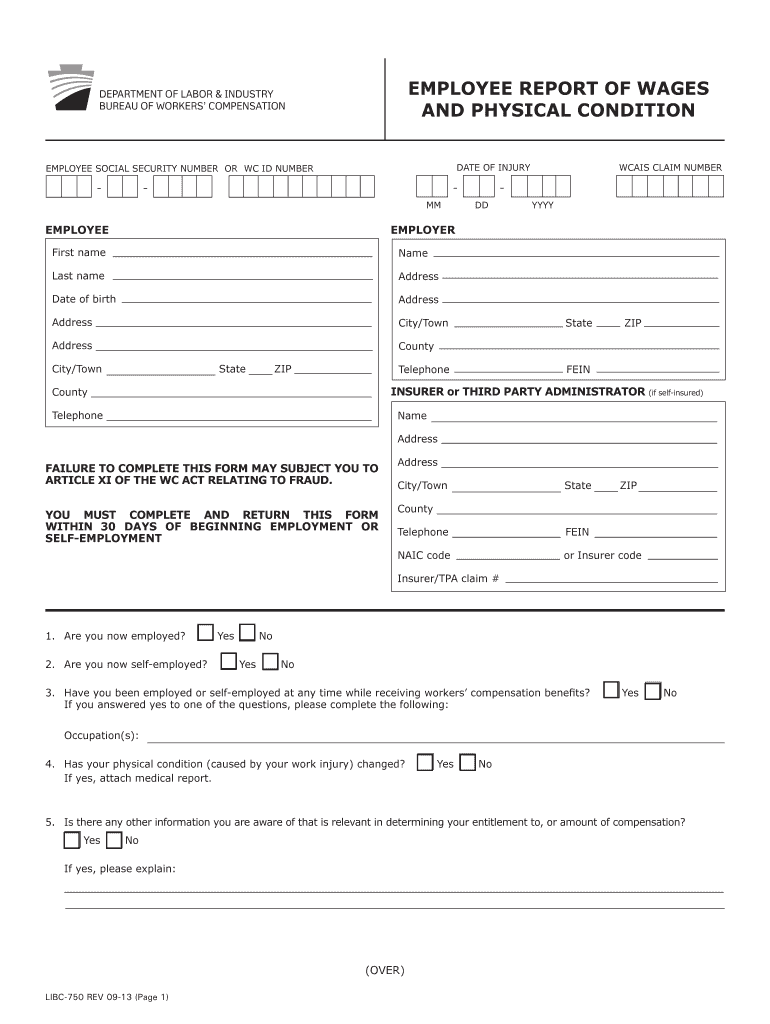
Employee Report of Wages and Physical Condition PA DLI Form


What is the Employee Report Of Wages And Physical Condition PA DLI
The Employee Report Of Wages And Physical Condition PA DLI is a crucial document used in Pennsylvania to report an employee's earnings and their physical condition. This form is often required in various contexts, including workers' compensation claims and other legal matters. It serves to provide a comprehensive overview of an employee's wages, hours worked, and any relevant health information that may impact their employment status or benefits. Understanding this form is essential for both employers and employees to ensure compliance with state regulations.
Steps to complete the Employee Report Of Wages And Physical Condition PA DLI
Completing the Employee Report Of Wages And Physical Condition PA DLI involves several key steps to ensure accuracy and compliance. First, gather all necessary information, including the employee's full name, Social Security number, and details of their wages. Next, document the employee's physical condition, including any relevant medical information that may affect their work capabilities. Once all information is compiled, review the form for completeness and accuracy before submission. It is advisable to keep a copy of the completed form for your records.
Legal use of the Employee Report Of Wages And Physical Condition PA DLI
The legal use of the Employee Report Of Wages And Physical Condition PA DLI is primarily tied to its role in workers' compensation cases and other legal proceedings. This form must be filled out accurately to ensure that all parties involved have the correct information regarding the employee's wages and health status. Failure to provide accurate information can lead to legal repercussions, including fines or denial of benefits. Therefore, understanding the legal implications of this form is vital for employers and employees alike.
How to obtain the Employee Report Of Wages And Physical Condition PA DLI
Obtaining the Employee Report Of Wages And Physical Condition PA DLI can be done through various means. Employers can typically access this form through the Pennsylvania Department of Labor and Industry's website or by contacting their local office directly. Additionally, many employers may have their own versions of this form available for employees to complete. It is important to ensure that the correct and most current version of the form is being used to avoid any compliance issues.
Key elements of the Employee Report Of Wages And Physical Condition PA DLI
Key elements of the Employee Report Of Wages And Physical Condition PA DLI include detailed sections for reporting the employee's wages, hours worked, and physical condition. The form typically requires the employee's personal information, including their name and Social Security number, as well as specific wage details such as hourly rate and total earnings. Additionally, there may be sections dedicated to documenting any medical conditions or disabilities that could impact the employee's ability to work. Understanding these elements is essential for accurate completion of the form.
Form Submission Methods (Online / Mail / In-Person)
The Employee Report Of Wages And Physical Condition PA DLI can be submitted through various methods, depending on the requirements set forth by the Pennsylvania Department of Labor and Industry. Options typically include online submission via the department's official website, mailing the completed form to the appropriate office, or delivering it in person. Each submission method may have specific guidelines and deadlines, so it is important to verify the preferred method to ensure timely processing.
Quick guide on how to complete employee report of wages and physical condition pa dli
Complete Employee Report Of Wages And Physical Condition PA DLI effortlessly on any device
Online document management has become increasingly popular among businesses and individuals. It offers a superb eco-friendly option to conventional printed and signed documents, allowing you to find the right form and securely keep it online. airSlate SignNow equips you with all the necessary tools to create, edit, and eSign your documents quickly without delays. Manage Employee Report Of Wages And Physical Condition PA DLI on any device using airSlate SignNow's Android or iOS applications and simplify any document-related task today.
How to modify and eSign Employee Report Of Wages And Physical Condition PA DLI with ease
- Obtain Employee Report Of Wages And Physical Condition PA DLI and click Get Form to begin.
- Make use of the provided tools to complete your form.
- Highlight important sections of the documents or obscure sensitive information with tools that airSlate SignNow offers specifically for that purpose.
- Generate your eSignature using the Sign tool, which takes moments and holds the same legal validity as a conventional wet ink signature.
- Review the information and click the Done button to save your updates.
- Choose how you wish to send your form, via email, SMS, or invite link, or download it to your computer.
Leave behind lost or misplaced files, tiring form searches, or errors that necessitate printing new document copies. airSlate SignNow meets your document management needs in just a few clicks from any device of your preference. Alter and eSign Employee Report Of Wages And Physical Condition PA DLI and ensure exceptional communication at every stage of your form preparation process with airSlate SignNow.
Create this form in 5 minutes or less
Create this form in 5 minutes!
People also ask
-
What is the Employee Report Of Wages And Physical Condition PA DLI?
The Employee Report Of Wages And Physical Condition PA DLI is a document that requires employers in Pennsylvania to report an employee's earnings and physical condition. It is essential for ensuring compliance with state regulations and provides a clear record of wages and health status for both employers and employees.
-
How can airSlate SignNow help with the Employee Report Of Wages And Physical Condition PA DLI?
airSlate SignNow offers tools that streamline the process of preparing and signing the Employee Report Of Wages And Physical Condition PA DLI. Our platform simplifies document management and e-signing, allowing businesses to handle compliance requirements efficiently and securely.
-
What features does airSlate SignNow provide for e-signing the Employee Report Of Wages And Physical Condition PA DLI?
With airSlate SignNow, you can easily upload, edit, and e-sign the Employee Report Of Wages And Physical Condition PA DLI. Features include customizable templates, secure cloud storage, and automatic notifications, ensuring that every document is processed in a timely and organized manner.
-
Is there a cost associated with using airSlate SignNow for the Employee Report Of Wages And Physical Condition PA DLI?
Yes, airSlate SignNow offers various pricing plans that cater to different business needs. While there is a fee associated with using our services, the cost is considered highly competitive for the value provided, especially when it comes to the efficiency gained in handling the Employee Report Of Wages And Physical Condition PA DLI.
-
What are the benefits of using airSlate SignNow for managing employee reports?
Using airSlate SignNow to manage the Employee Report Of Wages And Physical Condition PA DLI offers signNow benefits, including reduced paperwork, faster processing times, and enhanced security. By digitizing the reporting process, businesses can improve accuracy and save valuable time.
-
Can airSlate SignNow integrate with other software for employee management?
Yes, airSlate SignNow seamlessly integrates with various HR and employee management software systems, enhancing your ability to manage the Employee Report Of Wages And Physical Condition PA DLI within your existing workflows. This integration helps maintain data consistency and streamlines overall operations.
-
How does airSlate SignNow ensure the security of the Employee Report Of Wages And Physical Condition PA DLI?
airSlate SignNow employs robust security measures, including end-to-end encryption and secure servers, to protect the Employee Report Of Wages And Physical Condition PA DLI from unauthorized access. These security features ensure that sensitive information remains confidential and secure.
Get more for Employee Report Of Wages And Physical Condition PA DLI
Find out other Employee Report Of Wages And Physical Condition PA DLI
- eSignature Louisiana Construction Affidavit Of Heirship Simple
- eSignature Minnesota Construction Last Will And Testament Online
- eSignature Minnesota Construction Last Will And Testament Easy
- How Do I eSignature Montana Construction Claim
- eSignature Construction PPT New Jersey Later
- How Do I eSignature North Carolina Construction LLC Operating Agreement
- eSignature Arkansas Doctors LLC Operating Agreement Later
- eSignature Tennessee Construction Contract Safe
- eSignature West Virginia Construction Lease Agreement Myself
- How To eSignature Alabama Education POA
- How To eSignature California Education Separation Agreement
- eSignature Arizona Education POA Simple
- eSignature Idaho Education Lease Termination Letter Secure
- eSignature Colorado Doctors Business Letter Template Now
- eSignature Iowa Education Last Will And Testament Computer
- How To eSignature Iowa Doctors Business Letter Template
- Help Me With eSignature Indiana Doctors Notice To Quit
- eSignature Ohio Education Purchase Order Template Easy
- eSignature South Dakota Education Confidentiality Agreement Later
- eSignature South Carolina Education Executive Summary Template Easy