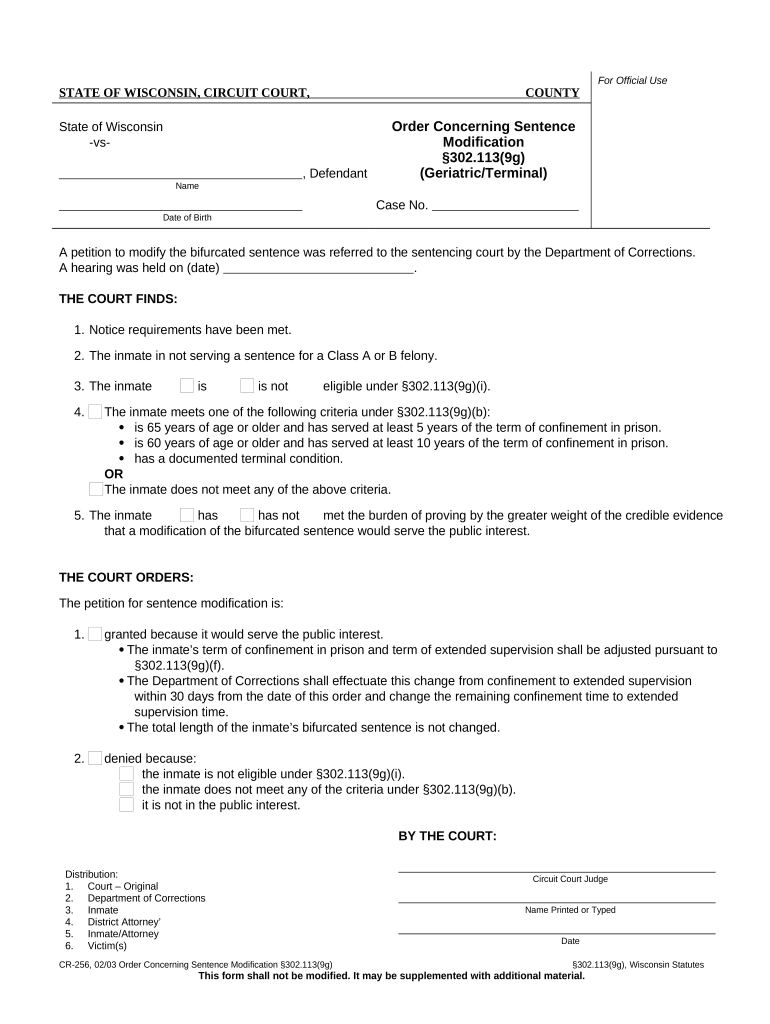
Sentence Modification Form


What is the Sentence Modification
The sentence modification form is a legal document used to request changes to an existing sentence issued by a court. This form is often utilized in criminal cases where an individual seeks to modify the terms of their sentence, such as reducing the duration of incarceration or altering specific conditions of probation. Understanding the purpose and implications of this form is crucial for individuals looking to navigate the legal system effectively.
How to Use the Sentence Modification
Using the sentence modification form involves several steps. First, individuals must complete the form accurately, providing all necessary details regarding their original sentence and the desired modifications. Once completed, the form should be submitted to the appropriate court, along with any required supporting documents. It's important to ensure that the submission adheres to local court rules and procedures to avoid delays in processing.
Steps to Complete the Sentence Modification
Completing the sentence modification form requires careful attention to detail. Here are the essential steps:
- Gather all relevant information regarding your original sentence.
- Clearly state the modifications you are requesting and provide justification for these changes.
- Include any supporting documentation that may strengthen your request, such as character references or evidence of rehabilitation.
- Review the completed form for accuracy and completeness before submission.
- Submit the form to the court, ensuring you follow any specific filing instructions.
Legal Use of the Sentence Modification
The legal use of the sentence modification form is governed by specific laws and regulations. In the United States, courts have the authority to grant or deny modifications based on the merits of each case. It is essential to understand that not all requests for modification will be approved, and the court typically requires compelling reasons for any changes. Compliance with legal standards is crucial to ensure that the request is taken seriously.
Key Elements of the Sentence Modification
When filling out the sentence modification form, certain key elements must be included to ensure its validity:
- Your personal information, including name, address, and case number.
- A detailed explanation of the current sentence and the specific changes you are requesting.
- Supporting evidence or documentation that substantiates your request.
- A signature and date to affirm the authenticity of the submission.
Eligibility Criteria
Eligibility for submitting a sentence modification form can vary by jurisdiction. Generally, individuals must have completed a certain portion of their sentence or demonstrated significant changes in circumstances, such as rehabilitation or compliance with probation conditions. It is advisable to consult legal resources or professionals to determine specific eligibility requirements in your state.
Quick guide on how to complete sentence modification
Prepare Sentence Modification effortlessly on any device
Online document handling has gained traction among businesses and individuals alike. It offers an ideal eco-friendly alternative to traditional printed and signed paperwork, allowing you to find the right form and securely archive it online. airSlate SignNow equips you with all the necessary tools to create, modify, and electronically sign your documents promptly without delays. Manage Sentence Modification seamlessly on any platform using airSlate SignNow's Android or iOS applications and streamline any document-related process today.
How to alter and electronically sign Sentence Modification with ease
- Acquire Sentence Modification and click on Get Form to commence.
- Utilize the tools we offer to complete your document.
- Highlight essential sections of your documents or redact sensitive details with the tools that airSlate SignNow provides specifically for that purpose.
- Craft your signature with the Sign feature, which takes just seconds and holds the same legal validity as a conventional wet ink signature.
- Review all the information carefully and click on the Done button to save your changes.
- Select your preferred method to share your form, via email, text message (SMS), or invitation link, or download it to your computer.
Eliminate concerns about lost or misplaced documents, the hassle of searching for forms, or mistakes that necessitate printing new copies. airSlate SignNow manages all your requirements in document handling with just a few clicks from any device of your choice. Modify and electronically sign Sentence Modification and ensure excellent communication at any stage of your form preparation process with airSlate SignNow.
Create this form in 5 minutes or less
Create this form in 5 minutes!
People also ask
-
What is sentence modification in the context of airSlate SignNow?
Sentence modification refers to the ability to edit and adjust the content of documents within airSlate SignNow. This feature allows users to streamline their documents by making precise adjustments to terms and language, enhancing clarity and compliance. Utilizing sentence modification ensures that all parties understand the agreement terms clearly.
-
How does airSlate SignNow handle sentence modification?
airSlate SignNow offers intuitive tools for sentence modification, allowing users to edit text directly on the document. Users can easily highlight, amend, or delete sections to align with specific requirements or updates. This functionality is especially useful for legal documents or contracts that require precise language.
-
Is sentence modification included in airSlate SignNow’s pricing plans?
Yes, sentence modification is included in all airSlate SignNow pricing plans. By subscribing to any plan, users gain access to essential features such as document editing and sentence modification capabilities. Our pricing is designed to be cost-effective while offering powerful features to meet your business needs.
-
What are the benefits of using airSlate SignNow for sentence modification?
Using airSlate SignNow for sentence modification enhances efficiency and accuracy in document handling. Users can save time by quickly editing essential terms and ensuring all modifications are legally compliant. Furthermore, it reduces the risk of misinterpretation, making the signing process smoother and more reliable.
-
Can I integrate airSlate SignNow with other apps for enhanced sentence modification?
Absolutely! airSlate SignNow offers numerous integrations with popular applications that enhance the sentence modification process. These integrations allow for seamless workflows, enabling users to modify sentences in context, thanks to connections with CRM systems, cloud storage, and productivity tools.
-
What industries benefit the most from sentence modification features?
Various industries, including real estate, legal, and finance, benefit signNowly from sentence modification features in airSlate SignNow. Professionals in these fields require precision in contracts and agreements, making the ability to modify language essential. By using our platform, businesses can ensure their documents are tailored to meet specific industry standards and regulations.
-
How secure is sentence modification in airSlate SignNow?
Security is a top priority at airSlate SignNow, even during sentence modification. Our platform employs advanced encryption and compliance measures to protect sensitive information. Users can confidently edit their documents, knowing that all modifications are securely tracked and stored.
Get more for Sentence Modification
- Scope of work contractor shall notify builder of excessive defects in the form
- This trim construction contract contract effective as of the date of form
- Consideration every contract needs itnolo form
- This hvac contract contract effective as of the date of the last party to sign form
- Work site the project shall be constructed on the property of owner located at form
- Section 200 earthwork ingov form
- Development agreement by and between cnl dallas market form
- South african contract law wikipedia form
Find out other Sentence Modification
- How To eSign Vermont Digital contracts
- eSign Vermont Digital contracts Now
- eSign Vermont Digital contracts Later
- How Can I eSign New Jersey Contract of employment
- eSignature Kansas Travel Agency Agreement Now
- How Can I eSign Texas Contract of employment
- eSignature Tennessee Travel Agency Agreement Mobile
- eSignature Oregon Amendment to an LLC Operating Agreement Free
- Can I eSign Hawaii Managed services contract template
- How Do I eSign Iowa Managed services contract template
- Can I eSignature Wyoming Amendment to an LLC Operating Agreement
- eSign Massachusetts Personal loan contract template Simple
- How Do I eSign Massachusetts Personal loan contract template
- How To eSign Mississippi Personal loan contract template
- How Do I eSign Oklahoma Personal loan contract template
- eSign Oklahoma Managed services contract template Easy
- Can I eSign South Carolina Real estate contracts
- eSign Texas Renter's contract Mobile
- How Do I eSign Texas Renter's contract
- eSign Hawaii Sales contract template Myself