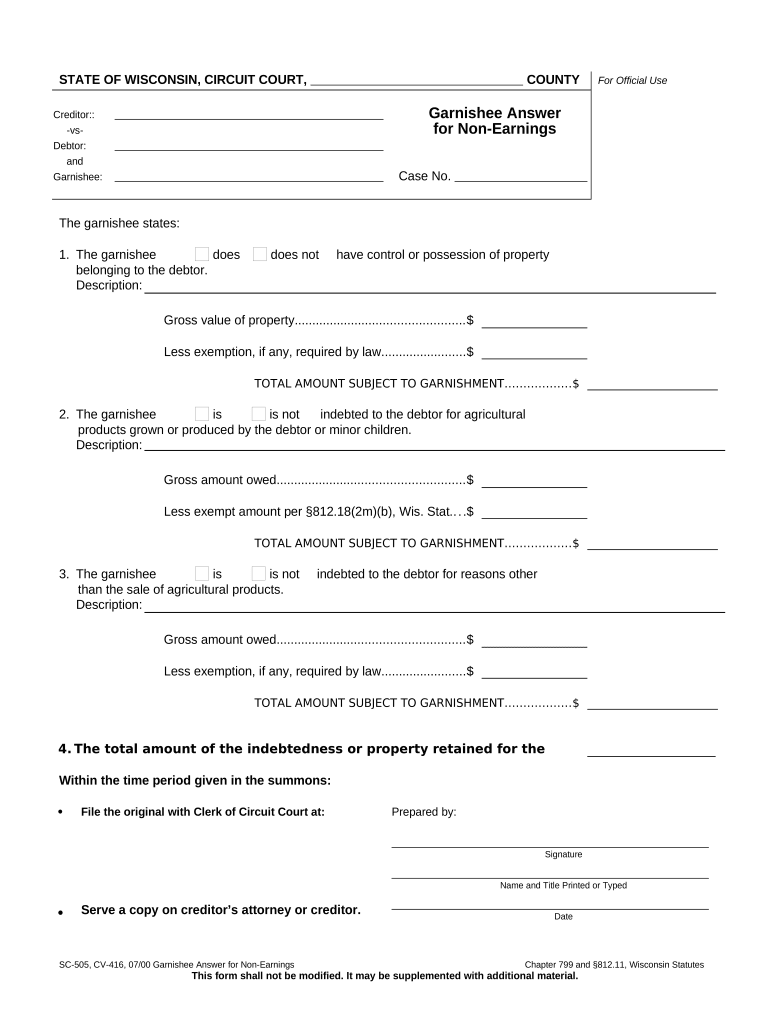
Garnishee Defendant Answer for Nonearnings Wisconsin Form


What is the Garnishee Defendant Answer For Nonearnings Wisconsin
The Garnishee Defendant Answer for Nonearnings in Wisconsin is a legal document used in garnishment proceedings. This form is specifically designed for situations where the garnishee, typically an employer or financial institution, does not have any earnings or funds to withhold from the defendant's account. It serves as a formal response to a garnishment order, indicating that the defendant does not have any income or assets available for garnishment at the time of filing.
How to use the Garnishee Defendant Answer For Nonearnings Wisconsin
To use the Garnishee Defendant Answer for Nonearnings, the garnishee must complete the form accurately and submit it to the court. The form requires details such as the case number, the names of the parties involved, and a statement confirming that the defendant has no earnings. It is essential to ensure that the information provided is truthful and complete, as inaccuracies may lead to legal repercussions. Once completed, the form should be filed with the appropriate court and a copy sent to the creditor.
Steps to complete the Garnishee Defendant Answer For Nonearnings Wisconsin
Completing the Garnishee Defendant Answer for Nonearnings involves several key steps:
- Obtain the form from the court or a legal resource.
- Fill in the required information, including the case number and parties' names.
- Clearly state that the defendant has no earnings or funds available for garnishment.
- Sign and date the form to verify its authenticity.
- File the completed form with the court and send a copy to the creditor.
Legal use of the Garnishee Defendant Answer For Nonearnings Wisconsin
The legal use of the Garnishee Defendant Answer for Nonearnings is crucial in protecting the rights of the defendant. By submitting this form, the garnishee informs the court that there are no earnings to garnish, thereby preventing any unlawful deductions from the defendant's income. This form must be filed within the timeframe specified by the court to ensure compliance with legal requirements and to uphold the integrity of the garnishment process.
Key elements of the Garnishee Defendant Answer For Nonearnings Wisconsin
Key elements of the Garnishee Defendant Answer for Nonearnings include:
- Case number and court information.
- Names of the creditor and defendant.
- A declaration stating the absence of earnings or funds.
- The garnishee's signature and date of submission.
State-specific rules for the Garnishee Defendant Answer For Nonearnings Wisconsin
In Wisconsin, specific rules govern the use of the Garnishee Defendant Answer for Nonearnings. These include deadlines for filing the answer, the requirement for the garnishee to provide accurate information, and stipulations regarding the consequences of failing to respond appropriately. It is essential for garnishees to be aware of these regulations to ensure compliance and avoid potential legal issues.
Quick guide on how to complete garnishee defendant answer for nonearnings wisconsin
Effortlessly Prepare Garnishee Defendant Answer For Nonearnings Wisconsin on Any Device
Managing documents online has become increasingly prevalent among businesses and individuals. It serves as an ideal environmentally friendly alternative to traditional printed and signed documents, allowing you to access the correct form and securely save it online. airSlate SignNow provides all the necessary tools to create, modify, and electronically sign your documents swiftly without any holdups. Handle Garnishee Defendant Answer For Nonearnings Wisconsin on any device using the airSlate SignNow applications for Android or iOS, and enhance any document-related process today.
How to Alter and eSign Garnishee Defendant Answer For Nonearnings Wisconsin with Ease
- Find Garnishee Defendant Answer For Nonearnings Wisconsin and click Get Form to begin.
- Utilize the tools provided to fill out your document.
- Highlight important sections of the documents or redact sensitive details with tools specifically designed for that purpose by airSlate SignNow.
- Create your eSignature using the Sign tool, which takes just seconds and carries the same legal validity as a conventional wet ink signature.
- Review the information and click on the Done button to save your modifications.
- Choose how you want to send your form, whether by email, text message (SMS), invite link, or download it to your computer.
Say goodbye to lost or misplaced documents, tedious form searching, or errors that require reprinting new copies. airSlate SignNow meets your document management needs in a few clicks from any device you prefer. Modify and eSign Garnishee Defendant Answer For Nonearnings Wisconsin to ensure excellent communication at every stage of the document preparation process with airSlate SignNow.
Create this form in 5 minutes or less
Create this form in 5 minutes!
People also ask
-
What is a Garnishee Defendant Answer For Nonearnings in Wisconsin?
A Garnishee Defendant Answer For Nonearnings in Wisconsin is a legal document that a garnishee defendant must file when they do not have any earnings to report. This answer helps to inform the creditor and the court that the defendant is not currently able to pay the debt. Understanding this process is crucial for defendants facing garnishment.
-
How can airSlate SignNow assist with filing a Garnishee Defendant Answer For Nonearnings in Wisconsin?
airSlate SignNow provides an easy-to-use platform that allows users to create and eSign important documents, including a Garnishee Defendant Answer For Nonearnings in Wisconsin. With our user-friendly interface, you can quickly prepare your filing and ensure it meets necessary legal standards. This service streamlines the documentation process, saving you time and effort.
-
What are the costs associated with using airSlate SignNow for my garnishment documents?
airSlate SignNow offers a cost-effective solution for eSigning and managing your documents, including those related to a Garnishee Defendant Answer For Nonearnings in Wisconsin. We provide various pricing plans to suit different business needs. Explore our subscription options to find the best fit for your specific requirements.
-
Are there any features that make airSlate SignNow stand out for handling garnishment documents?
Yes, airSlate SignNow includes features like customizable templates and secure electronic signatures that are ideal for handling Garnishee Defendant Answer For Nonearnings in Wisconsin. Our platform also offers tracking and notifications to keep you updated on the status of your documents. These features enhance your efficiency and ensure compliance with legal requirements.
-
Can I integrate airSlate SignNow with other tools I use for document management?
Absolutely! airSlate SignNow supports integration with several popular tools and systems, making it easier to manage your documents, including a Garnishee Defendant Answer For Nonearnings in Wisconsin. This flexibility allows you to streamline your workflow and maintain consistency across your document management processes.
-
Is airSlate SignNow secure for handling sensitive legal documents?
Yes, security is one of our top priorities at airSlate SignNow. We employ industry-standard encryption and security measures to protect your data while you prepare legal documents, including a Garnishee Defendant Answer For Nonearnings in Wisconsin. You can trust that your information remains confidential and secure.
-
What benefits can I expect from using airSlate SignNow for legal documentation?
Using airSlate SignNow empowers you to efficiently create, manage, and sign your legal documents, including the Garnishee Defendant Answer For Nonearnings in Wisconsin. Our platform enhances your productivity, reduces paperwork, and speeds up the filing process. These benefits support your legal needs while saving you valuable time.
Get more for Garnishee Defendant Answer For Nonearnings Wisconsin
- South dakota rentalpooling form
- Oath of to be the person who is described in and who form
- Control number sd p003 pkg form
- Control number sd p004 pkg form
- Control number sd p006 pkg form
- From any insurance company with respect to any policy of health or medical insurance under form
- Taxessouth dakota department of revenue form
- Control number sd p008 pkg form
Find out other Garnishee Defendant Answer For Nonearnings Wisconsin
- Can I eSignature Oregon Orthodontists LLC Operating Agreement
- How To eSignature Rhode Island Orthodontists LLC Operating Agreement
- Can I eSignature West Virginia Lawers Cease And Desist Letter
- eSignature Alabama Plumbing Confidentiality Agreement Later
- How Can I eSignature Wyoming Lawers Quitclaim Deed
- eSignature California Plumbing Profit And Loss Statement Easy
- How To eSignature California Plumbing Business Letter Template
- eSignature Kansas Plumbing Lease Agreement Template Myself
- eSignature Louisiana Plumbing Rental Application Secure
- eSignature Maine Plumbing Business Plan Template Simple
- Can I eSignature Massachusetts Plumbing Business Plan Template
- eSignature Mississippi Plumbing Emergency Contact Form Later
- eSignature Plumbing Form Nebraska Free
- How Do I eSignature Alaska Real Estate Last Will And Testament
- Can I eSignature Alaska Real Estate Rental Lease Agreement
- eSignature New Jersey Plumbing Business Plan Template Fast
- Can I eSignature California Real Estate Contract
- eSignature Oklahoma Plumbing Rental Application Secure
- How Can I eSignature Connecticut Real Estate Quitclaim Deed
- eSignature Pennsylvania Plumbing Business Plan Template Safe