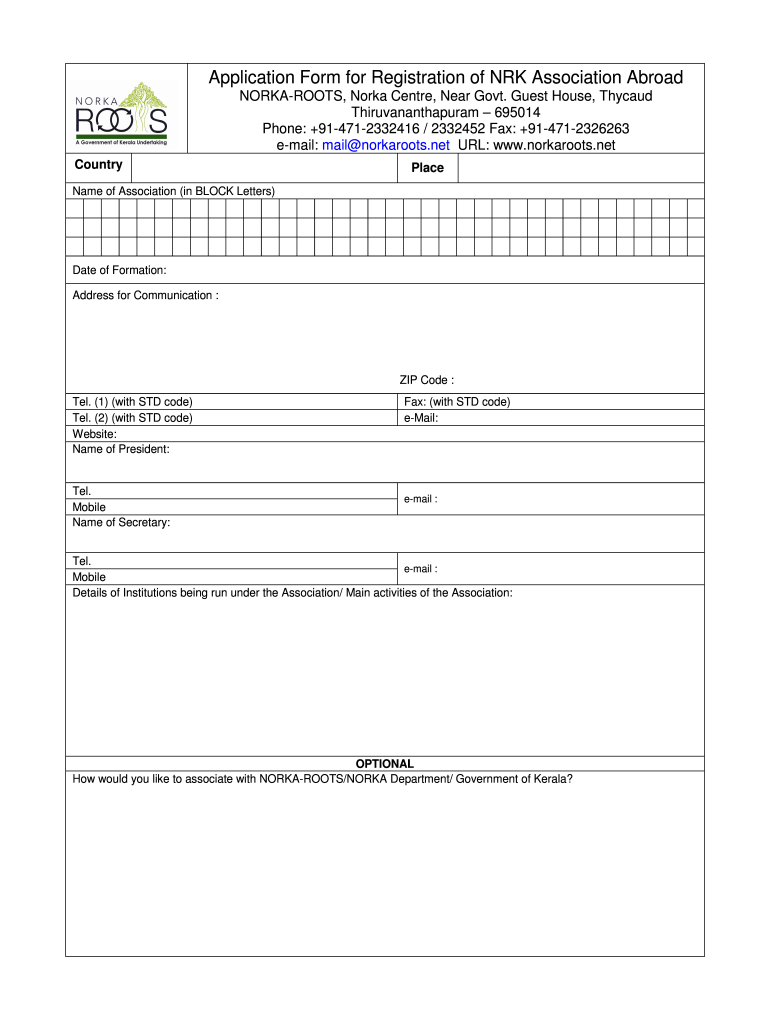
Norka Online Registration Application Form


What is the Norka Online Registration Application
The Norka Online Registration Application is a digital platform designed for Non-Resident Keralites (NRKs) to register their details with the Norka Roots organization. This application facilitates various services aimed at supporting Keralites living abroad. Through this platform, users can access essential information, apply for certificates, and engage with the Norka Roots association effectively.
Steps to complete the Norka Online Registration Application
Completing the Norka Online Registration Application involves several key steps:
- Visit the official Norka Roots website.
- Navigate to the registration section and select the online application option.
- Fill out the required personal information accurately, ensuring all fields are completed.
- Upload necessary documents, such as proof of identity and residency.
- Review the entered details for accuracy before submission.
- Submit the application and await confirmation of registration.
Required Documents
To successfully complete the Norka Online Registration Application, applicants must provide specific documents. These typically include:
- A valid passport or government-issued ID.
- Proof of residence in the foreign country, such as utility bills or bank statements.
- Any additional documents as specified by Norka Roots for particular services.
Legal use of the Norka Online Registration Application
The Norka Online Registration Application is legally recognized for registering Keralites living abroad. It complies with relevant regulations, ensuring that the information submitted is valid and can be used for official purposes. Proper use of this application helps maintain the integrity of the registration process and supports the legal recognition of NRK status.
Eligibility Criteria
To use the Norka Online Registration Application, applicants must meet certain eligibility criteria. These include:
- Being a Non-Resident Keralite or a person of Keralite origin.
- Having a valid passport and proof of residency outside India.
- Meeting any specific requirements set by Norka Roots for particular services.
Application Process & Approval Time
The application process for the Norka Online Registration Application is straightforward. Once the application is submitted, it typically undergoes a review process. The approval time can vary, but applicants can expect confirmation within a few weeks, depending on the volume of applications and the completeness of submitted information. Timely submission of all required documents can expedite the process.
Quick guide on how to complete norka registration form
A brief overview on how to create your Norka Online Registration Application
Locating the appropriate template can be difficult when you have to submit official international documentation. Even if you possess the necessary form, it can be tedious to promptly prepare it according to all criteria if you opt for paper copies instead of managing everything digitally. airSlate SignNow is the online electronic signature service that assists you in overcoming these challenges. It enables you to access your Norka Online Registration Application and swiftly complete and sign it on-site without the need to reprint documents in case of an error.
Here are the procedures you should follow to prepare your Norka Online Registration Application with airSlate SignNow:
- Click the Get Form button to immediately upload your document to our editor.
- Begin with the first vacant field, enter your information, and proceed with the Next tool.
- Complete the empty fields using the Cross and Check tools available in the toolbar above.
- Select the Highlight or Line options to emphasize the most crucial details.
- Click on Image and upload one if your Norka Online Registration Application necessitates it.
- Use the right-side panel to add additional sections for you or others to fill out if needed.
- Review your responses and approve the form by clicking Date, Initials, and Sign.
- Draw, type, upload your eSignature, or capture it with a camera or QR code.
- Complete editing by clicking the Done button and choosing your file-sharing options.
Once your Norka Online Registration Application is prepared, you can distribute it as you prefer - send it to your recipients via email, SMS, fax, or even print it directly from the editor. You can also securely store all your finished documents in your account, organized in folders according to your preferences. Don’t spend time on manual form completion; try airSlate SignNow!
Create this form in 5 minutes or less
FAQs
-
How do I fill out the ICSI registration form?
Online Registration for CS Foundation | Executive | ProfessionalCheck this site
-
I have created a registration form in HTML. When someone fills it out, how do I get the filled out form sent to my email?
Are you assuming that the browser will send the email? That is not the way it is typically done. You include in your registration form a and use PHP or whatever on the server to send the email. In PHP it is PHP: mail - Manual But if you are already on the server it seems illogical to send an email. Just register the user immediately.
Create this form in 5 minutes!
How to create an eSignature for the norka registration form
How to create an eSignature for your Norka Registration Form in the online mode
How to create an eSignature for your Norka Registration Form in Google Chrome
How to create an electronic signature for putting it on the Norka Registration Form in Gmail
How to create an eSignature for the Norka Registration Form straight from your smartphone
How to generate an eSignature for the Norka Registration Form on iOS
How to create an eSignature for the Norka Registration Form on Android
People also ask
-
What are norka roots and how do they benefit businesses?
Norka roots are versatile plants that are often used in traditional remedies for various health benefits. By incorporating norka roots into your wellness routine, you can experience a boost in energy and improved overall well-being. Understanding these benefits can help businesses prioritize employee health and productivity.
-
How can airSlate SignNow help manage documents related to norka roots?
With airSlate SignNow, you can easily create, send, and eSign documents related to your norka roots business. The platform streamlines your document management process, allowing for faster transactions and improved efficiency. This ensures that all related paperwork is handled smoothly, enhancing your operational effectiveness.
-
Are there any special pricing options for using airSlate SignNow for norka roots-related businesses?
AirSlate SignNow offers competitive pricing plans that cater to businesses of all sizes, including those in the norka roots industry. Whether you're a small business or a large enterprise, you can find a plan that suits your budget and needs. Additionally, signing up for a free trial allows you to explore its features without commitment.
-
What features does airSlate SignNow offer that are beneficial for norka roots businesses?
AirSlate SignNow provides features such as customizable templates, real-time tracking, and secure eSignature capabilities, which are particularly useful for norka roots businesses. These features enhance your document flow and ensure compliance, helping you maintain a professional image. Furthermore, the user-friendly interface simplifies the signing process for all parties involved.
-
Can airSlate SignNow integrate with other tools for my norka roots business?
Yes, airSlate SignNow offers seamless integrations with various business tools that can benefit your norka roots operations. From customer relationship management (CRM) systems to project management software, you can connect your workflows for increased efficiency. These integrations allow you to keep all your important business data in one place.
-
How secure is airSlate SignNow for handling norka roots documents?
AirSlate SignNow prioritizes security, ensuring that all documents, including those related to norka roots, are protected with encryption and secure storage. Compliance with industry standards guarantees that your sensitive information remains confidential. You can trust airSlate SignNow to manage your documents safely and securely.
-
Is it easy to get started with airSlate SignNow for my norka roots business?
Absolutely! Getting started with airSlate SignNow is straightforward, especially for norka roots businesses. The platform offers easy onboarding, extensive resources, and customer support to help you set up quickly. With a few simple steps, you can begin managing your documents effectively.
Get more for Norka Online Registration Application
- Warranty deed from individual to individual nebraska form
- Transfer death revocable form
- Nebraska quitclaim deed from individual to two individuals nebraska form
- Warranty deed to child reserving a life estate in the parents nebraska form
- Discovery interrogatories from plaintiff to defendant with production requests nebraska form
- Ne discovery 497318009 form
- Discovery interrogatories for divorce proceeding for either plaintiff or defendant nebraska form
- Heirship affidavit descent nebraska form
Find out other Norka Online Registration Application
- Electronic signature Wisconsin Business associate agreement Computer
- eSignature Colorado Deed of Indemnity Template Safe
- Electronic signature New Mexico Credit agreement Mobile
- Help Me With Electronic signature New Mexico Credit agreement
- How Do I eSignature Maryland Articles of Incorporation Template
- How Do I eSignature Nevada Articles of Incorporation Template
- How Do I eSignature New Mexico Articles of Incorporation Template
- How To Electronic signature Georgia Home lease agreement
- Can I Electronic signature South Carolina Home lease agreement
- Can I Electronic signature Wisconsin Home lease agreement
- How To Electronic signature Rhode Island Generic lease agreement
- How Can I eSignature Florida Car Lease Agreement Template
- How To eSignature Indiana Car Lease Agreement Template
- How Can I eSignature Wisconsin Car Lease Agreement Template
- Electronic signature Tennessee House rent agreement format Myself
- How To Electronic signature Florida House rental agreement
- eSignature Connecticut Retainer Agreement Template Myself
- How To Electronic signature Alaska House rental lease agreement
- eSignature Illinois Retainer Agreement Template Free
- How Do I Electronic signature Idaho Land lease agreement