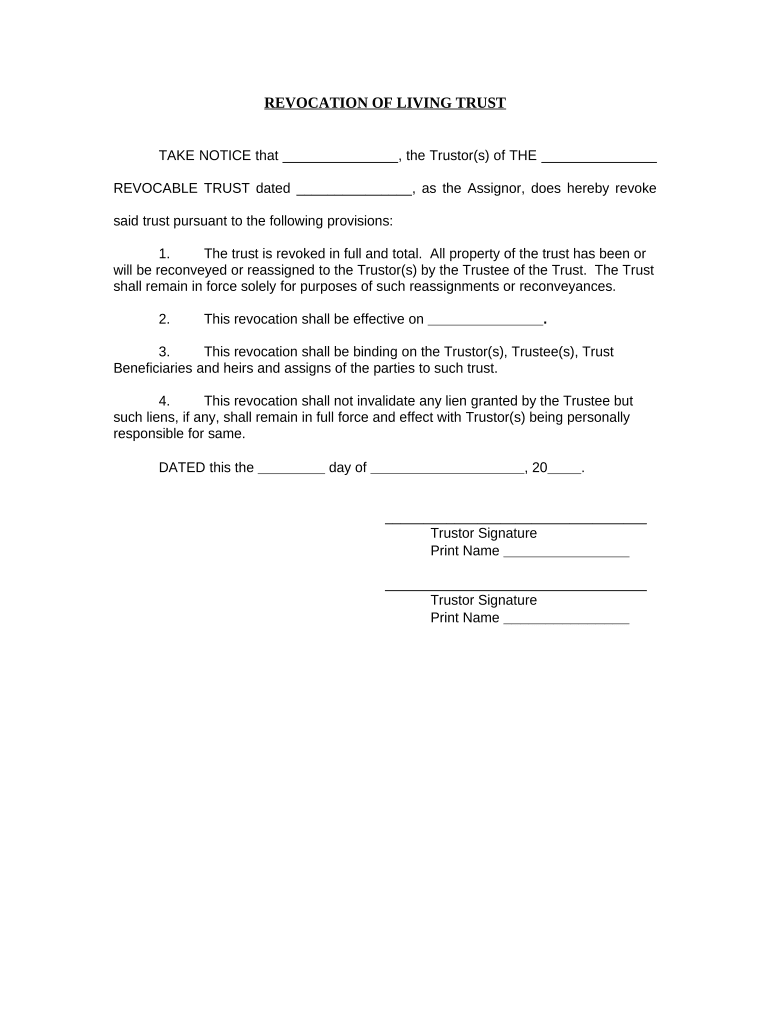
Revocation of Living Trust Wisconsin Form


What is the Revocation Of Living Trust Wisconsin
The Revocation of Living Trust Wisconsin is a legal document that allows an individual to formally cancel or revoke a living trust they have previously established. This process is essential when the trust no longer meets the individual's needs or circumstances have changed significantly. The revocation document must clearly state the intent to revoke the trust and should include specific details such as the name of the trust, the date it was created, and the name of the trustor. It is crucial for the document to be executed properly to ensure it is legally binding.
Steps to complete the Revocation Of Living Trust Wisconsin
Completing the Revocation of Living Trust Wisconsin involves several important steps to ensure that the document is valid and effective. First, gather all necessary information regarding the trust, including its name, date of creation, and the trustor's details. Next, draft the revocation document, clearly stating the intention to revoke the trust. After drafting, the document must be signed and dated by the trustor. It is advisable to have the signature notarized to add an extra layer of authenticity. Finally, distribute copies of the revocation to relevant parties, including beneficiaries and financial institutions involved with the trust.
Legal use of the Revocation Of Living Trust Wisconsin
The legal use of the Revocation of Living Trust Wisconsin is critical to ensure that the revocation is recognized by courts and other entities. For the revocation to be legally binding, it must comply with Wisconsin state laws regarding trusts. This includes proper execution, which typically requires the trustor's signature and, in some cases, notarization. Additionally, it is important to inform all relevant parties of the revocation to prevent any future claims against the trust. Failure to follow legal procedures may result in complications or disputes regarding the trust's assets.
State-specific rules for the Revocation Of Living Trust Wisconsin
Wisconsin has specific rules governing the revocation of living trusts that must be adhered to for the process to be valid. These rules include the requirement that the revocation document must be signed by the trustor and, ideally, notarized. Wisconsin law also stipulates that the trustor must have the legal capacity to revoke the trust at the time of signing. It is important to ensure that the revocation is executed in accordance with these state-specific regulations to avoid any legal challenges in the future.
How to obtain the Revocation Of Living Trust Wisconsin
Obtaining the Revocation of Living Trust Wisconsin can be done through various means. Individuals can draft the document themselves using templates available online or seek assistance from legal professionals specializing in estate planning. It is advisable to use a template that complies with Wisconsin state laws to ensure the document's validity. Additionally, many legal websites offer customizable forms that can be filled out digitally, providing a convenient option for those looking to complete the revocation process efficiently.
Key elements of the Revocation Of Living Trust Wisconsin
Several key elements must be included in the Revocation of Living Trust Wisconsin to ensure its effectiveness. These elements include the full name of the trust, the date the trust was created, and the name of the trustor. The document should explicitly state the intent to revoke the trust and include a statement confirming that all assets held in the trust are to be returned to the trustor. Including a date of execution and the signatures of the trustor and notary (if applicable) is also essential for legal recognition.
Quick guide on how to complete revocation of living trust wisconsin
Complete Revocation Of Living Trust Wisconsin effortlessly on any gadget
Digital document management has become increasingly favored by both enterprises and individuals. It offers an ideal eco-friendly substitute for conventional printed and signed paperwork, as you can easily find the appropriate template and securely store it online. airSlate SignNow equips you with all the resources necessary to create, alter, and eSign your documents quickly without delays. Handle Revocation Of Living Trust Wisconsin on any gadget using airSlate SignNow's Android or iOS applications and simplify any document-related process today.
The simplest method to modify and eSign Revocation Of Living Trust Wisconsin effortlessly
- Find Revocation Of Living Trust Wisconsin and then click Get Form to begin.
- Utilize the tools we provide to fill out your form.
- Highlight important portions of your documents or censor sensitive details using tools specially designed by airSlate SignNow for that purpose.
- Create your eSignature with the Sign tool, which takes just seconds and carries the same legal standing as a conventional wet ink signature.
- Review all the details and then click the Done button to save your changes.
- Select how you want to share your form, via email, SMS, or invitation link, or download it to your computer.
Say goodbye to lost or misplaced documents, tedious form searching, or errors that necessitate printing new document copies. airSlate SignNow meets your document management needs in just a few clicks from any device you prefer. Modify and eSign Revocation Of Living Trust Wisconsin and guarantee excellent communication at any stage of the form preparation process with airSlate SignNow.
Create this form in 5 minutes or less
Create this form in 5 minutes!
People also ask
-
What is a Revocation Of Living Trust in Wisconsin?
A Revocation Of Living Trust in Wisconsin is a legal process whereby an individual formally cancels a previously established living trust. This procedure allows the trustor to regain control over their assets and modify estate planning strategies as needed. Understanding this process is essential for Wisconsin residents looking to make signNow changes to their estate plans.
-
How can I initiate a Revocation Of Living Trust in Wisconsin?
To initiate a Revocation Of Living Trust in Wisconsin, you typically need to create a revocation document that states your intent to cancel the existing trust. It is advisable to sign this document in front of a notary public to ensure its legality. Utilizing services like airSlate SignNow can help streamline the document creation and e-signing process.
-
What are the benefits of using airSlate SignNow for a Revocation Of Living Trust in Wisconsin?
Using airSlate SignNow to handle the Revocation Of Living Trust in Wisconsin offers several benefits, including ease of use and a user-friendly interface. The platform allows you to create, sign, and store documents securely and efficiently. Additionally, it provides cost-effective options for both individuals and businesses, ensuring a smooth transition in your estate planning.
-
Are there any costs associated with the Revocation Of Living Trust in Wisconsin?
While the process of creating a Revocation Of Living Trust in Wisconsin can incur various costs, such as notary fees and legal advice, using airSlate SignNow helps minimize expenses. The platform offers affordable pricing plans that cater to different needs, making it budget-friendly for those looking to manage their estate planning efficiently.
-
Can I revoke my living trust without a lawyer in Wisconsin?
Yes, you can revoke your living trust without a lawyer in Wisconsin if you are comfortable handling the legal documents on your own. However, using a reliable service like airSlate SignNow can simplify the process, providing templates and guidance to ensure you meet all the necessary legal requirements for a Revocation Of Living Trust.
-
How does airSlate SignNow integrate with other tools for managing my Revocation Of Living Trust?
airSlate SignNow offers seamless integrations with various tools and applications, enhancing your ability to manage your Revocation Of Living Trust in Wisconsin. Whether you use accounting software or document storage services, airSlate SignNow can connect to these platforms for improved workflow and organization.
-
What happens after I complete the Revocation Of Living Trust process in Wisconsin?
Once you successfully complete the Revocation Of Living Trust process in Wisconsin, it's crucial to notify any involved parties, such as beneficiaries or financial institutions. Additionally, you should consider creating a new trust or modifying your estate plan to reflect your updated wishes. Using airSlate SignNow can facilitate this communication efficiently.
Get more for Revocation Of Living Trust Wisconsin
- Permitted uses prohibited uses activities or events form
- Computer science chapter 5 flashcardsquizlet form
- County texas form
- Cause no in the matter of in the district court of the form
- Waiver of service only specific waiver divorce set b form
- How to get divorced without a lawyer 3 ways to save money form
- Hereafter existing with respect to any portion or portions of the property together with any renewals or extensions form
- The kerrville daily times oct 4 2015 by the issuu form
Find out other Revocation Of Living Trust Wisconsin
- How Can I Electronic signature New Jersey Courts Document
- How Can I Electronic signature New Jersey Courts Document
- Can I Electronic signature Oregon Sports Form
- How To Electronic signature New York Courts Document
- How Can I Electronic signature Oklahoma Courts PDF
- How Do I Electronic signature South Dakota Courts Document
- Can I Electronic signature South Dakota Sports Presentation
- How To Electronic signature Utah Courts Document
- Can I Electronic signature West Virginia Courts PPT
- Send Sign PDF Free
- How To Send Sign PDF
- Send Sign Word Online
- Send Sign Word Now
- Send Sign Word Free
- Send Sign Word Android
- Send Sign Word iOS
- Send Sign Word iPad
- How To Send Sign Word
- Can I Send Sign Word
- How Can I Send Sign Word