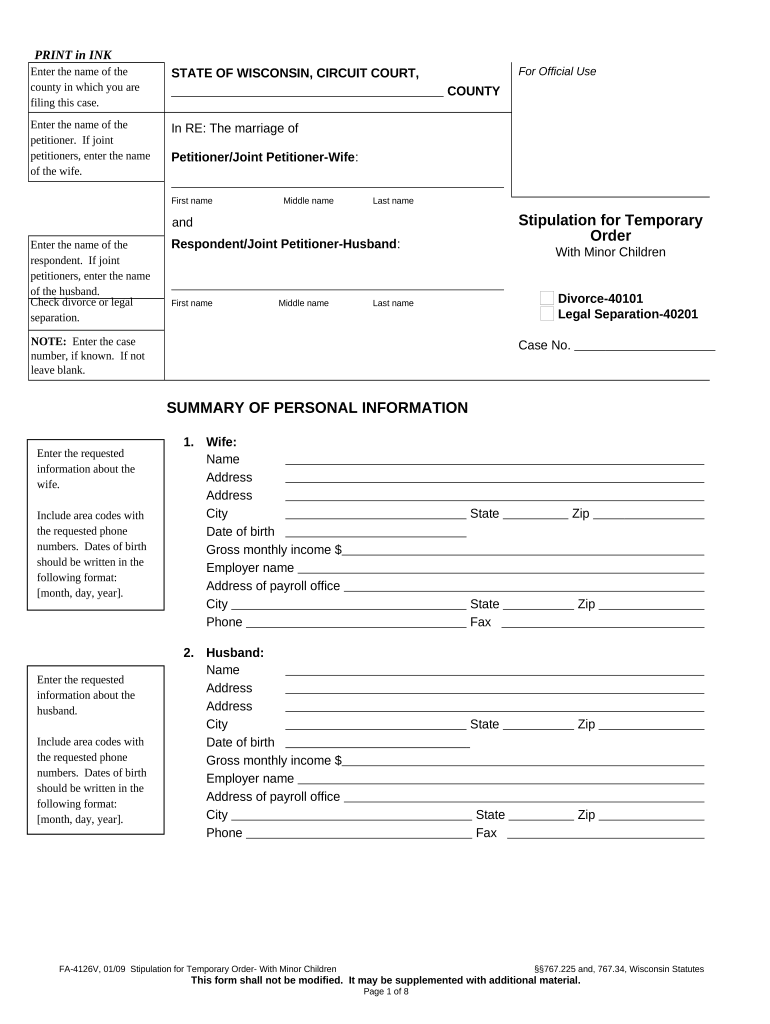
Stipulation Minor Agreement Form


What is the Stipulation Minor Agreement
The Stipulation Minor Agreement is a legal document used primarily in family law to outline arrangements concerning minor children. This agreement typically addresses custody, visitation, and support issues, ensuring that both parents are on the same page regarding their children's welfare. It is essential for establishing clear expectations and responsibilities, which can help prevent disputes in the future.
How to use the Stipulation Minor Agreement
Using the Stipulation Minor Agreement involves several steps. First, both parents should discuss and agree on the terms related to the minor children, such as living arrangements and visitation schedules. Once an agreement is reached, it should be documented clearly in writing. After the agreement is drafted, both parties must sign it in the presence of a notary to ensure its legal validity. Finally, the signed document may need to be submitted to a court for approval, depending on state requirements.
Steps to complete the Stipulation Minor Agreement
Completing the Stipulation Minor Agreement involves a systematic approach:
- Initiate discussions between both parents to outline key terms.
- Draft the agreement, ensuring all important aspects are covered.
- Review the document together to make any necessary adjustments.
- Sign the agreement in front of a notary public.
- File the signed agreement with the appropriate court, if required.
Key elements of the Stipulation Minor Agreement
Several key elements must be included in the Stipulation Minor Agreement to ensure its effectiveness:
- Custody arrangements: Clearly outline physical and legal custody responsibilities.
- Visitation schedules: Specify times and conditions for visitation by the non-custodial parent.
- Child support: Detail any financial support obligations, including amounts and payment schedules.
- Decision-making authority: Define who will make significant decisions regarding the child's education, health care, and welfare.
Legal use of the Stipulation Minor Agreement
The Stipulation Minor Agreement is legally binding once signed and notarized, provided it meets state-specific requirements. Courts generally uphold these agreements as long as they are in the best interest of the child. It is advisable for both parties to seek legal counsel to ensure that the agreement complies with local laws and adequately protects their rights and responsibilities.
State-specific rules for the Stipulation Minor Agreement
Each state may have different regulations regarding the Stipulation Minor Agreement. It is crucial to understand the specific laws applicable in your state, including any required forms, filing procedures, and potential waiting periods. Consulting with a family law attorney can help clarify these rules and ensure compliance, thereby reducing the risk of future legal complications.
Quick guide on how to complete stipulation minor agreement
Effortlessly Prepare Stipulation Minor Agreement on Any Device
Digital document management has gained signNow traction among companies and individuals alike. It serves as a perfect eco-conscious substitute for traditional printed and signed documents, allowing you to locate the right form and securely archive it online. airSlate SignNow equips you with all the necessary tools to create, modify, and electronically sign your documents quickly and efficiently. Manage Stipulation Minor Agreement on any device with airSlate SignNow's Android or iOS applications and enhance any document-related process today.
The Easiest Way to Alter and eSign Stipulation Minor Agreement with Ease
- Find Stipulation Minor Agreement and then click Get Form to begin.
- Utilize the tools available to fill out your document.
- Emphasize key sections of the documents or obscure sensitive information using tools specifically designed for that purpose by airSlate SignNow.
- Create your signature with the Sign feature, which takes mere seconds and carries the same legal validity as a conventional wet ink signature.
- Review all the information then click on the Done button to save your updates.
- Select how you wish to submit your form, via email, SMS, or invitation link, or download it to your computer.
Eliminate concerns about lost or misplaced documents, exhausting form searches, or mistakes that necessitate printing new document copies. airSlate SignNow meets all your document management needs in just a few clicks from any device you prefer. Edit and eSign Stipulation Minor Agreement to ensure exceptional communication at every step of your form preparation process with airSlate SignNow.
Create this form in 5 minutes or less
Create this form in 5 minutes!
People also ask
-
What features does airSlate SignNow offer for signing documents with minor adjustments?
With minor features, airSlate SignNow allows you to easily send and sign documents, ensuring that any minor adjustments needed can be done seamlessly. The platform supports interactive fields that enable you to customize documents quickly, while still maintaining a professional appearance.
-
How does pricing work for airSlate SignNow subscriptions with minor usage?
airSlate SignNow offers flexible pricing plans designed for businesses of all sizes. Even if your usage involves signing documents with minor adjustments, you can choose a plan that fits your needs, with options ranging from pay-as-you-go to monthly subscriptions.
-
Can I integrate airSlate SignNow with other tools I use for documents with minor edits?
Yes, airSlate SignNow integrates smoothly with various applications, enabling you to manage documents with minor edits effectively. Popular platforms like Google Drive, Salesforce, and Microsoft Office are compatible, making it easy to streamline your workflows.
-
Is airSlate SignNow secure for signing sensitive documents with minor changes?
Absolutely! airSlate SignNow prioritizes security, ensuring that all documents signed with minor changes are protected through encryption and compliance with legal standards. This guarantees that sensitive information remains safe throughout the signing process.
-
What are the benefits of using airSlate SignNow for agreements with minor revisions?
Using airSlate SignNow for agreements with minor revisions enhances your workflow efficiency. The platform allows you to quickly make changes and send documents for approval, reducing turnaround time and improving collaboration among teams.
-
How can airSlate SignNow help with document tracking for those working with minor edits?
AirSlate SignNow offers robust document tracking features, allowing users to monitor the status of documents with minor edits in real-time. You can easily see who signed or viewed the document, providing valuable insights into your document management.
-
Does airSlate SignNow provide templates for documents requiring minor customizations?
Yes, airSlate SignNow provides a variety of templates designed for documents that require minor customizations. These templates can be easily edited, allowing you to make quick adjustments while ensuring everything meets your specific needs.
Get more for Stipulation Minor Agreement
Find out other Stipulation Minor Agreement
- Can I Sign Indiana Temporary Employment Contract Template
- How Can I Sign Maryland Temporary Employment Contract Template
- How Can I Sign Montana Temporary Employment Contract Template
- How Can I Sign Ohio Temporary Employment Contract Template
- Sign Mississippi Freelance Contract Online
- Sign Missouri Freelance Contract Safe
- How Do I Sign Delaware Email Cover Letter Template
- Can I Sign Wisconsin Freelance Contract
- Sign Hawaii Employee Performance Review Template Simple
- Sign Indiana Termination Letter Template Simple
- Sign Michigan Termination Letter Template Free
- Sign Colorado Independent Contractor Agreement Template Simple
- How Can I Sign Florida Independent Contractor Agreement Template
- Sign Georgia Independent Contractor Agreement Template Fast
- Help Me With Sign Nevada Termination Letter Template
- How Can I Sign Michigan Independent Contractor Agreement Template
- Sign Montana Independent Contractor Agreement Template Simple
- Sign Vermont Independent Contractor Agreement Template Free
- Sign Wisconsin Termination Letter Template Free
- How To Sign Rhode Island Emergency Contact Form