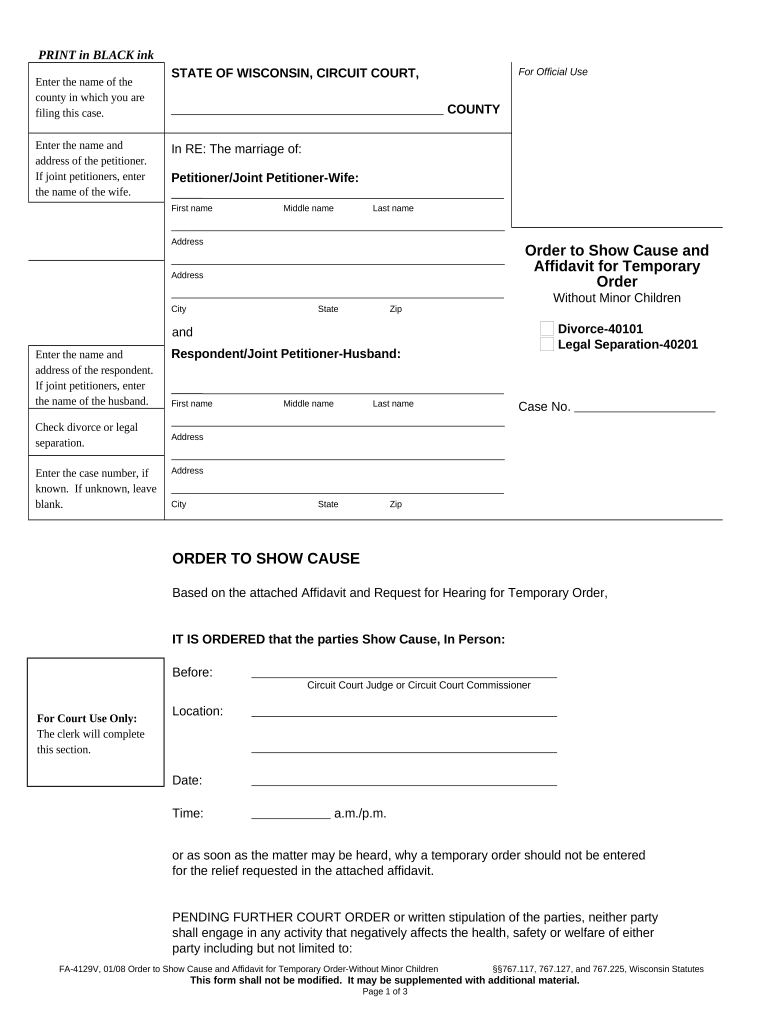
Wisconsin Order Show Cause Form


What is the Wisconsin Order Show Cause
The Wisconsin Order Show Cause is a legal document used in family law proceedings. It compels a party to appear before the court and explain why a specific action should not be taken. Commonly associated with child custody, support modifications, or temporary orders, this form is essential for initiating court actions where immediate relief is sought. The order typically outlines the issues at hand and the relief requested, ensuring all parties are informed of the proceedings.
How to use the Wisconsin Order Show Cause
To effectively use the Wisconsin Order Show Cause, individuals must first complete the form accurately, detailing the circumstances that warrant the request for a court hearing. Once filled out, the document should be filed with the appropriate court. After filing, a hearing date will be scheduled, and all involved parties must be notified. It is crucial to prepare for the hearing by gathering relevant evidence and documentation to support the claims made in the affidavit.
Steps to complete the Wisconsin Order Show Cause
Completing the Wisconsin Order Show Cause involves several key steps:
- Obtain the official form from the court or online resources.
- Fill in your personal information and the details of the case.
- Clearly state the reasons for the request and any supporting facts.
- Sign and date the document, ensuring all required signatures are included.
- File the completed form with the court and pay any associated fees.
- Serve copies of the order to all relevant parties involved in the case.
Legal use of the Wisconsin Order Show Cause
The legal use of the Wisconsin Order Show Cause is governed by state laws and court rules. It is essential to ensure that the affidavit meets all legal requirements to be considered valid. This includes proper formatting, accurate information, and adherence to filing deadlines. The order must be served to the opposing party, allowing them the opportunity to respond before the court hearing. Failure to comply with legal standards may result in delays or dismissal of the request.
Key elements of the Wisconsin Order Show Cause
Several key elements must be included in the Wisconsin Order Show Cause for it to be effective:
- The title of the document, indicating it is an Order Show Cause.
- The names of the parties involved, including the petitioner and respondent.
- A clear statement of the relief sought and the reasons for the request.
- The date and time for the scheduled hearing.
- Signature lines for the petitioner and any witnesses, if required.
Examples of using the Wisconsin Order Show Cause
Examples of using the Wisconsin Order Show Cause include scenarios such as:
- Requesting a temporary change in child custody arrangements due to a parent's relocation.
- Seeking immediate financial support during divorce proceedings.
- Filing for a temporary restraining order in cases of domestic violence.
Quick guide on how to complete wisconsin order show cause
Complete Wisconsin Order Show Cause effortlessly on any device
Digital document management has become increasingly favored by businesses and individuals alike. It offers an ideal eco-friendly alternative to traditional printed and signed documents, as you can easily access the correct form and securely save it online. airSlate SignNow equips you with all the tools necessary to create, edit, and eSign your documents swiftly and without interruptions. Manage Wisconsin Order Show Cause on any device using airSlate SignNow’s Android or iOS applications and streamline any document-related task today.
How to modify and eSign Wisconsin Order Show Cause with ease
- Locate Wisconsin Order Show Cause and click on Get Form to begin.
- Use the tools we provide to fill out your form.
- Highlight important sections of the documents or redact sensitive information with tools that airSlate SignNow offers specifically for this purpose.
- Generate your signature using the Sign feature, which takes mere seconds and has the same legal validity as a conventional wet ink signature.
- Verify all the details and click on the Done button to save your modifications.
- Select your preferred method of delivering your form, whether by email, SMS, invitation link, or download it to your computer.
Eliminate concerns about lost or misplaced files, tedious form searches, or errors that necessitate printing new document copies. airSlate SignNow meets all your document management needs in just a few clicks from any device you choose. Edit and eSign Wisconsin Order Show Cause to ensure seamless communication throughout your form preparation process with airSlate SignNow.
Create this form in 5 minutes or less
Create this form in 5 minutes!
People also ask
-
What is a Wisconsin affidavit?
A Wisconsin affidavit is a written statement made under oath, which can be used in various legal situations. It serves as a formal declaration of facts that are true to the best of the affiant's knowledge. Understanding how to properly create and utilize a Wisconsin affidavit can be crucial for legal processes.
-
How can airSlate SignNow assist with Wisconsin affidavits?
airSlate SignNow allows users to easily create, send, and eSign Wisconsin affidavits digitally. By providing templates and tools for customization, it streamlines the entire process, making it easier to manage important legal documents efficiently. With airSlate SignNow, you can ensure that your Wisconsin affidavit is completed correctly and securely.
-
What are the pricing options for airSlate SignNow related to Wisconsin affidavits?
airSlate SignNow offers flexible pricing plans that cater to different business needs, including creating and managing Wisconsin affidavits. Plans vary based on features and user volume, ensuring that you can find a solution that fits your budget. Signing up also provides access to a 7-day free trial so you can explore the services risk-free.
-
Can I integrate airSlate SignNow with other software for Wisconsin affidavits?
Yes, airSlate SignNow offers integrations with various third-party applications that enhance your workflow when handling Wisconsin affidavits. You can connect it with CRM software, cloud storage services, and other tools, ensuring your documents are managed efficiently. This integration capability allows for seamless document tracking and management.
-
What benefits does digital signing of Wisconsin affidavits offer?
Digital signing of Wisconsin affidavits through airSlate SignNow enhances efficiency and security. It eliminates the need for physical document handling and speeds up the signing process, allowing parties to finalize affidavits quickly. Additionally, digital signatures are often more secure and compliant with legal standards.
-
Are there templates available for Wisconsin affidavits in airSlate SignNow?
Absolutely! airSlate SignNow provides templates for Wisconsin affidavits that simplify the creation process. These templates are customizable, allowing users to tailor the document to their specific legal needs while ensuring compliance with state laws. Starting with a template can greatly reduce preparation time.
-
Is electronic completion of Wisconsin affidavits legally valid?
Yes, electronic completion of Wisconsin affidavits is legally valid when done in accordance with state laws. airSlate SignNow ensures that your digital documents meet legal requirements for electronic signatures. This allows users to confidently use electronic affidavits knowing they hold the same legal weight as traditional signed documents.
Get more for Wisconsin Order Show Cause
- Justia agreement to mediate delaware superior form
- Order of judgment form
- Delaware law review delaware state bar association form
- Procedures for filing a petition for the state of delaware form
- Proof of compliance chancery template form
- Petition for return of property form
- Mediators signature form
- The state of delaware form
Find out other Wisconsin Order Show Cause
- How To Integrate Sign in Banking
- How To Use Sign in Banking
- Help Me With Use Sign in Banking
- Can I Use Sign in Banking
- How Do I Install Sign in Banking
- How To Add Sign in Banking
- How Do I Add Sign in Banking
- How Can I Add Sign in Banking
- Can I Add Sign in Banking
- Help Me With Set Up Sign in Government
- How To Integrate eSign in Banking
- How To Use eSign in Banking
- How To Install eSign in Banking
- How To Add eSign in Banking
- How To Set Up eSign in Banking
- How To Save eSign in Banking
- How To Implement eSign in Banking
- How To Set Up eSign in Construction
- How To Integrate eSign in Doctors
- How To Use eSign in Doctors