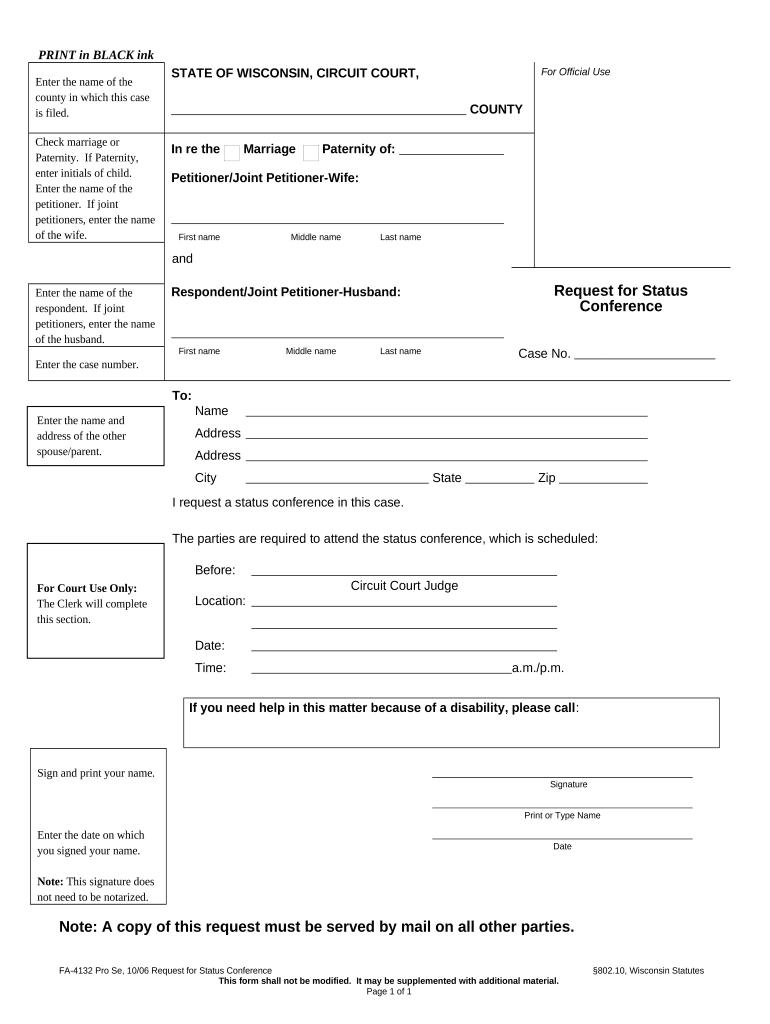
Status Conference Order Form


What is the Status Conference Order
The status conference order is a legal document used in various judicial proceedings to schedule a meeting between the parties involved in a case. This document helps the court manage its calendar and ensures that all parties are informed about the status of the case. It typically outlines the issues to be discussed, deadlines for submissions, and any other relevant information that may assist in the resolution of the case. Understanding the purpose and structure of the status conference order is crucial for effective participation in legal proceedings.
How to use the Status Conference Order
Using the status conference order involves several key steps. First, parties must review the order to understand the specific requirements and deadlines set by the court. Next, participants should prepare any necessary documents or evidence to present during the conference. This preparation may include gathering witness statements, expert reports, or other relevant materials. During the conference, parties will discuss the case's progress, potential settlement options, and any procedural issues that may arise. Effective communication and organization are essential for a productive status conference.
Steps to complete the Status Conference Order
Completing the status conference order requires careful attention to detail. Start by filling in all required information, including the names of the parties involved, case number, and relevant dates. Ensure that all sections of the order are completed accurately to avoid delays. After filling out the order, review it for completeness and correctness. Once verified, submit the order to the appropriate court or legal authority, following any specified submission methods. Properly completing the status conference order is vital for ensuring that the conference proceeds smoothly.
Legal use of the Status Conference Order
The legal use of the status conference order is governed by specific rules and regulations that vary by jurisdiction. Generally, the order must comply with local court rules and procedures to be considered valid. This includes adhering to deadlines for submission and ensuring that all required parties receive notice of the conference. The status conference order serves as an official record, which can be referenced in future proceedings. Understanding the legal implications of this document is essential for all parties involved in a case.
Key elements of the Status Conference Order
Key elements of the status conference order typically include the case title, case number, names of the parties, and the date and time of the conference. Additionally, the order may outline specific issues to be addressed, deadlines for filing documents, and any required appearances by parties or witnesses. It is important to ensure that all these elements are clearly stated to facilitate effective communication during the conference. Each component plays a role in ensuring that the status conference is organized and productive.
State-specific rules for the Status Conference Order
State-specific rules for the status conference order can significantly impact how the document is prepared and submitted. Each state may have its own requirements regarding formatting, content, and deadlines. For instance, some jurisdictions may require additional information or specific language to be included in the order. It is essential for parties to familiarize themselves with their state's rules to ensure compliance and avoid potential issues during the legal process. Consulting local court rules or seeking legal advice can provide clarity on these requirements.
Quick guide on how to complete status conference order
Prepare Status Conference Order seamlessly on any device
Digital document management has become increasingly popular among businesses and individuals. It serves as an ideal eco-friendly alternative to traditional printed and signed papers, as you can access the appropriate form and securely store it online. airSlate SignNow provides you with all the tools necessary to create, modify, and electronically sign your documents swiftly without delays. Manage Status Conference Order on any platform using airSlate SignNow's Android or iOS applications and enhance any document-related process today.
The simplest way to modify and electronically sign Status Conference Order effortlessly
- Locate Status Conference Order and select Get Form to begin.
- Utilize the tools we offer to complete your form.
- Emphasize important sections of your documents or obscure sensitive information with tools that airSlate SignNow provides specifically for that purpose.
- Generate your eSignature using the Sign tool, which takes just seconds and carries the same legal validity as a conventional wet ink signature.
- Review all the information and click on the Done button to save your modifications.
- Decide how you want to share your form, via email, SMS, invitation link, or download it to your PC.
Eliminate the hassle of lost or misfiled documents, tedious form searches, or mistakes that necessitate printing new document copies. airSlate SignNow addresses all your document management needs in just a few clicks from any device of your choice. Edit and electronically sign Status Conference Order to ensure excellent communication at every stage of the document preparation process with airSlate SignNow.
Create this form in 5 minutes or less
Create this form in 5 minutes!
People also ask
-
What is a status conference?
A status conference is a meeting between parties involved in a legal case to discuss the progress and scheduling of the case. Using airSlate SignNow can streamline the process by allowing you to quickly eSign and share necessary documents for these conferences, ensuring you’re prepared and organized.
-
How can airSlate SignNow help with status conference materials?
airSlate SignNow enables you to create, send, and eSign all documents related to your status conference efficiently. Our platform provides templates and secure cloud storage, making it easy to manage and retrieve your essential documents anytime you need them.
-
Is airSlate SignNow affordable for small businesses preparing for a status conference?
Yes, airSlate SignNow offers cost-effective pricing plans suitable for small businesses. With our subscription options, even small teams can access professional eSigning services to prepare for their status conference without breaking the bank.
-
What features does airSlate SignNow offer for managing documents for a status conference?
airSlate SignNow includes features like customizable templates, in-document comments, and secure eSigning options. These tools enhance collaboration, making it easy to coordinate document approvals and logistics ahead of your status conference.
-
Can I integrate airSlate SignNow with other tools for my status conference needs?
Absolutely! airSlate SignNow offers integrations with popular tools like Google Drive, Dropbox, and various CRM systems. This connectivity allows you to manage your documents and workflows seamlessly while preparing for your status conference.
-
What are the security measures in place for documents related to a status conference?
airSlate SignNow employs robust security protocols, including encryption and secure data storage, to protect your documents. When preparing for a status conference, you can rely on our platform to keep all sensitive information safe and confidential.
-
How can airSlate SignNow improve communication for my status conference?
With features like in-app notifications and commenting, airSlate SignNow enhances communication among team members and stakeholders involved in your status conference. Clear and timely communication ensures everyone is aligned and prepared for the discussions ahead.
Get more for Status Conference Order
- Information options relating to ucc filings and other notices on file in the filing office that include as a debtor name the
- B e mail contact at filer optional form
- Additional debtors name provide only one debtor name 21a or 21b use exact full name do not omit modify or abbreviate any part form
- Record information to which this information statement relates
- State of delaware department of transportation division of form
- This article is for you to leave such property form
- Also sometimes assume that it will pass through form
- If the children option is chosen check the box which indicates whether the form
Find out other Status Conference Order
- eSignature Delaware Business Operations Forbearance Agreement Fast
- How To eSignature Ohio Banking Business Plan Template
- eSignature Georgia Business Operations Limited Power Of Attorney Online
- Help Me With eSignature South Carolina Banking Job Offer
- eSignature Tennessee Banking Affidavit Of Heirship Online
- eSignature Florida Car Dealer Business Plan Template Myself
- Can I eSignature Vermont Banking Rental Application
- eSignature West Virginia Banking Limited Power Of Attorney Fast
- eSignature West Virginia Banking Limited Power Of Attorney Easy
- Can I eSignature Wisconsin Banking Limited Power Of Attorney
- eSignature Kansas Business Operations Promissory Note Template Now
- eSignature Kansas Car Dealer Contract Now
- eSignature Iowa Car Dealer Limited Power Of Attorney Easy
- How Do I eSignature Iowa Car Dealer Limited Power Of Attorney
- eSignature Maine Business Operations Living Will Online
- eSignature Louisiana Car Dealer Profit And Loss Statement Easy
- How To eSignature Maryland Business Operations Business Letter Template
- How Do I eSignature Arizona Charity Rental Application
- How To eSignature Minnesota Car Dealer Bill Of Lading
- eSignature Delaware Charity Quitclaim Deed Computer