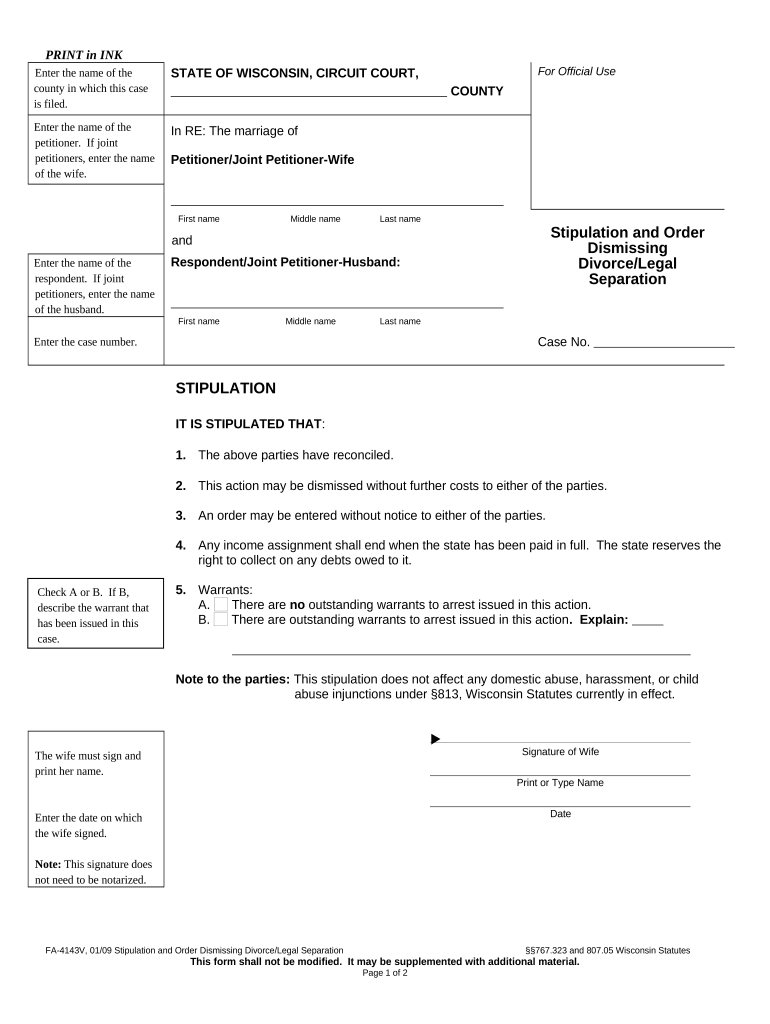
Wisconsin Order Legal Form


What is the Wisconsin Order Legal?
The Wisconsin Order Legal is a legal document used in divorce proceedings to formally dismiss a case. This order signifies that the parties involved have reached an agreement regarding the terms of their divorce, including asset distribution, child custody, and support obligations. It is crucial for ensuring that the divorce is finalized in accordance with Wisconsin law. The order must be properly filled out and submitted to the court to be legally binding.
Steps to Complete the Wisconsin Order Legal
Completing the Wisconsin Order Legal involves several key steps:
- Gather necessary information, including details about both parties, children, and assets.
- Fill out the order dismissing form accurately, ensuring all required fields are completed.
- Review the document for any errors or omissions.
- Sign the form in the presence of a notary public, if required.
- Submit the completed form to the appropriate court in Wisconsin.
Legal Use of the Wisconsin Order Legal
The Wisconsin Order Legal is legally binding once it is signed and filed with the court. It serves as an official record that both parties have agreed to the terms of their divorce. This document protects the rights of both parties and ensures that the divorce is recognized by the state. It is important to comply with all legal requirements to avoid any future disputes.
Key Elements of the Wisconsin Order Legal
Several key elements must be included in the Wisconsin Order Legal to ensure its validity:
- The names and addresses of both parties involved in the divorce.
- A clear statement of the terms agreed upon by both parties.
- Signatures of both parties, indicating their agreement.
- The date of signing.
- Any additional provisions relevant to the divorce, such as child custody arrangements.
How to Obtain the Wisconsin Order Legal
The Wisconsin Order Legal can be obtained through various means. It is available at local courthouses, legal aid offices, and online through state legal resources. Individuals can also consult with a family law attorney to ensure that they have the correct form and understand the requirements for their specific situation. Accessing the form online can save time and ensure that the most current version is used.
State-Specific Rules for the Wisconsin Order Legal
Wisconsin has specific rules governing the use of the Order Legal in divorce cases. These rules include requirements for filing deadlines, necessary documentation, and the process for obtaining signatures. It is essential for individuals to familiarize themselves with these regulations to ensure compliance and avoid delays in their divorce proceedings. Consulting the Wisconsin court system’s resources can provide valuable guidance on these state-specific rules.
Quick guide on how to complete wisconsin order legal
Handle Wisconsin Order Legal with ease on any device
Digital document management has become increasingly favored by businesses and individuals alike. It offers an excellent eco-friendly alternative to traditional printed and signed documents, allowing you to find the right form and securely store it online. airSlate SignNow equips you with all the tools necessary to create, modify, and electronically sign your documents promptly without any holdups. Manage Wisconsin Order Legal on any device using airSlate SignNow’s Android or iOS applications and simplify any document-related tasks today.
The simplest method to modify and electronically sign Wisconsin Order Legal effortlessly
- Obtain Wisconsin Order Legal and click Get Form to begin.
- Utilize the tools we provide to complete your form.
- Emphasize pertinent sections of your documents or redact sensitive information with the tools that airSlate SignNow offers specifically for that purpose.
- Generate your eSignature using the Sign tool, which takes seconds and carries the same legal validity as a conventional wet ink signature.
- Review all details and click the Done button to save your changes.
- Choose your preferred method of delivering your form: by email, SMS, invitation link, or download it to your computer.
Say goodbye to lost or missing files, cumbersome form searches, or errors that necessitate printing new document copies. airSlate SignNow meets all your document management needs in just a few clicks from your chosen device. Modify and electronically sign Wisconsin Order Legal to ensure seamless communication at every stage of the form preparation process with airSlate SignNow.
Create this form in 5 minutes or less
Create this form in 5 minutes!
People also ask
-
What is a WI legal form and why do I need it?
A WI legal form is a document specifically designed to comply with Wisconsin state laws and regulations. Utilizing the correct WI legal form is crucial to ensure that your agreements are enforceable and valid. airSlate SignNow simplifies this process by offering a variety of templates tailored to meet your legal needs.
-
How can airSlate SignNow help me create a WI legal form?
airSlate SignNow provides an intuitive platform that allows users to easily create and customize WI legal forms. With a user-friendly interface, you can choose from numerous templates, fill in necessary information, and finalize your documents quickly. Our tool ensures your WI legal form meets all legal requirements.
-
What features does airSlate SignNow offer for eSigning WI legal forms?
airSlate SignNow includes robust eSigning capabilities that make signing and sending WI legal forms seamless. Features such as audit trails, bulk sending, and mobile compatibility ensure that your documents are secure and accessible anytime, anywhere. This makes the process quick and efficient for all parties involved.
-
Are there any costs associated with using airSlate SignNow for WI legal forms?
Yes, airSlate SignNow offers various pricing plans based on your business needs, starting with a free trial to explore all features, including those for WI legal forms. Our cost-effective solution enables businesses to save on legal expenses while ensuring compliance. Check our pricing page for more details.
-
Can airSlate SignNow integrate with other tools I use for managing WI legal forms?
Absolutely! airSlate SignNow seamlessly integrates with various applications such as Google Drive, Dropbox, and CRM systems. This functionality enhances the management of your WI legal forms by centralizing your workflow and increasing productivity in document handling.
-
What benefits do I get from using airSlate SignNow over traditional methods for WI legal forms?
Using airSlate SignNow for WI legal forms offers numerous advantages, including speed, convenience, and cost savings. Unlike traditional paper methods, our platform allows for instant access, removal of physical storage, and enhanced security features. This modern approach streamlines document processing and improves compliance.
-
Is it easy to navigate the airSlate SignNow platform for creating WI legal forms?
Yes, airSlate SignNow's platform is designed for ease of use, even for those who may not be tech-savvy. With guided steps and supportive resources, creating WI legal forms can be accomplished in a matter of minutes. Our platform empowers users to handle all aspects of document management effortlessly.
Get more for Wisconsin Order Legal
- Control number fl 01 77 form
- This instrument prepared by and please return to form
- Us 01002dr form
- Quitclaim deed deedscom real estate deeds form
- Property appraisers parcel form
- Declaration of restrictive covenants age restricted pdf form
- Fillable online florida warranty deed from corporation to form
- Control number fl 014 77 form
Find out other Wisconsin Order Legal
- How To Integrate Sign in Banking
- How To Use Sign in Banking
- Help Me With Use Sign in Banking
- Can I Use Sign in Banking
- How Do I Install Sign in Banking
- How To Add Sign in Banking
- How Do I Add Sign in Banking
- How Can I Add Sign in Banking
- Can I Add Sign in Banking
- Help Me With Set Up Sign in Government
- How To Integrate eSign in Banking
- How To Use eSign in Banking
- How To Install eSign in Banking
- How To Add eSign in Banking
- How To Set Up eSign in Banking
- How To Save eSign in Banking
- How To Implement eSign in Banking
- How To Set Up eSign in Construction
- How To Integrate eSign in Doctors
- How To Use eSign in Doctors