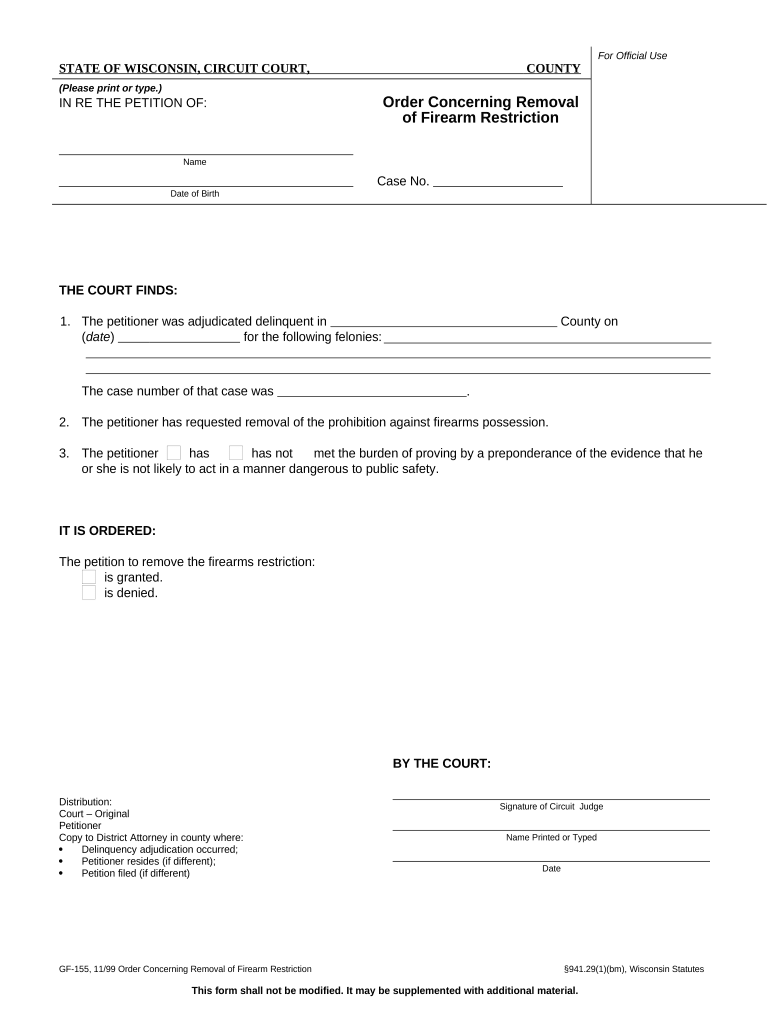
Order Removal Form


What is the order removal?
The order removal form is a legal document used to request the removal of a previous order or judgment. This form is essential in various legal contexts, including family law, property disputes, and civil litigation. By submitting this form, individuals can formally ask the court to reconsider or revoke a prior decision, ensuring that their rights are protected and that they have the opportunity to present new evidence or arguments.
How to use the order removal
Using the order removal form involves several key steps. First, ensure you have the correct form for your specific situation, as different jurisdictions may have variations. Next, fill out the form accurately, providing all required information, including case numbers and relevant details. Once completed, submit the form to the appropriate court, following any specific submission guidelines. It is also advisable to keep copies of all documents for your records.
Steps to complete the order removal
Completing the order removal form requires careful attention to detail. Here are the steps to follow:
- Gather necessary information, including case numbers and personal identification.
- Obtain the correct order removal form from the court or legal resources.
- Fill out the form, ensuring all sections are completed and accurate.
- Review the form for any errors or omissions.
- Submit the form to the court, either online or in person, as per local regulations.
- Keep a copy of the submitted form and any confirmation received.
Legal use of the order removal
The legal use of the order removal form is governed by specific regulations and laws. It is crucial to understand that this form must be used in accordance with the rules of the court where the original order was issued. Failure to comply with these regulations may result in the rejection of the request. Additionally, the form must be signed and may require notarization, depending on jurisdictional requirements.
Required documents
When submitting an order removal form, certain documents may be required to support your request. These can include:
- A copy of the original order or judgment.
- Any relevant evidence or documentation that supports your case.
- Identification documents, such as a driver's license or social security card.
- Proof of service, if applicable, showing that all parties have been notified of the request.
Eligibility criteria
Eligibility to file an order removal form can vary based on jurisdiction and the nature of the original order. Generally, individuals must demonstrate a legitimate reason for the request, such as new evidence, changes in circumstances, or procedural errors in the original ruling. It is essential to consult local court rules or seek legal advice to ensure eligibility before proceeding.
Quick guide on how to complete order removal
Effortlessly prepare Order Removal on any device
The management of documents online has gained traction among companies and individuals alike. It serves as an ideal environmentally friendly option to traditional printed and signed documents, allowing you to access the necessary forms and securely store them online. airSlate SignNow provides all the tools you require to create, modify, and electronically sign your documents quickly and without delays. Manage Order Removal on any platform using the airSlate SignNow Android or iOS applications and simplify any document-related tasks today.
The easiest way to modify and eSign Order Removal seamlessly
- Obtain Order Removal and click Get Form to begin.
- Utilize the tools we offer to complete your document.
- Emphasize important sections of the documents or obscure confidential information with tools specifically designed for that purpose by airSlate SignNow.
- Create your signature using the Sign tool, which only takes seconds and holds the same legal significance as a traditional ink signature.
- Review the details and click on the Done button to save your changes.
- Choose how you prefer to send your form, via email, text message (SMS), or invitation link, or download it to your computer.
Eliminate the worry of lost or misplaced documents, tedious form searching, or mistakes that necessitate new copies of documents being printed. airSlate SignNow meets your document management needs in just a few clicks from any device you choose. Edit and eSign Order Removal and ensure effective communication at every step of your form preparation with airSlate SignNow.
Create this form in 5 minutes or less
Create this form in 5 minutes!
People also ask
-
What is order removal in the context of airSlate SignNow?
Order removal refers to the process of eliminating or canceling document signing orders in airSlate SignNow. This feature allows users to manage their documents efficiently by removing any orders that are no longer needed, ensuring that only relevant documents remain active.
-
How can I perform order removal in airSlate SignNow?
To perform order removal in airSlate SignNow, navigate to your document management dashboard. From there, you can select the document you wish to cancel and follow the prompts to remove the order. Detailed instructions are available in our help center for step-by-step guidance.
-
Is there a cost associated with order removal in airSlate SignNow?
There is no specific fee for order removal in airSlate SignNow; this feature is included as part of the subscription service. Users pay a flat rate for the service, which covers all essential features, including the ability to manage and remove orders.
-
What are the benefits of using airSlate SignNow for order removal?
Using airSlate SignNow for order removal greatly simplifies your document management process. It saves time and resources by allowing users to efficiently cancel unnecessary orders and keep their workflow organized, which ultimately enhances productivity.
-
Can I integrate order removal with other platforms?
Yes, airSlate SignNow allows for integrations with various platforms. When you use order removal, these integrations ensure that your document workflows remain seamless across different tools, making it easier to manage your documents from one centralized location.
-
What features complement order removal in airSlate SignNow?
Order removal is complemented by features such as document tracking, customizable templates, and team collaboration tools. These features work together to enhance the overall document signing experience, making it easier to maintain control over your documents.
-
How secure is the order removal process in airSlate SignNow?
The order removal process in airSlate SignNow is highly secure, employing encryption protocols to protect your documents. Additionally, you can easily audit and track any changes made, including order removals, giving you peace of mind regarding your document management.
Get more for Order Removal
- Two individuals or husband and wife to three form
- Control number fl sdeed 8 16 form
- Two individuals to two individuals as joint form
- Now therefore be it ordained by the board of aldermen of form
- Husband and wife to two individuals as joint form
- Individual to two individuals with a reserved form
- Life estate interest from trust to individual form
- Harper family genealogy notes pdf form
Find out other Order Removal
- How To Sign Arkansas Real Estate Confidentiality Agreement
- Sign Arkansas Real Estate Promissory Note Template Free
- How Can I Sign Arkansas Real Estate Operating Agreement
- Sign Arkansas Real Estate Stock Certificate Myself
- Sign California Real Estate IOU Safe
- Sign Connecticut Real Estate Business Plan Template Simple
- How To Sign Wisconsin Plumbing Cease And Desist Letter
- Sign Colorado Real Estate LLC Operating Agreement Simple
- How Do I Sign Connecticut Real Estate Operating Agreement
- Sign Delaware Real Estate Quitclaim Deed Secure
- Sign Georgia Real Estate Business Plan Template Computer
- Sign Georgia Real Estate Last Will And Testament Computer
- How To Sign Georgia Real Estate LLC Operating Agreement
- Sign Georgia Real Estate Residential Lease Agreement Simple
- Sign Colorado Sports Lease Agreement Form Simple
- How To Sign Iowa Real Estate LLC Operating Agreement
- Sign Iowa Real Estate Quitclaim Deed Free
- How To Sign Iowa Real Estate Quitclaim Deed
- Sign Mississippi Orthodontists LLC Operating Agreement Safe
- Sign Delaware Sports Letter Of Intent Online