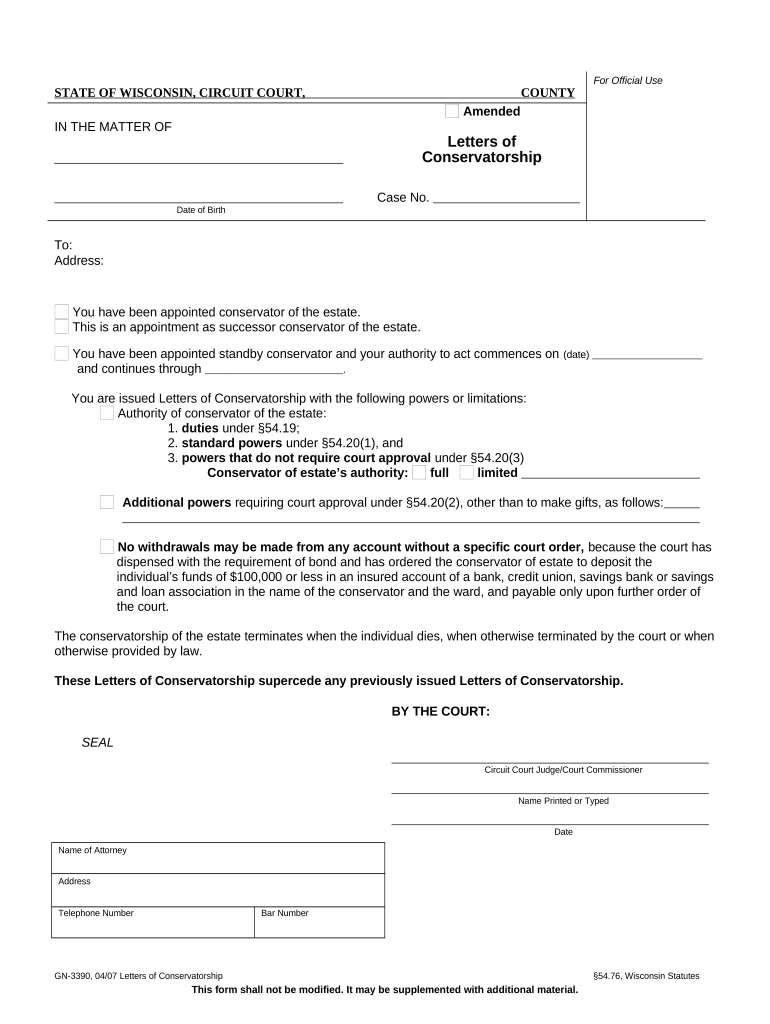
Wisconsin Conservatorship Form


What is the Wisconsin Conservatorship
The Wisconsin conservatorship is a legal arrangement designed to protect individuals who are unable to manage their financial affairs due to incapacity, disability, or other reasons. This process involves appointing a conservator, who is responsible for overseeing the financial matters of the individual, referred to as the ward. The conservator's duties may include managing assets, paying bills, and making financial decisions that align with the best interests of the ward.
How to obtain the Wisconsin Conservatorship
To obtain a Wisconsin conservatorship, an interested party must file a petition with the local court. This petition should include detailed information about the individual in need of protection, the reasons for the conservatorship, and the proposed conservator. The court will review the petition and may schedule a hearing to assess the necessity of the conservatorship. It is essential to provide sufficient evidence demonstrating the individual's incapacity to manage their own affairs.
Key elements of the Wisconsin Conservatorship
Several key elements define the Wisconsin conservatorship process. These include:
- Eligibility Criteria: The individual must demonstrate an inability to manage their financial affairs.
- Appointment of a Conservator: A suitable conservator is chosen, often a family member or trusted individual.
- Legal Oversight: The court maintains oversight of the conservatorship to ensure the ward's interests are protected.
- Reporting Requirements: The conservator must regularly report to the court regarding the financial status and decisions made on behalf of the ward.
Steps to complete the Wisconsin Conservatorship
Completing the Wisconsin conservatorship involves several steps:
- Gather necessary documentation, including medical evaluations and financial records.
- File a petition with the appropriate court, including all required forms and supporting documents.
- Attend the court hearing, where evidence will be presented to support the need for conservatorship.
- If granted, the conservator must take an oath and may need to provide a bond, depending on the court's requirements.
- Begin managing the ward's financial matters in accordance with court guidelines.
Legal use of the Wisconsin Conservatorship
The legal use of the Wisconsin conservatorship ensures that the rights and interests of individuals who cannot manage their financial affairs are protected. The conservator must act in the best interest of the ward, making decisions that prioritize their welfare. This legal framework also allows for accountability, as the conservator is required to report to the court on their actions and the financial status of the ward.
Required Documents
When applying for a Wisconsin conservatorship, several documents are typically required:
- Petition for Conservatorship form.
- Medical evaluation or report demonstrating the individual's incapacity.
- Financial records of the individual in need of conservatorship.
- Consent forms from the proposed conservator, if applicable.
Quick guide on how to complete wisconsin conservatorship
Complete Wisconsin Conservatorship effortlessly on any device
Digital document management has become increasingly popular among businesses and individuals. It serves as an ideal eco-friendly alternative to traditional printed and signed documents, allowing you to access the appropriate form and securely store it online. airSlate SignNow provides you with all the necessary tools to create, modify, and electronically sign your documents promptly without delays. Manage Wisconsin Conservatorship on any device with the airSlate SignNow Android or iOS applications and enhance any document-driven process today.
The easiest way to modify and electronically sign Wisconsin Conservatorship with ease
- Obtain Wisconsin Conservatorship and then click Get Form to initiate the process.
- Utilize the tools we offer to complete your form.
- Emphasize pertinent sections of your documents or obscure sensitive information using tools that airSlate SignNow specifically provides for this purpose.
- Create your signature using the Sign tool, which takes mere seconds and carries the same legal significance as a conventional wet ink signature.
- Review all the information and then click on the Done button to preserve your changes.
- Select your preferred method for delivering your form, whether by email, text message (SMS), invitation link, or download it to your computer.
Wave goodbye to lost or misplaced documents, tedious form navigation, or mistakes that require printing new document copies. airSlate SignNow addresses your document management needs in just a few clicks from a device of your choice. Modify and electronically sign Wisconsin Conservatorship and ensure excellent communication at any stage of your form preparation process with airSlate SignNow.
Create this form in 5 minutes or less
Create this form in 5 minutes!
People also ask
-
What is Wisconsin conservatorship and how does it work?
Wisconsin conservatorship is a legal arrangement that appoints an individual to manage the financial and personal affairs of another person who is unable to do so. This process involves filing a petition in court and requires approval from a judge, ensuring that the needs of the individual are prioritized. airSlate SignNow can help streamline the documentation process involved in establishing a conservatorship in Wisconsin.
-
How can airSlate SignNow assist with Wisconsin conservatorship documents?
airSlate SignNow offers an easy-to-use platform for creating, sending, and signing all types of documents, including those related to Wisconsin conservatorship. With its eSignature feature, you can ensure that all necessary forms are signed securely and efficiently, saving time and reducing paperwork. This helps to simplify the overall conservatorship process.
-
What are the costs associated with Wisconsin conservatorship?
The costs for establishing a Wisconsin conservatorship can vary signNowly depending on court fees, attorney fees, and other related expenses. While airSlate SignNow provides an affordable solution for creating and managing documents, it’s essential to consult legal professionals for a thorough cost analysis tailored to your specific situation. Using airSlate SignNow can help lower your overall expenses related to documentation.
-
What features does airSlate SignNow offer for Wisconsin conservatorship?
airSlate SignNow provides various features ideal for managing Wisconsin conservatorship documents, such as customizable templates, secure electronic signatures, and document storage. These tools not only enhance productivity but also ensure compliance with legal requirements associated with conservatorships. Users can efficiently track the status of documents and streamline communication among involved parties.
-
How can I get started with airSlate SignNow for Wisconsin conservatorship?
Getting started with airSlate SignNow for Wisconsin conservatorship is simple. Just sign up for an account on our website, explore the available templates for conservatorship documents, and customize them according to your needs. You can then send them for eSignature, facilitating a smooth and efficient documentation process.
-
Is airSlate SignNow compliant with Wisconsin conservatorship laws?
Yes, airSlate SignNow is designed to be compliant with relevant laws and regulations, including those governing Wisconsin conservatorship. Our platform utilizes secure encryption to protect sensitive information while ensuring that all electronic signatures are legally binding. This helps you maintain compliance while managing conservatorship-related documents effectively.
-
What are the benefits of using airSlate SignNow for managing Wisconsin conservatorship documents?
Using airSlate SignNow for Wisconsin conservatorship documents provides several benefits, such as increased efficiency, reduced paperwork, and enhanced security. The platform allows for quicker turnaround times on documents, enabling appointed guardians or conservators to fulfill their duties without unnecessary delays. Additionally, the eSignature feature adds a layer of convenience for all parties involved.
Get more for Wisconsin Conservatorship
- Hawaii small claims forms for court us legal forms
- How do i get a notice of continuance and declaration form q
- Free hawaii 3rd circuit hawaii forms
- Declarationorder form
- Form 3dc14
- Judiciarydistrict court forms for hawaii third
- In the district court of the first circuit division state form
- Form 3dc19
Find out other Wisconsin Conservatorship
- eSign Alaska Construction Business Plan Template Mobile
- eSign Charity PPT North Carolina Now
- eSign New Mexico Charity Lease Agreement Form Secure
- eSign Charity PPT North Carolina Free
- eSign North Dakota Charity Rental Lease Agreement Now
- eSign Arkansas Construction Permission Slip Easy
- eSign Rhode Island Charity Rental Lease Agreement Secure
- eSign California Construction Promissory Note Template Easy
- eSign Colorado Construction LLC Operating Agreement Simple
- Can I eSign Washington Charity LLC Operating Agreement
- eSign Wyoming Charity Living Will Simple
- eSign Florida Construction Memorandum Of Understanding Easy
- eSign Arkansas Doctors LLC Operating Agreement Free
- eSign Hawaii Construction Lease Agreement Mobile
- Help Me With eSign Hawaii Construction LLC Operating Agreement
- eSign Hawaii Construction Work Order Myself
- eSign Delaware Doctors Quitclaim Deed Free
- eSign Colorado Doctors Operating Agreement Computer
- Help Me With eSign Florida Doctors Lease Termination Letter
- eSign Florida Doctors Lease Termination Letter Myself