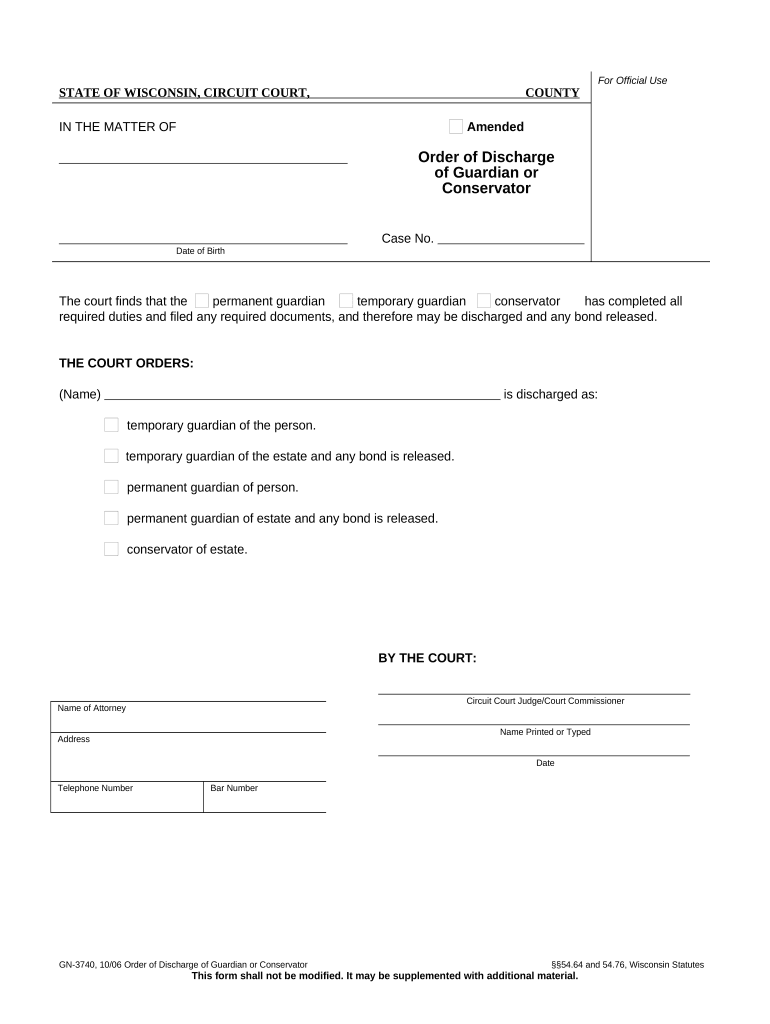
Order of Discharge or Conservator Wisconsin Form


What is the Order Of Discharge Or Conservator Wisconsin
The Order of Discharge or Conservator in Wisconsin is a legal document that officially terminates the responsibilities of a conservator appointed by the court. This order signifies that the conservator has fulfilled their duties and that the individual under conservatorship is now capable of managing their own affairs. It is essential for restoring the rights of the individual and ensuring that they can make decisions independently once again.
How to Obtain the Order Of Discharge Or Conservator Wisconsin
To obtain the Order of Discharge or Conservator in Wisconsin, individuals must file a petition with the appropriate court. This petition typically requires documentation demonstrating that the individual under conservatorship has regained the capacity to manage their own affairs. It may also involve submitting evidence of the conservator's completed responsibilities. Once filed, a hearing may be scheduled to review the petition and determine whether the order should be granted.
Steps to Complete the Order Of Discharge Or Conservator Wisconsin
Completing the Order of Discharge or Conservator involves several key steps:
- Gather necessary documentation, including medical evaluations and financial records.
- Complete the petition form, ensuring all required information is accurately filled out.
- File the petition with the court and pay any associated fees.
- Attend the court hearing, where evidence will be presented to support the discharge.
- Receive the court's decision and obtain the signed order if granted.
Legal Use of the Order Of Discharge Or Conservator Wisconsin
The legal use of the Order of Discharge or Conservator is critical for ensuring that individuals regain their rights and autonomy. Once the order is issued, it serves as a formal acknowledgment that the conservatorship is no longer necessary. This document can be presented to various institutions, such as banks or medical providers, to affirm the individual's capacity to make decisions regarding their personal and financial matters.
State-Specific Rules for the Order Of Discharge Or Conservator Wisconsin
In Wisconsin, specific rules govern the process for obtaining an Order of Discharge or Conservator. These rules include requirements for documentation, the necessity of a court hearing, and the standards that must be met to demonstrate the individual’s regained capacity. It is important to familiarize oneself with these regulations to ensure compliance and a smooth process when seeking discharge from conservatorship.
Required Documents for the Order Of Discharge Or Conservator Wisconsin
When filing for the Order of Discharge or Conservator in Wisconsin, certain documents are typically required:
- A completed petition form.
- Medical evaluations or assessments indicating the individual's capacity.
- Financial records that demonstrate the individual can manage their own affairs.
- Any prior court orders or relevant legal documents related to the conservatorship.
Quick guide on how to complete order of discharge or conservator wisconsin
Complete Order Of Discharge Or Conservator Wisconsin effortlessly on any device
Digital document management has become increasingly popular among businesses and individuals. It offers an ideal environmentally friendly substitute to traditional printed and signed documents, as you can obtain the correct format and securely save it online. airSlate SignNow provides you with all the tools necessary to create, edit, and electronically sign your documents swiftly without delays. Manage Order Of Discharge Or Conservator Wisconsin on any device with airSlate SignNow's Android or iOS applications and enhance any document-driven process today.
The simplest method to edit and electronically sign Order Of Discharge Or Conservator Wisconsin without hassle
- Obtain Order Of Discharge Or Conservator Wisconsin and click on Get Form to begin.
- Utilize the tools we provide to complete your document.
- Emphasize pertinent sections of the documents or obscure sensitive information with tools that airSlate SignNow offers specifically for that purpose.
- Create your signature using the Sign tool, which takes moments and holds the same legal validity as a conventional wet ink signature.
- Review the details and click on the Done button to save your modifications.
- Decide how you wish to send your form, by email, text message (SMS), or invitation link, or download it to your computer.
Eliminate concerns about lost or misplaced documents, tedious form searches, or mistakes that necessitate printing new document copies. airSlate SignNow fulfills all your document management needs in just a few clicks from any device you prefer. Edit and electronically sign Order Of Discharge Or Conservator Wisconsin and ensure excellent communication at every stage of the document preparation process with airSlate SignNow.
Create this form in 5 minutes or less
Create this form in 5 minutes!
People also ask
-
What is the Order Of Discharge Or Conservator Wisconsin?
The Order Of Discharge Or Conservator Wisconsin is a legal document that officially releases a conservator from their responsibilities. This order confirms that the affairs of the individual under conservatorship have been settled satisfactorily, protecting both parties involved. Understanding this order is essential for anyone managing conservatorship matters in Wisconsin.
-
How can I obtain an Order Of Discharge Or Conservator Wisconsin?
To obtain an Order Of Discharge Or Conservator Wisconsin, you must file a petition with the court that details the completion of the conservatorship responsibilities. After a hearing, if the judge is satisfied that all duties have been fulfilled, they will issue the order. Leveraging legal services or tools can simplify this process for you.
-
What features does airSlate SignNow offer for managing conservatorship documents?
airSlate SignNow offers robust features for managing conservatorship documents such as easy electronic signatures, cloud storage, and customizable templates. These features make it easy to create and manage your Order Of Discharge Or Conservator Wisconsin efficiently. With airSlate SignNow, you can ensure that your documentation is legally binding and secure.
-
What are the benefits of using airSlate SignNow for eSigning documents related to conservatorship?
Using airSlate SignNow for eSigning documents related to conservatorship provides many benefits including speed, security, and affordability. The platform enables quick document turnaround, ensuring that your Order Of Discharge Or Conservator Wisconsin can be signed and processed without delay. Additionally, its user-friendly interface reduces the complexity often associated with legal documentation.
-
Is airSlate SignNow compliant with Wisconsin legal standards for conservatorship documents?
Yes, airSlate SignNow is compliant with Wisconsin legal standards for conservatorship documents, including the Order Of Discharge Or Conservator Wisconsin. The platform utilizes advanced security measures and follows best practices in eSignature laws, ensuring that your documents are legally valid and enforceable in Wisconsin.
-
Can I integrate airSlate SignNow with other applications for managing conservatorship processes?
Absolutely! airSlate SignNow offers integrations with various applications that can streamline the management of conservatorship processes. Whether it’s CRM tools or document storage solutions, you can connect your systems to enhance workflow efficiency related to the Order Of Discharge Or Conservator Wisconsin.
-
What is the pricing model for airSlate SignNow services?
airSlate SignNow offers a competitive pricing model that caters to different needs and budgets. You can choose from monthly or annual plans based on your volume of documents and specific requirements for handling the Order Of Discharge Or Conservator Wisconsin. This flexibility allows users to manage their costs effectively.
Get more for Order Of Discharge Or Conservator Wisconsin
- We recently sold a three carat princess cut diamond ring in a platinum setting for form
- C 2 berth one amended and restated operating agreementpdf form
- Why your contracts notices provision is vitally important form
- Although no definite rule exists for determining whether one is an independent contractor or an employee certain indicia of the form
- Report of independent accountants after review of financial statements form
- Authorization for late return form
- Enclosed herewith please find a copy of the last will and testament of form
- Engagement letterbetween accounting firm and clientfor audit and tax return preparationchapter of not for profit organization form
Find out other Order Of Discharge Or Conservator Wisconsin
- How Do I eSignature Pennsylvania Car Dealer Document
- How To eSignature Pennsylvania Charity Presentation
- Can I eSignature Utah Charity Document
- How Do I eSignature Utah Car Dealer Presentation
- Help Me With eSignature Wyoming Charity Presentation
- How To eSignature Wyoming Car Dealer PPT
- How To eSignature Colorado Construction PPT
- How To eSignature New Jersey Construction PDF
- How To eSignature New York Construction Presentation
- How To eSignature Wisconsin Construction Document
- Help Me With eSignature Arkansas Education Form
- Can I eSignature Louisiana Education Document
- Can I eSignature Massachusetts Education Document
- Help Me With eSignature Montana Education Word
- How To eSignature Maryland Doctors Word
- Help Me With eSignature South Dakota Education Form
- How Can I eSignature Virginia Education PDF
- How To eSignature Massachusetts Government Form
- How Can I eSignature Oregon Government PDF
- How Can I eSignature Oklahoma Government Document