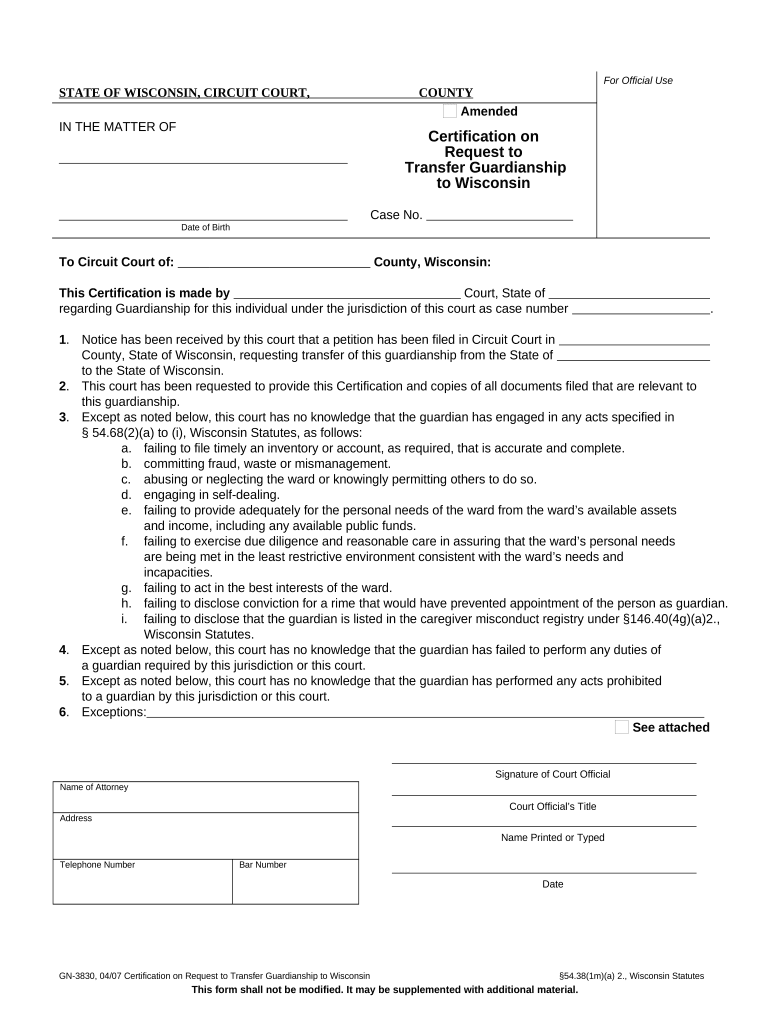
Transfer Guardianship to Form


What is the transfer guardianship to?
The transfer guardianship to form is a legal document that allows an individual to designate another person as their guardian, thereby transferring the responsibilities and rights associated with guardianship. This process is often necessary when the original guardian can no longer fulfill their duties due to various circumstances, such as health issues or relocation. The form must comply with state-specific laws to ensure its validity and effectiveness in the eyes of the court.
Steps to complete the transfer guardianship to
Completing the transfer guardianship to form involves several key steps to ensure that the document is legally binding and properly executed. Here are the essential steps:
- Identify the current guardian and the proposed new guardian.
- Gather necessary information about both parties, including full names, addresses, and contact information.
- Complete the transfer guardianship to form, ensuring all required fields are filled out accurately.
- Have the form signed by both the current guardian and the new guardian in the presence of a notary public, if required by state law.
- Submit the completed form to the appropriate court or agency as specified by state regulations.
Legal use of the transfer guardianship to
The legal use of the transfer guardianship to form is critical to ensure that the new guardian is recognized by the court. This document must adhere to the legal standards set forth by state laws, which may vary. It is essential to understand that the transfer is not effective until approved by the court, which may require a hearing to confirm the suitability of the new guardian. This legal framework protects the interests of the individual under guardianship and ensures that their well-being is prioritized.
Required documents for the transfer guardianship to
To complete the transfer guardianship to process, several documents may be required, including:
- The completed transfer guardianship to form.
- Identification documents for both the current and new guardians, such as driver's licenses or state IDs.
- Any existing guardianship orders or court documents related to the current guardianship.
- Proof of the new guardian's ability to fulfill the responsibilities of guardianship, which may include background checks or financial statements.
State-specific rules for the transfer guardianship to
Each state in the U.S. has its own regulations regarding the transfer guardianship to process. It is vital to familiarize yourself with the specific laws applicable in your state. Some states may require additional documentation, while others may have specific forms that must be used. Understanding these rules will help ensure that the transfer is executed smoothly and legally.
Examples of using the transfer guardianship to
There are various scenarios in which the transfer guardianship to form may be utilized. For instance:
- A parent who is relocating to another state may need to transfer guardianship of their child to a relative or trusted friend.
- An elderly individual may wish to transfer guardianship to a family member who is better equipped to provide care.
- A guardian facing health issues might need to designate another individual to take over their responsibilities temporarily or permanently.
Quick guide on how to complete transfer guardianship to
Complete Transfer Guardianship To effortlessly on any gadget
Digital document management has gained traction among enterprises and individuals. It offers an excellent eco-friendly substitute for traditional printed and signed documents, as you can locate the appropriate form and securely store it online. airSlate SignNow provides you with all the resources necessary to create, modify, and electronically sign your documents swiftly without interruptions. Manage Transfer Guardianship To on any gadget with airSlate SignNow mobile applications on Android or iOS and simplify any document-related task today.
The easiest method to modify and electronically sign Transfer Guardianship To with ease
- Locate Transfer Guardianship To and click on Get Form to begin.
- Make use of the tools we offer to complete your document.
- Highlight important portions of your documents or obscure sensitive information with tools that airSlate SignNow provides specifically for that purpose.
- Generate your electronic signature using the Sign tool, which takes mere seconds and has the same legal validity as a standard handwritten signature.
- Review the details and click on the Done button to preserve your modifications.
- Select your preferred method of delivering your form, whether by email, text message (SMS), invitation link, or downloading it to your computer.
Forget about lost or mislaid files, tedious form searches, or mistakes that necessitate printing new document copies. airSlate SignNow addresses all your document management needs in just a few clicks from any device of your choice. Alter and electronically sign Transfer Guardianship To and ensure excellent communication throughout the document preparation process with airSlate SignNow.
Create this form in 5 minutes or less
Create this form in 5 minutes!
People also ask
-
What is the process to transfer guardianship to another individual using airSlate SignNow?
To transfer guardianship to another individual using airSlate SignNow, you simply need to create a document outlining the guardianship transfer. After that, you can send the document for eSigning to all relevant parties. The platform streamlines this process, ensuring that all signatures are collected efficiently.
-
Are there any costs associated with transferring guardianship to another party using airSlate SignNow?
Yes, there may be costs associated with transferring guardianship to another party using airSlate SignNow, depending on your subscription plan. However, the platform is designed to be cost-effective, making it a budget-friendly option for managing important documents like guardianship transfers.
-
What features does airSlate SignNow offer for documents related to guardianship?
airSlate SignNow offers features like customizable templates, real-time status tracking, and secure storage for documents related to guardianship transfers. These tools simplify the process to transfer guardianship to an individual by making it easier to manage and organize essential paperwork.
-
How can airSlate SignNow help expedite the transfer guardianship to a new guardian?
airSlate SignNow helps expedite the transfer guardianship to a new guardian by allowing you to create and send documents quickly. With the eSignature feature, recipients can sign documents from any device, eliminating unnecessary delays and allowing for a faster transition.
-
Is it possible to integrate airSlate SignNow with other applications for transferring guardianship?
Yes, airSlate SignNow can be integrated with various applications to facilitate the transfer guardianship to another party. This includes CRM systems, cloud storage, and document management software, enhancing workflow efficiency and collaboration.
-
What benefits does airSlate SignNow provide for families looking to transfer guardianship?
For families looking to transfer guardianship, airSlate SignNow offers ease of use, security, and accessibility. The platform enables families to manage legal documents conveniently, ensuring a smooth transition while keeping sensitive information secure.
-
Can I track the status of my guardianship transfer documents with airSlate SignNow?
Yes, airSlate SignNow allows you to track the status of your guardianship transfer documents in real-time. You will receive notifications when the document is viewed, signed, or completed, ensuring you stay updated throughout the process.
Get more for Transfer Guardianship To
Find out other Transfer Guardianship To
- Help Me With Electronic signature Montana Police Word
- How To Electronic signature Tennessee Real Estate Document
- How Do I Electronic signature Utah Real Estate Form
- How To Electronic signature Utah Real Estate PPT
- How Can I Electronic signature Virginia Real Estate PPT
- How Can I Electronic signature Massachusetts Sports Presentation
- How To Electronic signature Colorado Courts PDF
- How To Electronic signature Nebraska Sports Form
- How To Electronic signature Colorado Courts Word
- How To Electronic signature Colorado Courts Form
- How To Electronic signature Colorado Courts Presentation
- Can I Electronic signature Connecticut Courts PPT
- Can I Electronic signature Delaware Courts Document
- How Do I Electronic signature Illinois Courts Document
- How To Electronic signature Missouri Courts Word
- How Can I Electronic signature New Jersey Courts Document
- How Can I Electronic signature New Jersey Courts Document
- Can I Electronic signature Oregon Sports Form
- How To Electronic signature New York Courts Document
- How Can I Electronic signature Oklahoma Courts PDF