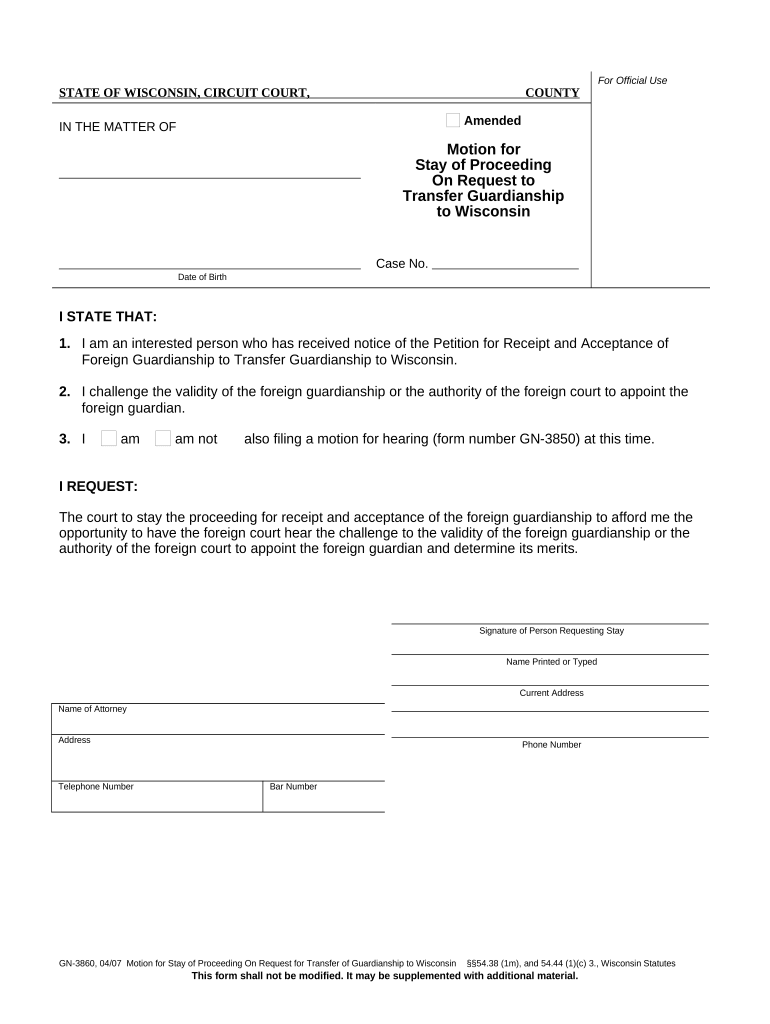
Wisconsin Motion Stay Form


Understanding the Wisconsin Motion Stay
The Wisconsin Motion Stay is a legal procedure that allows a party to request a pause in court proceedings. This motion is often utilized to delay the enforcement of a judgment or to provide time for further legal action. It is essential to understand the context in which a motion stay is applied, as it can significantly impact the outcome of a case. The motion must be filed with the appropriate court and should clearly outline the reasons for the request, including any supporting evidence that justifies the need for a stay.
Steps to Complete the Wisconsin Motion Stay
Completing a Wisconsin Motion Stay involves several key steps to ensure proper submission and consideration by the court. First, gather all necessary information, including case details and supporting documents. Next, draft the motion, ensuring it includes relevant facts and legal arguments. After drafting, review the motion for clarity and completeness. Once finalized, file the motion with the court, ensuring compliance with local rules regarding formatting and submission. Finally, serve the motion to all parties involved in the case, as required by law.
Key Elements of the Wisconsin Motion Stay
When preparing a Wisconsin Motion Stay, certain key elements must be included for the motion to be effective. These elements typically consist of:
- Case Information: Include the case number, names of the parties involved, and the court in which the case is filed.
- Grounds for the Stay: Clearly articulate the reasons for requesting the stay, supported by relevant facts and legal precedents.
- Duration of the Stay: Specify how long the stay is requested to last and any conditions that may apply.
- Supporting Documentation: Attach any necessary documents that support the motion, such as affidavits or previous court orders.
Legal Use of the Wisconsin Motion Stay
The legal use of a Wisconsin Motion Stay is governed by specific rules and regulations. It is typically employed in situations where a party believes that proceeding with the case would result in undue hardship or injustice. Common scenarios include awaiting the outcome of related legal matters or when new evidence emerges that could affect the case's outcome. It is crucial to ensure that the motion complies with Wisconsin statutes and court rules to avoid dismissal or denial.
Examples of Using the Wisconsin Motion Stay
There are various scenarios in which a Wisconsin Motion Stay may be applicable. For instance, a defendant may file a motion stay while appealing a court decision, seeking to prevent enforcement of the judgment during the appeal process. Another example could involve a party requesting a stay to allow time for settlement negotiations, thereby avoiding unnecessary court appearances. Each case will have unique circumstances that may warrant the filing of a motion stay.
Filing Deadlines and Important Dates
Filing deadlines for a Wisconsin Motion Stay are critical to ensuring the motion is considered by the court. Typically, the motion should be filed as soon as the need for a stay arises. It is essential to check the local court rules for specific deadlines that may apply to your case. Missing a deadline can result in the motion being denied, so maintaining awareness of all relevant dates is crucial for a successful filing.
Quick guide on how to complete wisconsin motion stay
Effortlessly Prepare Wisconsin Motion Stay on Any Device
Managing documents online has gained traction among businesses and individuals alike. It serves as an ideal environmentally friendly alternative to traditional printed and signed documents, allowing you to locate the right template and securely save it online. airSlate SignNow equips you with all the necessary tools to create, modify, and eSign your files swiftly without any delays. Manage Wisconsin Motion Stay on any device using the airSlate SignNow apps for Android or iOS and enhance any document-related process now.
The Simplest Method to Alter and eSign Wisconsin Motion Stay with Ease
- Obtain Wisconsin Motion Stay and click Get Form to begin.
- Employ the tools we provide to fill out your form.
- Emphasize pertinent sections of the documents or conceal sensitive information using the tools specifically offered by airSlate SignNow for that purpose.
- Generate your eSignature with the Sign tool, which takes mere seconds and holds the same legal significance as a conventional wet ink signature.
- Review all the details and click on the Done button to save your changes.
- Select your preferred method to send your form, whether by email, SMS, an invitation link, or download it to your computer.
Say goodbye to lost or mislaid files, tedious form searching, or errors that necessitate reprinting document copies. airSlate SignNow meets your document management needs in just a few clicks from any device you choose. Modify and eSign Wisconsin Motion Stay while ensuring effective communication at every step of the form preparation process with airSlate SignNow.
Create this form in 5 minutes or less
Create this form in 5 minutes!
People also ask
-
What is a 'motion stay proceeding to' and how does it relate to airSlate SignNow?
A 'motion stay proceeding to' is a legal request to suspend a court proceeding temporarily. With airSlate SignNow, you can streamline the signing process of important documents related to your motion stay, ensuring they are executed quickly and securely.
-
How does airSlate SignNow help with managing documents for a motion stay proceeding to?
airSlate SignNow simplifies document management for a 'motion stay proceeding to' by providing an intuitive platform for eSigning and sharing documents. Users can easily gather signatures, track document status, and ensure compliance, all in one place.
-
Is airSlate SignNow cost-effective for businesses handling motion stay proceeding to?
Yes, airSlate SignNow offers a cost-effective solution for businesses dealing with 'motion stay proceeding to.' Our pricing plans are designed to fit various budgets, making it accessible for startups and established firms alike.
-
What key features does airSlate SignNow offer for motion stay proceeding to?
Key features of airSlate SignNow include customizable templates, bulk sending, real-time notifications, and secure storage. These tools are beneficial for effectively managing the documentation required for a 'motion stay proceeding to.'
-
Can I integrate airSlate SignNow with other software for my motion stay proceeding to?
Absolutely! airSlate SignNow seamlessly integrates with popular applications like Google Drive, Microsoft Office, and CRM systems. These integrations help you manage your workflow better when dealing with a 'motion stay proceeding to.'
-
What benefits does airSlate SignNow provide when handling motion stay proceeding to?
Using airSlate SignNow for a 'motion stay proceeding to' offers increased efficiency, reduced errors, and faster turnaround times for document execution. This means you can focus on the legal aspects of your case instead of getting bogged down by administrative tasks.
-
How secure is airSlate SignNow for handling sensitive information in a motion stay proceeding to?
airSlate SignNow prioritizes security, utilizing strong encryption and compliance with legal standards to protect sensitive information. This level of security is crucial when managing documents related to a 'motion stay proceeding to.'
Get more for Wisconsin Motion Stay
Find out other Wisconsin Motion Stay
- Can I Electronic signature Arkansas Courts Operating Agreement
- How Do I Electronic signature Georgia Courts Agreement
- Electronic signature Georgia Courts Rental Application Fast
- How Can I Electronic signature Hawaii Courts Purchase Order Template
- How To Electronic signature Indiana Courts Cease And Desist Letter
- How Can I Electronic signature New Jersey Sports Purchase Order Template
- How Can I Electronic signature Louisiana Courts LLC Operating Agreement
- How To Electronic signature Massachusetts Courts Stock Certificate
- Electronic signature Mississippi Courts Promissory Note Template Online
- Electronic signature Montana Courts Promissory Note Template Now
- Electronic signature Montana Courts Limited Power Of Attorney Safe
- Electronic signature Oklahoma Sports Contract Safe
- Electronic signature Oklahoma Sports RFP Fast
- How To Electronic signature New York Courts Stock Certificate
- Electronic signature South Carolina Sports Separation Agreement Easy
- Electronic signature Virginia Courts Business Plan Template Fast
- How To Electronic signature Utah Courts Operating Agreement
- Electronic signature West Virginia Courts Quitclaim Deed Computer
- Electronic signature West Virginia Courts Quitclaim Deed Free
- Electronic signature Virginia Courts Limited Power Of Attorney Computer