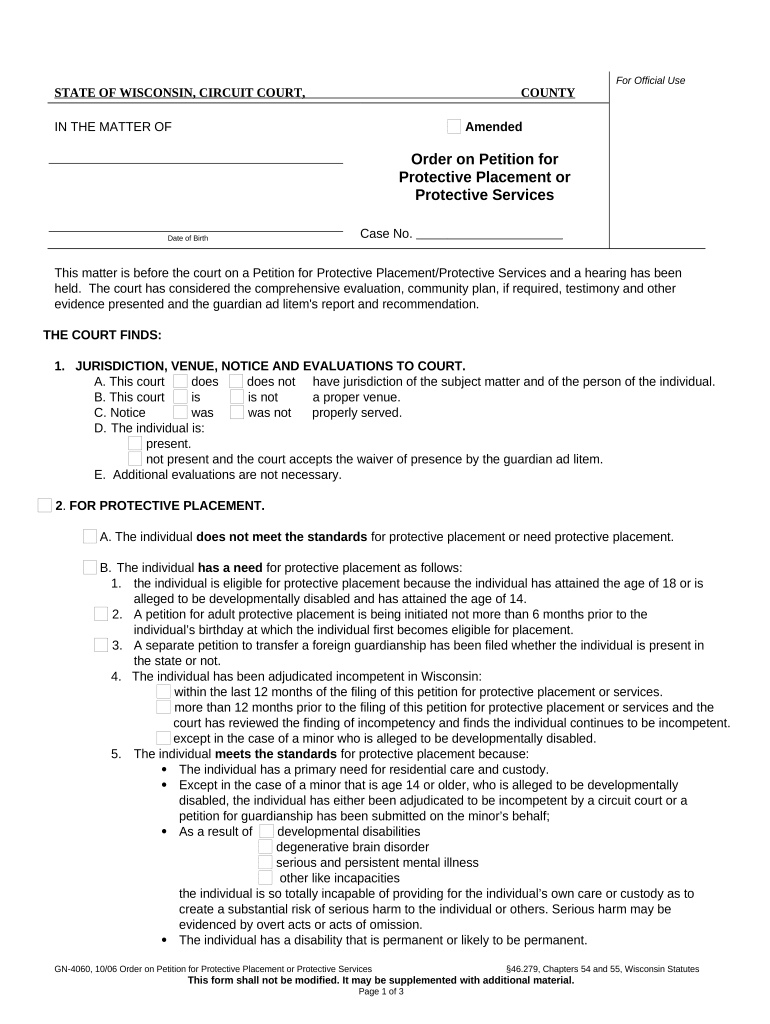
Order Petition Protective Form


What is the Order Petition Protective
The order petition protective is a legal document used in various situations to request protection for an individual or entity in a legal proceeding. This form is often employed in cases involving family law, civil rights, or other legal matters where a party seeks to safeguard their interests. The petition outlines the reasons for the request and the specific protections sought, which may include restraining orders or other forms of legal relief.
How to use the Order Petition Protective
To effectively use the order petition protective, individuals must first determine their eligibility and the specific protections they require. This involves gathering relevant information and documentation that supports the request. Once the necessary details are compiled, the form must be filled out accurately, ensuring that all required fields are completed. After completing the form, it should be submitted to the appropriate court or legal authority for review.
Steps to complete the Order Petition Protective
Completing the order petition protective involves several key steps:
- Identify the specific legal issue and the type of protection needed.
- Gather supporting documents, such as evidence of threats or harassment.
- Fill out the order petition protective form, ensuring accuracy and clarity.
- Review the completed form for any errors or omissions.
- Submit the form to the relevant court, either online or in person, as per local regulations.
Legal use of the Order Petition Protective
The legal use of the order petition protective is governed by state laws and regulations. It is essential to understand the legal framework within your jurisdiction, as requirements may vary. The form must be used in accordance with these laws to ensure that the protections sought are enforceable. Courts typically require a clear demonstration of the need for protection, supported by evidence and documentation.
Key elements of the Order Petition Protective
Several key elements are essential for the order petition protective to be effective:
- Petitioner's Information: The name and contact details of the individual requesting protection.
- Respondent's Information: Details about the individual or entity against whom the protection is sought.
- Statement of Facts: A clear account of the circumstances leading to the request for protection.
- Requested Relief: Specific protections or orders sought from the court.
- Signature: The petitioner's signature, affirming the truthfulness of the information provided.
State-specific rules for the Order Petition Protective
Each state in the U.S. has its own rules and procedures regarding the order petition protective. It is crucial to familiarize oneself with these state-specific regulations, as they dictate how the form should be completed, submitted, and processed. Some states may have additional requirements, such as waiting periods or mandatory hearings, that must be adhered to in order for the petition to be considered valid.
Quick guide on how to complete order petition protective
Effortlessly Prepare Order Petition Protective on Any Device
The management of documents online has gained popularity among businesses and individuals. It offers a perfect environmentally friendly option to conventional printed and signed documents, as you can obtain the correct form and securely store it online. airSlate SignNow provides all the tools necessary to create, modify, and electronically sign your documents swiftly without delays. Handle Order Petition Protective on any device with airSlate SignNow's Android or iOS applications and enhance any document-focused task today.
The Easiest Way to Alter and Electronically Sign Order Petition Protective with Ease
- Obtain Order Petition Protective and then click Get Form to begin.
- Use the tools we offer to fill out your form.
- Emphasize relevant sections of the documents or redact sensitive information using tools that airSlate SignNow provides specifically for that purpose.
- Create your electronic signature with the Sign tool, which takes mere seconds and holds the same legal validity as a conventional wet ink signature.
- Review all the information and then click the Done button to save your modifications.
- Select how you want to send your form, via email, text message (SMS), invitation link, or download it to your computer.
Eliminate concerns about lost or misplaced documents, tedious form searches, or mistakes that require printing new copies. airSlate SignNow manages all your document administration needs in just a few clicks from your preferred device. Alter and electronically sign Order Petition Protective and guarantee excellent communication at any stage of the form preparation process with airSlate SignNow.
Create this form in 5 minutes or less
Create this form in 5 minutes!
People also ask
-
What is an order petition protective?
An order petition protective is a legal document designed to protect individuals from certain actions or behaviors. It can be used in various situations, including harassment or stalking cases, to establish protective measures through the court system. Understanding how to properly draft and submit this petition is crucial for ensuring your safety.
-
How can airSlate SignNow assist with order petition protective?
airSlate SignNow streamlines the process of creating, signing, and sending your order petition protective. Our platform offers customizable templates that make drafting your document quick and easy. You can also get signatures from all necessary parties swiftly and securely, ensuring your petition is submitted without delay.
-
Is there a cost associated with using airSlate SignNow for order petition protective?
Yes, airSlate SignNow offers various pricing plans to suit different business needs, including options for individuals. Depending on the plan you choose, you can access features specifically designed to enhance your experience when handling documents like an order petition protective. Check our pricing page for more details on costs and features.
-
What features does airSlate SignNow offer for order petition protective?
Our platform includes features like eSignature capabilities, document tracking, and payment processing, all tailored to assist with order petition protective. Additionally, the easy-to-use interface helps you navigate through document management effortlessly. You can also collaborate in real-time with authorized signers to speed up the process.
-
Can I integrate airSlate SignNow with other applications for order petition protective?
Absolutely! airSlate SignNow offers numerous integrations with popular applications such as Google Drive, Dropbox, and Microsoft Office. This flexibility allows you to manage your order petition protective alongside other tools you may already be using, enhancing your overall productivity.
-
How secure is my information when using airSlate SignNow for order petition protective?
Security is a top priority at airSlate SignNow. We employ robust encryption methods and adhere to industry standards to ensure that your information is secure while creating or managing your order petition protective. You can rest assured that your sensitive data is protected throughout the process.
-
What are the benefits of using airSlate SignNow for legal documents like order petition protective?
By using airSlate SignNow for your order petition protective, you gain efficiency, ease of use, and enhanced compliance. The ability to track document status and receive timely notifications means you can stay organized during the legal process. Additionally, our platform's user-friendly design reduces the time it takes to complete important paperwork.
Get more for Order Petition Protective
- This refrigeration contract contract effective as of the date of the form
- Contractor is responsible for all scheduling delivery of all form
- Contracts flashcards by lauren pulidobrainscape form
- This brick masonry contract contract effective as of the date of the form
- 170 years of texas contract law richard orsinger form
- Resolving contractual ambiguity in open source licenses form
- Dimensions of the construction and equipment together with a description of the work form
- This flooring contract contract effective as of the date of the last party form
Find out other Order Petition Protective
- eSignature Arizona Generic lease agreement Free
- eSignature Illinois House rental agreement Free
- How To eSignature Indiana House rental agreement
- Can I eSignature Minnesota House rental lease agreement
- eSignature Missouri Landlord lease agreement Fast
- eSignature Utah Landlord lease agreement Simple
- eSignature West Virginia Landlord lease agreement Easy
- How Do I eSignature Idaho Landlord tenant lease agreement
- eSignature Washington Landlord tenant lease agreement Free
- eSignature Wisconsin Landlord tenant lease agreement Online
- eSignature Wyoming Landlord tenant lease agreement Online
- How Can I eSignature Oregon lease agreement
- eSignature Washington Lease agreement form Easy
- eSignature Alaska Lease agreement template Online
- eSignature Alaska Lease agreement template Later
- eSignature Massachusetts Lease agreement template Myself
- Can I eSignature Arizona Loan agreement
- eSignature Florida Loan agreement Online
- eSignature Florida Month to month lease agreement Later
- Can I eSignature Nevada Non-disclosure agreement PDF