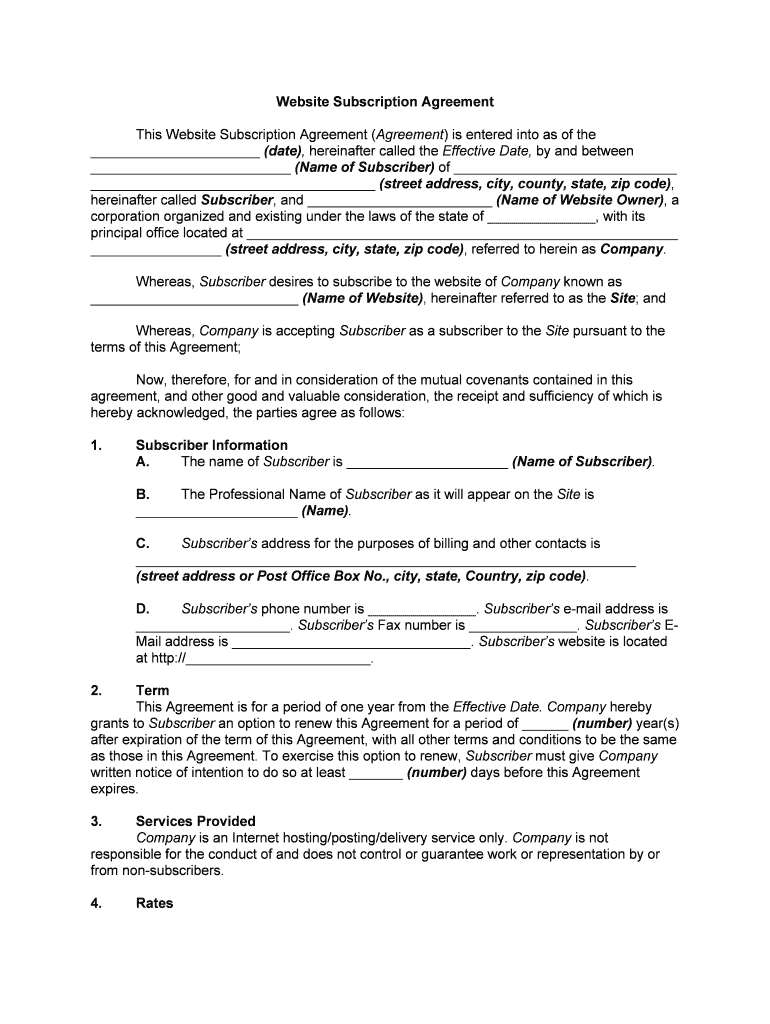
Form of Subscription Agreement Used in the SEC Gov


What is the Form of Subscription Agreement Used In The SEC gov
The Form of Subscription Agreement used in the SEC gov is a legal document that outlines the terms under which investors agree to purchase securities from a company. This form is essential for compliance with federal regulations and ensures that both parties understand their rights and obligations. It typically includes details about the investment amount, the type of securities being purchased, and any relevant disclosures required by the SEC.
How to use the Form of Subscription Agreement Used In The SEC gov
Using the Form of Subscription Agreement involves several steps. First, ensure that you have the correct version of the form, which can be obtained from the SEC's website or other authorized sources. Next, fill out the required information accurately, including personal details and investment specifics. After completing the form, it must be signed by both the investor and the company representative to be legally binding. Utilizing digital tools can streamline this process, allowing for efficient eSigning and storage.
Steps to complete the Form of Subscription Agreement Used In The SEC gov
Completing the Form of Subscription Agreement requires careful attention to detail. Here are the steps to follow:
- Obtain the latest version of the form from the SEC.
- Fill in your personal information, including name, address, and contact details.
- Specify the amount of investment and the type of securities you wish to purchase.
- Review the terms and conditions outlined in the agreement.
- Sign the document, ensuring that all parties involved also provide their signatures.
- Submit the completed form as instructed, either online or via mail.
Legal use of the Form of Subscription Agreement Used In The SEC gov
The legal use of the Form of Subscription Agreement is governed by federal securities laws. To ensure that the agreement is enforceable, it must be properly executed, which includes obtaining the necessary signatures and adhering to the SEC's disclosure requirements. Additionally, the use of electronic signatures is permitted under the ESIGN Act, provided that the parties involved consent to this method and that the eSignature solution complies with relevant regulations.
Key elements of the Form of Subscription Agreement Used In The SEC gov
Key elements of the Form of Subscription Agreement include:
- Investor Information: Details about the investor, including name and contact information.
- Investment Amount: The total amount the investor agrees to invest.
- Type of Securities: Specification of the securities being purchased.
- Terms and Conditions: A clear outline of the rights and obligations of both parties.
- Signatures: Required signatures from both the investor and the issuer.
Examples of using the Form of Subscription Agreement Used In The SEC gov
Examples of using the Form of Subscription Agreement can vary based on the type of investment. For instance, a startup seeking funding may use this form to formalize agreements with angel investors or venture capitalists. Similarly, established companies may use the form when offering new shares to existing shareholders during a capital raise. Each scenario requires careful adherence to the SEC's regulations to ensure compliance and protect the interests of all parties involved.
Quick guide on how to complete form of subscription agreement used in the secgov
Complete Form Of Subscription Agreement Used In The SEC gov effortlessly on any device
Online document management has become increasingly favored by both businesses and individuals. It offers an ideal environmentally friendly alternative to traditional printed and signed documents, allowing you to obtain the necessary form and securely save it online. airSlate SignNow provides all the tools required to create, edit, and electronically sign your documents swiftly and without issues. Manage Form Of Subscription Agreement Used In The SEC gov across any platform with airSlate SignNow's Android or iOS applications and streamline any document-related process today.
The easiest way to edit and eSign Form Of Subscription Agreement Used In The SEC gov seamlessly
- Obtain Form Of Subscription Agreement Used In The SEC gov and click Get Form to begin.
- Utilize the tools we provide to complete your document.
- Emphasize important sections of the documents or redact sensitive information using tools specifically designed by airSlate SignNow for that purpose.
- Create your signature with the Sign feature, which takes just seconds and carries the same legal validity as a classic wet ink signature.
- Review all the details thoroughly and click the Done button to save your updates.
- Select your preferred method for delivering your form, whether by email, SMS, invite link, or download it to your computer.
Eliminate the worry of lost or misplaced files, tedious form searching, or errors that necessitate printing new document copies. airSlate SignNow meets your document management needs in just a few clicks from any device. Edit and eSign Form Of Subscription Agreement Used In The SEC gov and ensure exceptional communication at every stage of the form preparation process with airSlate SignNow.
Create this form in 5 minutes or less
Create this form in 5 minutes!
People also ask
-
What is the Form Of Subscription Agreement Used In The SEC gov?
The Form Of Subscription Agreement Used In The SEC gov is a legal document that outlines the terms of an investment in a company. It is essential for anyone looking to invest in a regulated entity, as it provides clarity on investor rights and responsibilities. Understanding this form is crucial for compliance with SEC regulations.
-
How can airSlate SignNow assist with the Form Of Subscription Agreement Used In The SEC gov?
AirSlate SignNow streamlines the process of sending and electronically signing the Form Of Subscription Agreement Used In The SEC gov. Our platform allows you to create, customize, and manage subscription agreements efficiently. This helps ensure compliance while saving time and reducing paperwork.
-
What are the pricing options for using airSlate SignNow for the Form Of Subscription Agreement?
AirSlate SignNow offers competitive pricing plans that accommodate different business needs for managing the Form Of Subscription Agreement Used In The SEC gov. Whether you're a small startup or a large enterprise, there are tailored options to ensure you get the most value. We also provide a free trial to explore features before committing.
-
Can I integrate airSlate SignNow with other applications for managing subscription agreements?
Yes, airSlate SignNow seamlessly integrates with various applications that can help manage the Form Of Subscription Agreement Used In The SEC gov. Integrations with CRM, document management, and accounting software enhance workflow efficiency and ensure that all essential data is synchronized. This integration saves time and reduces errors in document management.
-
What features of airSlate SignNow are most beneficial for handling subscription agreements?
AirSlate SignNow includes features such as customizable templates, secure eSignature options, and an intuitive user interface that simplifies handling the Form Of Subscription Agreement Used In The SEC gov. Additionally, our real-time tracking and audit trails enhance security and compliance assurance. These features help streamline the entire signing process.
-
Is airSlate SignNow compliant with SEC regulations regarding subscription agreements?
Absolutely! AirSlate SignNow is designed to comply with SEC regulations, making it an ideal solution for electronically managing the Form Of Subscription Agreement Used In The SEC gov. We prioritize compliance and security to protect your sensitive investment data and ensure a smooth signing process with regulatory adherence.
-
What are the benefits of using airSlate SignNow for subscription agreements?
Using airSlate SignNow for your Form Of Subscription Agreement Used In The SEC gov provides numerous benefits, including faster document turnaround times, reduced printing and mailing costs, and enhanced security through encryption. Moreover, our user-friendly platform ensures that both senders and signers have a positive experience. This ultimately leads to improved client satisfaction.
Get more for Form Of Subscription Agreement Used In The SEC gov
Find out other Form Of Subscription Agreement Used In The SEC gov
- How To eSign Arkansas Company Bonus Letter
- eSign Hawaii Promotion Announcement Secure
- eSign Alaska Worksheet Strengths and Weaknesses Myself
- How To eSign Rhode Island Overtime Authorization Form
- eSign Florida Payroll Deduction Authorization Safe
- eSign Delaware Termination of Employment Worksheet Safe
- Can I eSign New Jersey Job Description Form
- Can I eSign Hawaii Reference Checking Form
- Help Me With eSign Hawaii Acknowledgement Letter
- eSign Rhode Island Deed of Indemnity Template Secure
- eSign Illinois Car Lease Agreement Template Fast
- eSign Delaware Retainer Agreement Template Later
- eSign Arkansas Attorney Approval Simple
- eSign Maine Car Lease Agreement Template Later
- eSign Oregon Limited Power of Attorney Secure
- How Can I eSign Arizona Assignment of Shares
- How To eSign Hawaii Unlimited Power of Attorney
- How To eSign Louisiana Unlimited Power of Attorney
- eSign Oklahoma Unlimited Power of Attorney Now
- How To eSign Oregon Unlimited Power of Attorney